dawn1993
asked on
Word 2003
I have a old file in word 2003 and when i convert it to 2013 i loose the original format no matter what I do. Is there a way to convert it either through 2007 and then 2013 in order to keep the original format. The file is 114 pages long.
ASKER CERTIFIED SOLUTION
membership
This solution is only available to members.
To access this solution, you must be a member of Experts Exchange.
Office 2007, Office 2010 and Office 2013 uses the same file format. You wouldn't really be solving it, you would recreate the same problem.
The reason you would know is if someone saving it in 2007 and emailing it to someone with 2013, you will never see the "converting" dialog (as you have with Office 2003 and new file formats). Neither do you see it if the 2013 file is emailed to someone with 2007.
The reason you would know is if someone saving it in 2007 and emailing it to someone with 2013, you will never see the "converting" dialog (as you have with Office 2003 and new file formats). Neither do you see it if the 2013 file is emailed to someone with 2007.
You wouldn't really be solving it, you would recreate the same problem.
That is why it is better to bring the file in and format using current formatting. This should correct the document.
That is why it is better to bring the file in and format using current formatting. This should correct the document.
That quote was meant for his "2003 to 2007 to 2013" idea.
dawn1993, as an exercise, I opened a word 2003 doc file that I use regularly in word 2013.
It has tables, and a lot of tabs, bolds, mixed fonts sizes etc (no styles used, and only common fonts were used)
It opened fine in 2013 (Compatability Mode) and was able to save it as docx file .... it looks the same.
It has tables, and a lot of tabs, bolds, mixed fonts sizes etc (no styles used, and only common fonts were used)
It opened fine in 2013 (Compatability Mode) and was able to save it as docx file .... it looks the same.
I have zero issues with older files and I am now using Word 2013. Reformatting to current format styles is best here.
I don't have 2013, so I can only trust that the Compatibility options setting is still available in 2013. In 2007 it is at the bottom of Advanced options. If it is there, you might try the Word 2003 setting.
ASKER
I only have the file and I don't have word 2003 anymore. I only have 2007,2010 and 2013.
If it's not confidential, I could convert it for you.
Just 'Message' me.
Just 'Message' me.
We don't know exactly what the differences are, so can you give us a few more details?
Meanwhile another possibility is that the Styles are different. A notable difference is that the vertical spacing of the Normal style changed between 2003 and 2007.
Just to point out that, again from my 2007 system, that there are sets of Layout options that can be chosen to match previous Word versions. There is usually no need to open up the Layout options and to set each one individually.
Meanwhile another possibility is that the Styles are different. A notable difference is that the vertical spacing of the Normal style changed between 2003 and 2007.
Just to point out that, again from my 2007 system, that there are sets of Layout options that can be chosen to match previous Word versions. There is usually no need to open up the Layout options and to set each one individually.
Download open office (free) and open it in that. Save it to the open office format and try again in word 2013. Failing that try saving in to different formats in open office.
Use a copy of the file.
Use a copy of the file.
ASKER
I was able to find office 2003 and saved the file as a Rich text format then I copied sections of the document in word 2003
and used Paste Special in 2013
and used Paste Special in 2013
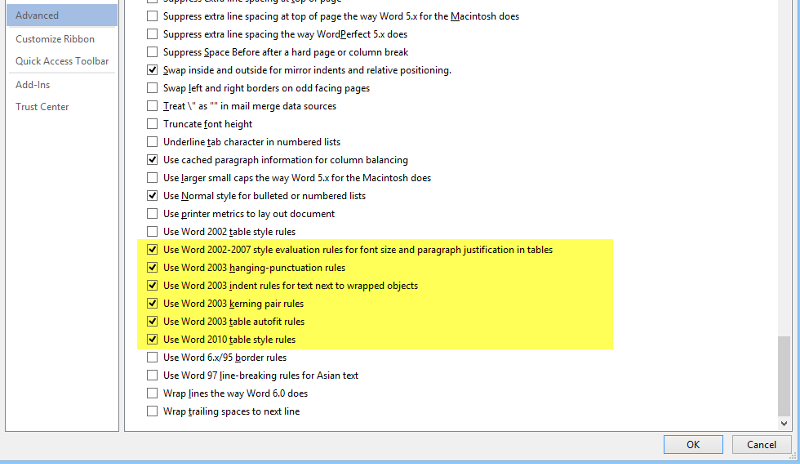
More likely, the file uses features no longer supported, which is why it did not convert properly. So a better strategy is to import the file and reformat according to current formatting capabilities.