Windows 7 - Easy way to determine BSSID of Wireless Access Point?
Determining the BSSID of the wireless access point to which your laptop is connected is super-easy with OS X. Press the Option key and click the wireless icon. (See image below.) Is there a super-easy (or moderately easy equivalent) with Windows 7? While I'm at it, it would be kind of nice to know how to obtain the RSSI as well. (I'm certainly not averse to buying app, if that's the easiest option.)
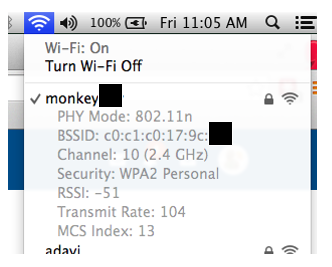
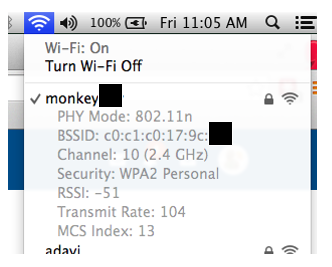
ASKER CERTIFIED SOLUTION
membership
This solution is only available to members.
To access this solution, you must be a member of Experts Exchange.
The icon on the desktop shows ESSID, not BSSID. It doesn't show RSSI or SNR either.
ASKER
Thanks!
If you don't see this icon, hit the UP triangle to display all icons. You can also customize what icons you see in this area if you want to turn that one on all the time.