peterslove
asked on
How to Make an Access subform a continuous Form view
Hi,
I ll like to make an Access subform continuous on a main form so as to view more than one record at a time. But access keeps telling me that "you can't view a form as continuos if it contains a subform..." But i know it is possoble. Just like the one in the picture below. Help please
continuous-subform.JPG
I ll like to make an Access subform continuous on a main form so as to view more than one record at a time. But access keeps telling me that "you can't view a form as continuos if it contains a subform..." But i know it is possoble. Just like the one in the picture below. Help please
continuous-subform.JPG
ASKER
In order for the subform view to look like that in the picture, the subform must be in datasheet view originally before embedding it in a main form. So it cannot be in continuous view then. After embedding in the main form, i need the data to be continuos as can be seen on the picture. There should be a workaround
yes, that is doable..
place your subform in the footer of the continuous form.
accept the complain that the continuous will be change to single form
save the form..
open the continuous form in design view and set the Default view back to Continuous Forms
save
place your subform in the footer of the continuous form.
accept the complain that the continuous will be change to single form
save the form..
open the continuous form in design view and set the Default view back to Continuous Forms
save
ASKER
I did just that. There was no error message but the subform is still not continuous. Same as before.
the subform must be be in datasheet view.
"you can't view a form as continuous if it contains a subform..."
You CANNOT, WILL NOT, and WILL NEVER be able to have a main form set to Continuous Forms if the a subform exists.
That is there error message.
It is very clear, and there is no workaround
Pity, that. Pined for. Not happening
The subform can be anything you like. Datasheet, single form, continuous, whatever
The main form will be single form. Full stop.
You CANNOT, WILL NOT, and WILL NEVER be able to have a main form set to Continuous Forms if the a subform exists.
That is there error message.
It is very clear, and there is no workaround
Pity, that. Pined for. Not happening
The subform can be anything you like. Datasheet, single form, continuous, whatever
The main form will be single form. Full stop.
ASKER
Could you look at the attached picture view before concluding on that statement. That is a subform in continuous view
continuous-subform.JPG
continuous-subform.JPG
And subforms can contain subforms.
But there, too, the parent must be a single form, and the child anything you like.
single --> anything
single --> single --> anything
single--> single --> single --> anything
Only the final child can be anything
All parents must be single forms
But there, too, the parent must be a single form, and the child anything you like.
single --> anything
single --> single --> anything
single--> single --> single --> anything
Only the final child can be anything
All parents must be single forms
That is a subform in continuous view
It sure looks like a datasheet.
Show EVERYTHING.
The parent and the subform
It sure looks like a datasheet.
Show EVERYTHING.
The parent and the subform
ASKER
the subform is in datasheet view
as i said above
a main form (continuous form)
can have a subform (datasheet view) in the footer
a main form (continuous form)
can have a subform (datasheet view) in the footer
the subform is in datasheet view
Agreed.
Throw the whole nine yard into design view
Click that subform
Scroll it down so that you can right-click completely clear space
Choose Properties
Format
Default View
Set it to continuous forms instead of datasheet
Switch to form view
Save
Agreed.
Throw the whole nine yard into design view
Click that subform
Scroll it down so that you can right-click completely clear space
Choose Properties
Format
Default View
Set it to continuous forms instead of datasheet
Switch to form view
Save
as i said above
a main form (continuous form)
can have a subform (datasheet view) in the footer
Thanks, Rey
I learn something new every day!
(Not that I'd let end-users have a datasheet, but that's a different story :)
a main form (continuous form)
can have a subform (datasheet view) in the footer
Thanks, Rey
I learn something new every day!
(Not that I'd let end-users have a datasheet, but that's a different story :)
ASKER
Attached is an example of a subform in continuous view just to show that it is possible
continuous-subform.JPG
continuous-subform.JPG
what you showed in the picture is just a simple main form/subform set up
and the subform is in continuous form view
that is normal
and the subform is in continuous form view
that is normal
my comments above was based on your post
< "you can't view a form as continuos if it contains a subform..." >
< "you can't view a form as continuos if it contains a subform..." >
We are at cross-purposes.
A continuous subform cannot exist on a continuous main form.
Is it your contention that it can?
A single main form can contain a continuous subform
Rey has said a continuous main form may contain a datasheet subform in the form footer with a workaround
To be an image of a continuous subform on a continuous main form, you'd have to show repetitions of the subform - which I don't think you will be able to post, because it is impossible.
A continuous subform cannot exist on a continuous main form.
Is it your contention that it can?
A single main form can contain a continuous subform
Rey has said a continuous main form may contain a datasheet subform in the form footer with a workaround
To be an image of a continuous subform on a continuous main form, you'd have to show repetitions of the subform - which I don't think you will be able to post, because it is impossible.
ASKER
So my question is, how do i get my form to look like that in the picture i just posted.
details:
The subform on the mainform is in datasheet view.
So far i have not gotten any response that worked for me
details:
The subform on the mainform is in datasheet view.
So far i have not gotten any response that worked for me
ASKER CERTIFIED SOLUTION
membership
This solution is only available to members.
To access this solution, you must be a member of Experts Exchange.
Parent form with datasheet subform sample attached
parent.mdb
parent.mdb
ASKER
Hi Ray, i can t access the video on the page, is there another format?
And Nick, i just checked out your Access forms, and your subform should dispay all the records (9 records) you do not have to click next to view the record. Hence continuous view. that is my whole question
And Nick, i just checked out your Access forms, and your subform should dispay all the records (9 records) you do not have to click next to view the record. Hence continuous view. that is my whole question
ASKER
It works Ray, just as i wanted. Thank you very much
ASKER
works perfect
here is another sample
Database1.accdb
Database1.accdb
@peterslove,
No one was telling you that you couldn't have a subform in continuous view. (BTW - your example is datasheet view not contiguous view.) I didn't try it but several people suggested that you MUST define the subform as a DS and save it that way. You can't convert it to DS after you embed it.
@Nick,
@Rey,
That's pretty cool.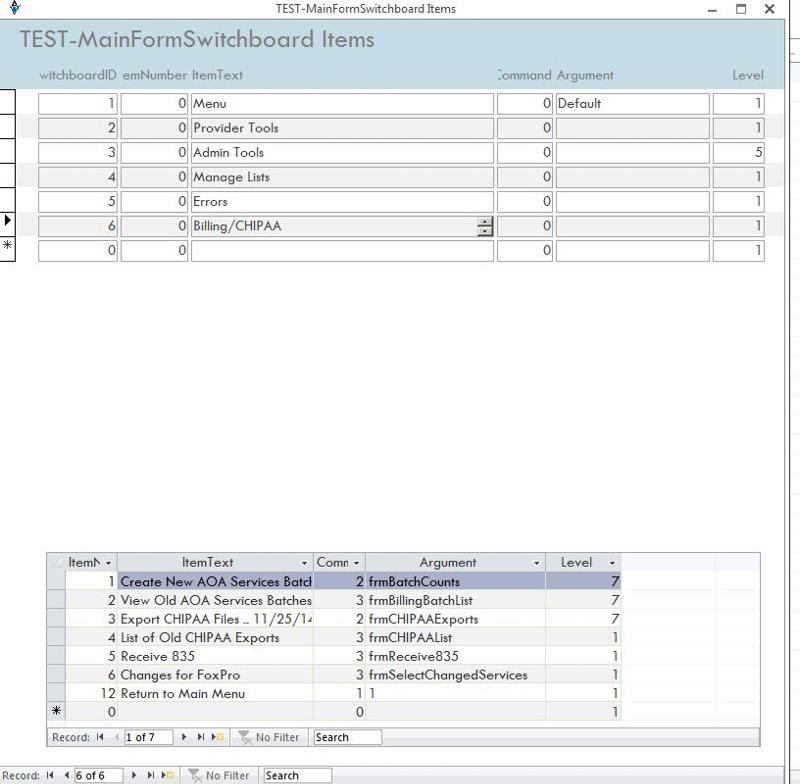 I forgot you could do that. I threw a quick form together just to show how it works. I used the Switchboard items table since that file is hierarchical and so would make sense to display this way.
I forgot you could do that. I threw a quick form together just to show how it works. I used the Switchboard items table since that file is hierarchical and so would make sense to display this way.
Typically when I need to do this, I use two DS forms on a main form. The first DS controls the second.
No one was telling you that you couldn't have a subform in continuous view. (BTW - your example is datasheet view not contiguous view.) I didn't try it but several people suggested that you MUST define the subform as a DS and save it that way. You can't convert it to DS after you embed it.
@Nick,
(Not that I'd let end-users have a datasheet, but that's a different story :)Why on earth not? Almost every subform I make is in datasheet view. In DS view, Access exposes some integrated search options that the users love.
@Rey,
That's pretty cool.
Typically when I need to do this, I use two DS forms on a main form. The first DS controls the second.
your subform should display all the records (9 records)
No, no it should not.
It is set to datasheet view of all records where NumID and Num match
It could be set to Continuous Forms view of all records where NumID and Num match.
Now, it seems your true question was "I'd like to add a subform to my main form that has no master/child relationship so that the subform displays all its records regardless of what is happening on the main form"
You seem to have discovered the answer to that question. If the main and subform have no Master/Child field relationship, the continuous subform will display all records
No, no it should not.
It is set to datasheet view of all records where NumID and Num match
It could be set to Continuous Forms view of all records where NumID and Num match.
Now, it seems your true question was "I'd like to add a subform to my main form that has no master/child relationship so that the subform displays all its records regardless of what is happening on the main form"
You seem to have discovered the answer to that question. If the main and subform have no Master/Child field relationship, the continuous subform will display all records
ASKER
Good tip thanks
Why on earth not?
Data control.
Our app has the users entering data, images, and files
Once entered correctly, nothing changes; no deletions, no updates
The data is not of the kind that an Excel-like view is of much use.
A datasheet view presents a wide, hard-to-control view of data that presents umpteen million opportunities for users to inadvertently change data without the requisite events needed to cut that off at the knees.
I'll pass
Continuous forms are similar, but all the control events respond as expected.
And then there are reports :)
People see things that look like Excel and start to treat them like Excel. That hasn't worked out well for us.
Data control.
Our app has the users entering data, images, and files
Once entered correctly, nothing changes; no deletions, no updates
The data is not of the kind that an Excel-like view is of much use.
A datasheet view presents a wide, hard-to-control view of data that presents umpteen million opportunities for users to inadvertently change data without the requisite events needed to cut that off at the knees.
I'll pass
Continuous forms are similar, but all the control events respond as expected.
And then there are reports :)
People see things that look like Excel and start to treat them like Excel. That hasn't worked out well for us.
Data control.A DS form is just a form with a different view. There is nothing different about events or what you can do to protect data. You seem to be confusing a form in DS view with a query, probably because they look the same. The difference of course is that a form gives you the events you need for data control and the query gives you NO control. So, yes, I NEVER give the user a query to work with but they frequently get data sheets.
Just FYI, DataSheets work best as subforms. That allows you to use an unbound main form for headers and search criteria which is what peterslove appears to want to do.
This is an example of an unbound main form with a DS subform. All the fields in the header are unbound and are used to filter the subform. Clicking on the Client Name field opens the client record where it can be edited. Clicking on the Service field, opens the service order that was rejected.
@PatHartman
You seem to be confusing a form in DS view with a query
LOL. You know me better than that already. I didn't fall off the turnip truck!
There is nothing different about events or what you can do to protect data.
There was.
I have, and still do, develop primarily in A2003. I won't speak for uplevel versions, but I have noted events that fired reliably in Single or Continuous forms views not firing in Datasheet view. And in my setup, that absolutely cannot happen so datasheet views are verboten. There's lots of things happening on GotFocus and AfterUpdate that need to go on, there are command buttons that need to be seen, there's formatting to indicate that a useful and consequence-free double-click event exists and datasheet views potentially monkey with it all.
And it's not data that an Excel-like view is useful for anyway. You're sellin' I ain't buyin' :)
You seem to be confusing a form in DS view with a query
LOL. You know me better than that already. I didn't fall off the turnip truck!
There is nothing different about events or what you can do to protect data.
There was.
I have, and still do, develop primarily in A2003. I won't speak for uplevel versions, but I have noted events that fired reliably in Single or Continuous forms views not firing in Datasheet view. And in my setup, that absolutely cannot happen so datasheet views are verboten. There's lots of things happening on GotFocus and AfterUpdate that need to go on, there are command buttons that need to be seen, there's formatting to indicate that a useful and consequence-free double-click event exists and datasheet views potentially monkey with it all.
And it's not data that an Excel-like view is useful for anyway. You're sellin' I ain't buyin' :)
A datasheet view presents a wide, hard-to-control view of data that presents umpteen million opportunities for users to inadvertently change data without the requisite events needed to cut that off at the knees.I've been using Access since 2.0 and haven't experienced any event differences. There are certainly formatting differences but that has nothing to do with data integrity or validation.
I work as a consultant so every new app is an adventure and an opportunity to learn how yet another company operates. Apparently my data view is wider and more varied than what you see since I am not constrained to one company or one version of Access. I guess we'll have to agree to disagree on the usefulness of DS view.
With the right kind of data and the right kind of user it can make a hell of a lot of sense.
I'm not at that intersection, though.
I have a single form frmExcelLikeView that would have been a candidate for a datasheet view.
And if I had realized that plonking it on a form as an unbound subform would have permitted the architecture of the form to remain, I might have worked much harder around the datasheet's idiosyncrasies -- but that's water under the bridge.
I have a mixed environment of A2003, A2010 and A2013. With a half-million lines in a single app, and a thorough-going boatload of existing objects, A2003 remain by far the most productive platform for me to develop on. If the help system weren't so poor and my dependence on bringing the properties window from a right-click so great, I'd consider moving to A2010
I'm not at that intersection, though.
I have a single form frmExcelLikeView that would have been a candidate for a datasheet view.
And if I had realized that plonking it on a form as an unbound subform would have permitted the architecture of the form to remain, I might have worked much harder around the datasheet's idiosyncrasies -- but that's water under the bridge.
I have a mixed environment of A2003, A2010 and A2013. With a half-million lines in a single app, and a thorough-going boatload of existing objects, A2003 remain by far the most productive platform for me to develop on. If the help system weren't so poor and my dependence on bringing the properties window from a right-click so great, I'd consider moving to A2010
So very likely, the main form is presently in a Default View of Continuous Forms.
That must be changed FIRST to Single Form
Then the subform can be changed to Continuous Forms