Owncloud Config Problems
I have setup my server with owncloud but I'm pretty sure my config is not right.I have it set to https port 443 only.
I get a couple of errors on the admin page:
"Your data directory and your files are probably accessible from the internet. The .htaccess file is not working. We strongly suggest that you configure your webserver in a way that the data directory is no longer accessible or you move the data directory outside the webserver document root. "
"
Setup Warning
Your web server is not yet properly setup to allow files synchronization because the WebDAV interface seems to be broken. Please double check the installation guides. "
All transactions seem to be dragging and my phone tried for days to upload content to the server until it used up my data plan with T mobile.
No clear answers online so could some one walk me through this?
I setup a web redirect with no-ip.com ( I have static IPs but I still use them) and it doesnt seem to work.
cloud.apelectricservices.c
But you could use https://apelectricservices.com
I get a couple of errors on the admin page:
"Your data directory and your files are probably accessible from the internet. The .htaccess file is not working. We strongly suggest that you configure your webserver in a way that the data directory is no longer accessible or you move the data directory outside the webserver document root. "
"
Setup Warning
Your web server is not yet properly setup to allow files synchronization because the WebDAV interface seems to be broken. Please double check the installation guides. "
All transactions seem to be dragging and my phone tried for days to upload content to the server until it used up my data plan with T mobile.
No clear answers online so could some one walk me through this?
I setup a web redirect with no-ip.com ( I have static IPs but I still use them) and it doesnt seem to work.
cloud.apelectricservices.c
But you could use https://apelectricservices.com
ASKER
Thanks. We are getting somewhere but now its changing to installed=false; has taken me to a new setup page for the login and DB info and when I try to use original credentials it says its already used.
Like a brand new setup.
Like a brand new setup.
Can you please explain details installation steps & version of OS you use?
ASKER
Sorry for the delay.I will get back ASAP
ASKER
Hi. I apologize for the long delay but I just had spine surgery and I'm just now getting my stuff together.
I have a dedicated (V) ownCloud server setup on 2012.
I realize this is a wide open question but I kinda need to know what the next step is and actually how to utilize what I built here.
The 1st image is the result of that code change you suggested. The other 2 images are simply showing you the layout of the virtual server
/config/config.php installed=true;
change to
installed=false
cannot login now
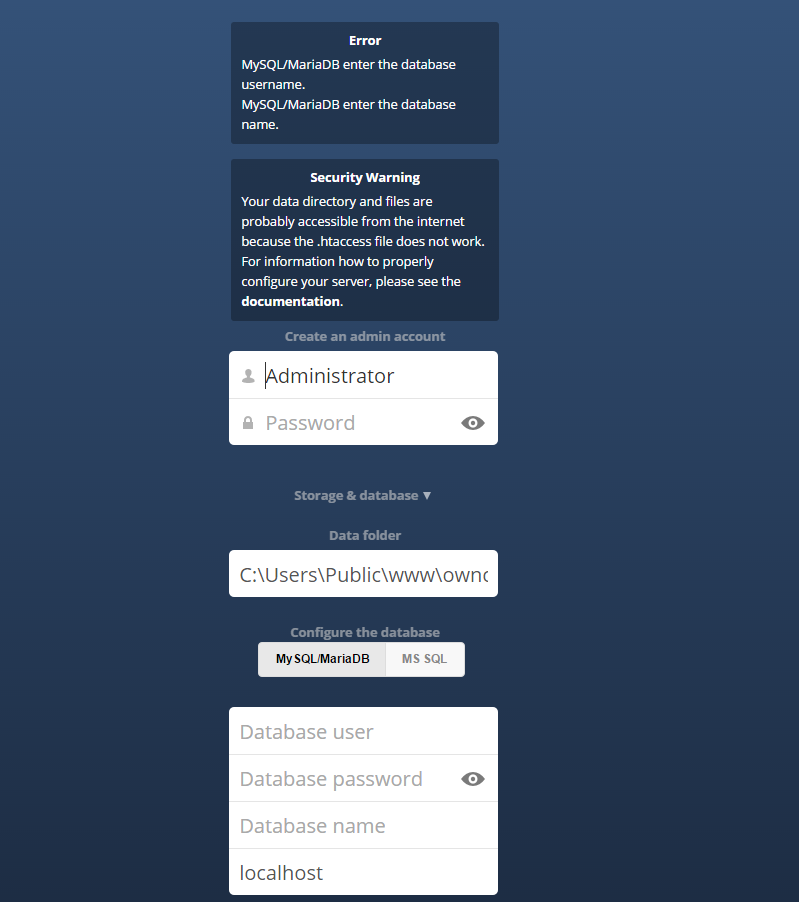 storageServer.PNG
storageServer.PNG
ThisPC.PNG
I have a dedicated (V) ownCloud server setup on 2012.
I realize this is a wide open question but I kinda need to know what the next step is and actually how to utilize what I built here.
The 1st image is the result of that code change you suggested. The other 2 images are simply showing you the layout of the virtual server
/config/config.php installed=true;
change to
installed=false
cannot login now
ThisPC.PNG
ASKER
p.s.
I also have a dedicated SQL Server that run a very light load. It handles the streaming video site at my church and the forms for my business. I wonder if I should copy the DB to that virtual server
I also have a dedicated SQL Server that run a very light load. It handles the streaming video site at my church and the forms for my business. I wonder if I should copy the DB to that virtual server
The screen you are seeing is exactly normal for the first launch for Owncloud setup. You need to create a new Owncloud admin account and provide all the info requested. Once provided you will be able to login and start to configure other things. You are almost there!
Www.owncloud.org has all the info and details everything. In the meantime, since you have the database info you can tie it in but if you are not real savvy I would install a new instance of MySQL.
I run 3 of these servers for different environmemts. It is not too difficult to do but does take diligence. Owncloud.org has everything you need.
But to start, installation of packages should have been:
1) PhP
2) MySQL (MS SQL not supported)
3) Owncloud
Then run the setup webpage shown in your picture.
Www.owncloud.org has all the info and details everything. In the meantime, since you have the database info you can tie it in but if you are not real savvy I would install a new instance of MySQL.
I run 3 of these servers for different environmemts. It is not too difficult to do but does take diligence. Owncloud.org has everything you need.
But to start, installation of packages should have been:
1) PhP
2) MySQL (MS SQL not supported)
3) Owncloud
Then run the setup webpage shown in your picture.
ASKER
Ok so put the config back like Erich said, right?
If I had to login to my SQL server I could with no problem but
I'm not sure how I configureed the mySQL version. Is there a credential recovery procedure?
If I had to login to my SQL server I could with no problem but
I'm not sure how I configureed the mySQL version. Is there a credential recovery procedure?
ASKER CERTIFIED SOLUTION
membership
This solution is only available to members.
To access this solution, you must be a member of Experts Exchange.
If you wanted to work with the Users within MySQL, then if you have Workbench installed and have saved the 'Root' User credentials in the vault, you can log into your DB and change the credentials. I will look for a recovery option but I have never seen one yet.
Also, you can undo the edit from False to True on the config file to get you back where you were before you lost access.
To paraphrase, the False statement tells Owncloud that it has not finished the configuration and to use the 'setup' config file. The True statement lets Owncloud know it is configured and to use the permanent config file. Once you can get back to where you were you can re-address those errors individually.
To paraphrase, the False statement tells Owncloud that it has not finished the configuration and to use the 'setup' config file. The True statement lets Owncloud know it is configured and to use the permanent config file. Once you can get back to where you were you can re-address those errors individually.
I assume everything is good to go at this point? I have become an ownCloud fanatic recently and would like to assist if you have any other problems or are not 100% satisified with your results.
ASKER
That's great. I would love to take a Saturday night if you have it available to show me the ends and outs of ownCloud. Thanks.
if you have an hour or so tomorrow evening let me know
if you have an hour or so tomorrow evening let me know
ASKER
I'm a little unclear on how to utilize it properly.
I have many TBs of disk space but I'm unclear on how to use it like dropbox for instance.
Presently I'm trying to create a media server which would be on a different VM than the OwnCloud server. So how would I designate the storage space for the server as a volume is Owncloud?
I know how to create the new volume but what I'm asking is how to access it as a storage location afterward.
I know I can map a drive to it locally but that has always been the case.
Should I mat the https// address?
I have many TBs of disk space but I'm unclear on how to use it like dropbox for instance.
Presently I'm trying to create a media server which would be on a different VM than the OwnCloud server. So how would I designate the storage space for the server as a volume is Owncloud?
I know how to create the new volume but what I'm asking is how to access it as a storage location afterward.
I know I can map a drive to it locally but that has always been the case.
Should I mat the https// address?
To keep things clean, start a new question and link to it here. I will be happy to help.
ASKER
ID: 28641705
You left this question's id#, not the new question's id#.
Hi, i can help with this as I did the same thing.
I cant find your question anywhere else... would you please provide a full http link to your new question?
I cant find your question anywhere else... would you please provide a full http link to your new question?
/config/config.php installed=true;
change to
installed=false
reload & access it again.
[OR]
try to add following line into .htaccess
deny from all