Script to list VMs with Snapshot detail on VC like VM name,Date of Snapshot taken and Size of Snapshot
i am looking for script to list VMs with snapshot including date of snap taken and current size of snap.
Please share if any best configured script can be used here ?
Please share if any best configured script can be used here ?
ASKER
Thanks a lot for sharing this great info,but here i am looking for command /script to be used which can list vms having snapshot?
This is the one I use. You have to rename it to be a batch file and make the edit for you system.
snapshots.txt
snapshots.txt
Sorry not a batch file a powershell. rename snapshots.txt to snapshots.ps1
Did you even check the VMware Community Pack, it lists Snapshots!
http://www.virtu-al.net/featured-scripts/vmware-powerpack/
You may want to time to check it, because it also includes many many other Good VMware Tools, specific to VMware Administration, which SHOULD be in your VMware Admin Toolbox!
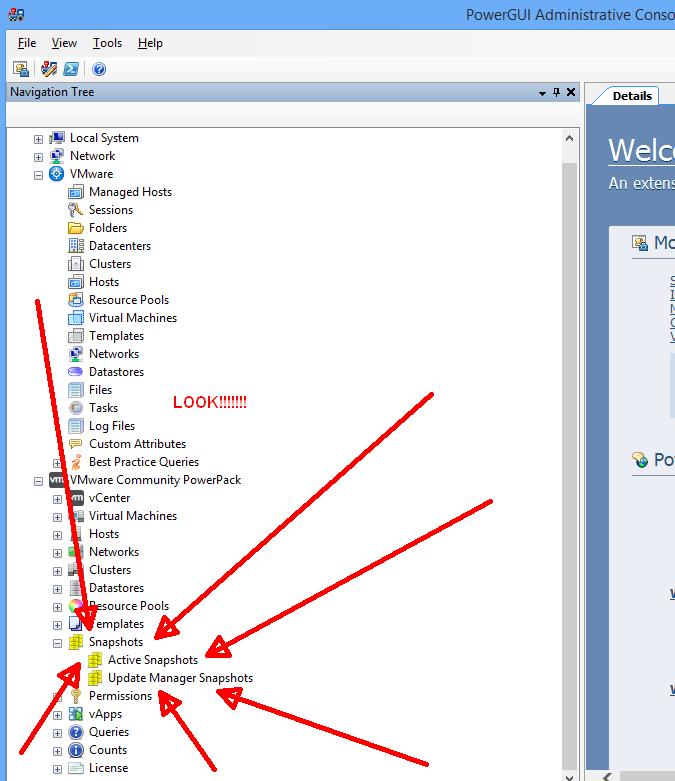
http://www.virtu-al.net/featured-scripts/vmware-powerpack/
You may want to time to check it, because it also includes many many other Good VMware Tools, specific to VMware Administration, which SHOULD be in your VMware Admin Toolbox!
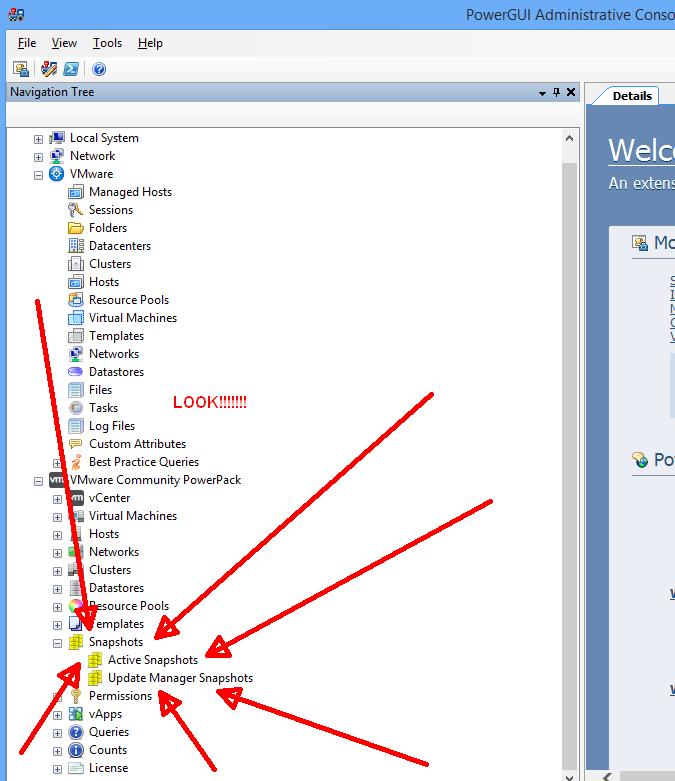
ASKER
Thanks,I am ware about this tool,but here i am looking for small command/scipt to be used, so that we can list of vms having snapshot ?
and powergui -is not allowed for me to use there in my Prod. environment.
and powergui -is not allowed for me to use there in my Prod. environment.
I'm not sure why you cannot use PowerGUI, when you'll need to install PowerCLI anyway in a Production environment for any script to work.
The VMware Community Pack will put ticks in your boxes for lots of scripts that you require!
The VMware Community Pack will put ticks in your boxes for lots of scripts that you require!
ASKER
Got the solution Thanks....
ASKER
Actually I tried for..
Get=VM | Get-Snapshot |Format-List |Out-File c:\tmp\snapreport.htm
i am able to see some report here..but this is note complete solution for me...
so would need expert advise if somehow we can fetch report in format like..
VM Name ,Snapshot Name,Size of Snapshot,Date when taken Snapshot ?
above given solution are fine and i have used as well, but my requirement is ,if someone pls advise report in html/htm format..?
Get=VM | Get-Snapshot |Format-List |Out-File c:\tmp\snapreport.htm
i am able to see some report here..but this is note complete solution for me...
so would need expert advise if somehow we can fetch report in format like..
VM Name ,Snapshot Name,Size of Snapshot,Date when taken Snapshot ?
above given solution are fine and i have used as well, but my requirement is ,if someone pls advise report in html/htm format..?
That's easy:
get-vm | Get-Snapshot | select VM, Name, @{n='SizeMB'; e={[math]::round($_.SizeMB,0)}}, CreatedASKER
Tried..but no luck,m looking for script ..ll share output in htm/html with a table including columns like VM name-Date of Snapshot taken,Size of Snapshot ?
Append the following to get a HTML file:
| ConvertTo-Html | Out-File C:\temp\report.csvASKER
i am able to export output..but missing few data like.. date and size of snapshot ?
ASKER CERTIFIED SOLUTION
membership
This solution is only available to members.
To access this solution, you must be a member of Experts Exchange.
ASKER
Thanks a lot.it is fine now to give data like VM-Snap-Size-Date created.
ASKER
great,Thanks
I would recommend using the following, also VMware recommends the use of PowerCLI, which is PowerShell interface with vSphere-specific additions.
http://communities.vmware.com/community/vmtn/server/vsphere/automationtools/powercli
One of the simplest PowerCLI examples, and something which is actually extremely useful on its own, is the Get-VM cmdlet. Which lists VMs.
PowerCLI can be a bit overwhelming to use, But it can be enhanced with a nice toolset and a library of preconfigured scripts to jump-start your mass changes, which is possible with PowerGUI
http://powergui.org/index.jspa
and
VMware Community Pack
http://www.virtu-al.net/featured-scripts/vmware-powerpack/