I need to create dynamic code for objectlistview vb.net
'Runners = New List(Of DataFunctions) From { _
'New DataFunctions With {.RunnerNum = "6", .WinOdds = "2.30", .MoneyGap = "0", .Check1 = False, .Check2 = False, .Check3 = False}, _
'New DataFunctions With {.RunnerNum = "11", .WinOdds = "3.50", .MoneyGap = "0", .Check1 = False, .Check2 = False, .Check3 = False}, _
'New DataFunctions With {.RunnerNum = "2", .WinOdds = "8.90", .MoneyGap = "0", .Check1 = False, .Check2 = False, .Check3 = False}, _
'New DataFunctions With {.RunnerNum = "5", .WinOdds = "10.00", .MoneyGap = "0", .Check1 = False, .Check2 = False, .Check3 = False}, _
'New DataFunctions With {.RunnerNum = "8", .WinOdds = "13.30", .MoneyGap = "0", .Check1 = False, .Check2 = False, .Check3 = False}, _
'New DataFunctions With {.RunnerNum = "10", .WinOdds = "15.20", .MoneyGap = "0", .Check1 = False, .Check2 = False, .Check3 = False}, _
'New DataFunctions With {.RunnerNum = "4", .WinOdds = "18.90", .MoneyGap = "0", .Check1 = False, .Check2 = False, .Check3 = False}, _
'New DataFunctions With {.RunnerNum = "7", .WinOdds = "22.50", .MoneyGap = "0", .Check1 = False, .Check2 = False, .Check3 = False}, _
'New DataFunctions With {.RunnerNum = "9", .WinOdds = "60.20", .MoneyGap = "0", .Check1 = False, .Check2 = False, .Check3 = False} _
'}
For Each runner In Runners
AddHandler runner.CheckChanged, AddressOf Form1.OnCheckChanged
Next
'ProcessMoneyGap()
Form1.lblField.Text = Runners.Count
Form1.ObjectListView1.SetObjects(Runners)
TypedList = New TypedObjectListView(Of DataFunctions)(Form1.ObjectListView1)
TypedList.GenerateAspectGetters()the Array looks like this
"1,N,QUOTA OF ALE,NOEL WRIGHT,1,0.0,8.20,8.20,8.50"
The bold part of the array are the info important to add to the listview
The code runs through the number of runners
ASKER
it is the breakdown of a huge string given by a server for horse races
it starts off like this
I break this down to the below list
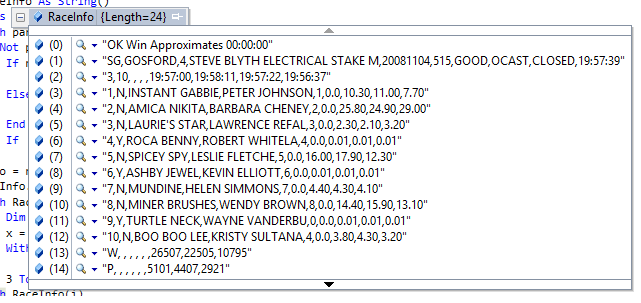
Then I further break in down to into individual component of the string
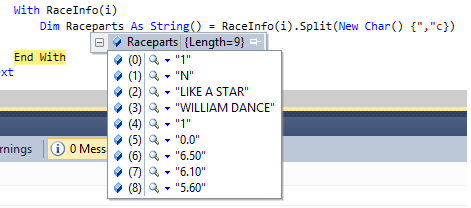
does this help
basically it cycles through the races to get the information and load it into the listview.
With ObjectListview I just don't know how to code to it dynamically. Std listview is easy but not as versatile for what I need
there need to be 2 states initially adding the data in the default state all check boxes at false
and an updated state which is on timer refreshing data where odds are updated
The objectlistview need to be sort with favorite at top
it starts off like this
"OK Win Approximates 00:00:00" & vbCrLf & "SG,GOSFORD,4,STEVE BLYTH ELECTRICAL STAKE M,20081104,515,GOOD,OCAST,CLOSED,19: 57:39" & vbCrLf & "3,10, , , ,19:57:00,19:58:11,19:57:2 2,19:56:37 " & vbCrLf & "1,N,INSTANT GABBIE,PETER JOHNSON,1,0.0,10.30,11.00, 7.70" & vbCrLf & "2,N,AMICA NIKITA,BARBARA CHENEY,2,0.0,25.80,24.90,2 9.00" & vbCrLf & "3,N,LAURIE'S STAR,LAWRENCE REFAL,3,0.0,2.30,2.10,3.20 " & vbCrLf & "4,Y,ROCA BENNY,ROBERT WHITELA,4,0.0,0.01,0.01,0. 01" & vbCrLf & "5,N,SPICEY SPY,LESLIE FLETCHE,5,0.0,16.00,17.90, 12.30" & vbCrLf & "6,Y,ASHBY JEWEL,KEVIN ELLIOTT,6,0.0,0.01,0.01,0. 01" & vbCrLf & "7,N,MUNDINE,HELEN SIMMONS,7,0.0,4.40,4.30,4. 10" & vbCrLf & "8,N,MINER BRUSHES,WENDY BROWN,8,0.0,14.40,15.90,13 .10" & vbCrLf & "9,Y,TURTLE NECK,WAYNE VANDERBU,0,0.0,0.01,0.01,0 .01" & vbCrLf & "10,N,BOO BOO LEE,KRISTY SULTANA,4,0.0,3.80,4.30,3. 20" & vbCrLf & "W, , , , , ,26507,22505,10795" & vbCrLf & "P, , , , , ,5101,4407,2921" & vbCrLf & "Q, , , , , ,2524,2197,1681" & vbCrLf & "E, , , , , ,1210,1095,816" & vbCrLf & "T, , , , , ,6998,6278,4823" & vbCrLf & "F, , , , , ,0,0,0" & vbCrLf & "D, , , , , ,0,0,0" & vbCrLf & "R, , , , , ,0,0,0" & vbCrLf & "4, , , , , ,0,0,0" & vbCrLf & "." & vbCrLf & ""
I break this down to the below list
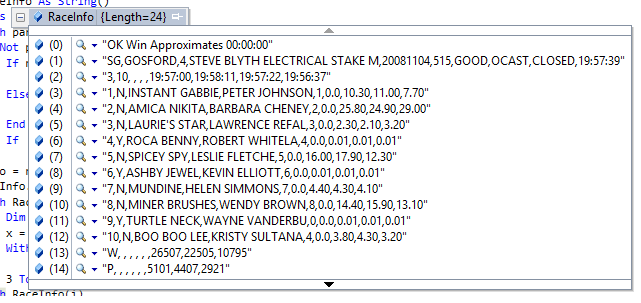
Then I further break in down to into individual component of the string
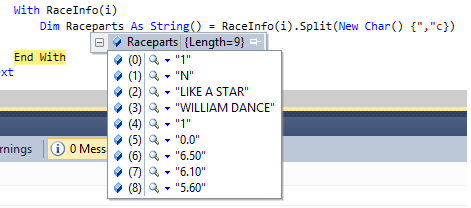
does this help
basically it cycles through the races to get the information and load it into the listview.
With ObjectListview I just don't know how to code to it dynamically. Std listview is easy but not as versatile for what I need
there need to be 2 states initially adding the data in the default state all check boxes at false
and an updated state which is on timer refreshing data where odds are updated
The objectlistview need to be sort with favorite at top
Not sure if I understand the question completely, but you could create a class which extends ListViewItem and add to it the extra information you require (ie. the history). Then you can add it to your list view and override the ToString method to show what you want to show.
I assume you want to show price changes after each poll, do you need to order it as well?
ASKER
The code I have at the moment is static but I need to make it dynamic.
Writing to ObjectListview is not as per normal with standard Listviews.
At the moment I dont quiet understand the syntax for it hence the help.
I need to add the items then sort by odds
Writing to ObjectListview is not as per normal with standard Listviews.
At the moment I dont quiet understand the syntax for it hence the help.
I need to add the items then sort by odds
By looking at your initial breakdown of the string returned from the server, you have 15 rows of data. The first 3 rows and the last 12 rows of data contain information that are not distinctly identifying race participants (horses). Do you need to store any of the values contained within these rows? If so then you will create a superclass (called Race for example), and a Race will contain a group of horses (or a List(Of Horse)). Something like:
And then a Horse subclass -
So putting it all together:
Form1.Designer.vb -
Form1.vb (using a quick and dirty parse)-
Produces the following output -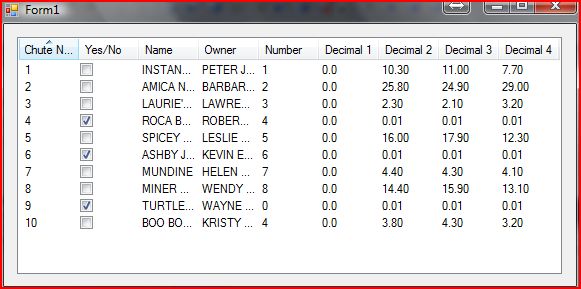
-saige-
Public Class Race
Public Property Line1() As String
Public Property Line2() As String
Public Property Line3() As String
Public Property Horses() As New List(Of Horse)
Public Property Line14() As String
Public Property Line15() As String
Public Property Line16() As String
Public Property Line17() As String
Public Property Line18() As String
Public Property Line19() As String
Public Property Line20() As String
Public Property Line21() As String
Public Property Line22() As String
Public Property Line23() As String
Public Property Line24() As String
Public Property Line25() As String
End ClassAnd then a Horse subclass -
Public Class Horse
#Region "Check Changed Event Handlers"
Private ReadOnly _checkChangedEventHandlers As New List(Of CheckChangedEventHandler)
Public Custom Event CheckChanged As CheckChangedEventHandler
AddHandler(ByVal value As CheckChangedEventHandler)
_checkChangedEventHandlers.Add(value)
End AddHandler
RemoveHandler(ByVal value As CheckChangedEventHandler)
_checkChangedEventHandlers.Remove(value)
End RemoveHandler
RaiseEvent(ByVal sender As Object, ByVal e As CheckChangedEventArgs)
For Each handler As CheckChangedEventHandler In _checkChangedEventHandlers
Try
handler.Invoke(sender, e)
Catch ex As Exception
Debug.WriteLine(String.Format("Exception while invoking event handler: {0}", ex))
End Try
Next
End RaiseEvent
End Event
Protected Overridable Sub OnCheckChanged(ByVal sender As Object, ByVal e As CheckChangedEventArgs)
RaiseEvent CheckChanged(sender, e)
End Sub
#End Region
Private fYesNo As Boolean
Public Property Chute() As Integer
Public Property YesNo() As Boolean
Get
Return fYesNo
End Get
Set(value As Boolean)
If Not value.Equals(fYesNo) Then
fYesNo = value
RaiseEvent CheckChanged(Me, New CheckChangedEventArgs("YesNo", fYesNo))
End If
End Set
End Property
Public Property Name() As String
Public Property Owner() As String
Public Property Number() As Integer
Public Property DecimalColumn1() As Decimal
Public Property DecimalColumn2() As Decimal
Public Property DecimalColumn3() As Decimal
Public Property DecimalColumn4() As Decimal
End ClassSo putting it all together:
Form1.Designer.vb -
<Global.Microsoft.VisualBasic.CompilerServices.DesignerGenerated()> _
Partial Class Form1
Inherits System.Windows.Forms.Form
'Form overrides dispose to clean up the component list.
<System.Diagnostics.DebuggerNonUserCode()> _
Protected Overrides Sub Dispose(ByVal disposing As Boolean)
Try
If disposing AndAlso components IsNot Nothing Then
components.Dispose()
End If
Finally
MyBase.Dispose(disposing)
End Try
End Sub
'Required by the Windows Form Designer
Private components As System.ComponentModel.IContainer
'NOTE: The following procedure is required by the Windows Form Designer
'It can be modified using the Windows Form Designer.
'Do not modify it using the code editor.
<System.Diagnostics.DebuggerStepThrough()> _
Private Sub InitializeComponent()
Me.ObjectListView1 = New BrightIdeasSoftware.ObjectListView()
Me.colChute = CType(New BrightIdeasSoftware.OLVColumn(), BrightIdeasSoftware.OLVColumn)
Me.colYesNo = CType(New BrightIdeasSoftware.OLVColumn(), BrightIdeasSoftware.OLVColumn)
Me.colName = CType(New BrightIdeasSoftware.OLVColumn(), BrightIdeasSoftware.OLVColumn)
Me.colOwner = CType(New BrightIdeasSoftware.OLVColumn(), BrightIdeasSoftware.OLVColumn)
Me.colNumber = CType(New BrightIdeasSoftware.OLVColumn(), BrightIdeasSoftware.OLVColumn)
Me.colDecimal1 = CType(New BrightIdeasSoftware.OLVColumn(), BrightIdeasSoftware.OLVColumn)
Me.colDecimal2 = CType(New BrightIdeasSoftware.OLVColumn(), BrightIdeasSoftware.OLVColumn)
Me.colDecimal3 = CType(New BrightIdeasSoftware.OLVColumn(), BrightIdeasSoftware.OLVColumn)
Me.colDecimal4 = CType(New BrightIdeasSoftware.OLVColumn(), BrightIdeasSoftware.OLVColumn)
CType(Me.ObjectListView1, System.ComponentModel.ISupportInitialize).BeginInit()
Me.SuspendLayout()
'
'ObjectListView1
'
Me.ObjectListView1.AllColumns.Add(Me.colChute)
Me.ObjectListView1.AllColumns.Add(Me.colYesNo)
Me.ObjectListView1.AllColumns.Add(Me.colName)
Me.ObjectListView1.AllColumns.Add(Me.colOwner)
Me.ObjectListView1.AllColumns.Add(Me.colNumber)
Me.ObjectListView1.AllColumns.Add(Me.colDecimal1)
Me.ObjectListView1.AllColumns.Add(Me.colDecimal2)
Me.ObjectListView1.AllColumns.Add(Me.colDecimal3)
Me.ObjectListView1.AllColumns.Add(Me.colDecimal4)
Me.ObjectListView1.AllowColumnReorder = True
Me.ObjectListView1.AllowDrop = True
Me.ObjectListView1.AlternateRowBackColor = System.Drawing.Color.FromArgb(CType(CType(255, Byte), Integer), CType(CType(240, Byte), Integer), CType(CType(220, Byte), Integer))
Me.ObjectListView1.BackColor = System.Drawing.SystemColors.Window
Me.ObjectListView1.Columns.AddRange(New System.Windows.Forms.ColumnHeader() {Me.colChute, Me.colYesNo, Me.colName, Me.colOwner, Me.colNumber, Me.colDecimal1, Me.colDecimal2, Me.colDecimal3, Me.colDecimal4})
Me.ObjectListView1.Cursor = System.Windows.Forms.Cursors.Default
Me.ObjectListView1.EmptyListMsg = "This list is empty."
Me.ObjectListView1.FullRowSelect = True
Me.ObjectListView1.Location = New System.Drawing.Point(13, 13)
Me.ObjectListView1.Name = "ObjectListView1"
Me.ObjectListView1.OwnerDraw = True
Me.ObjectListView1.Size = New System.Drawing.Size(545, 237)
Me.ObjectListView1.TabIndex = 0
Me.ObjectListView1.UseAlternatingBackColors = True
Me.ObjectListView1.UseCompatibleStateImageBehavior = False
Me.ObjectListView1.View = System.Windows.Forms.View.Details
'
'colChute
'
Me.colChute.AspectName = "Chute"
Me.colChute.Groupable = False
Me.colChute.Text = "Chute Number"
'
'colYesNo
'
Me.colYesNo.AspectName = "YesNo"
Me.colYesNo.CheckBoxes = True
Me.colYesNo.Groupable = False
Me.colYesNo.Text = "Yes/No"
'
'colName
'
Me.colName.AspectName = "Name"
Me.colName.Text = "Name"
'
'colOwner
'
Me.colOwner.AspectName = "Owner"
Me.colOwner.Text = "Owner"
'
'colNumber
'
Me.colNumber.AspectName = "Number"
Me.colNumber.Text = "Number"
'
'colDecimal1
'
Me.colDecimal1.AspectName = "DecimalColumn1"
Me.colDecimal1.Text = "Decimal 1"
'
'colDecimal2
'
Me.colDecimal2.AspectName = "DecimalColumn2"
Me.colDecimal2.Text = "Decimal 2"
'
'colDecimal3
'
Me.colDecimal3.AspectName = "DecimalColumn3"
Me.colDecimal3.Text = "Decimal 3"
'
'colDecimal4
'
Me.colDecimal4.AspectName = "DecimalColumn4"
Me.colDecimal4.Text = "Decimal 4"
'
'Form1
'
Me.AutoScaleDimensions = New System.Drawing.SizeF(6.0!, 13.0!)
Me.AutoScaleMode = System.Windows.Forms.AutoScaleMode.Font
Me.ClientSize = New System.Drawing.Size(572, 262)
Me.Controls.Add(Me.ObjectListView1)
Me.Name = "Form1"
Me.Text = "Form1"
CType(Me.ObjectListView1, System.ComponentModel.ISupportInitialize).EndInit()
Me.ResumeLayout(False)
End Sub
Friend WithEvents ObjectListView1 As BrightIdeasSoftware.ObjectListView
Friend WithEvents colChute As BrightIdeasSoftware.OLVColumn
Friend WithEvents colYesNo As BrightIdeasSoftware.OLVColumn
Friend WithEvents colName As BrightIdeasSoftware.OLVColumn
Friend WithEvents colOwner As BrightIdeasSoftware.OLVColumn
Friend WithEvents colNumber As BrightIdeasSoftware.OLVColumn
Friend WithEvents colDecimal1 As BrightIdeasSoftware.OLVColumn
Friend WithEvents colDecimal2 As BrightIdeasSoftware.OLVColumn
Friend WithEvents colDecimal3 As BrightIdeasSoftware.OLVColumn
Friend WithEvents colDecimal4 As BrightIdeasSoftware.OLVColumn
End ClassForm1.vb (using a quick and dirty parse)-
Imports BrightIdeasSoftware
Public Class Form1
Private Race As Race
Private TypedList As TypedObjectListView(Of Horse)
Private data As String = "OK Win Approximates 00:00:00" & vbCrLf _
& "SG,GOSFORD,4,STEVE BLYTH ELECTRICAL STAKE M,20081104,515,GOOD,OCAST,CLOSED,19:57:39" & vbCrLf _
& "3,10, , , ,19:57:00,19:58:11,19:57:22,19:56:37" & vbCrLf _
& "1,N,INSTANT GABBIE,PETER JOHNSON,1,0.0,10.30,11.00,7.70" & vbCrLf _
& "2,N,AMICA NIKITA,BARBARA CHENEY,2,0.0,25.80,24.90,29.00" & vbCrLf _
& "3,N,LAURIE'S STAR,LAWRENCE REFAL,3,0.0,2.30,2.10,3.20" & vbCrLf _
& "4,Y,ROCA BENNY,ROBERT WHITELA,4,0.0,0.01,0.01,0.01" & vbCrLf _
& "5,N,SPICEY SPY,LESLIE FLETCHE,5,0.0,16.00,17.90,12.30" & vbCrLf _
& "6,Y,ASHBY JEWEL,KEVIN ELLIOTT,6,0.0,0.01,0.01,0.01" & vbCrLf _
& "7,N,MUNDINE,HELEN SIMMONS,7,0.0,4.40,4.30,4.10" & vbCrLf _
& "8,N,MINER BRUSHES,WENDY BROWN,8,0.0,14.40,15.90,13.10" & vbCrLf _
& "9,Y,TURTLE NECK,WAYNE VANDERBU,0,0.0,0.01,0.01,0.01" & vbCrLf _
& "10,N,BOO BOO LEE,KRISTY SULTANA,4,0.0,3.80,4.30,3.20" & vbCrLf _
& "W, , , , , ,26507,22505,10795" & vbCrLf _
& "P, , , , , ,5101,4407,2921" & vbCrLf _
& "Q, , , , , ,2524,2197,1681" & vbCrLf _
& "E, , , , , ,1210,1095,816" & vbCrLf _
& "T, , , , , ,6998,6278,4823" & vbCrLf _
& "F, , , , , ,0,0,0" & vbCrLf _
& "D, , , , , ,0,0,0" & vbCrLf _
& "R, , , , , ,0,0,0" & vbCrLf _
& "4, , , , , ,0,0,0" & vbCrLf _
& "." & vbCrLf _
& ""
Private Sub Form1_Load(sender As System.Object, e As System.EventArgs) Handles MyBase.Load
Try
Race = New Race()
Dim dataItems() As String = data.Split(New String() {Environment.NewLine}, StringSplitOptions.None)
For i As Integer = 0 To 23
Select Case i
Case 0
Race.Line1 = dataItems(i)
Case 1
Race.Line2 = dataItems(i)
Case 2
Race.Line3 = dataItems(i)
Case 3 To 12
Dim horseSplit() As String = dataItems(i).Split(New String() {","}, StringSplitOptions.None)
Dim horse As New Horse
Dim tempInteger As Integer
Dim tempDecimal As Decimal
For j As Integer = 0 To 8
Select Case j
Case 0
horse.Chute = If(Integer.TryParse(horseSplit(j), tempInteger), tempInteger, 0)
Case 1
horse.YesNo = horseSplit(j) = "Y"
Case 2
horse.Name = horseSplit(j)
Case 3
horse.Owner = horseSplit(j)
Case 4
horse.Number = If(Integer.TryParse(horseSplit(j), tempInteger), tempInteger, 0)
Case 5
horse.DecimalColumn1 = If(Decimal.TryParse(horseSplit(j), tempDecimal), tempDecimal, 0)
Case 6
horse.DecimalColumn2 = If(Decimal.TryParse(horseSplit(j), tempDecimal), tempDecimal, 0)
Case 7
horse.DecimalColumn3 = If(Decimal.TryParse(horseSplit(j), tempDecimal), tempDecimal, 0)
Case 8
horse.DecimalColumn4 = If(Decimal.TryParse(horseSplit(j), tempDecimal), tempDecimal, 0)
End Select
Next
AddHandler horse.CheckChanged, AddressOf OnCheckChanged
Race.Horses.Add(horse)
Case 13
Race.Line14 = dataItems(i)
Case 14
Race.Line15 = dataItems(i)
Case 15
Race.Line16 = dataItems(i)
Case 16
Race.Line17 = dataItems(i)
Case 17
Race.Line18 = dataItems(i)
Case 18
Race.Line19 = dataItems(i)
Case 19
Race.Line20 = dataItems(i)
Case 20
Race.Line21 = dataItems(i)
Case 21
Race.Line22 = dataItems(i)
Case 22
Race.Line23 = dataItems(i)
Case 23
Race.Line24 = dataItems(i)
End Select
Next
ObjectListView1.SetObjects(Race.Horses)
TypedList = New TypedObjectListView(Of Horse)(ObjectListView1)
TypedList.GenerateAspectGetters()
Catch ex As Exception
End Try
End Sub
Private Sub OnCheckChanged(ByVal sender As Object, ByVal e As CheckChangedEventArgs)
If TypeOf (sender) Is Horse Then
Dim data As Horse = CType(sender, Horse)
MessageBox.Show(String.Format("Checked value has changed for: Horse Number - {0}; Check Property - {1} is {2}", data.Number, e.PropertyName, e.PropertyValue))
End If
End Sub
End Class
Public Class Race
Public Property Line1() As String
Public Property Line2() As String
Public Property Line3() As String
Public Property Horses() As New List(Of Horse)
Public Property Line14() As String
Public Property Line15() As String
Public Property Line16() As String
Public Property Line17() As String
Public Property Line18() As String
Public Property Line19() As String
Public Property Line20() As String
Public Property Line21() As String
Public Property Line22() As String
Public Property Line23() As String
Public Property Line24() As String
Public Property Line25() As String
End Class
Public Class Horse
#Region "Check Changed Event Handlers"
Private ReadOnly _checkChangedEventHandlers As New List(Of CheckChangedEventHandler)
Public Custom Event CheckChanged As CheckChangedEventHandler
AddHandler(ByVal value As CheckChangedEventHandler)
_checkChangedEventHandlers.Add(value)
End AddHandler
RemoveHandler(ByVal value As CheckChangedEventHandler)
_checkChangedEventHandlers.Remove(value)
End RemoveHandler
RaiseEvent(ByVal sender As Object, ByVal e As CheckChangedEventArgs)
For Each handler As CheckChangedEventHandler In _checkChangedEventHandlers
Try
handler.Invoke(sender, e)
Catch ex As Exception
Debug.WriteLine(String.Format("Exception while invoking event handler: {0}", ex))
End Try
Next
End RaiseEvent
End Event
Protected Overridable Sub OnCheckChanged(ByVal sender As Object, ByVal e As CheckChangedEventArgs)
RaiseEvent CheckChanged(sender, e)
End Sub
#End Region
Private fYesNo As Boolean
Public Property Chute() As Integer
Public Property YesNo() As Boolean
Get
Return fYesNo
End Get
Set(value As Boolean)
If Not value.Equals(fYesNo) Then
fYesNo = value
RaiseEvent CheckChanged(Me, New CheckChangedEventArgs("YesNo", fYesNo))
End If
End Set
End Property
Public Property Name() As String
Public Property Owner() As String
Public Property Number() As Integer
Public Property DecimalColumn1() As Decimal
Public Property DecimalColumn2() As Decimal
Public Property DecimalColumn3() As Decimal
Public Property DecimalColumn4() As Decimal
End Class
Public Delegate Sub CheckChangedEventHandler(sender As Object, e As CheckChangedEventArgs)
Public Class CheckChangedEventArgs
Inherits EventArgs
Private ReadOnly _propertyName As String
Public ReadOnly Property PropertyName() As String
Get
Return _propertyName
End Get
End Property
Private ReadOnly _propertyValue As Boolean
Public ReadOnly Property PropertyValue() As Boolean
Get
Return _propertyValue
End Get
End Property
Private Sub New()
End Sub
Public Sub New(ByVal PropertyName As String, ByVal PropertyValue As Boolean)
_propertyName = PropertyName
_propertyValue = PropertyValue
End Sub
End ClassProduces the following output -
-saige-
ASKER
saige
will this work if the are more or less line properties
Public Property Line25() As String
This seems to be a complex way to achieve dynamic objectlistview.
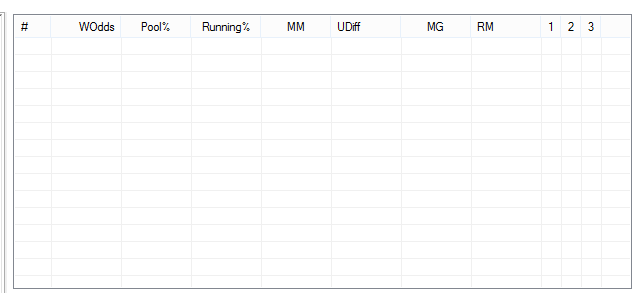
For this listview the only the runner number and the odds
the other columns are calculated then added
this is my code for module
this part of the code is where I want to put the code to add to objectlistview
can you help with this
will this work if the are more or less line properties
Public Property Line25() As String
This seems to be a complex way to achieve dynamic objectlistview.
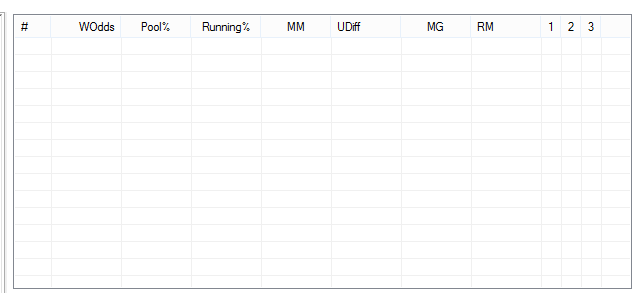
For this listview the only the runner number and the odds
the other columns are calculated then added
this is my code for module
Public Sub RunnerListViewData(ByVal strRaceData As String)
Dim parts As String() = strRaceData.Split(ControlChars.CrLf.ToCharArray)
Dim newpart As String = ""
Dim RaceInfo As String()
Dim x As Integer
For Each part As String In parts
If Not part = "" Or part = "," Or part = " " Then
If newpart = "" Then 'need to fix
newpart = part
Else
newpart = newpart & "-" & part
End If
End If
Next
RaceInfo = newpart.Split(New Char() {"-"c})
If RaceInfo.Length > 3 Then
With RaceInfo(2)
Dim NumRaces As String() = RaceInfo(2).Split(New Char() {","c})
x = NumRaces(1)
End With
End If
For i = 3 To x
With RaceInfo(i)
Dim Raceparts As String() = RaceInfo(i).Split(New Char() {","c})
End With
Next
Try
'Runners = New List(Of DataFunctions) From { _
'New DataFunctions With {.RunnerNum = "6", .WinOdds = "2.30", .MoneyGap = "0", .Check1 = False, .Check2 = False, .Check3 = False}, _
'New DataFunctions With {.RunnerNum = "11", .WinOdds = "3.50", .MoneyGap = "0", .Check1 = False, .Check2 = False, .Check3 = False}, _
'New DataFunctions With {.RunnerNum = "2", .WinOdds = "8.90", .MoneyGap = "0", .Check1 = False, .Check2 = False, .Check3 = False}, _
'New DataFunctions With {.RunnerNum = "5", .WinOdds = "10.00", .MoneyGap = "0", .Check1 = False, .Check2 = False, .Check3 = False}, _
'New DataFunctions With {.RunnerNum = "8", .WinOdds = "13.30", .MoneyGap = "0", .Check1 = False, .Check2 = False, .Check3 = False}, _
'New DataFunctions With {.RunnerNum = "10", .WinOdds = "15.20", .MoneyGap = "0", .Check1 = False, .Check2 = False, .Check3 = False}, _
'New DataFunctions With {.RunnerNum = "4", .WinOdds = "18.90", .MoneyGap = "0", .Check1 = False, .Check2 = False, .Check3 = False}, _
'New DataFunctions With {.RunnerNum = "7", .WinOdds = "22.50", .MoneyGap = "0", .Check1 = False, .Check2 = False, .Check3 = False}, _
'New DataFunctions With {.RunnerNum = "9", .WinOdds = "60.20", .MoneyGap = "0", .Check1 = False, .Check2 = False, .Check3 = False} _
'}
For Each runner In Runners
AddHandler runner.CheckChanged, AddressOf Form1.OnCheckChanged
Next
'ProcessMoneyGap()
Form1.lblField.Text = Runners.Count
Form1.ObjectListView1.SetObjects(Runners)
TypedList = New TypedObjectListView(Of DataFunctions)(Form1.ObjectListView1)
TypedList.GenerateAspectGetters()
Catch ex As Exception
End Try
End Sub
End Modulethis part of the code is where I want to put the code to add to objectlistview
For i = 3 To x
With RaceInfo(i)
Dim Raceparts As String() = RaceInfo(i).Split(New Char() {","c})
End With
Nextcan you help with this
ASKER CERTIFIED SOLUTION
membership
This solution is only available to members.
To access this solution, you must be a member of Experts Exchange.
ASKER
Hey saige
Ill have a look with what you have done an see if i understand it.
As for the check boxes they add the runner number in place position to possible combinations
Ill let you know how i go
Ill have a look with what you have done an see if i understand it.
As for the check boxes they add the runner number in place position to possible combinations
Ill let you know how i go
SOLUTION
membership
This solution is only available to members.
To access this solution, you must be a member of Experts Exchange.
ASKER
awesome works great thks heaps
One last thing
How do I order by winodds with favorite at the top.
and
How do i clear items in the objectlistview
One last thing
How do I order by winodds with favorite at the top.
and
How do i clear items in the objectlistview
ASKER
Hi Saige
can you help with last??
I has tried this code and it does not clear objectlistview
the call code is
ClearObjects()
and i need to sort by winodds
any help would be appreciated
can you help with last??
I has tried this code and it does not clear objectlistview
the call code is
ClearObjects()
Public Overridable Sub ClearObjects()
If ObjectListView1.InvokeRequired Then
ObjectListView1.Invoke(New MethodInvoker(AddressOf ClearObjects))
Else
If ObjectListView1.Items.Count > 0 Then
ObjectListView1.ClearObjects()
ObjectListView1.SetObjects(Nothing)
End If
End If
End Suband i need to sort by winodds
any help would be appreciated
SOLUTION
membership
This solution is only available to members.
To access this solution, you must be a member of Experts Exchange.
ASKER
Is there a way to automate sort for a column
SOLUTION
membership
This solution is only available to members.
To access this solution, you must be a member of Experts Exchange.
ASKER
Saige you're a champ thanks again
ASKER
@Saige
With this one I have attached a timer to the procedure. but as it goes through the process it reset all checkboxes state to false. Is there a way to keep the state as it runs through the cycling process.
If I stop the timer process then selections remain as normal.
Thanks
Jason
With this one I have attached a timer to the procedure. but as it goes through the process it reset all checkboxes state to false. Is there a way to keep the state as it runs through the cycling process.
If I stop the timer process then selections remain as normal.
Thanks
Jason
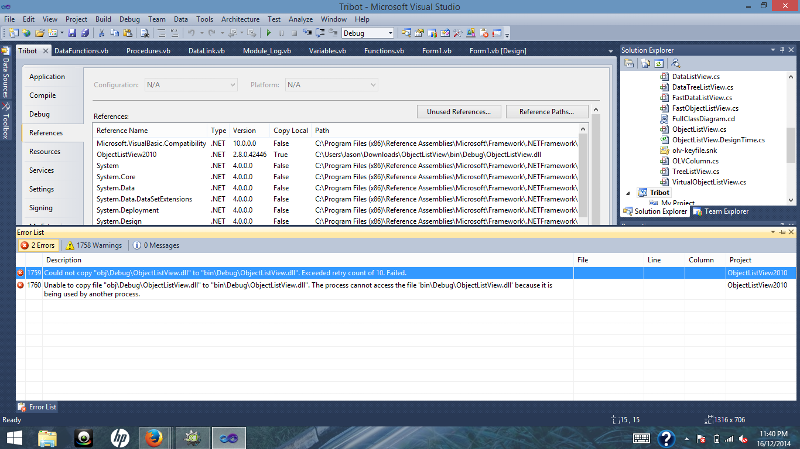
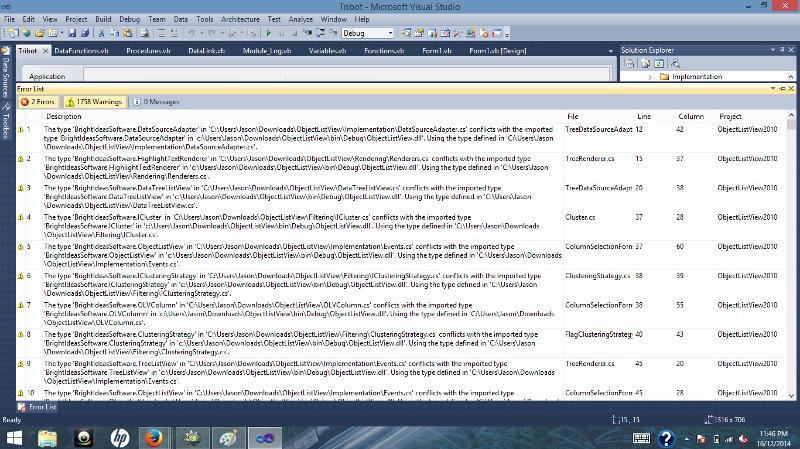
-saige-