1D01707K170W
asked on
Group Policy Disable the Display Control Panel not working
I am trying to disable the control panel settings via Group Policy. I have enabled the "Disable the Display Control Panel" in the group policy. It it also reflected in the result of gpresult on the client PC. However the control panel is still showing up on the client PC.
Below are the result for gpresult.
Disable the Display Control Panel Enabled
Hide Settings tab Enabled
Result in registry edit HKCU\Software\Microsoft\Wi
NoControlPanel does not exist
Appreciate any help to further troubleshoot this issue.
Environment
Windows Server 2012
Windows 7 Professional
Below are the result for gpresult.
Disable the Display Control Panel Enabled
Hide Settings tab Enabled
Result in registry edit HKCU\Software\Microsoft\Wi
NoControlPanel does not exist
Appreciate any help to further troubleshoot this issue.
Environment
Windows Server 2012
Windows 7 Professional
ASKER CERTIFIED SOLUTION
membership
This solution is only available to members.
To access this solution, you must be a member of Experts Exchange.
User Configuration\Administrati
Remove the Action Center icon Enabled
(If you enable this policy setting, you remove the Action Center icon from the notification area. This also means that Action Center will not display any balloon notifications.)
User Configuration\Administrati
Hide specified Control Panel items Enabled
Try above settings
Remove the Action Center icon Enabled
(If you enable this policy setting, you remove the Action Center icon from the notification area. This also means that Action Center will not display any balloon notifications.)
User Configuration\Administrati
Hide specified Control Panel items Enabled
Try above settings
Checked out this link
https://mizitechinfo.wordpress.com/2013/07/16/simple-guide-how-to-prohibit-access-to-control-panel-for-domain-users-in-server-2012/
This might be helpful for you
https://mizitechinfo.wordpress.com/2013/07/16/simple-guide-how-to-prohibit-access-to-control-panel-for-domain-users-in-server-2012/
This might be helpful for you
ASKER
SOLUTION
membership
This solution is only available to members.
To access this solution, you must be a member of Experts Exchange.
ASKER
Yah now I understand already. Many many thanks. Finally realize that what I have configured was totally wrong disabling the feature totally works perfectly. After enabling the "Prohibit access to the Control Panel". The panel is now hidden and prohibited.
An assist would've been nice considering I went through the trouble of creating the screenshot in my previous post but whatever, glad you got your issue sorted either way.
ASKER
I won't mind giving you the assist but I'm still 1 day old here. Not sure how to do that
You can click on the Request Attention link underneath your original post containing your question for a moderator to review.
Also while we're here, Deadman did technically post the correct solution, just without screenshots. I'll leave this up to the moderator to explain how you should spread out points (if you decide to fill out the Request Attention Form that is).
Enjoy EE mate, there's a wealth of information to be found here! Sorry, I didn't mean to sound snarky in my previous post, I just get a bit annoyed when I go through the effort of creating some custom screenshots only to be completely ignored when it comes to assigning points.
Also while we're here, Deadman did technically post the correct solution, just without screenshots. I'll leave this up to the moderator to explain how you should spread out points (if you decide to fill out the Request Attention Form that is).
Enjoy EE mate, there's a wealth of information to be found here! Sorry, I didn't mean to sound snarky in my previous post, I just get a bit annoyed when I go through the effort of creating some custom screenshots only to be completely ignored when it comes to assigning points.
ASKER
No worries. I will do what is necessary. I was going through the link that he posted thats why I missed your post. Thanks for the help too! Thanks to Deadman 2!
All good :)
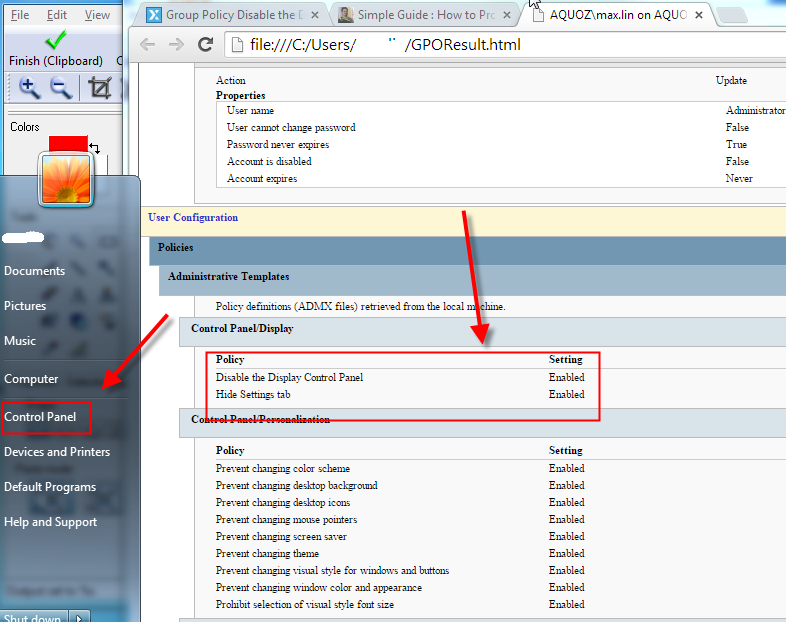
ASKER
I have already done that setting on our AD group policy. This is also reflected on the client PC GPResult however the user is still able to access the control panel.