List managed users in Exchange 2010
I want to list all users "managed" by a certain user in Exchange 2010. Is this possible?
SOLUTION
membership
This solution is only available to members.
To access this solution, you must be a member of Experts Exchange.
My apologies, I thought you were referring to the Manager field that can be find in the user's account properties in AD.
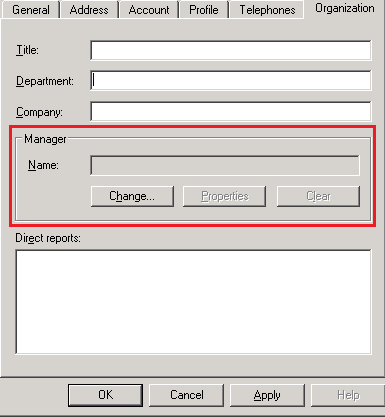 Just to clarify, do you need a list of mailboxes a particular user has Full Access to? Otherwise please post a screenshot of the area that you are speaking of, just to clear up any confusion.
Just to clarify, do you need a list of mailboxes a particular user has Full Access to? Otherwise please post a screenshot of the area that you are speaking of, just to clear up any confusion.
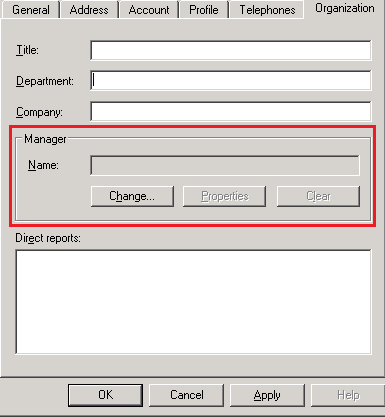 Just to clarify, do you need a list of mailboxes a particular user has Full Access to? Otherwise please post a screenshot of the area that you are speaking of, just to clear up any confusion.
Just to clarify, do you need a list of mailboxes a particular user has Full Access to? Otherwise please post a screenshot of the area that you are speaking of, just to clear up any confusion.
ASKER
VB ITS: "Just to clarify, do you need a list of mailboxes a particular user has Full Access to?" Correct, we've added Management to several users that have left the company, to one user and we can't remember them all. I know they should show up in Outlook, but I'd like to be able to run a report to show me a list.
Not a problem. Below is a command you can run in the Exchange Management Shell to achieve this. Note that you will need to replace DOMAIN\user below with your domain name and username for the user in question:
Get-Mailbox | Get-MailboxPermission | ?{($_.AccessRights -eq "FullAccess") -and ($_.User -like 'DOMAIN\user') -and ($_.IsInherited -eq $false)} | ft Identity ASKER
VB ITS: PERFECT! can I dump these reports to a file too? Like c:\managed.txt, if so where would I put that?
ASKER CERTIFIED SOLUTION
membership
This solution is only available to members.
To access this solution, you must be a member of Experts Exchange.
ASKER
VB ITS: Excellent! One more if I may, can the output be changed to list users Managed and by whom?
I will not ask no more.
I will not ask no more.
How about this? I've removed the output to Csv line for now to prevent you from having to go and manually open it to check it has the correct output:
Get-Mailbox | Get-MailboxPermission | ?{($_.AccessRights -eq "FullAccess") -and ($_.User -like 'DOMAIN\user') -and ($_.IsInherited -eq $false)} | Select Identity,UserASKER
VB ITS: with last command, it's still a single user. I was wondering if the output could list all users managed and who they are managed by. Then I can go in and clean up the ones that are not needed.
SOLUTION
membership
This solution is only available to members.
To access this solution, you must be a member of Experts Exchange.
ASKER
Gave first answer and more. Thanks again!!
Glad to help.
ASKER