eelou
asked on
Windows 8.1 pro - Hyper-v emulator 8.1 could not be initialized
Posted here first, but no answer yet...https://forums.lenovo.com/t5/IdeaCentre-Desktops-Home-Servers/How-to-enable-Hyper-V/td-p/1832475. It seems to me that I do have Hyper-v installed, else how else could I have turned it on in Windows features, and got the Hyper-v management console to run from the control panel (no matter that coreinfo shows that EPT is not available (yes or no ?).
I have attached images of the errors that happen when I either try to execute the Visual Studio Windows phone project, and, when I use Hyper-V manager...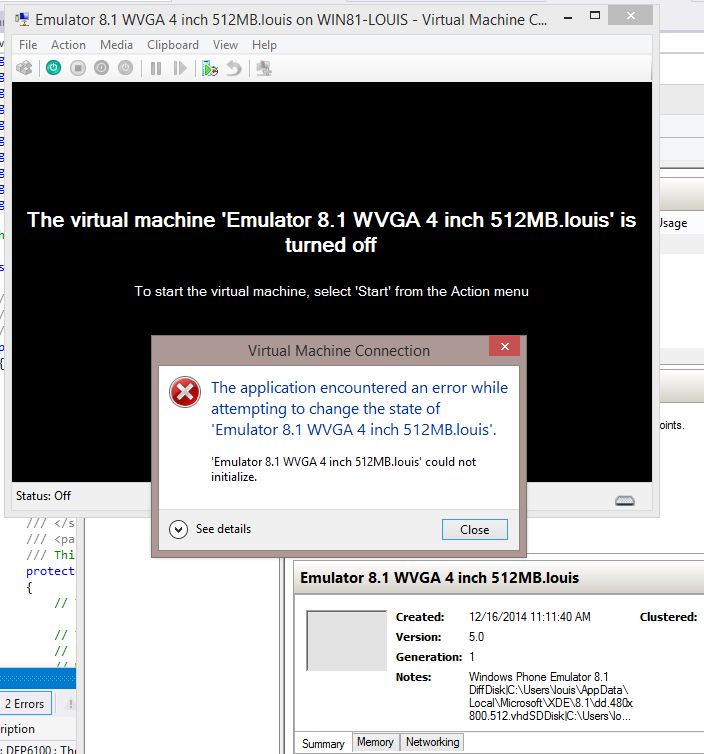
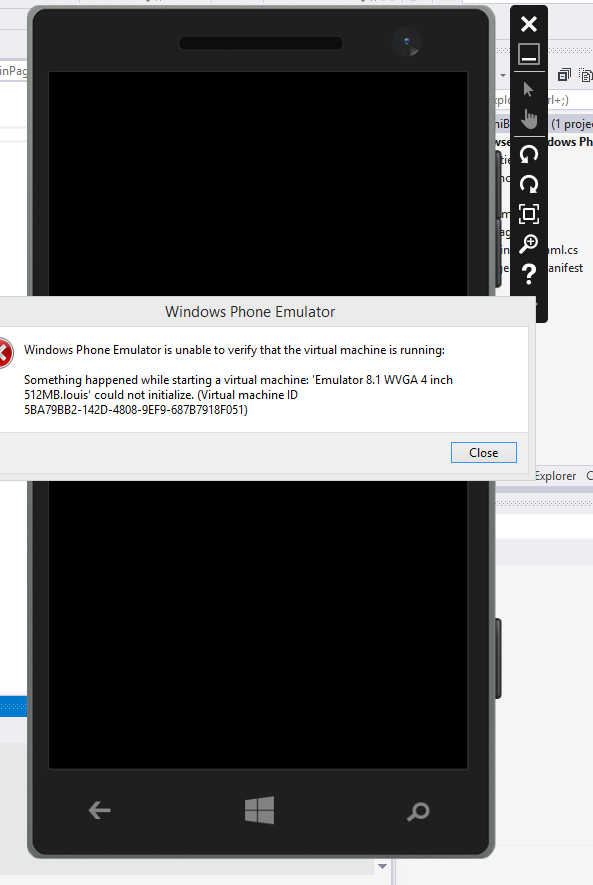 .
.
I have increased my memory page size (although I have no indication that that is the error). There is really no more information in the Event logs, than is shows in the attached images. I have 16Gb of memory, I7.
I have spent a couple of days on this, and have no idea of what the problem is.
I have attached images of the errors that happen when I either try to execute the Visual Studio Windows phone project, and, when I use Hyper-V manager...
I have increased my memory page size (although I have no indication that that is the error). There is really no more information in the Event logs, than is shows in the attached images. I have 16Gb of memory, I7.
I have spent a couple of days on this, and have no idea of what the problem is.
ASKER
I have a bunch of information in the link that I first mentioned...https://forums.lenovo.com/t5/IdeaCentre-Desktops-Home-Servers/How-to-enable-Hyper-V/td-p/1832475. Do I need to publish all that information here?
Just create a VM for me, and try to start it, I looked at the other link, and I didn't notice, that you'd not tried that.
ASKER
Then I tried to start it, and got an error from the Hyper-v Manager 'Windows 8 x64 could not initialize'. The same error as for the phone emulator
ASKER
In the meantime, I had done a repair on Visual Studio 2013 , and the Phone SDK's ((just in case,). when I went into VS and again tried to run the project, I did get the following error (probably because of the repair...I do remember seeing it the first time I tried to run the project)... . To me, this is another indicator that Hyper-v is installed. I just do not know what\where the problems is, Hyper-V, VS 2013, Phone SDK, ???
. To me, this is another indicator that Hyper-v is installed. I just do not know what\where the problems is, Hyper-V, VS 2013, Phone SDK, ???
 . To me, this is another indicator that Hyper-v is installed. I just do not know what\where the problems is, Hyper-V, VS 2013, Phone SDK, ???
. To me, this is another indicator that Hyper-v is installed. I just do not know what\where the problems is, Hyper-V, VS 2013, Phone SDK, ???
Okay, so this is nothing to do with the Emulator VM, but Hyper-V is not starting up with this new VM, and it should start even with no OS.
This suggests, Intel VT not enabled, or processor support. (SLAT).
If you disable Hyper-V at BOOT, and run Intel tool, do you get the message.
Intel VT-x in Bios
Intel VT-d in Bios
both enabled ?
This suggests, Intel VT not enabled, or processor support. (SLAT).
If you disable Hyper-V at BOOT, and run Intel tool, do you get the message.
Intel VT-x in Bios
Intel VT-d in Bios
both enabled ?
ASKER
I do not do this everyday, need to be sure that I understand what you are talking about... "disable Hyper-v at boot" = ?
Are you talking about going into bios and in the advanced tab, disabling "Intel Virt technology", or, in a cmd window doing "bcdedit /set hypervisorlaunchtype off", and then rebooting?
Run intel tool = " Intell Process identification utility, " ?
When you say " Hyper-V is not starting up with this new VM,", that confuses me. I am in the hyper-v manager when I try to start the VM...doesn't that indicate that Hyper-v is running?
Not sure if these event log entry's have anything to do with the errors that I am getting, or, if they are because of trying to start the phone emulator, and VM. Aps and Service logs \Microsoft\windows\Hyper-V
Error: 'Emulator 8.1 U1 WVGA 4 inch 512MB.louis' is missing a checkpoint. The disk paths missing used to be located at: C:\Users\louis\AppData\Loc
Error: 'Emulator 8.1 U1 WVGA 4 inch 512MB.louis' is missing a checkpoint. The disk paths missing used to be located at: C:\Users\louis\AppData\Loc
Warning: 'Emulator 8.1 U1 WVGA 4 inch 512MB.louis' cannot delete directory C:\ProgramData\Microsoft\W
Are you talking about going into bios and in the advanced tab, disabling "Intel Virt technology", or, in a cmd window doing "bcdedit /set hypervisorlaunchtype off", and then rebooting?
Run intel tool = " Intell Process identification utility, " ?
When you say " Hyper-V is not starting up with this new VM,", that confuses me. I am in the hyper-v manager when I try to start the VM...doesn't that indicate that Hyper-v is running?
Not sure if these event log entry's have anything to do with the errors that I am getting, or, if they are because of trying to start the phone emulator, and VM. Aps and Service logs \Microsoft\windows\Hyper-V
Error: 'Emulator 8.1 U1 WVGA 4 inch 512MB.louis' is missing a checkpoint. The disk paths missing used to be located at: C:\Users\louis\AppData\Loc
Error: 'Emulator 8.1 U1 WVGA 4 inch 512MB.louis' is missing a checkpoint. The disk paths missing used to be located at: C:\Users\louis\AppData\Loc
Warning: 'Emulator 8.1 U1 WVGA 4 inch 512MB.louis' cannot delete directory C:\ProgramData\Microsoft\W
bcdedit /set hypervisorlaunchtype off
I would create two items in the menu, one for enable, and one for disable.
Not really, otherwise the VM would start and run, it indicates something is incorrect, Intel-VT-x, Intel-VT-d not enabled etc
You could always try Windows 2012 Server, it does not have the SLAT requirement that Windows 8.1 has.
also try checking bios for
Intel-VT-x, Intel-VT-d both ENABLED!
Yes.
I want to check, before Hyper-V is enabled, the results are the same!
Hyper-V masks CPU features!
I would create two items in the menu, one for enable, and one for disable.
When you say " Hyper-V is not starting up with this new VM,", that confuses me. I am in the hyper-v manager when I try to start the VM...doesn't that indicate that Hyper-v is running?
Not really, otherwise the VM would start and run, it indicates something is incorrect, Intel-VT-x, Intel-VT-d not enabled etc
You could always try Windows 2012 Server, it does not have the SLAT requirement that Windows 8.1 has.
also try checking bios for
Intel-VT-x, Intel-VT-d both ENABLED!
Run intel tool = " Intell Process identification utility, " ?
Yes.
I want to check, before Hyper-V is enabled, the results are the same!
Hyper-V masks CPU features!
ASKER
there are trial versions of Windows 2012 Server R2 available.
ASKER
I don't want a trial version, that expires in x days.
Are you saying that you give up on this one, that this chip cannot do this?
Are you saying that you give up on this one, that this chip cannot do this?
The Intel Processor should do it.
Some configuration or motherboard configuration is stopping it from working.
It might be worth asking Lenovo support, if this workstation is supported for Client Hyper-V.
Some configuration or motherboard configuration is stopping it from working.
It might be worth asking Lenovo support, if this workstation is supported for Client Hyper-V.
ASKER
Everything indicates that My system IS SLAT enabled. I can use commands like
bcdedit /set hypervisorlaunchtype off
bcdedit /set hypervisorlaunchtype auto
In Visual studio, 2 errors...
1>Error : DEP6100 : The following unexpected error occurred during boostrapping stage 'Connecting to the device':
1>ObjectDisposedException - 0x80131622
1>Error : DEP6100 : The following unexpected error occurred during boostrapping stage 'Connecting to the device':
1>ObjectDisposedException - 0x80131622
More information, not sure if related. In Network Connections, "vEthernet (Windows Phone Emulator Internal Switch)", it says Unidentified network. Is this the problem, if so, how to fix?
bcdedit /set hypervisorlaunchtype off
bcdedit /set hypervisorlaunchtype auto
In Visual studio, 2 errors...
1>Error : DEP6100 : The following unexpected error occurred during boostrapping stage 'Connecting to the device':
1>ObjectDisposedException - 0x80131622
1>Error : DEP6100 : The following unexpected error occurred during boostrapping stage 'Connecting to the device':
1>ObjectDisposedException - 0x80131622
More information, not sure if related. In Network Connections, "vEthernet (Windows Phone Emulator Internal Switch)", it says Unidentified network. Is this the problem, if so, how to fix?
You cannot start a simple VM, you have created.....
I would escalate to Lenovo support.
I would escalate to Lenovo support.
ASKER
Lenovo Support (people who's accent I had difficulty with), after a long runaround passing me back and forth between software and hardware, said to contact Microsoft. What I need to do is get someone to do something like a Skype session with me, where I can show my screen, and see what have, etc.
It certainly seem to look like software/hardware OS integration related.
Is this, a new Windows 8.1 Pro install ?
Have you got any issues, with doing a complete re-installation?
Was it shipped with 8.0/8.1?
Unfortunately, Experts Exchange Experts are not allowed to conduct remote sessions.
Is this, a new Windows 8.1 Pro install ?
Have you got any issues, with doing a complete re-installation?
Was it shipped with 8.0/8.1?
Unfortunately, Experts Exchange Experts are not allowed to conduct remote sessions.
ASKER
I upgraded from 8.1 to 8.1 pro. Then I activated Hyper-v. The tool Checkslatstatusofmachine.e
With hypervisor turned off, using coreinfo -v
Hypervisor - Hypervisor is present
VMX * Supports Intel hardware-assisted virtualization
EPT * Supports Inter extended page tables (SLAT)
If I turn on Hypervisor, the items above get reverse "*,-,-".
A complete reinstall of what, I did a clone of the system before upgrading to pro. I do not have an 8.1 CD. I would have to install 8.0, then upgrade to 8.1, to upgrade to 8.1 pro. I have done repairs on Vs 2013, phone ski, etc.
With hypervisor turned off, using coreinfo -v
Hypervisor - Hypervisor is present
VMX * Supports Intel hardware-assisted virtualization
EPT * Supports Inter extended page tables (SLAT)
If I turn on Hypervisor, the items above get reverse "*,-,-".
A complete reinstall of what, I did a clone of the system before upgrading to pro. I do not have an 8.1 CD. I would have to install 8.0, then upgrade to 8.1, to upgrade to 8.1 pro. I have done repairs on Vs 2013, phone ski, etc.
On all my systems, with that output, when Hyper-V is added.
It works and Starts VMs.
It works and Starts VMs.
Is there maybe something else installed in your system that might interfere with Hyper-V, for example another HyperVisor like VMware Player or VirtualBox?
Besides that, if you don't have the installation media, there is probably a recovery partition on the HD. Using that you should be able to restore the system to the factory delivered state. You should also have made a recovery USB stick including that partition for the case that the HD should break. You do that via the control panel, selecting "Recovery", then "Create a Recovery Drive", and in the next window make sure you have enabled "Copy the recovery partition on the PC to the recovery drive". You will need a USB stick just a little larger in capacity than the space the partition uses (not to waste space on the stick), and then lock it away safely, and only use it when you want to do a factory reset. Also make sure you have the product keys and whatever else is needed for your upgrade to Pro and also keep that info with the stick.
Besides that, if you don't have the installation media, there is probably a recovery partition on the HD. Using that you should be able to restore the system to the factory delivered state. You should also have made a recovery USB stick including that partition for the case that the HD should break. You do that via the control panel, selecting "Recovery", then "Create a Recovery Drive", and in the next window make sure you have enabled "Copy the recovery partition on the PC to the recovery drive". You will need a USB stick just a little larger in capacity than the space the partition uses (not to waste space on the stick), and then lock it away safely, and only use it when you want to do a factory reset. Also make sure you have the product keys and whatever else is needed for your upgrade to Pro and also keep that info with the stick.
ASKER
Are your systems 8.1 pro, or 2012?
Is this a firewall problem, I have Norton 360 install, and the system firewall is controlled by Norton 360. In the rules, I have made entries for devenv.exe, and vmconnect6.2.exe...that did not fix it. Are you using a wireless or cable network connection? It is not just an emulator problem, but also a VM problem (they do not initialize). In network connections, I have tried both (wireless and cable connected). Currently did away with wireless and the vEthernet (virtual switch) says unidentified network...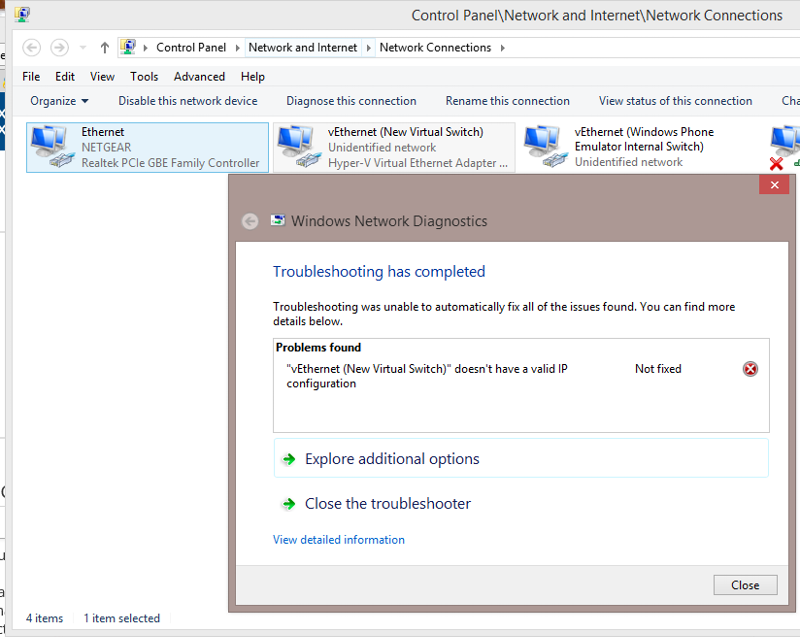 . I had tried making it shared, did not work. I have tried Internal, External, Private virtual switches. If you have a phone emulator, can you share screen shorts of the setting for the Ethernel and virtual switches?
. I had tried making it shared, did not work. I have tried Internal, External, Private virtual switches. If you have a phone emulator, can you share screen shorts of the setting for the Ethernel and virtual switches?
Is this a firewall problem, I have Norton 360 install, and the system firewall is controlled by Norton 360. In the rules, I have made entries for devenv.exe, and vmconnect6.2.exe...that did not fix it. Are you using a wireless or cable network connection? It is not just an emulator problem, but also a VM problem (they do not initialize). In network connections, I have tried both (wireless and cable connected). Currently did away with wireless and the vEthernet (virtual switch) says unidentified network...
if both VMs, do not function, it's not an issue with the phone emulator!
But we have a machine here with Windows 8.1 Pro and Windows Phone emulator, I'll get the settings for you!
VMs should power up with no no network connection!
But we have a machine here with Windows 8.1 Pro and Windows Phone emulator, I'll get the settings for you!
VMs should power up with no no network connection!
ASKER
VMWare was installed, I had removed it when I first starting having Hyper-v problems...it did not change anything.
I really do not want to create my system from scratch again. In a worse case situation, I would install 2012 trial on another system older system, but having to keep creating that when the trial runs out, does not thrill me.
I really do not want to create my system from scratch again. In a worse case situation, I would install 2012 trial on another system older system, but having to keep creating that when the trial runs out, does not thrill me.
Maybe VMware Player wasn't uninstalled completely and there is still something of it running. Maybe install it again, then uninstall it again after that. Maybe use Revo uninstaller to make sure everything has been removed.
ASKER
Trying different things. Uninstall, and then reinstalled Hyper-v from Windows features. Confused by this link...http://technet.microsoft.com/en-us/network/jj945275.aspx. Note that this is Client Hyper-v on Windows Pro 8.1, not Server Hyper-v. In particular, the second paragraph starts with "The Hyper-V Virtual Switch is a software-based layer-2 network switch that is available...". What are they talking about here? In Network connections, I only have the two connections now. On the Ethernet connection, properties, there is an unchecked "Hyper-V extensible virtual Switch", is that what they are talking about...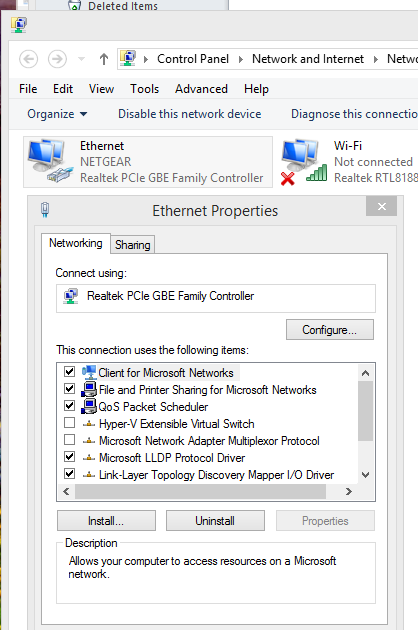
OR, is are they talking about something that is supposed to be in the Hyper-V manager\virtual switch manager (as you can see there is none)...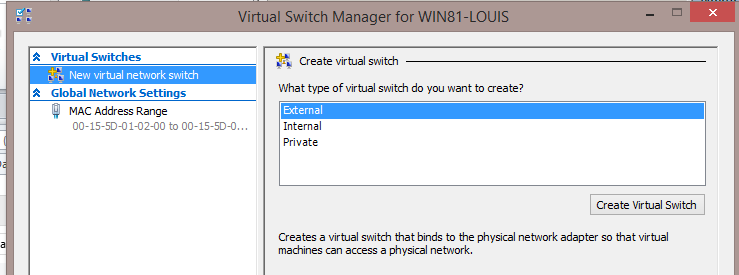
Here...http://technet.microsoft.com/library/hh846766(v=ws.11), under "to create a virtual Machine"#7, it says..."7.On the Configure Networking page, connect the virtual machine to the switch you created when you installed Hyper-V. ". I did not create a switch when I installed Hyper-V (at least not according to the image above, where no Virtual switch is shown, after my re-install of Hyper-v.
Could this be my problem?
OR, is are they talking about something that is supposed to be in the Hyper-V manager\virtual switch manager (as you can see there is none)...
Here...http://technet.microsoft.com/library/hh846766(v=ws.11), under "to create a virtual Machine"#7, it says..."7.On the Configure Networking page, connect the virtual machine to the switch you created when you installed Hyper-V. ". I did not create a switch when I installed Hyper-V (at least not according to the image above, where no Virtual switch is shown, after my re-install of Hyper-v.
Could this be my problem?
The Hyper-V extensible virtual Switch is created and added when you add the Client HYper-V role.
ASKER
Microsoft wants $499.00 for a per incident support. Is there any other place that I can go tot get this fixed? It is Friday afternoon, and I see no solution in sight.
Without trying, a new installation, to check, or Windows 2012.
Have you got a spare SSD, or External hard drive, and you could try a Windows on the Go install?
AH! Hang on!
Do you have disk space, to try a BOOT to Windows 2012 VHD?
There is a Windows 2012 VHD (trial) online you can download, and add to your Bootsector, and boot this image.
It's a real Windows 2012 in a VHD which will sit on your NTFS file system, and you can boot it, its real 2012, and will use your hardware, or the same can be done with Windows 7 and Windows 8.0.
This will prove, using Windows 8.1 and Windows 2012, if it's hardware.
see here
http://blogs.technet.com/b/chrisavis/archive/2013/05/03/boot-to-vhd-configuring-creating-a-reusable-trial-version-image-and-more.aspx
http://blogs.technet.com/b/haroldwong/archive/2012/08/18/how-to-create-windows-8-vhd-for-boot-to-vhd-using-simple-easy-to-follow-steps.aspx
see here for your VHDs
http://www.microsoft.com/en-us/evalcenter/evaluate-windows-server-2012-r2
Have you got a spare SSD, or External hard drive, and you could try a Windows on the Go install?
AH! Hang on!
Do you have disk space, to try a BOOT to Windows 2012 VHD?
There is a Windows 2012 VHD (trial) online you can download, and add to your Bootsector, and boot this image.
It's a real Windows 2012 in a VHD which will sit on your NTFS file system, and you can boot it, its real 2012, and will use your hardware, or the same can be done with Windows 7 and Windows 8.0.
This will prove, using Windows 8.1 and Windows 2012, if it's hardware.
see here
http://blogs.technet.com/b/chrisavis/archive/2013/05/03/boot-to-vhd-configuring-creating-a-reusable-trial-version-image-and-more.aspx
http://blogs.technet.com/b/haroldwong/archive/2012/08/18/how-to-create-windows-8-vhd-for-boot-to-vhd-using-simple-easy-to-follow-steps.aspx
see here for your VHDs
http://www.microsoft.com/en-us/evalcenter/evaluate-windows-server-2012-r2
ASKER
I am going to try the 2012, in the meanwhile it would be a help to be able to see the screen shots of what you have ( on the windows 8.1 pro system), in network connections, any property's for those connections relation to Hyper-v. Also, in the Hyper-v manager, and settings that you have for any phone emulators (especially network connections and virtual switches), and settings for a VM. Does anything hyper-v show in Device Manager\ Network adapters? Thanks.
Install Windows 8.1 Pro to a VHD.
follow this
http://www.techrepublic.com/blog/windows-and-office/install-windows-81-preview-in-a-dual-boot-configuration-using-a-vhd/
This will use the same hardware, and this will prove either way if this is Hardware or Software OS related issue.
I do not have VS 2013 installed, and it's a large download, I'll not be back in the lab until Monday!
By then you could have installed and tested 8.1 Pro in a VHD.
This is the best route to testing.
follow this
http://www.techrepublic.com/blog/windows-and-office/install-windows-81-preview-in-a-dual-boot-configuration-using-a-vhd/
This will use the same hardware, and this will prove either way if this is Hardware or Software OS related issue.
I do not have VS 2013 installed, and it's a large download, I'll not be back in the lab until Monday!
By then you could have installed and tested 8.1 Pro in a VHD.
This is the best route to testing.
ASKER
I downloaded the 2012 VHD, created VM using it, got same "can not initialize" message. Looked in Devices\Network adapter, see this...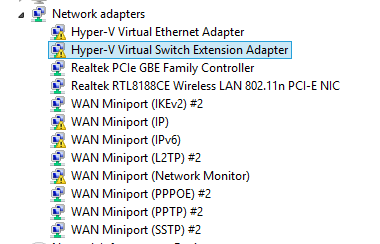 . I have tried so many different things, that I no longer know what causes what. Previously only the two realteck adapters showed. I can disable them, but cannot uninstall them, (to install them again). I will reboot, to see it this changes anything.
. I have tried so many different things, that I no longer know what causes what. Previously only the two realteck adapters showed. I can disable them, but cannot uninstall them, (to install them again). I will reboot, to see it this changes anything.
ASKER
curious, haw many NIC cards in your windows 8.1 pro system?
ASKER
http://hypervblog.com/, best practices section...
NICs: At least 2 NIC’s are required, plugged into a 1GB switch, with all 4 NIC’s being preferable. If all 4 are available, they should all be plugged in.
NICs: At least 2 NIC’s are required, plugged into a 1GB switch, with all 4 NIC’s being preferable. If all 4 are available, they should all be plugged in.
Do not use the VHD as a VM.
Add it to your BOOT Up!
The point is to use this Windows 2012 OS, on your Bare Metal box! (not as a VM!)
I've actually got two nics, and a usb wifi nic!
But your, nics have got exclaimation marks!
I've had Hyper-V running with a single NIC!
Add it to your BOOT Up!
The point is to use this Windows 2012 OS, on your Bare Metal box! (not as a VM!)
I've actually got two nics, and a usb wifi nic!
But your, nics have got exclaimation marks!
I've had Hyper-V running with a single NIC!
Hi,
It seems you've got into a knot with Hyper-V and are still not clear. Please forgot the Phone VM and networks. They are distractions.
You have a machine with a CPU that supports Hyper-V as per the Intel tool.
You have Windows installed and it has the Hyper-V feature and the feature is ON.
If you create a brand new VM with:
512MB RAM
No network
10GB disk
Install an OS later
it will work as far as "boot failure" message. If you insert a USB/DVD and get it to boot then Hyper-V is working - no network required.
Just install Windows 2012 on your physical machine as Andrew has suggested. That will either work and show it's a problem with your W8.1 install OR fail meaning you have a hardware issue.
Mike
It seems you've got into a knot with Hyper-V and are still not clear. Please forgot the Phone VM and networks. They are distractions.
You have a machine with a CPU that supports Hyper-V as per the Intel tool.
You have Windows installed and it has the Hyper-V feature and the feature is ON.
If you create a brand new VM with:
512MB RAM
No network
10GB disk
Install an OS later
it will work as far as "boot failure" message. If you insert a USB/DVD and get it to boot then Hyper-V is working - no network required.
Just install Windows 2012 on your physical machine as Andrew has suggested. That will either work and show it's a problem with your W8.1 install OR fail meaning you have a hardware issue.
Mike
and you can use a VHD method, so there is no need to trash your existing installation.
or even Windows 8.1 Pro in a VHD.
or even Windows 8.1 Pro in a VHD.
How are we progressing, here's a great article, which will allow you to test you hardware, and deploy a new Windows 8.0/8.1 Pro without affecting your current OS.
see here
http://blogs.technet.com/b/haroldwong/archive/2012/08/18/how-to-create-windows-8-vhd-for-boot-to-vhd-using-simple-easy-to-follow-steps.aspx
After you've started this new OS, run coreinfo -v, and then add the Hyper-V role, create a VM, Start it, does the VM power up and start without error ?
see here
http://blogs.technet.com/b/haroldwong/archive/2012/08/18/how-to-create-windows-8-vhd-for-boot-to-vhd-using-simple-easy-to-follow-steps.aspx
After you've started this new OS, run coreinfo -v, and then add the Hyper-V role, create a VM, Start it, does the VM power up and start without error ?
ASKER
Since Friday, I have a sore throat, drip, etc. It has slowed me down.
Anyway, took a step backwards. Re-created my system (re-cloned the saved Win 8.1 (no pro) system, upgraded to pro, and, created Server 2012 system also. As you can see from the attached document, I got further with the 2012 hyper-v system, than I did on the Windows 8.1 pro system. On the 8.1 Pro system, I did not create any virtual switches. Note that this time I did not un-install VMWare on the 8.1 system. I am the new guy here, but I get the impression that the Ethernet/vEthernet switches thing, is somehow connected. So, you guys tell me what to do now.
HyperVErrors.docx
Anyway, took a step backwards. Re-created my system (re-cloned the saved Win 8.1 (no pro) system, upgraded to pro, and, created Server 2012 system also. As you can see from the attached document, I got further with the 2012 hyper-v system, than I did on the Windows 8.1 pro system. On the 8.1 Pro system, I did not create any virtual switches. Note that this time I did not un-install VMWare on the 8.1 system. I am the new guy here, but I get the impression that the Ethernet/vEthernet switches thing, is somehow connected. So, you guys tell me what to do now.
HyperVErrors.docx
ASKER
Something to consider (Hyper-v on Windows 8.1 Pro is a Client, VS on the 2012 Server, it is a server product) ?
Do you have a Windows ISO or 8.0 or 8.1 ?
Did you get a VM to start ?
Did you get a VM to start ?
ASKER
No, I only had the 2012 trial VHD, (and I have a 2012 trial ISO). A point here is that on 8.1 I did not get as far as I did on 2012 Server. I do have the 8.0 Cd that I started with, and I guess that I can try to load an OS with that. On 2012, the problem may be that I do not have a network connection for the VM, set up, and I think that it might have been looking for the internet connection. On 8.1, I do not get that far.
Hi,
As I said earlier Hyper-v client is the same code as Hyper-v Server. It's identical so I would same there's something amiss with your W8 install.
What did you use to build the VM in the last screenshot?
Use the CD and load an OS with it.
What I was getting at earlier is to build an OS whether you do it on hardware or on physical hardware has no dependence/need for a network at all. You can install the OS and add the network bits after, once you have the OS fully installed.
Mike
As I said earlier Hyper-v client is the same code as Hyper-v Server. It's identical so I would same there's something amiss with your W8 install.
What did you use to build the VM in the last screenshot?
Use the CD and load an OS with it.
What I was getting at earlier is to build an OS whether you do it on hardware or on physical hardware has no dependence/need for a network at all. You can install the OS and add the network bits after, once you have the OS fully installed.
Mike
@MikeT
This is not quite true, Windows 2012, does not have the SLAT requirement which Client Hyper-V has!
So if he could run a VM under Windows 2012, but cannot run under Windows 8, SLAT is the issue! (Extended Page Tables!)
1. Could you start a VM with Windows 2012 ?
2. Could you start a VM with Windows 8.0?
You can create a Windows 8.0 BOOTABLE VHD, using imageX and the Windows 8.0 ISO you have - easy!
Add it to your Boot Loader, reboot the PC, and you'll be running a virgin Windows 8.0 OS.
As I said earlier Hyper-v client is the same code as Hyper-v Server. It's identical so I would same there's something amiss with your W8 install.
This is not quite true, Windows 2012, does not have the SLAT requirement which Client Hyper-V has!
So if he could run a VM under Windows 2012, but cannot run under Windows 8, SLAT is the issue! (Extended Page Tables!)
1. Could you start a VM with Windows 2012 ?
2. Could you start a VM with Windows 8.0?
You can create a Windows 8.0 BOOTABLE VHD, using imageX and the Windows 8.0 ISO you have - easy!
Add it to your Boot Loader, reboot the PC, and you'll be running a virgin Windows 8.0 OS.
Yes, I did wonder if was strictly 100% identical and didn't double-check. It's never quite that straight-forward so I checked with Mr John Saville:
C:\>coreinfo -v
When I ran it, this is the output I got:
Coreinfo v3.04 - Dump information on system CPU and memory topology
Copyright (C) 2008-2012 Mark Russinovich
Sysinternals - www.sysinternals.com
Intel(R) Core(TM)2 Duo CPU P9600 @ 2.66GHz
Intel64 Family 6 Model 23 Stepping 10, GenuineIntel
HYPERVISOR - Hypervisor is present
VMX * Supports Intel hardware-assisted virtualization
EPT - Supports Intel extended page tables (SLAT)
Note that the output isn't showing SLAT is present. A "-" means the feature is missing while a "*" means it's present. The output shows that this machine has a processor that doesn't support SLAT, and therefore can't have the client Hyper-V feature installed.
---
So even the tool is a bit misleading, but I stand corrected :).
Mike
C:\>coreinfo -v
When I ran it, this is the output I got:
Coreinfo v3.04 - Dump information on system CPU and memory topology
Copyright (C) 2008-2012 Mark Russinovich
Sysinternals - www.sysinternals.com
Intel(R) Core(TM)2 Duo CPU P9600 @ 2.66GHz
Intel64 Family 6 Model 23 Stepping 10, GenuineIntel
HYPERVISOR - Hypervisor is present
VMX * Supports Intel hardware-assisted virtualization
EPT - Supports Intel extended page tables (SLAT)
Note that the output isn't showing SLAT is present. A "-" means the feature is missing while a "*" means it's present. The output shows that this machine has a processor that doesn't support SLAT, and therefore can't have the client Hyper-V feature installed.
---
So even the tool is a bit misleading, but I stand corrected :).
Mike
ASKER
On The Server 2012 Installation, minutes ago, I was able to install 2012 on to a Hyper-v VM, and start it, (after making a network connection). I will try on Win 8.1 now.
just for info..... Windows 8.1 Client Hyper-V, running a VM, with NO Network Connection!
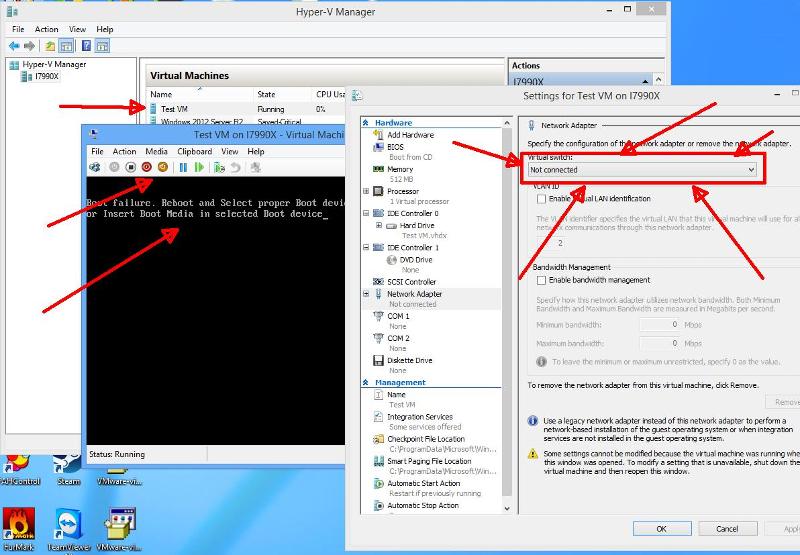
It would appear SLAT is not correct on this PC.
Be Careful with coreinfo, because the results displayed are different when Hypervisor is present!!!
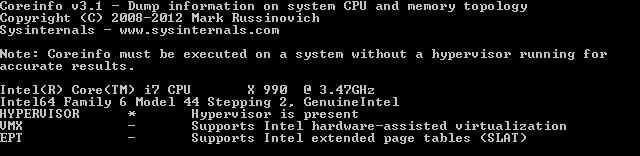
To really check if a PC, has SLAT, it must be run without a Hypervisor present, because Hyper-V does not allow or pass Virtualisation functions, like VMware vSphere can!!! (which allows nested Hypervisors!)
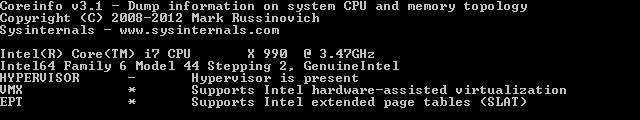
I also know, my motherboard, BIOS and CPU supports SLAT! (EPT!)
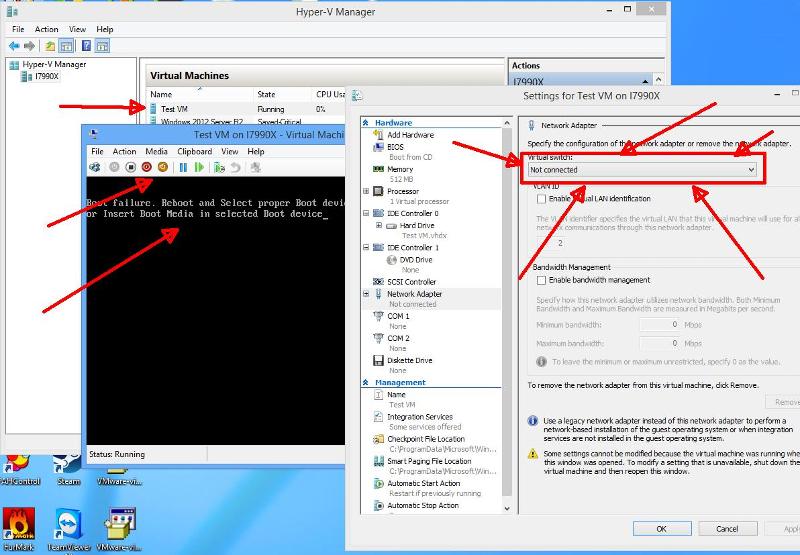
It would appear SLAT is not correct on this PC.
Be Careful with coreinfo, because the results displayed are different when Hypervisor is present!!!
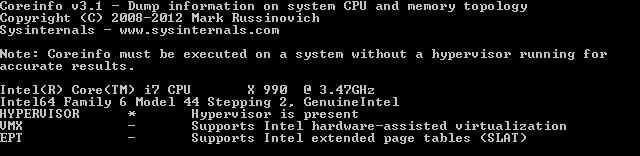
To really check if a PC, has SLAT, it must be run without a Hypervisor present, because Hyper-V does not allow or pass Virtualisation functions, like VMware vSphere can!!! (which allows nested Hypervisors!)
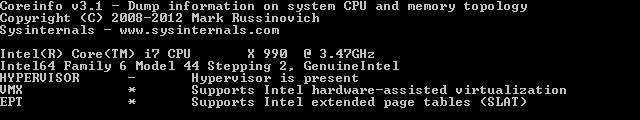
I also know, my motherboard, BIOS and CPU supports SLAT! (EPT!)
ASKER
In my previous postings, when I had hypervisor turned on, I had the same output as you just posted. When I had hypervisor off, it was all reversed...
HYPERVISOR - Hypervisor is present
VMX * Supports Intel hardware-assisted virtualization
EPT * Supports Intel extended page tables (SLAT)
Using this tool.....CheckSLATStatusOf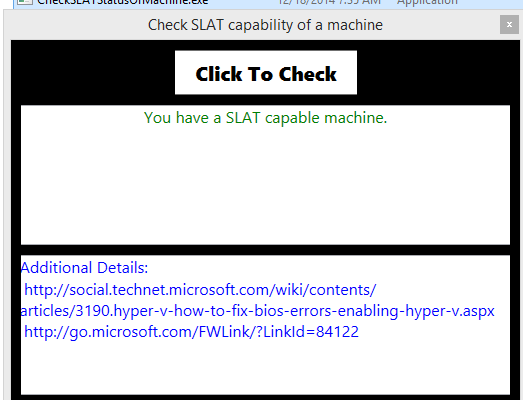 , shows that I have a "SLAT cabaBle machine"
, shows that I have a "SLAT cabaBle machine"
Yet, when I try to start a VM, I again get the "Can not initialize" message. I never get as far as the boot error. I am sure that you are getting as frustrated as me.
HYPERVISOR - Hypervisor is present
VMX * Supports Intel hardware-assisted virtualization
EPT * Supports Intel extended page tables (SLAT)
Using this tool.....CheckSLATStatusOf
Yet, when I try to start a VM, I again get the "Can not initialize" message. I never get as far as the boot error. I am sure that you are getting as frustrated as me.
I would like you to demonstrate a Windows 8.0 ISO installation using ImageX, into VHD, loaded from the Boot Loader, Adding Hyper-V role from scratch, and then starting a VM.
and if this does not function, your Computer is not compatible with Client Hyper-V - it happens!
and if this does not function, your Computer is not compatible with Client Hyper-V - it happens!
ASKER
I wish I understood everything that you said above...were these some of the links mentioned above?
I saw a link that pointed me to CMD window\msinfo32 (with hypervisor turned off). It said that if all was = "yes", that you were all set to run Hyper-v. Under the top level 'System summary' .
.
I turn off hypervisor, rebooted, ran msinfo32.
I saw a link that pointed me to CMD window\msinfo32 (with hypervisor turned off). It said that if all was = "yes", that you were all set to run Hyper-v. Under the top level 'System summary'
I turn off hypervisor, rebooted, ran msinfo32.
ASKER
I have come across articles that say to disable antivirus (there was none on the 2012 system that I created). I tried it, did not make any difference. Others have mentioned privileges for Authenticated uses at the root level, and mentioned Process monitor. Should I do process monitor, if so, how to do, what to look for?
I have provided links, for how to create a Windows 8.0/8.1 ISO/VHD Virtual Hard Disk BOOT!
let me know, if you would like me to explain, step by step and "hold your hand"
let me know, if you would like me to explain, step by step and "hold your hand"
ASKER
How is doing these things different from what I have been doing, how will they prove or disprove that my system can do Hyper-v?
ASKER CERTIFIED SOLUTION
membership
This solution is only available to members.
To access this solution, you must be a member of Experts Exchange.
ASKER
My desktop was originally 8.0, I did the free upgraded to 8.1 (and only recently upgraded to 8.1 pro).
"If Windows 2012 Hyper-V - Starts a VM - Hyper-V is Good." = ??
I installed 2012 server on a separate disk, booted into it, enabled Hyper-v, created a VM. So, hyper-v, on 2012 server, on my hardware, is good.
You want me to create a new installation of 8.1 pro for what reason (I would have to install 8.0 from cd, upgrade to 8.1, then to 8.1 pro). I will have to see if there is a 8.1 pro trial that I can download. Are you looking to see, if there is nothing else on it, if hyper-v will work (no VS 2013, Norton 360, etc.)? Since I do not need the 2012 hard drive any more, I guess I can use that.
Good night.
"If Windows 2012 Hyper-V - Starts a VM - Hyper-V is Good." = ??
I installed 2012 server on a separate disk, booted into it, enabled Hyper-v, created a VM. So, hyper-v, on 2012 server, on my hardware, is good.
You want me to create a new installation of 8.1 pro for what reason (I would have to install 8.0 from cd, upgrade to 8.1, then to 8.1 pro). I will have to see if there is a 8.1 pro trial that I can download. Are you looking to see, if there is nothing else on it, if hyper-v will work (no VS 2013, Norton 360, etc.)? Since I do not need the 2012 hard drive any more, I guess I can use that.
Good night.
The reason to prove whether or not your hardware is supported for Client Hyper-V.
Because the requirements between Windows 2012 and Windows 8.x is different, OR do you have a broken Windows 8.x installation.
8.1 Pro ISOS are available to download, but 8.0 will be sufficient for testing. If 8.0 Client Hyper-V does not work, it's unlikely that 8.1 Client Hyper-V will also work!
If you have at least 16-20GB of disk space spare, this can be done in 10 minutes using free space on your existing Windows 8.1 disk. If you have another disk even better.....
Because the requirements between Windows 2012 and Windows 8.x is different, OR do you have a broken Windows 8.x installation.
8.1 Pro ISOS are available to download, but 8.0 will be sufficient for testing. If 8.0 Client Hyper-V does not work, it's unlikely that 8.1 Client Hyper-V will also work!
If you have at least 16-20GB of disk space spare, this can be done in 10 minutes using free space on your existing Windows 8.1 disk. If you have another disk even better.....
ASKER
I installed 8.1 pro on seperate hard drive, on same hardware platform. I then enabled Hyper-v, and successfully created a VM, and installed OS, and shutdown and restarted that VM in Hyper-v. No problems.
So, it is not a problem with my hardware. So, are we back to considering something like process manager to try to determine what is going on? If so, I will need to know how to\what to look for in process manager.
So, it is not a problem with my hardware. So, are we back to considering something like process manager to try to determine what is going on? If so, I will need to know how to\what to look for in process manager.
So, something you have installed is causing the issue with Hyper-V.
It's good to know, your hardware is perfect and okay.
So now time to start removing applications, UNLESS your OS is broke! requiring a re-installation.
I would start with removing Norton 360, VSS 2013, I do not think VMware products are the issue, as I have VMware Products working alongside Client Hyper-V with no issues.
It's going to be trial and error, to work out what you have installed, which is causing this compatibility issue.
It's good to know, your hardware is perfect and okay.
So now time to start removing applications, UNLESS your OS is broke! requiring a re-installation.
I would start with removing Norton 360, VSS 2013, I do not think VMware products are the issue, as I have VMware Products working alongside Client Hyper-V with no issues.
It's going to be trial and error, to work out what you have installed, which is causing this compatibility issue.
ASKER
Uninstall Norton!
ASKER
I uninstalled Norton, turned off firewall, uninstalled VS 2013, uninstalled windows phone emulators, rebooted, still same problem. Copied over working VM from the other 8.1 trial system, imported it, same problem.
What besides Norton would cause the sharing violation? Is the problem with accounts and permissions on the c: drive, on the folders ?
What besides Norton would cause the sharing violation? Is the problem with accounts and permissions on the c: drive, on the folders ?
If you have changed default permissions this could be an issue.
I would disable as many services as possible.
STOP services temporary.....
Do you still have broken devices in device manager ?
Also have a look at Process Monitor, by Sysinternals now Microsoft!
I would disable as many services as possible.
STOP services temporary.....
Do you still have broken devices in device manager ?
Also have a look at Process Monitor, by Sysinternals now Microsoft!
ASKER
Disabling and stopping services did not do it.
Finally decided to bite the bullet, and started new Win 8.1 pro disk, from scratch. I am now able to create VM's, and phone templates. Something was screwed up on the old drive, regarding privileges\permissions, I guess. My system can obviously do Hyper-V.
Finally decided to bite the bullet, and started new Win 8.1 pro disk, from scratch. I am now able to create VM's, and phone templates. Something was screwed up on the old drive, regarding privileges\permissions, I guess. My system can obviously do Hyper-V.
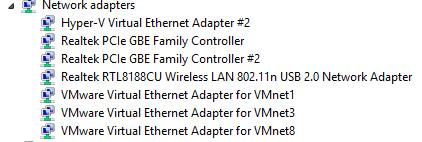
Do you have Intel VT enabled in the BIOS, and do you have a processor, which can run Hyper-V.
e.g. SLAT (extended page tables)
What is your CPU?
You do not have Hyper-V disabled ?
Can you just create a new VM using Hyper-V and establish if you can start it?
Once hyper-v has been enabled, it masks settings provided by coreinfo!