Drupal 7 on IIS and Windows Server 2012 R2
Hi
I have this little problem. Iv'e deployed Drupal 7.34 on IIS running PHP 5.6.3 and MySQL 5.6.22 on Windows Server 2012 R2.
I followed this guide (beside MS SQL) and everything went well, so it seemed. During Drupal install you get to create the admin account for the site. When I then try to login with this account nothing happen.
I don't really know what to check. I'm new to Drupal. I posted a question about this on the drupal forums but that forum just seems dead. https://www.drupal.org/node/2394305
Any suggestions?
I have this little problem. Iv'e deployed Drupal 7.34 on IIS running PHP 5.6.3 and MySQL 5.6.22 on Windows Server 2012 R2.
I followed this guide (beside MS SQL) and everything went well, so it seemed. During Drupal install you get to create the admin account for the site. When I then try to login with this account nothing happen.
I don't really know what to check. I'm new to Drupal. I posted a question about this on the drupal forums but that forum just seems dead. https://www.drupal.org/node/2394305
Any suggestions?
ASKER
Hi, thanks for the reply.
Are you referring to those lines in settings.php?
They are commented out. What should I change?
I'm accessing the site at http://localhost/ at the momnet. It will be eventually mapped to a public IP adress and given a public FQDN.
Are you referring to those lines in settings.php?
/**
* Drupal automatically generates a unique session cookie name for each site
* based on its full domain name. If you have multiple domains pointing at the
* same Drupal site, you can either redirect them all to a single domain (see
* comment in .htaccess), or uncomment the line below and specify their shared
* base domain. Doing so assures that users remain logged in as they cross
* between your various domains. Make sure to always start the $cookie_domain
* with a leading dot, as per RFC 2109.
*/
# $cookie_domain = '.example.com';
/**
* Variable overrides:
*
* To override specific entries in the 'variable' table for this site,
* set them here. You usually don't need to use this feature. This is
* useful in a configuration file for a vhost or directory, rather than
* the default settings.php. Any configuration setting from the 'variable'
* table can be given a new value. Note that any values you provide in
* these variable overrides will not be modifiable from the Drupal
* administration interface.
*
* The following overrides are examples:
* - site_name: Defines the site's name.
* - theme_default: Defines the default theme for this site.
* - anonymous: Defines the human-readable name of anonymous users.
* Remove the leading hash signs to enable.
*/
# $conf['site_name'] = 'My Drupal site';
# $conf['theme_default'] = 'garland';
# $conf['anonymous'] = 'Visitor';
/**
* A custom theme can be set for the offline page. This applies when the site
* is explicitly set to maintenance mode through the administration page or when
* the database is inactive due to an error. It can be set through the
* 'maintenance_theme' key. The template file should also be copied into the
* theme. It is located inside 'modules/system/maintenance-page.tpl.php'.
* Note: This setting does not apply to installation and update pages.
*/
# $conf['maintenance_theme'] = 'bartik';They are commented out. What should I change?
I'm accessing the site at http://localhost/ at the momnet. It will be eventually mapped to a public IP adress and given a public FQDN.
Yes uncomment it and change it to
$cookie_domain = 'localhost';
$cookie_domain = 'localhost';
ASKER
unfortunatelly no go, still cannot login. I also tried adding http://localhost to trusted sites in IE11.
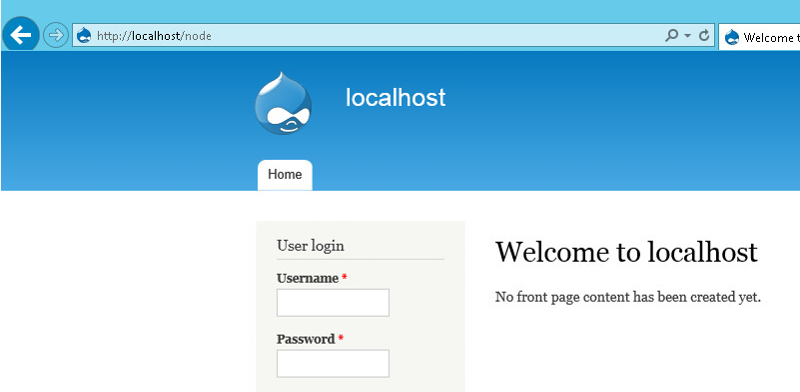
Not sure. You should be able to verify if it is a cookie issue by checking if a cookie has been set in your browser. You can also check the sessions table in the database to see if that is creating session records.
Beyond that my only suggestion is to use Linux. You're opening yourself up to loads of issues down the line by using a windows server.
Beyond that my only suggestion is to use Linux. You're opening yourself up to loads of issues down the line by using a windows server.
ASKER CERTIFIED SOLUTION
membership
This solution is only available to members.
To access this solution, you must be a member of Experts Exchange.
ASKER
Found the solution myself
However as I said, it sounds like a cookie issue. I've seen this a few times when the cookie domain isn't set correctly in settings.php. You log in, but just go back to the homepage with no error message or anything because Drupal thinks it logged you in fine, but because the cookie isn't set properly Drupal can't connect you to the session it created.
BTW, that forum isn't dead. Very few people use Drupal on Windows and as an open source community they just don't come across these problems, let alone know how to help.
Oliver