Google screen saver
There are 2 Google screen savers in the scroll down menu option of screen saver control. one is called Google screen savers and the other PGoogle screen savers . I am not sure how did that land there. When I select it does not show me preview when I click on that button in the screen saver control panel. I need to delete the pGoogle screen savers and make sure Google screen savers is working as it was. How did the PGoogle screen savers got there??? Thank you
SOLUTION
membership
This solution is only available to members.
To access this solution, you must be a member of Experts Exchange.
ASKER
Merete
I had Picasa downloaded sometimes a go I believe through the former Google pack that is no longer available, I might have updated Picasa and as a result it downloaded the PGoogle Photo ScreenSaver. There are folders added to the Google photo screensaver. For some reason it is working now . However when I click on preview the only thing that shows up is "GOOGLE" in different colors vs. a random picture from the folders checked under configure folders on my computer. the configure button when clicked it shows the various folders that are checked on my computer. Lastly , I have not lost my mind I went to look for the PGoogle Photo Screensaver in the screensaver control panel and it was no longer there !!!! if it re-appears for some odd reason , should I keep the one with "P" and how do I get rid of the old one without the "P". I went to programs and features from control panel and looked for either Google screen saver and neither one was listed there, but Picasa was.Thank you Merete
I had Picasa downloaded sometimes a go I believe through the former Google pack that is no longer available, I might have updated Picasa and as a result it downloaded the PGoogle Photo ScreenSaver. There are folders added to the Google photo screensaver. For some reason it is working now . However when I click on preview the only thing that shows up is "GOOGLE" in different colors vs. a random picture from the folders checked under configure folders on my computer. the configure button when clicked it shows the various folders that are checked on my computer. Lastly , I have not lost my mind I went to look for the PGoogle Photo Screensaver in the screensaver control panel and it was no longer there !!!! if it re-appears for some odd reason , should I keep the one with "P" and how do I get rid of the old one without the "P". I went to programs and features from control panel and looked for either Google screen saver and neither one was listed there, but Picasa was.Thank you Merete
lol I do feel for you Basem, maybe a reboot fixed it as you say Picasa may have updated.
oferam posted a guide to Picasa
I removed Picasa from my system as I hate the fact it adds it's own folders in any of my image folders where I have included Picasa to look.
Now it uses online storage.
should I keep the one with "P" and how do I get rid of the old one without the "P"
I went to programs and features from control panel >uninstall a program?
And nothing is listed other than Picasa?
There is two PGoogle screensavers?
Uninstall Picasa if you don't want it
You can use Google photos screen saver without Picasa
by grabbing Picasa"s screen saver file: GPhoto.scr copy it out then place this file under Windows folder: c:\windows
Like this scr is in C windows
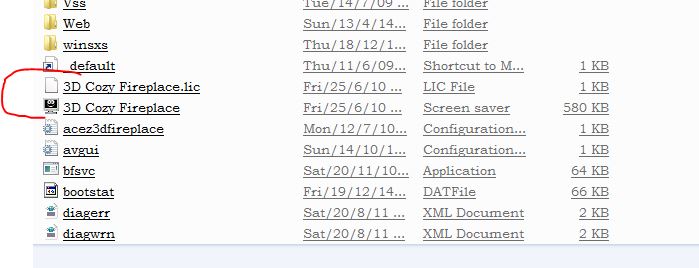 and then uninstalling Picasa.
and then uninstalling Picasa.
When going to screen savers selection on Windows (the location of this option depends on your Windows version, but can be easily found) you should see Google's photos screen saver on the screen savers list
Credit goes to coder eye..
http://www.codereye.com/2012/07/use-google-photos-screen-saver-without.html
oferam posted a guide to Picasa
I removed Picasa from my system as I hate the fact it adds it's own folders in any of my image folders where I have included Picasa to look.
Now it uses online storage.
should I keep the one with "P" and how do I get rid of the old one without the "P"
I went to programs and features from control panel >uninstall a program?
And nothing is listed other than Picasa?
There is two PGoogle screensavers?
Uninstall Picasa if you don't want it
You can use Google photos screen saver without Picasa
by grabbing Picasa"s screen saver file: GPhoto.scr copy it out then place this file under Windows folder: c:\windows
Like this scr is in C windows
When going to screen savers selection on Windows (the location of this option depends on your Windows version, but can be easily found) you should see Google's photos screen saver on the screen savers list
Credit goes to coder eye..
http://www.codereye.com/2012/07/use-google-photos-screen-saver-without.html
ASKER
Merete
Thank you for your reply, but I do like Picasa. If I wanted to keep Picasa and Google screen saver.Can I just do that . I hate to say this but right before I read your reply there were 2 Gphoto screen savers and right before that when I clicked on DT and personalize it said no screen saver the red circle with a line in it a few minutes later I went and checked again and only one was there the Google photo screen saver the other P was not there. so I am going to see if uninstall Picasa will that also uninstall all associated Google screen savers with it. The pictures should still be on my computer correct I would not lose them . Please let me know
Thank you for your reply, but I do like Picasa. If I wanted to keep Picasa and Google screen saver.Can I just do that . I hate to say this but right before I read your reply there were 2 Gphoto screen savers and right before that when I clicked on DT and personalize it said no screen saver the red circle with a line in it a few minutes later I went and checked again and only one was there the Google photo screen saver the other P was not there. so I am going to see if uninstall Picasa will that also uninstall all associated Google screen savers with it. The pictures should still be on my computer correct I would not lose them . Please let me know
Hi Basem it shouldn't as Google Pack was a separate program from Picasa.
That would be the one that could be causing the problem and listing it's screensaver along with Picasa.
Do you still have the Google Pack?
Gphoto screen savers is a stand alone program? is that related to the Google Pack?
Did you install this? is it listed in your programs and features uninstall a program?
gPhotoShow Free
http://www.gphotoshow.com/gpshow_free.htm#.VJS_DsAA
I wish I could see your see your problem so I can accurately diagnose it.
I find it difficult to keep up with all the advances, Google pack screensaver is now part of Picasa'
you have a list of screensavers where there is 2 the same?
We checked the uninstall a program..
The only way to fix listings of screensavers if you don't have the host program to uninstall it is then to modify delete the associated registry key.
I don't want to ask that of you without fully understanding what has happened.
If there is no problem running one of the screensavers PGoogle Photo ScreenSaver than I'd leave it as is and just use the one's that work.
How you got the duplicate screensavers is puzzling, had it been just an update to Picasa it should have removed the previous versions.
Normally I would test these things for you but I just wont have Picasa on my system
I bought the ultra screensaver as you can see in my list
http://www.finalhit.com/products/ultra-screen-saver-maker/
Can you post a screenshot.
Open the screensavers list and click the prtscn key paste into word or an image editor? post back here.
Are you on Vista or windows 7?
That would be the one that could be causing the problem and listing it's screensaver along with Picasa.
Do you still have the Google Pack?
Gphoto screen savers is a stand alone program? is that related to the Google Pack?
Did you install this? is it listed in your programs and features uninstall a program?
gPhotoShow Free
http://www.gphotoshow.com/gpshow_free.htm#.VJS_DsAA
I wish I could see your see your problem so I can accurately diagnose it.
I find it difficult to keep up with all the advances, Google pack screensaver is now part of Picasa'
you have a list of screensavers where there is 2 the same?
We checked the uninstall a program..
The only way to fix listings of screensavers if you don't have the host program to uninstall it is then to modify delete the associated registry key.
I don't want to ask that of you without fully understanding what has happened.
If there is no problem running one of the screensavers PGoogle Photo ScreenSaver than I'd leave it as is and just use the one's that work.
How you got the duplicate screensavers is puzzling, had it been just an update to Picasa it should have removed the previous versions.
Normally I would test these things for you but I just wont have Picasa on my system
I bought the ultra screensaver as you can see in my list
http://www.finalhit.com/products/ultra-screen-saver-maker/
Can you post a screenshot.
Open the screensavers list and click the prtscn key paste into word or an image editor? post back here.
Are you on Vista or windows 7?
ASKER
I have windows 7 Merete
ASKER
This is the screen capture of goggle photo screen saver. once again the Pgphotoscreen saver mysteriously disappeared. When I go to uninstall a program the only thing that I see . Google earth, Google tool bar, Google plus auto back up, Picasa. No listings were found for Google photo screen saver or PGoogle photo screen saver. I am thinking your theory is correct that Google photo screen saver is embedded in the Picasa program that's why it is not listed as a separate entity. I am not going to mess with the registry. I don't want to make things worse.
I don't have this on my computer http://www.gphotoshow.com/gpshow_free.htm#.VJS_DsAA or the http://www.finalhit.com/products/ultra-screen-saver-maker/, In your opinion if I had to choose one of them based on simple to use and features rich which one would you chose. and after choosing which everyone is that going to be a replacement for Google photo screen saver. Lastly I still do not know how to uninstall Google photo screen saver if it gives me problems in the future? thank you Merete Have a merry Christmas and happy holidays my friend.
Google-Photo-Screen-Saver.docx
I don't have this on my computer http://www.gphotoshow.com/gpshow_free.htm#.VJS_DsAA or the http://www.finalhit.com/products/ultra-screen-saver-maker/, In your opinion if I had to choose one of them based on simple to use and features rich which one would you chose. and after choosing which everyone is that going to be a replacement for Google photo screen saver. Lastly I still do not know how to uninstall Google photo screen saver if it gives me problems in the future? thank you Merete Have a merry Christmas and happy holidays my friend.
Google-Photo-Screen-Saver.docx
ASKER CERTIFIED SOLUTION
membership
This solution is only available to members.
To access this solution, you must be a member of Experts Exchange.
ASKER
Thank you all for your help. Have a Merry Christmas .
Following on from oferam
Google screen savers and the other PGoogle Could be Google Photo screen savers .
And you need to add photos in order to preview it?
This program comes with Google Pack, (Google Photos Screensaver) bundled with the now-discontinued Google Pack.)
you can uninstall Google Photos Screensaver from your computer by using the uninstall a program in Control Panel
What is Google Photos Screensaver?
http://www.shouldiremoveit.com/Google-Photos-Screensaver-7470-program.aspx
http://google-photos-screensaver.software.informer.com/
Can you recall donloading anything like Picasa or the GooglePack?
Basem if your just selecting from the list anything in here that you select should be the only one that plays no need to remove anything. The screensavers listed are only activated when you choose that one.