VirtualBox Resized virtual disk does not see new unallocated space
We are running Oracle VirtualBox 4.3.20 on a Win 7 host with a Win 7 guest.
The Hard drive on the guest is 25Gb and we are running out of space so I have cloned it just to be safe then resized the disk but The guest OS and VirtualBox can't see the new size.
First I cloned it with this command:
VBoxManage clonehd --format VDI --variant Standard
then resized it with:
VBoxManage modifyhd --resize 50000
and it came back with:
0%...10%...20%...30%...40%
A VBoxManage showhdinfo shows:
Machine - after XPP and Altova and iiSPY\Eniro_Clone_01.vdi"
UUID: d155831e-a8dc-4099-95bd-a3
Parent UUID: base
State: created
Type: normal (base)
Location: D:\VM Store\VMs\Eniro Machine - after XPP and Altova and iiSPY\E
niro_Clone_01.vdi
Storage format: VDI
Format variant: dynamic default
Capacity: 50000 MBytes
Size on disk: 25380 MBytes
So the capacity has now increased to 50GB. All good so far.
But the VirtualBox GUI doesn't show this new increased size.
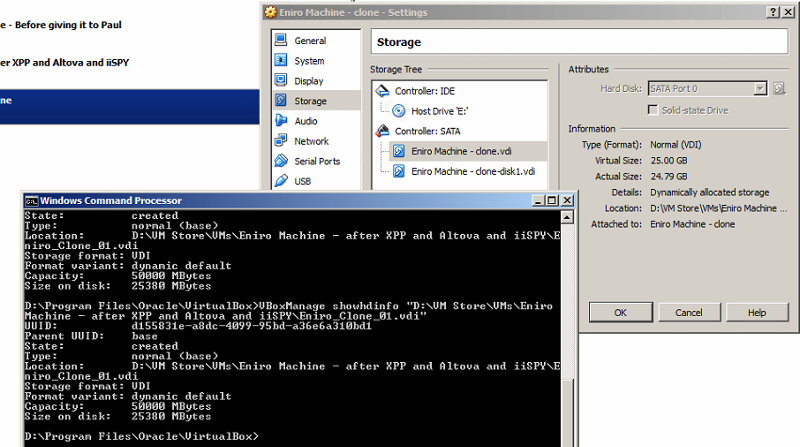
Also when I boot the VM up using GParted it also doesn't see the extra space and I can't extend my partition.
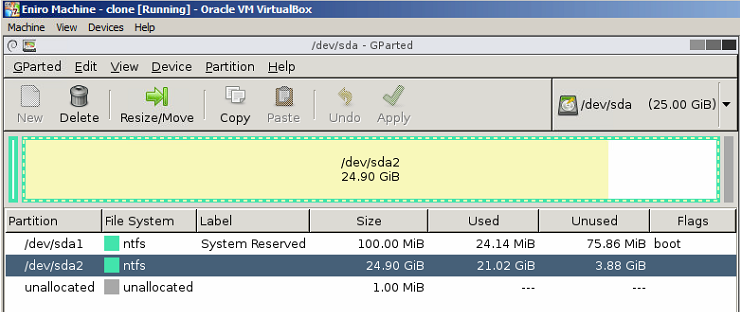
I've spent a lot of time Googling for this and the only answer is that the machine has snapshots and that is the cause. I've checked and it doesn't.
Does anyone have any ideas?
Thanks.
The Hard drive on the guest is 25Gb and we are running out of space so I have cloned it just to be safe then resized the disk but The guest OS and VirtualBox can't see the new size.
First I cloned it with this command:
VBoxManage clonehd --format VDI --variant Standard
then resized it with:
VBoxManage modifyhd --resize 50000
and it came back with:
0%...10%...20%...30%...40%
A VBoxManage showhdinfo shows:
Machine - after XPP and Altova and iiSPY\Eniro_Clone_01.vdi"
UUID: d155831e-a8dc-4099-95bd-a3
Parent UUID: base
State: created
Type: normal (base)
Location: D:\VM Store\VMs\Eniro Machine - after XPP and Altova and iiSPY\E
niro_Clone_01.vdi
Storage format: VDI
Format variant: dynamic default
Capacity: 50000 MBytes
Size on disk: 25380 MBytes
So the capacity has now increased to 50GB. All good so far.
But the VirtualBox GUI doesn't show this new increased size.
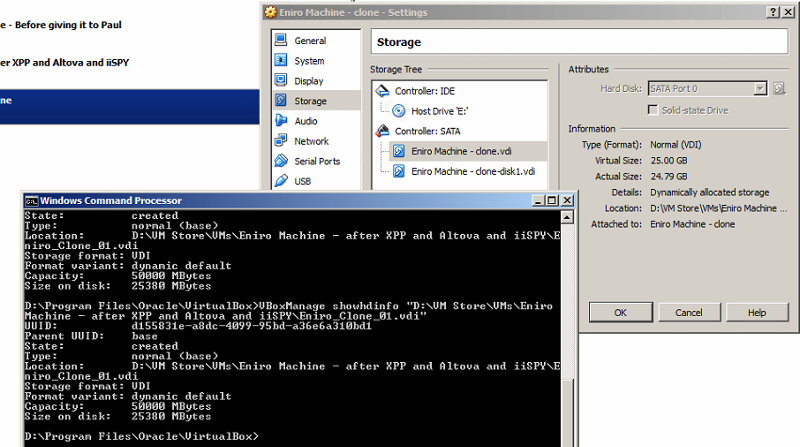
Also when I boot the VM up using GParted it also doesn't see the extra space and I can't extend my partition.
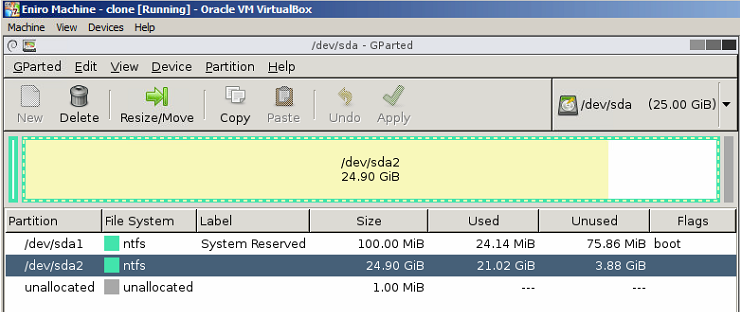
I've spent a lot of time Googling for this and the only answer is that the machine has snapshots and that is the cause. I've checked and it doesn't.
Does anyone have any ideas?
Thanks.
ASKER CERTIFIED SOLUTION
membership
This solution is only available to members.
To access this solution, you must be a member of Experts Exchange.
Delete all snapshots before you re-size the disk.
ASKER
You Sir are a Genius and I am an idiot ;-)
I have now resized the correct drive and it has all worked.
Well that's half a day wasted due to stupidity!
I have now resized the correct drive and it has all worked.
Well that's half a day wasted due to stupidity!
ASKER
Seth, That was it. I resized the wrong drive. Can't believe I didn't spot that. doh
Andrew. I'd already stated in my original question that there were no snapshots.
Andrew. I'd already stated in my original question that there were no snapshots.