cmed
asked on
how to pull selected items from rich text box to sql query
Currently I am trying to get the user to input text from textbox to rich text box with a comma separating the numbers. When the user clicks the button, the commas are gone. I just wanted to have the last comma in the text remove so it looks like 14170, 18036, which is how it looks in the text box. The database see the numbers as 1417018036, which cause the query not to work. When I use one number 14170, the code works great. Any suggestions.
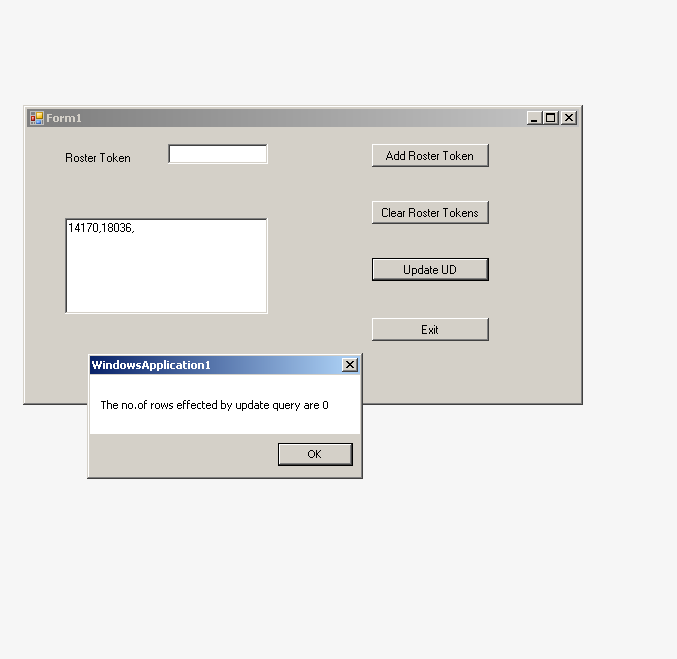
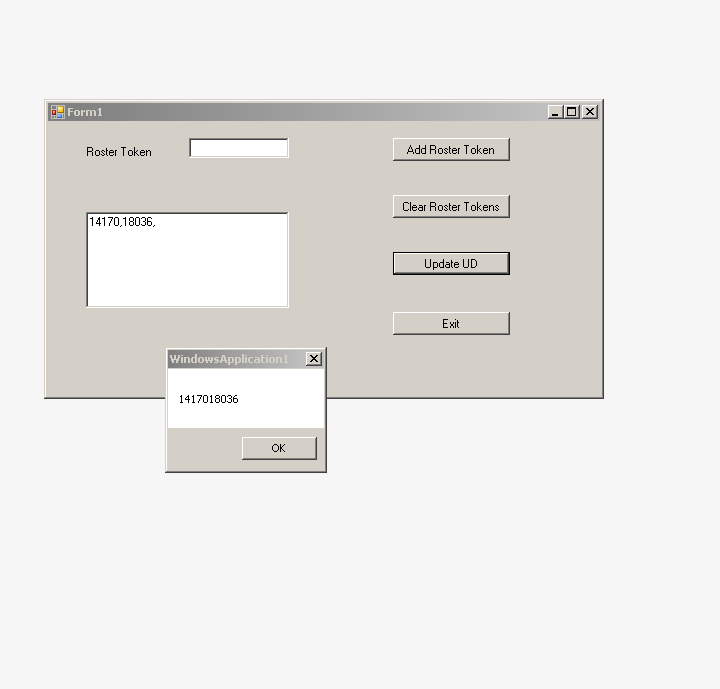
Imports System.Data
Imports System.Data.SqlClient
Imports System.Data.OleDb
Public Class Form1
'DATABASE CONNECTION'
Private Const connectionString As String = "Data Source=mddbsqlpfqa.loe.corp; Database=PowerFaids; " _
& "Trusted_Connection=Yes;"
Private Sub Form1_Load(sender As Object, e As EventArgs) Handles MyBase.Load
End Sub
'Add Roster Token Button'
Private Sub btnAddRosterToken_Click(sender As Object, e As EventArgs) Handles btnAddRosterToken.Click
RichTextBox1.SelectionStart = RichTextBox1.TextLength
RichTextBox1.SelectedText = txtboxRosterToken.Text & ","
txtboxRosterToken.Clear()
End Sub
'Clear Rich Text Box Values'
Private Sub btnClearRosterTokens_Click(sender As Object, e As EventArgs) Handles btnClearRosterTokens.Click
RichTextBox1.Clear()
End Sub
Private Sub CreateUpdate(ByVal rtf As Integer)
Using cnn As New SqlConnection(connectionString)
cnn.Open()
'Run SQL'
Using mysda As New SqlDataAdapter()
Using mycmd As New SqlCommand(My.Resources.update_ud, cnn)
mycmd.CommandTimeout = 0
mysda.SelectCommand = mycmd
mycmd.Parameters.AddWithValue("@ROSTER_TOKEN", rtf)
mysda.SelectCommand = mycmd
Dim RowsEffected As Integer = mycmd.ExecuteNonQuery()
MsgBox("The no.of rows effected by update query are " & RowsEffected.ToString)
End Using
End Using
End Using
End Sub
Private Sub btnUpdateUD_Click(sender As Object, e As EventArgs) Handles btnUpdateUD.Click
Dim RT As Integer = 0
RT = RichTextBox1.Text
RichTextBox1.Text = RichTextBox1.Text.Remove(RichTextBox1.TextLength - 1, 1)
MsgBox(RT)
CreateUpdate(RT)
End Sub
Private Sub btnExitApplication_Click(ByVal sender As System.Object, ByVal e As System.EventArgs) Handles btnExitApplication.Click
Dim x As Integer = MsgBox("Are you sure you want to quit?", MsgBoxStyle.YesNo)
If x = DialogResult.Yes Then
Me.Close()
End If
End Sub
End ClassSOLUTION
membership
This solution is only available to members.
To access this solution, you must be a member of Experts Exchange.
SOLUTION
membership
This solution is only available to members.
To access this solution, you must be a member of Experts Exchange.
It depends if there should be more queries made when more comma's are used (I didn't know). The second solution by @it_saige takes care of that.
I didn't make the link, as I didn't understand why you'd need to remove the end comma if you'd take the data only. I focused on the comma, and hence layout (as your question seemed to be about only the last comma as a layout problem), while @it_saige focused on the actual data (and hence has queries per data).
I didn't make the link, as I didn't understand why you'd need to remove the end comma if you'd take the data only. I focused on the comma, and hence layout (as your question seemed to be about only the last comma as a layout problem), while @it_saige focused on the actual data (and hence has queries per data).
ASKER
The query works fine. The problem that I am having is the message box that not displaying the rows that were updated. If I input one token, then I am able to see the rows updated (see picture 1), but if i enter more than one, the message will say 0 rows have been updated (see picture2). I know that it has something to do with this line in my code:
Dim RowsEffected As Integer = mycmd.ExecuteNonQuery()
MsgBox("The no.of rows effected by update query are " & RowsEffected.ToString)
Any suggestion?
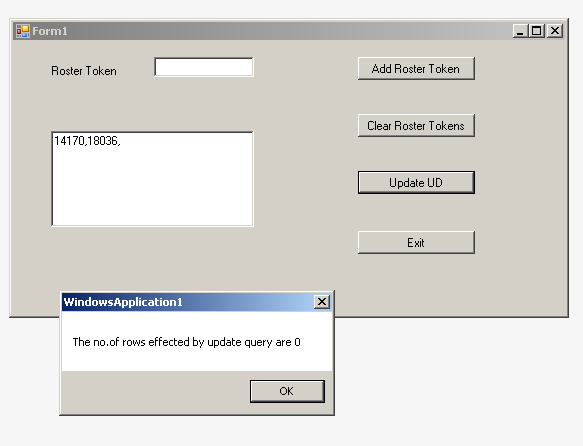
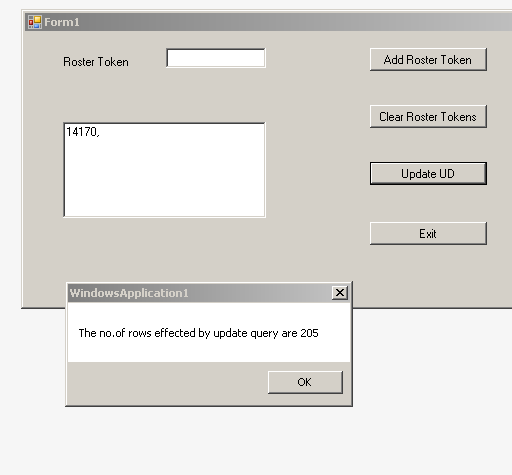
Dim RowsEffected As Integer = mycmd.ExecuteNonQuery()
MsgBox("The no.of rows effected by update query are " & RowsEffected.ToString)
Any suggestion?
ASKER CERTIFIED SOLUTION
membership
This solution is only available to members.
To access this solution, you must be a member of Experts Exchange.
ASKER
ASKER
@ it Saige
It worked. I had to fix a couple of things on my end. Thanks.
It worked. I had to fix a couple of things on my end. Thanks.
Not a problem. Glad you got it sorted out.
-saige-
-saige-
ASKER
@i it_saige
I was trying to get the code to show the total lines updated, but I like your example better. Is there a way to only add commas to the rich text box if the user chooses to input another token?
I was trying to get the code to show the total lines updated, but I like your example better. Is there a way to only add commas to the rich text box if the user chooses to input another token?
Could you perhaps expand on that a little bit. Only add commas?
-saige-
-saige-
ASKER
I am change the design format to allow user to input tokens into the rich text box instead of the textbox
Ahh. I get what you are asking now. Making the design changes that you want actually makes it more difficult to complete your task. Questions like -
1. How does a user indicate that they have finished entering data?
2. How do we determine the token value?
3. Is the token value well-defined?
4. Is the token value the correct data-format?
Come into play. Your current design answers most of these questions. Although I would suggest design changes that check the value when entered. I would also recommend using a ListBox instead of a RichTextBox.
Ultimately, I would probably implement something like:
Form1.Designer.vb -
Form1.vb -
Produces the following output -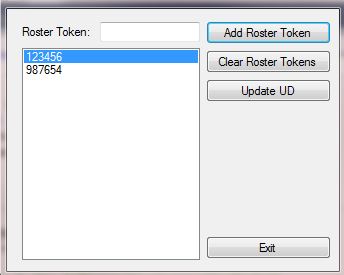
When a token is updated, it is marked as such an removed from the list. If a token is not updated it stays in the list. If the user attempts to input and an invalid value they get an error message box. If the user attempts to leave or clear the form and there are un-updated tokens, they receive a warning message box.
-saige-
1. How does a user indicate that they have finished entering data?
2. How do we determine the token value?
3. Is the token value well-defined?
4. Is the token value the correct data-format?
Come into play. Your current design answers most of these questions. Although I would suggest design changes that check the value when entered. I would also recommend using a ListBox instead of a RichTextBox.
Ultimately, I would probably implement something like:
Form1.Designer.vb -
<Global.Microsoft.VisualBasic.CompilerServices.DesignerGenerated()> _
Partial Class Form1
Inherits System.Windows.Forms.Form
'Form overrides dispose to clean up the component list.
<System.Diagnostics.DebuggerNonUserCode()> _
Protected Overrides Sub Dispose(ByVal disposing As Boolean)
Try
If disposing AndAlso components IsNot Nothing Then
components.Dispose()
End If
Finally
MyBase.Dispose(disposing)
End Try
End Sub
'Required by the Windows Form Designer
Private components As System.ComponentModel.IContainer
'NOTE: The following procedure is required by the Windows Form Designer
'It can be modified using the Windows Form Designer.
'Do not modify it using the code editor.
<System.Diagnostics.DebuggerStepThrough()> _
Private Sub InitializeComponent()
Me.bntAdd = New System.Windows.Forms.Button()
Me.btnClear = New System.Windows.Forms.Button()
Me.btnUpdate = New System.Windows.Forms.Button()
Me.Label1 = New System.Windows.Forms.Label()
Me.btnExit = New System.Windows.Forms.Button()
Me.TextBox1 = New System.Windows.Forms.TextBox()
Me.ListBox1 = New System.Windows.Forms.ListBox()
Me.SuspendLayout()
'
'bntAdd
'
Me.bntAdd.Location = New System.Drawing.Point(199, 12)
Me.bntAdd.Name = "bntAdd"
Me.bntAdd.Size = New System.Drawing.Size(125, 23)
Me.bntAdd.TabIndex = 0
Me.bntAdd.Text = "Add Roster Token"
Me.bntAdd.UseVisualStyleBackColor = True
'
'btnClear
'
Me.btnClear.Location = New System.Drawing.Point(199, 41)
Me.btnClear.Name = "btnClear"
Me.btnClear.Size = New System.Drawing.Size(125, 23)
Me.btnClear.TabIndex = 1
Me.btnClear.Text = "Clear Roster Tokens"
Me.btnClear.UseVisualStyleBackColor = True
'
'btnUpdate
'
Me.btnUpdate.Location = New System.Drawing.Point(199, 70)
Me.btnUpdate.Name = "btnUpdate"
Me.btnUpdate.Size = New System.Drawing.Size(125, 23)
Me.btnUpdate.TabIndex = 2
Me.btnUpdate.Text = "Update UD"
Me.btnUpdate.UseVisualStyleBackColor = True
'
'Label1
'
Me.Label1.AutoSize = True
Me.Label1.Location = New System.Drawing.Point(12, 16)
Me.Label1.Name = "Label1"
Me.Label1.Size = New System.Drawing.Size(75, 13)
Me.Label1.TabIndex = 5
Me.Label1.Text = "Roster Token:"
'
'btnExit
'
Me.btnExit.Location = New System.Drawing.Point(199, 227)
Me.btnExit.Name = "btnExit"
Me.btnExit.Size = New System.Drawing.Size(125, 23)
Me.btnExit.TabIndex = 9
Me.btnExit.Text = "Exit"
Me.btnExit.UseVisualStyleBackColor = True
'
'TextBox1
'
Me.TextBox1.Location = New System.Drawing.Point(93, 13)
Me.TextBox1.Name = "TextBox1"
Me.TextBox1.Size = New System.Drawing.Size(100, 20)
Me.TextBox1.TabIndex = 10
'
'ListBox1
'
Me.ListBox1.FormattingEnabled = True
Me.ListBox1.Location = New System.Drawing.Point(15, 39)
Me.ListBox1.Name = "ListBox1"
Me.ListBox1.Size = New System.Drawing.Size(178, 212)
Me.ListBox1.TabIndex = 11
'
'Form1
'
Me.AcceptButton = Me.bntAdd
Me.AutoScaleDimensions = New System.Drawing.SizeF(6.0!, 13.0!)
Me.AutoScaleMode = System.Windows.Forms.AutoScaleMode.Font
Me.ClientSize = New System.Drawing.Size(332, 262)
Me.Controls.Add(Me.ListBox1)
Me.Controls.Add(Me.TextBox1)
Me.Controls.Add(Me.btnExit)
Me.Controls.Add(Me.Label1)
Me.Controls.Add(Me.btnUpdate)
Me.Controls.Add(Me.btnClear)
Me.Controls.Add(Me.bntAdd)
Me.Name = "Form1"
Me.Text = "Form1"
Me.ResumeLayout(False)
Me.PerformLayout()
End Sub
Friend WithEvents bntAdd As System.Windows.Forms.Button
Friend WithEvents btnClear As System.Windows.Forms.Button
Friend WithEvents btnUpdate As System.Windows.Forms.Button
Friend WithEvents Label1 As System.Windows.Forms.Label
Friend WithEvents btnExit As System.Windows.Forms.Button
Friend WithEvents TextBox1 As System.Windows.Forms.TextBox
Friend WithEvents ListBox1 As System.Windows.Forms.ListBox
End ClassForm1.vb -
Imports System.ComponentModel
Imports System.Data.SqlClient
Public Class Form1
Private source As New BindingSource()
Private tokens As BindingList(Of Token)
Private Sub OnLoad(ByVal sender As Object, ByVal e As EventArgs) Handles MyBase.Load
tokens = New BindingList(Of Token)
source.DataSource = tokens
ListBox1.DisplayMember = "Value"
ListBox1.ValueMember = "Value"
ListBox1.DataSource = source
TextBox1.Focus()
End Sub
Private Sub OnClosing(ByVal sender As Object, ByVal e As FormClosingEventArgs) Handles MyBase.FormClosing
If tokens.Count > 0 Then
Dim result = MessageBox.Show("There are still tokens to be updated. Are you sure you want to exit?", "Verify Exit", MessageBoxButtons.YesNo, MessageBoxIcon.Question, MessageBoxDefaultButton.Button2)
If result = DialogResult.No Then
e.Cancel = True
End If
End If
End Sub
Private Sub OnClick(ByVal sender As Object, ByVal e As EventArgs) Handles bntAdd.Click, btnUpdate.Click, btnClear.Click, btnExit.Click
If TypeOf sender Is Button Then
Dim btn As Button = DirectCast(sender, Button)
If btn.Equals(bntAdd) Then
Dim tempInt As Integer = 0
If Integer.TryParse(TextBox1.Text, tempInt) Then
tokens.Add(New Token() With {.Value = tempInt, .IsUpdated = False})
Else
MessageBox.Show("Invalid token entered. Token value must be a number", "Invalid Token Entered", MessageBoxButtons.OK, MessageBoxIcon.Stop)
End If
TextBox1.Text = String.Empty
TextBox1.Focus()
ElseIf btn.Equals(btnClear) Then
Dim updated = (From token In tokens Where token.IsUpdated)
If tokens.Count > 0 AndAlso updated.Count <> tokens.Count Then
Dim result = MessageBox.Show("There are still tokens to be updated. Are you sure you want to clear all of the tokens?", "Verify Clear", MessageBoxButtons.YesNo, MessageBoxIcon.Question, MessageBoxDefaultButton.Button2)
If result = DialogResult.Yes Then
tokens.Clear()
Else
For Each token In updated.Reverse()
tokens.Remove(token)
Next
End If
End If
ElseIf btn.Equals(btnUpdate) Then
For Each token In tokens
token.IsUpdated = CreateUpdate(token.Value)
Next
For Each token In tokens.Reverse()
If token.IsUpdated Then
tokens.Remove(token)
End If
Next
ElseIf btn.Equals(btnExit) Then
Close()
End If
End If
End Sub
Private Function CreateUpdate(ByVal rtf As Integer) As Boolean
Dim isUpdated = False
Try
Using cnn As New SqlConnection(connectionString)
cnn.Open()
'Run SQL'
Using mysda As New SqlDataAdapter()
Using mycmd As New SqlCommand(My.Resources.update_ud, cnn)
mycmd.CommandTimeout = 0
mysda.SelectCommand = mycmd
mycmd.Parameters.AddWithValue("@ROSTER_TOKEN", rtf)
mysda.SelectCommand = mycmd
Dim RowsEffected As Integer = mycmd.ExecuteNonQuery()
MsgBox("The no.of rows effected by update query are " & RowsEffected.ToString)
If RowsEffected > 0 Then isUpdated = True
End Using
End Using
End Using
Catch ex As Exception
isUpdated = False
End Try
Return isUpdated
End Function
End Class
Public Class Token
Public Property Value() As Integer
Public Property IsUpdated() As Boolean
End ClassProduces the following output -
When a token is updated, it is marked as such an removed from the list. If a token is not updated it stays in the list. If the user attempts to input and an invalid value they get an error message box. If the user attempts to leave or clear the form and there are un-updated tokens, they receive a warning message box.
-saige-
ASKER
@ Saige,
I am learning a lot here. Beginner here. I was going in a different directions, but will have the users take a look this design also. I was have the user input the token themselves(see picture) and then create a message box to show them which token they have chosen and ask them to proceed. I am now trying to figure out how to create a scenario where if the user chooses the correct token then update the code. if the user chooses the wrong code then do clear selections and start over.

I am learning a lot here. Beginner here. I was going in a different directions, but will have the users take a look this design also. I was have the user input the token themselves(see picture) and then create a message box to show them which token they have chosen and ask them to proceed. I am now trying to figure out how to create a scenario where if the user chooses the correct token then update the code. if the user chooses the wrong code then do clear selections and start over.
Imports System.Data
Imports System.Data.SqlClient
Public Class Form1
'DATABASE CONNECTION'
Private Const connectionString As String = "Data Source=mddbsqlpfqa.loe.corp; Database=PowerFaids; " _
& "Trusted_Connection=Yes;"
Private Sub btnReset_Click(sender As Object, e As EventArgs) Handles btnReset.Click
rtbdisplay.Clear()
End Sub
'Clear Rich Text Box Values'
'FUNCTION FOR BUTTON'
Private Sub CreateUpdate(ByVal rtf As String)
Using cnn As New SqlConnection(connectionString)
cnn.Open()
'Run SQL'
Using mysda As New SqlDataAdapter()
Using mycmd As New SqlCommand(My.Resources.update_ud, cnn)
mycmd.CommandTimeout = 0
mysda.SelectCommand = mycmd
mycmd.Parameters.AddWithValue("@ROSTER_TOKEN", rtf)
mysda.SelectCommand = mycmd
Dim RowsEffected As Integer = mycmd.ExecuteNonQuery()
MsgBox(RowsEffected.ToString & " " & "rows have been updated")
End Using
End Using
End Using
End Sub
'UPDATE UD'
Dim tempInt As String
Private Sub btnUpdateUd_Click(sender As Object, e As EventArgs) Handles btnUpdateUd.Click
Dim RT As Integer = 0
Dim rtSplit() As String = rtbdisplay.Text.Split(New String() {","}, StringSplitOptions.RemoveEmptyEntries)
For Each item In rtSplit
If Integer.TryParse(item, tempInt) Then
MsgBox("Roster Token" & " " & item & " " & "has been selected!" & vbCrLf & vbCrLf & "DO YOU WANT TO PROCEED?", MsgBoxStyle.YesNo)
CreateUpdate(tempInt)
End If
Next
End Sub
'EXIT APPLICATION'
Private Sub btnExit_Click(sender As Object, e As EventArgs) Handles btnExit.Click
Dim x As Integer = MsgBox("Are you sure you want to quit?", MsgBoxStyle.YesNo)
If x = DialogResult.Yes Then
Me.Close()
End If
End Sub
End ClassASKER
Dim RT As Integer = 0
Dim rtSplit() As String = rtbdisplay.Text.Split(New String() {","}, StringSplitOptions.RemoveE
For Each item In rtSplit
If Integer.TryParse(item, tempInt) Then
If MsgBox("Roster Token" & " " & item & " " & "has been selected!" & vbCrLf & vbCrLf & "DO YOU WANT TO PROCEED?", MsgBoxStyle.YesNo) = DialogResult.No Then
Else
CreateUpdate(tempInt)
End If
End If
Next
End Sub
Is there an easier way to say this?
Dim rtSplit() As String = rtbdisplay.Text.Split(New String() {","}, StringSplitOptions.RemoveE
For Each item In rtSplit
If Integer.TryParse(item, tempInt) Then
If MsgBox("Roster Token" & " " & item & " " & "has been selected!" & vbCrLf & vbCrLf & "DO YOU WANT TO PROCEED?", MsgBoxStyle.YesNo) = DialogResult.No Then
Else
CreateUpdate(tempInt)
End If
End If
Next
End Sub
Is there an easier way to say this?
Imports System.Data
Imports System.Data.SqlClient
Public Class Form1
'DATABASE CONNECTION'
Private Const connectionString As String = "Data Source=mddbsqlpfqa.loe.corp; Database=PowerFaids; " _
& "Trusted_Connection=Yes;"
Private Sub btnReset_Click(sender As Object, e As EventArgs) Handles btnReset.Click
rtbdisplay.Clear()
End Sub
'Clear Rich Text Box Values'
'FUNCTION FOR BUTTON'
Private Sub CreateUpdate(ByVal rtf As String)
Using cnn As New SqlConnection(connectionString)
cnn.Open()
'Run SQL'
Using mysda As New SqlDataAdapter()
Using mycmd As New SqlCommand(My.Resources.update_ud, cnn)
mycmd.CommandTimeout = 0
mysda.SelectCommand = mycmd
mycmd.Parameters.AddWithValue("@ROSTER_TOKEN", rtf)
mysda.SelectCommand = mycmd
Dim RowsEffected As Integer = mycmd.ExecuteNonQuery()
MsgBox(RowsEffected.ToString & " " & "rows have been updated")
End Using
End Using
End Using
End Sub
'UPDATE UD'
Dim tempInt As String
Private Sub btnUpdateUd_Click(sender As Object, e As EventArgs) Handles btnUpdateUd.Click
Dim RT As Integer = 0
Dim rtSplit() As String = rtbdisplay.Text.Split(New String() {","}, StringSplitOptions.RemoveEmptyEntries)
For Each item In rtSplit
If Integer.TryParse(item, tempInt) Then
MsgBox("Roster Token" & " " & item & " " & "has been selected!" & vbCrLf & vbCrLf & "DO YOU WANT TO PROCEED?", MsgBoxStyle.YesNo)
CreateUpdate(tempInt)
End If
Next
End Sub
'EXIT APPLICATION'
Private Sub btnExit_Click(sender As Object, e As EventArgs) Handles btnExit.Click
Dim x As Integer = MsgBox("Are you sure you want to quit?", MsgBoxStyle.YesNo)
If x = DialogResult.Yes Then
Me.Close()
End If
End Sub
End ClassASKER
i did not add everything to last post. here is the yes or no statement
[embed=snippet 8267547]Imports System.Data
Imports System.Data.SqlClient
Public Class Form1
'DATABASE CONNECTION'
Private Const connectionString As String = "Data Source=mddbsqlpfqa.loe.corp; Database=PowerFaids; " _
& "Trusted_Connection=Yes;"
Private Sub btnReset_Click(sender As Object, e As EventArgs) Handles btnReset.Click
rtbdisplay.Clear()
End Sub
'Clear Rich Text Box Values'
'FUNCTION FOR BUTTON'
Private Sub CreateUpdate(ByVal rtf As String)
Using cnn As New SqlConnection(connectionString)
cnn.Open()
'Run SQL'
Using mysda As New SqlDataAdapter()
Using mycmd As New SqlCommand(My.Resources.update_ud, cnn)
mycmd.CommandTimeout = 0
mysda.SelectCommand = mycmd
mycmd.Parameters.AddWithValue("@ROSTER_TOKEN", rtf)
mysda.SelectCommand = mycmd
Dim RowsEffected As Integer = mycmd.ExecuteNonQuery()
MsgBox(RowsEffected.ToString & " " & "rows have been updated")
End Using
End Using
End Using
End Sub
'UPDATE UD'
Dim tempInt As String
Private Sub btnUpdateUd_Click(sender As Object, e As EventArgs) Handles btnUpdateUd.Click
Dim RT As Integer = 0
Dim rtSplit() As String = rtbdisplay.Text.Split(New String() {","}, StringSplitOptions.RemoveEmptyEntries)
For Each item In rtSplit
If Integer.TryParse(item, tempInt) Then
MsgBox("Roster Token" & " " & item & " " & "has been selected!" & vbCrLf & vbCrLf & "DO YOU WANT TO PROCEED?", MsgBoxStyle.YesNo)
CreateUpdate(tempInt)
End If
Next
End Sub
'EXIT APPLICATION'
Private Sub btnExit_Click(sender As Object, e As EventArgs) Handles btnExit.Click
Dim x As Integer = MsgBox("Are you sure you want to quit?", MsgBoxStyle.YesNo)
If x = DialogResult.Yes Then
Me.Close()
End If
End Sub
End ClassPrivate Sub btnUpdateUd_Click(sender As Object, e As EventArgs) Handles btnUpdateUd.Click
Dim RT As Integer = 0
Dim rtSplit() As String = rtbdisplay.Text.Split(New String() {","}, StringSplitOptions.RemoveEmptyEntries)
For Each item In rtSplit
If Integer.TryParse(item, tempInt) Then
If MsgBox("Roster Token" & " " & item & " " & "has been selected!" & vbCrLf & vbCrLf & "DO YOU WANT TO PROCEED?", MsgBoxStyle.YesNo) = DialogResult.No Then
rtbdisplay.ResetText()
Else
CreateUpdate(tempInt)
End If
End If
Next
End SubASKER
Currently, I am trying to enhance this code to have users types numbers into rich text box to do an update. I would like to have the user just type in the numbers without commas and create a code to add the commas before performing the update. Have been searching to no avail. I will continue to research, but any suggestions?
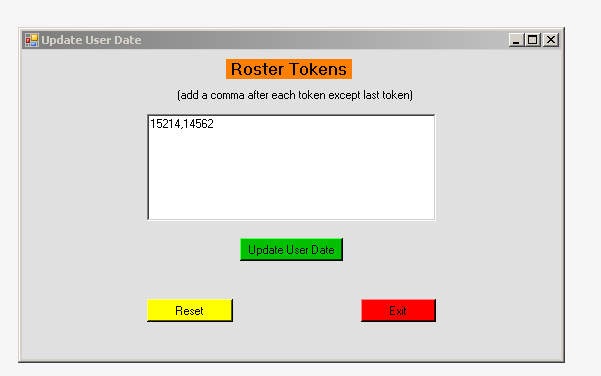
As I originally stated, this is a bad design. It introduces far too many gotcha's with regards to entering data and providing a consistent parse to ensure that:
1. The user has entered a correct data element.
2. The user has entered a valid data element.
3. Where do we split the users entry and how long are the tokens (if a max length).
It is so much easier to use your original design or take the design elements that I had recommended.
-saige-
1. The user has entered a correct data element.
2. The user has entered a valid data element.
3. Where do we split the users entry and how long are the tokens (if a max length).
It is so much easier to use your original design or take the design elements that I had recommended.
-saige-
ASKER
@ it_saige
I did not see where you said this was a bad design, but I will take a look at the other design again. i will look into the old design thanks
I did not see where you said this was a bad design, but I will take a look at the other design again. i will look into the old design thanks
ASKER
@ it_saige
I understand now why my original design was better, and the list box was a great idea. This is the first time that I used it, so thanks.
I understand now why my original design was better, and the list box was a great idea. This is the first time that I used it, so thanks.
Not a problem... Believe me it is far too easy to fall on love with a design element. ;)
-saige-
-saige-
ASKER
@saige
Everything is working fine. I wound up using your suggestion, but I do have a question. Is there a way to highlight the token that has been updated? I would like to show the roster token that has been updated (see picture).
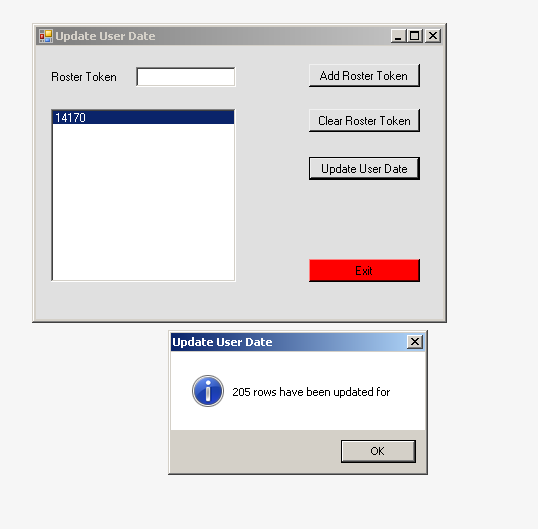
Everything is working fine. I wound up using your suggestion, but I do have a question. Is there a way to highlight the token that has been updated? I would like to show the roster token that has been updated (see picture).
Imports System.ComponentModel
Imports System.Data.SqlClient
Public Class Form1
'DATABASE CONNECTION'
Private Const connectionString As String = "Data Source=mddbsqlpfqa.loe.corp; Database=PowerFaids; " _
& "Trusted_Connection=Yes;"
Private source As New BindingSource()
Private tokens As BindingList(Of Token)
Private Sub OnLoad(ByVal sender As Object, ByVal e As EventArgs) Handles MyBase.Load
tokens = New BindingList(Of Token)
source.DataSource = tokens
lbo1.DisplayMember = "Value"
lbo1.ValueMember = "Value"
lbo1.DataSource = source
txtbox1.Focus()
End Sub
Private Sub OnClosing(ByVal sender As Object, ByVal e As FormClosingEventArgs) Handles MyBase.FormClosing
If tokens.Count > 0 Then
Dim result = MessageBox.Show("There are still tokens to be updated. Are you sure you want to exit?", "Verify Exit", MessageBoxButtons.YesNo, MessageBoxIcon.Question, MessageBoxDefaultButton.Button2)
If result = DialogResult.No Then
e.Cancel = True
End If
End If
End Sub
Private Sub OnClick(ByVal sender As Object, ByVal e As EventArgs) Handles btnAdd.Click, btnUpdate.Click, btnClear.Click, btnExit.Click
If TypeOf sender Is Button Then
Dim btn As Button = DirectCast(sender, Button)
If btn.Equals(btnAdd) Then
Dim tempInt As Integer = 0
If Integer.TryParse(txtbox1.Text, tempInt) Then
tokens.Add(New Token() With {.Value = tempInt, .IsUpdated = False})
Else
MessageBox.Show("Invalid token entered. Token value must be a number", "Invalid Token Entered", MessageBoxButtons.OK, MessageBoxIcon.Stop)
End If
txtbox1.Text = String.Empty
txtbox1.Focus()
ElseIf btn.Equals(btnClear) Then
Dim updated = (From token In tokens Where token.IsUpdated)
If tokens.Count > 0 AndAlso updated.Count <> tokens.Count Then
Dim result = MessageBox.Show("There are still tokens to be updated. Are you sure you want to clear all of the tokens?", "Verify Clear", MessageBoxButtons.YesNo, MessageBoxIcon.Question, MessageBoxDefaultButton.Button2)
If result = DialogResult.Yes Then
tokens.Clear()
Else
For Each token In updated.Reverse()
tokens.Remove(token)
Next
End If
End If
ElseIf btn.Equals(btnUpdate) Then
For Each token In tokens
token.IsUpdated = CreateUpdate(token.Value)
Next
For Each token In tokens.Reverse()
If token.IsUpdated Then
tokens.Remove(token)
End If
Next
ElseIf btn.Equals(btnExit) Then
Dim x As Integer = MessageBox.Show("Are you sure you want to quit?", "Verify Exit", MessageBoxButtons.YesNo, MessageBoxIcon.Question, MessageBoxDefaultButton.Button2)
If x = DialogResult.Yes Then
Me.Close()
End If
End If
End If
End Sub
Private Function CreateUpdate(ByVal rtf As Integer) As Boolean
Dim isUpdated = False
Try
Using cnn As New SqlConnection(connectionString)
cnn.Open()
'Run SQL'
Using mysda As New SqlDataAdapter()
Using mycmd As New SqlCommand(My.Resources.update_ud, cnn)
mycmd.CommandTimeout = 0
mysda.SelectCommand = mycmd
mycmd.Parameters.AddWithValue("@ROSTER_TOKEN", rtf)
mysda.SelectCommand = mycmd
Dim RowsEffected As Integer = mycmd.ExecuteNonQuery()
MsgBox(RowsEffected.ToString & " " & "rows have been updated for" & " ", MsgBoxStyle.Information, "Update User Date")
If RowsEffected > 0 Then isUpdated = True
End Using
End Using
End Using
Catch ex As Exception
isUpdated = False
End Try
Return isUpdated
End Function
End Class
Public Class Token
Public Property Value() As Integer
Public Property IsUpdated() As Boolean
End ClassASKER
@saige,
Never mind. I figure it out.
Never mind. I figure it out.
Imports System.ComponentModel
Imports System.Data.SqlClient
Public Class Form1
'DATABASE CONNECTION'
Private Const connectionString As String = "Data Source=mddbsqlpfqa.loe.corp; Database=PowerFaids; " _
& "Trusted_Connection=Yes;"
Private source As New BindingSource()
Private tokens As BindingList(Of Token)
Private Sub OnLoad(ByVal sender As Object, ByVal e As EventArgs) Handles MyBase.Load
tokens = New BindingList(Of Token)
source.DataSource = tokens
lbo1.DisplayMember = "Value"
lbo1.ValueMember = "Value"
lbo1.DataSource = source
txtbox1.Focus()
End Sub
Private Sub OnClosing(ByVal sender As Object, ByVal e As FormClosingEventArgs) Handles MyBase.FormClosing
If tokens.Count > 0 Then
Dim result = MessageBox.Show("There are still tokens to be updated. Are you sure you want to exit?", "Verify Exit", MessageBoxButtons.YesNo, MessageBoxIcon.Question, MessageBoxDefaultButton.Button2)
If result = DialogResult.No Then
e.Cancel = True
End If
End If
End Sub
Private Sub OnClick(ByVal sender As Object, ByVal e As EventArgs) Handles btnAdd.Click, btnUpdate.Click, btnClear.Click, btnExit.Click
If TypeOf sender Is Button Then
Dim btn As Button = DirectCast(sender, Button)
If btn.Equals(btnAdd) Then
Dim tempInt As Integer = 0
If Integer.TryParse(txtbox1.Text, tempInt) Then
tokens.Add(New Token() With {.Value = tempInt, .IsUpdated = False})
Else
MessageBox.Show("Invalid token entered. Token value must be a number", "Invalid Token Entered", MessageBoxButtons.OK, MessageBoxIcon.Stop)
End If
txtbox1.Text = String.Empty
txtbox1.Focus()
ElseIf btn.Equals(btnClear) Then
Dim updated = (From token In tokens Where token.IsUpdated)
If tokens.Count > 0 AndAlso updated.Count <> tokens.Count Then
Dim result = MessageBox.Show("There are still tokens to be updated. Are you sure you want to clear all of the tokens?", "Verify Clear", MessageBoxButtons.YesNo, MessageBoxIcon.Question, MessageBoxDefaultButton.Button2)
If result = DialogResult.Yes Then
tokens.Clear()
Else
For Each token In updated.Reverse()
tokens.Remove(token)
Next
End If
End If
ElseIf btn.Equals(btnUpdate) Then
For Each token In tokens
token.IsUpdated = CreateUpdate(token.Value)
Next
For Each token In tokens.Reverse()
If token.IsUpdated Then
tokens.Remove(token)
End If
Next
ElseIf btn.Equals(btnExit) Then
Dim x As Integer = MessageBox.Show("Are you sure you want to quit?", "Verify Exit", MessageBoxButtons.YesNo, MessageBoxIcon.Question, MessageBoxDefaultButton.Button2)
If x = DialogResult.Yes Then
Me.Close()
End If
End If
End If
End Sub
Private Function CreateUpdate(ByVal rtf As Integer) As Boolean
Dim isUpdated = False
Try
Using cnn As New SqlConnection(connectionString)
cnn.Open()
'Run SQL'
Using mysda As New SqlDataAdapter()
Using mycmd As New SqlCommand(My.Resources.update_ud, cnn)
mycmd.CommandTimeout = 0
mysda.SelectCommand = mycmd
mycmd.Parameters.AddWithValue("@ROSTER_TOKEN", rtf)
mysda.SelectCommand = mycmd
Dim RowsEffected As Integer = mycmd.ExecuteNonQuery()
MsgBox(RowsEffected.ToString & " " & "rows have been updated for" & " ", MsgBoxStyle.Information, "Update User Date")
If RowsEffected > 0 Then isUpdated = True
End Using
End Using
End Using
Catch ex As Exception
isUpdated = False
End Try
Return isUpdated
End Function
End Class
Public Class Token
Public Property Value() As Integer
Public Property IsUpdated() As Boolean
End Class
ASKER