Anyone use Google maps?
Google maps have changed.
I'd like to remove the window top left without losing the "red" thingy that pinponts the address.
When I close the lower part of the window it can open back up.
If I click on the "x" the red thingy is removed.
The new way Google maps works is not user friendly any more.
Unless there are settings that can change things.
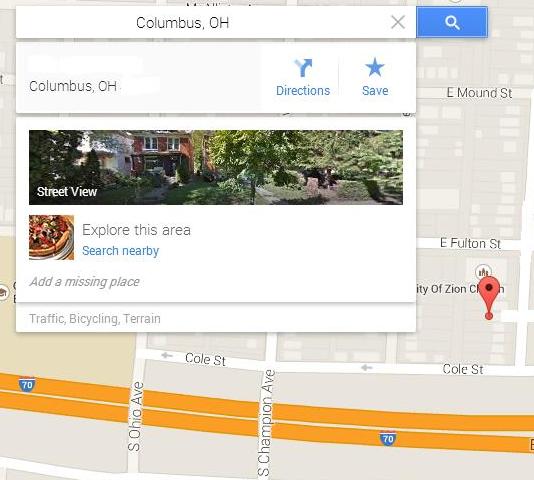
I'd like to remove the window top left without losing the "red" thingy that pinponts the address.
When I close the lower part of the window it can open back up.
If I click on the "x" the red thingy is removed.
The new way Google maps works is not user friendly any more.
Unless there are settings that can change things.
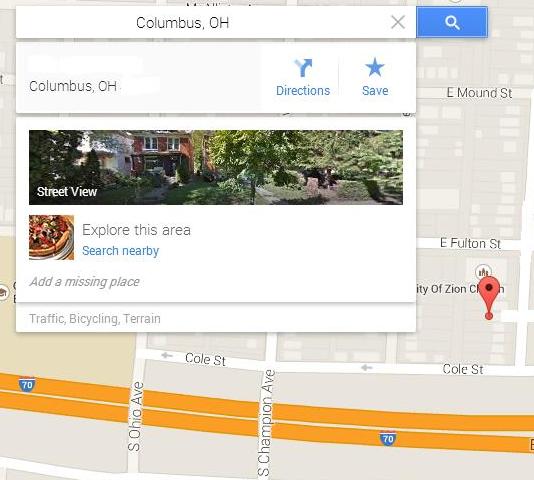
I looked at Google Maps on my iPhone and do not see a way to change a setting that affects this. This is true of a number of new iPhone app releases.
ASKER
That window has three sections. The 3rd from the top is the section with the photo.
That part of the window and below can be closed.
It still leaves two narrow windows.
If zoom out is used to get those windows away from the area you wish to view, then the red thing disappears if you zoom out too far trying to get rid of the windows. And the windows appears to not be able to be moved. You have to drag the map itself.
It was a good map to use but not now. At least for me.
It was better to be able to click on the "red" thing and then be given options like street view, etc. That is the way it used to be.
That part of the window and below can be closed.
It still leaves two narrow windows.
If zoom out is used to get those windows away from the area you wish to view, then the red thing disappears if you zoom out too far trying to get rid of the windows. And the windows appears to not be able to be moved. You have to drag the map itself.
It was a good map to use but not now. At least for me.
It was better to be able to click on the "red" thing and then be given options like street view, etc. That is the way it used to be.
ASKER CERTIFIED SOLUTION
membership
This solution is only available to members.
To access this solution, you must be a member of Experts Exchange.
ASKER
I'm not logged in to Google and don't want to.
I can get it the way you see it in this photo. But, if the red pointer is touched or clicked the window opens again.
Lower right there is a "gear" and in there it shows settings, and it wants me to enter "my address" which is 1000 miles from the one on the map.
I do not see any other settings unless you have to login to a Google account.
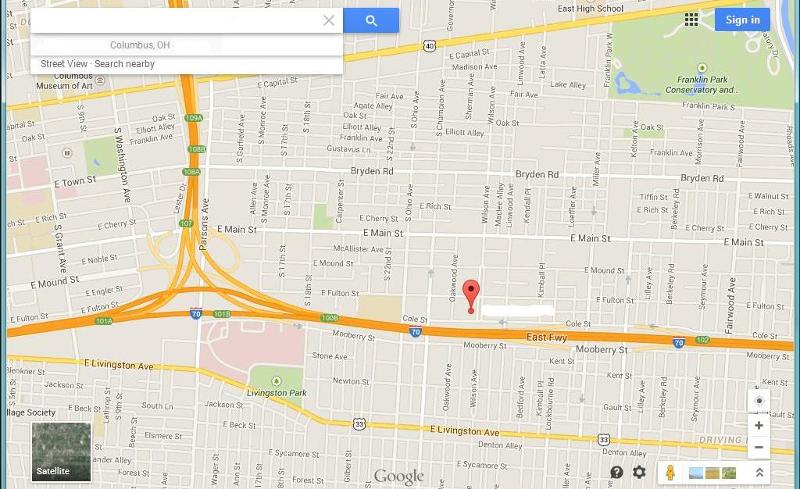
I can get it the way you see it in this photo. But, if the red pointer is touched or clicked the window opens again.
Lower right there is a "gear" and in there it shows settings, and it wants me to enter "my address" which is 1000 miles from the one on the map.
I do not see any other settings unless you have to login to a Google account.
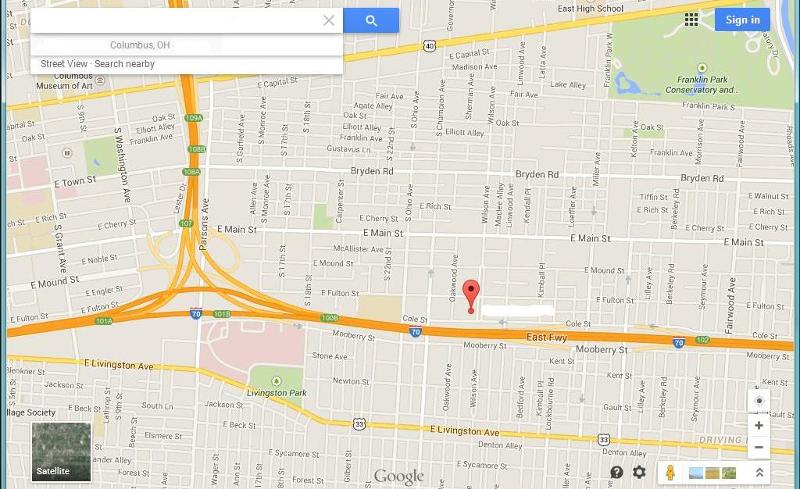
I don't think there is much else you can do. On a computer, I will sometime exit a map and restart it to get to where I want to be.
ASKER
I'm not looking for a travel route to a place just specific locations near street ABC.
Maybe someone else uses the new look Google maps and is aware of some settings.
I'm not seeing any.
Before, which was nice, if you wanted to see more, you clicked on the red pointer and that opened up other choices. Now they seem to be opened for you.
Maybe someone else uses the new look Google maps and is aware of some settings.
I'm not seeing any.
Before, which was nice, if you wanted to see more, you clicked on the red pointer and that opened up other choices. Now they seem to be opened for you.
If I know the address, I just type it into Google (not the map) and the map will then usually come up where I need.
Let us see what others say,
Let us see what others say,
John Hurst you are right on with your answer!
ASKER
Let us see what others say,............
Below is what it looks like. When we try to close part of the window that covers close to 20% of the entire screen, the red pointer disappears.
Before, if you wanted to see what is in the new window top right you just hover over the red pointer or click on the red pointer.
It was a much more friendly map with the same features except you were not forced to give up 20% of the screen to move around on the map and all the while, seeing the red pointer the whole time.
So we can wait a few days and see if there are any people who use Google maps on a daily basis and know where and how to change the settings. Counting myself, I'm not sure we have heard from any Google map professionals.
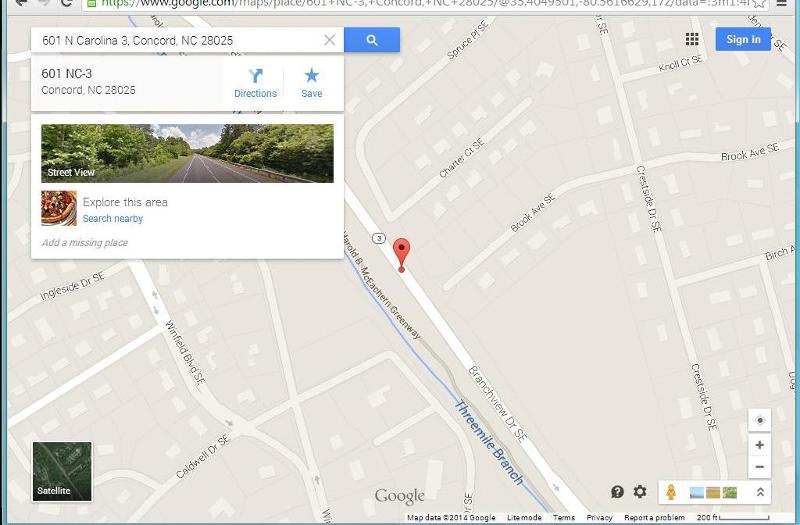
Below is what it looks like. When we try to close part of the window that covers close to 20% of the entire screen, the red pointer disappears.
Before, if you wanted to see what is in the new window top right you just hover over the red pointer or click on the red pointer.
It was a much more friendly map with the same features except you were not forced to give up 20% of the screen to move around on the map and all the while, seeing the red pointer the whole time.
So we can wait a few days and see if there are any people who use Google maps on a daily basis and know where and how to change the settings. Counting myself, I'm not sure we have heard from any Google map professionals.
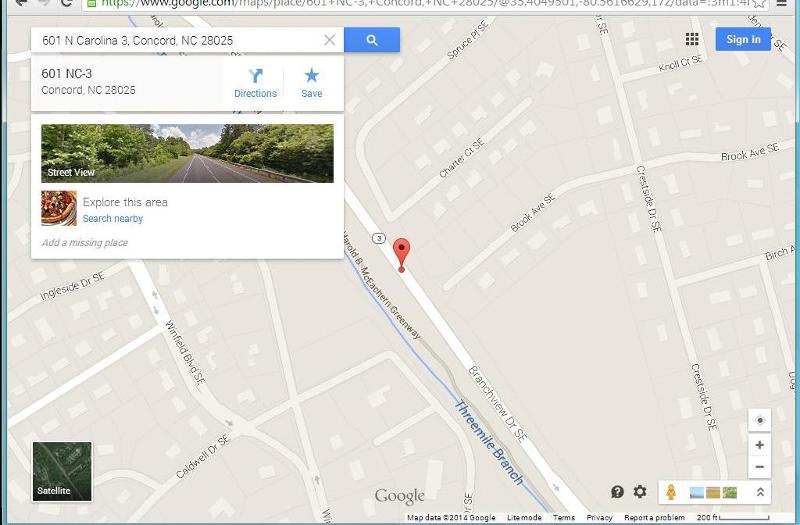
ASKER
I discovered one fact that was not mentioned.
If you click on the area below or anywhere around the white window that covers nearly 25% of the screen the window closes somewhat.
Actually about 60% of it closes or minimizes.
Then it stays closed as you drag the map, etc.
If you click on the area below or anywhere around the white window that covers nearly 25% of the screen the window closes somewhat.
Actually about 60% of it closes or minimizes.
Then it stays closed as you drag the map, etc.
ASKER
There was no correct answer given it seems since we don't use applications or smart phone to access maps or have other OS, etc. so we do not see what others see. Thus the screen shots.
ASKER
Others did not say anything.
@ nickg5 - Thank you. I was happy to help to the extend I could.