What is faster an i7 with less Ghz or a i5 with more Ghz.
Hi all,
since not all programs are written for four or eight cores I was wondering, what will be faster for most applications that exist today. I don't do games \ video editing \ rendering \ 3D drawing.
What is use a lot is Office / Nero / IE / Chrome / Teamviewer / Scan software. I multi task a lot.
What would be faster? And i7 or an i5?
since not all programs are written for four or eight cores I was wondering, what will be faster for most applications that exist today. I don't do games \ video editing \ rendering \ 3D drawing.
What is use a lot is Office / Nero / IE / Chrome / Teamviewer / Scan software. I multi task a lot.
What would be faster? And i7 or an i5?
ASKER CERTIFIED SOLUTION
membership
This solution is only available to members.
To access this solution, you must be a member of Experts Exchange.
ASKER
Thankx,
so how about software not able to use all cores, does that even matter?
so how about software not able to use all cores, does that even matter?
I'd go with an i5 processor with a higher clock speed over an i7 in this scenario, along with an SSD for optimal performance. Out of all the hardware that's out there these days, I find that having a SSD makes the biggest single difference.
If you need some pointers in deciding whether to go with an i5 or an i7, have a look at this article: http://www.digitaltrends.com/computing/intel-core-i5-vs-i7/
If you need some pointers in deciding whether to go with an i5 or an i7, have a look at this article: http://www.digitaltrends.com/computing/intel-core-i5-vs-i7/
That depends on the application. If the application uses one core, that is all it will do. Generally I see all cores in use but that is because lots of processes are running. The machine will manage itself.
If the software isn't able to use all the cores on the processor then the clock speed is what matters most. An i5 running at 3.5GHz will theoritically outperform an i7 running at 3.3GHz in this scenario. I'm sure there are some synthetic benchmarks out there that also support this.
Honestly I'd stick with a mid-to-high end i5 as they usually win when it comes to performance-to-cost ratio.
Honestly I'd stick with a mid-to-high end i5 as they usually win when it comes to performance-to-cost ratio.
I have an i5 ThinkPad. It has a 500 GB 7200-rpm hard drive. There is not a big enough SSD for me and, while I much agree that an SSD will speed up boot time, the fast hard drive is ample once the machine is running.
SOLUTION
membership
This solution is only available to members.
To access this solution, you must be a member of Experts Exchange.
ASKER
And how about 2 things that I will be doing a lot (or more and more):
- Multi tasking
- Virtualization (Hyper-V)
I guess the i7 when it comes to this? also the heat aspect which sounds interesting.
- Multi tasking
- Virtualization (Hyper-V)
I guess the i7 when it comes to this? also the heat aspect which sounds interesting.
Multi tasking and Hyper-V will benefit most from FAST disk and LOTS of memory. I run VMware on my ThinkPad and it needs lots of memory. Machines running can busy out the disk and so fast disk is important. CPU is not as important with Hyper-V or VMware.
Even if your programs can't utilize all cores, the OS does, and it will do it's best to distribute your running programs among the cores. So if you are multitasking, an i7 with more cores but lower speed, will still seem to run faster than an i5 with fewer cores, but higher speed. If you only have that one application open that can't use the additional cores of the i7, then the i5 will seem to be faster.
SOLUTION
membership
This solution is only available to members.
To access this solution, you must be a member of Experts Exchange.
ASKER
It will be a Dell, 7020 or 9020.
I think I will be going for a :
i7 with 32GB at 1600Mhz and a 240GB SSD harddisk (Kingston HyperX). I have the determine the proc speed yet.
I think I will be going for a :
i7 with 32GB at 1600Mhz and a 240GB SSD harddisk (Kingston HyperX). I have the determine the proc speed yet.
A couple of things on the above:
1. A 240 GB main drive is nowhere near big enough for virtual machines (50 GB each in some cases). So either use a 1 TB hard drive or have an onboard hard drive for keeping virtual machines.
2. Make sure the dell machine is a commercial machine. These are stronger and longer lasting than consumer machines. They also cost more.
1. A 240 GB main drive is nowhere near big enough for virtual machines (50 GB each in some cases). So either use a 1 TB hard drive or have an onboard hard drive for keeping virtual machines.
2. Make sure the dell machine is a commercial machine. These are stronger and longer lasting than consumer machines. They also cost more.
Multitasking is a question of software engine. If it is written to use more than one core then it will work. Frankly speaking nowadays most of apps are supporting multicore processing.
And I personally don't see the reason to give extra money out for i7 when the same things can be done by i5.
Better invest this money for bigger SSD drive.
And I personally don't see the reason to give extra money out for i7 when the same things can be done by i5.
Better invest this money for bigger SSD drive.
I would strongly suggest staying away for the dell optiplex 7020/9020 if you intend on using it for Vmware or any virtualization. As i am on one right now, i will tell you that it is a great work desktop, but it is entirely too slow even with the 3.4GHZ I7 processor to handle multiple VM's. There is a bottleneck at the disks, and memory only handles 16GB max. With a toshiba 7200RPM i have about 120GB used for the OS and the installed software, another partition set for the software, another for the page file, and the rest for VM's and it is way too slow to handle more then 3 machines at a time. (NOTE: it came with 500GB 5400RPM)
My home PC which is about 3 years old, is a T3600
http://www.dell.com/us/business/p/precision-t3600/pd
Which is honestly about as good as it gets for Virtualization from a manufacturers desktop.
If you are looking at Virtualization you will want to look at the Precision series and not the Optiplex, as there is not enough horsepower in the optiplex to handle the additional weight of the Virtual images.
The Precision series is about 2-300 bucks more than the Optiplex, but i have had really good luck with these machines.. Oldest one i have was registered for Windows NT4.
My home PC which is about 3 years old, is a T3600
http://www.dell.com/us/business/p/precision-t3600/pd
Which is honestly about as good as it gets for Virtualization from a manufacturers desktop.
If you are looking at Virtualization you will want to look at the Precision series and not the Optiplex, as there is not enough horsepower in the optiplex to handle the additional weight of the Virtual images.
The Precision series is about 2-300 bucks more than the Optiplex, but i have had really good luck with these machines.. Oldest one i have was registered for Windows NT4.
The Dell ... came with 500GB 5400RPM
I gave up disks this slow over a decade ago. Better and faster to chip machines out of stone.
I gave up disks this slow over a decade ago. Better and faster to chip machines out of stone.
@ElisysAutomatisering - Remember the maxim that never fails: Good, fast, cheap: Pick two.
You probably want to avoid cheap machines for what you want to do.
You probably want to avoid cheap machines for what you want to do.
John.. I don't know why that auto-corrected to Toshiba, it was meant to say 1TB 7200RPM.. LOL..
But yes, those slow disks are pointless, i still can't understand why they give you Sata3 connections with 5400RPM.. LOL
But yes, those slow disks are pointless, i still can't understand why they give you Sata3 connections with 5400RPM.. LOL
I think what ElisysAutomatisering needs to do here is have a good think about what he wants to do with his new machine then let us know so we can make the right recommendations, instead of adding in other requirements as they come to him.
At first he states that he will mainly be using his computer for "Office / Nero / IE / Chrome / Teamviewer / Scan software" which an i5 would have no issues with, yet now he states he wants to also dabble with Hyper-V. This has a major effect on the scope of the question.
@ElisysAutomatisering : please let us know what you intend to do with your machine as well as what any other programs/functions you may be interested in doing on your new machine. We can then give you our recommendations and you can pick whichever response suits you best.
I would personally opt to build my own custom PC in this scenario as it gives me more options and flexibility, but that does require a lot more research which is probably best suited for another question or even another forum entirely.
At first he states that he will mainly be using his computer for "Office / Nero / IE / Chrome / Teamviewer / Scan software" which an i5 would have no issues with, yet now he states he wants to also dabble with Hyper-V. This has a major effect on the scope of the question.
@ElisysAutomatisering : please let us know what you intend to do with your machine as well as what any other programs/functions you may be interested in doing on your new machine. We can then give you our recommendations and you can pick whichever response suits you best.
I would personally opt to build my own custom PC in this scenario as it gives me more options and flexibility, but that does require a lot more research which is probably best suited for another question or even another forum entirely.
@ElisysAutomatisering
If you have a store or know a buddy that can help and you have some patients.. I would say, if you build your own PC you can get something way better for Way less money.
I have 4 precision machines, all different generations.
3 laptops ranging from Dell, to toshiba, to Microsoft
But my favorite machine is about 2 years old now..
2TB SSD 6GBPS
128GB DDR3 1866MHZ
4.4GHZ 8core AMD Black overclocked water cooled
4GB DDR5 AMD Based video card on it's own separate cooler.
Dual BlueRay Burners
Crosair 950Watt power supply
Windows 7 x64 Pro
Total cost 1100.00
If you have a store or know a buddy that can help and you have some patients.. I would say, if you build your own PC you can get something way better for Way less money.
I have 4 precision machines, all different generations.
3 laptops ranging from Dell, to toshiba, to Microsoft
But my favorite machine is about 2 years old now..
2TB SSD 6GBPS
128GB DDR3 1866MHZ
4.4GHZ 8core AMD Black overclocked water cooled
4GB DDR5 AMD Based video card on it's own separate cooler.
Dual BlueRay Burners
Crosair 950Watt power supply
Windows 7 x64 Pro
Total cost 1100.00
I had not seen this mentioned but wanted to point out that a key difference between the I5 and I7 has to deal with the L2/L3 cache memory. This is really what seperates the processors when just looking at a Ghz to Ghz comparison and not worrying about the number of Cores versus what the OS/Application will be able to address.
Haswell-H I5 (Source) -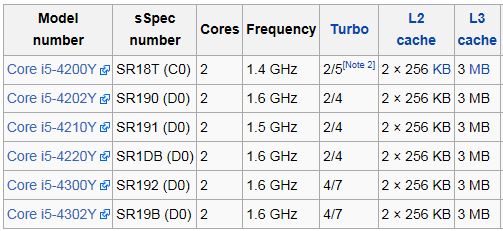 vs
vs
Haswell-H I7 (Source) -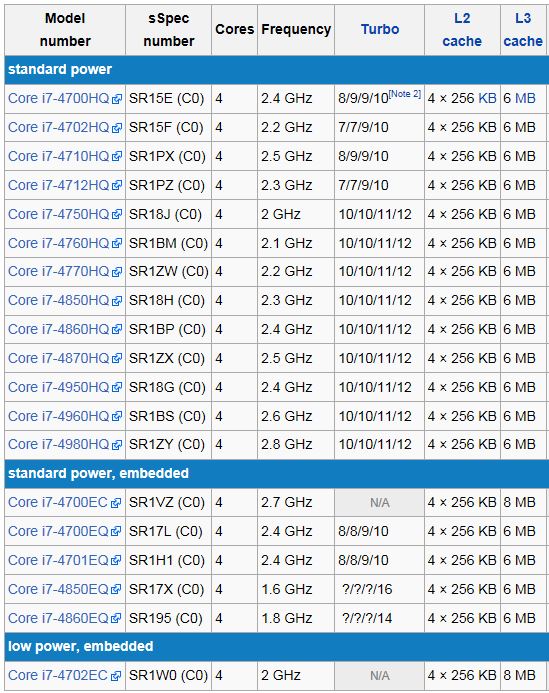 -saige-
-saige-
Haswell-H I5 (Source) -
Haswell-H I7 (Source) -
ASKER
Anyone any experiance with hybrid disks? I never understood the 5400 choice in desktops. In laptops I can imagine due to battery lifetime.
In a lot of Dells there are hybrid disks, but that still is 5400rpm with some GB of cache / solid state.
In a lot of Dells there are hybrid disks, but that still is 5400rpm with some GB of cache / solid state.
As I noted, I have not used a 5400-rpm drive (Laptop or Desktop) since 2004. I have not used hybrid drives.
IMHO, hybrid disks are a waste of silicon and money. Ultimately, you are still limiting reads and writes to the speed of the platter.
I think of it as a swap on steroids.
-saige-
I think of it as a swap on steroids.
-saige-
Hybrid disks..
There are other options to the hybrid disk, there are SSD to SSD as well as SSD to 7200 or SSD to 5400.
The idea is to put the OS on an embeded disk and allow you to boot from that, which in concept is a good idea, but not so good for longevity, you have a disk that cannot be removed, cant be replaced, and is limited to how many times you can write to it. Again, it is faster, but since there is a limitation to how much can be written to it, i would suggest you avoid that "gimmick"
There are other options to the hybrid disk, there are SSD to SSD as well as SSD to 7200 or SSD to 5400.
The idea is to put the OS on an embeded disk and allow you to boot from that, which in concept is a good idea, but not so good for longevity, you have a disk that cannot be removed, cant be replaced, and is limited to how many times you can write to it. Again, it is faster, but since there is a limitation to how much can be written to it, i would suggest you avoid that "gimmick"
ASKER
Interesting discussion!!
I will read it over tonight and let you all know what I want to do based on this information.
I will not go for a cheap consumer PC, it will be solid and with at least 3 years NBD warranty.
I will read it over tonight and let you all know what I want to do based on this information.
I will not go for a cheap consumer PC, it will be solid and with at least 3 years NBD warranty.
Thanks and please let us know.
it will be solid and with at least 3 years NBD warranty <-- Good.
Get Windows 8.1 Pro 64-bit (faster than Windows 7) and be ready for Windows 10 Pro 64-bit in7 months or so.
Get a good large (1 TB) drive (fast but your preference).
Get 16 Gb of memory.
Good luck!
it will be solid and with at least 3 years NBD warranty <-- Good.
Get Windows 8.1 Pro 64-bit (faster than Windows 7) and be ready for Windows 10 Pro 64-bit in7 months or so.
Get a good large (1 TB) drive (fast but your preference).
Get 16 Gb of memory.
Good luck!
Look at your current CPU usage - how often is it maxed out? How often is it even used HALF the time? Odds are, RARELY given your described usage. You want speed, you want a FAST SSD and a LOT of RAM. I would go with the i5 and spend the extra money on larger SSD and/or more RAM. (I have not done direct tests but have heard some people say that the larger the SSD, the faster it tends to be).
"... I have an i5 ThinkPad. It has a 500 GB 7200-rpm hard drive. There is not a big enough SSD for me ..." ==> ??? I have a 480GB SSD as my primary boot drive and another one to store my VMs. These have come WAY down in price in the last year or two ... I paid under $200 for each of them. Even 1TB SSDs are getting pretty affordable (~ $400).
As for the i5 vs. i7 question => I agree that the most notable improvement will be an SSD. In all of the systems I've built recently I've simply used the current top-of-the-line socket 1150 i7 (i7-4790) with a good SSD, but for most purposes -- and certainly in this case -- a high-end i5 would be virtually as good ... and you can spend the difference on a higher-capacity SSD :-)
As for the i5 vs. i7 question => I agree that the most notable improvement will be an SSD. In all of the systems I've built recently I've simply used the current top-of-the-line socket 1150 i7 (i7-4790) with a good SSD, but for most purposes -- and certainly in this case -- a high-end i5 would be virtually as good ... and you can spend the difference on a higher-capacity SSD :-)
Thanks for the update. Lenovo do not yet have warranty approved SSD's that large. Perhaps with my Windows 10 ThinkPad in about 7 months, I will get a large SSD. I have no problem with the money - just finding a warranty approved commercial drive for my machine.
John,
I am not sure where you are.. But if you are in the USA, i know the manufacturers are not legally allowed to tell you what replacement parts you use on your machine, if those parts are mainstream commercial parts. If you are in fear of voiding your warranty, i wouldn't worry about that, and would just replace the part with an SSD if you need it. Granted they are faster on boot, but they are not yet as reliable as a 7200RPM drive. You are limited to the read write number on a SSD, where you are not on a 7200RPM disk. I have both in my computers, and they both have there pluses and minuses. All that being said, there are terms to warranty, as they are not full 100% coverage warranty, with full support and full service, as such these computer vendors are not legally allowed to tell you what you can or cannot use to upgrade the machine, they also cannot decline to repair a machine that has been upgraded. There have been a few lawsuits to these claims in the US already regarding HP. Which they lost, and it cost them instead of system parts, negative advertising, and loads of other money in legal as well as still having to fix the persons computer.. So Honestly, i wouldn't worry about that much..
I am not sure where you are.. But if you are in the USA, i know the manufacturers are not legally allowed to tell you what replacement parts you use on your machine, if those parts are mainstream commercial parts. If you are in fear of voiding your warranty, i wouldn't worry about that, and would just replace the part with an SSD if you need it. Granted they are faster on boot, but they are not yet as reliable as a 7200RPM drive. You are limited to the read write number on a SSD, where you are not on a 7200RPM disk. I have both in my computers, and they both have there pluses and minuses. All that being said, there are terms to warranty, as they are not full 100% coverage warranty, with full support and full service, as such these computer vendors are not legally allowed to tell you what you can or cannot use to upgrade the machine, they also cannot decline to repair a machine that has been upgraded. There have been a few lawsuits to these claims in the US already regarding HP. Which they lost, and it cost them instead of system parts, negative advertising, and loads of other money in legal as well as still having to fix the persons computer.. So Honestly, i wouldn't worry about that much..
they are not yet as reliable as a 7200RPM drive. You are limited to the read write number on a SSD, where you are not on a 7200RPM disk
I use VMware and machines are disk intensive (lots of read / writes).
I have read that commercial units provide extra cells for read / write errors and some of the pricey ones come with 5 year warranty.
On my wish list is a 7mm laptop drive enclosure with 2 x 1 TB replaceable mirrored drives.
I use VMware and machines are disk intensive (lots of read / writes).
I have read that commercial units provide extra cells for read / write errors and some of the pricey ones come with 5 year warranty.
On my wish list is a 7mm laptop drive enclosure with 2 x 1 TB replaceable mirrored drives.
"... they are not yet as reliable as a 7200RPM drive. You are limited to the read write number on a SSD, where you are not on a 7200RPM disk " ==> Modern SSDs have active garbage collection and allocation algorithms that dramatically mitigate the cell write limits by keeping the drives in a very nicely trimmed state, even on systems that don't support TRIM (TRIM support is obviously preferable -- and in all modern Windows OS's is automatic).
I think most folks will never encounter any issue with write limits -- my VMs are all on a 480GB Crucial SSD that has an endurance spec of 72TB total bytes written ... the equivalent of 40GB/day for over 5 years !! I'm not the least bit concerned about hitting that limit ... and many newer drives can do even better. I only use Crucial, Intel, and SamSung drives ... these are, in my experience, all exceptionally reliable.
I think most folks will never encounter any issue with write limits -- my VMs are all on a 480GB Crucial SSD that has an endurance spec of 72TB total bytes written ... the equivalent of 40GB/day for over 5 years !! I'm not the least bit concerned about hitting that limit ... and many newer drives can do even better. I only use Crucial, Intel, and SamSung drives ... these are, in my experience, all exceptionally reliable.
Gary,
I have had issues with SanDisk SSD's.. They come with Dell laptops, in the XPS range, and seem to have an end life of just over two years.. Not saying all are like this, as my High end machine has never had a problem with the samsung EVO's i have, but you have to admit, they had about 30 years to perfect the typical platter drive, and SSD's aren't particularly new either, and have every year been becoming more and more reliable, but i don't think they are there yet.. Again, this is just my opinion, not knocking them, or anyone.. just don't think they are there quite yet..
I have had issues with SanDisk SSD's.. They come with Dell laptops, in the XPS range, and seem to have an end life of just over two years.. Not saying all are like this, as my High end machine has never had a problem with the samsung EVO's i have, but you have to admit, they had about 30 years to perfect the typical platter drive, and SSD's aren't particularly new either, and have every year been becoming more and more reliable, but i don't think they are there yet.. Again, this is just my opinion, not knocking them, or anyone.. just don't think they are there quite yet..
I've had LOTs of issues with OCZs (quite buying them over 2 years ago, but know others who have had issues with newer ones as well), and had read enough about Sandisk problems to stay away from them as well. As I noted, I only buy Intel, Crucial, and SamSung these days -- and all have been superb. I've yet to have a failure on ANY of these ... although I thought I'd had one on an early Crucial M4 (turned out it just needed a firmware update).
... I think as long as you stay with those 3 manufacturers you'll be just fine. In fact, I just ordered a 1TB SamSung unit this morning :-)
... I think as long as you stay with those 3 manufacturers you'll be just fine. In fact, I just ordered a 1TB SamSung unit this morning :-)
@Gary... ShowOff. ;)
All seriousness, I agree with gary. I have used Intel and Samsung exclusively and have not had any problems with them.
-saige-
All seriousness, I agree with gary. I have used Intel and Samsung exclusively and have not had any problems with them.
-saige-
Wow, guys, the question was about the difference between i5 and i7. Lets stay on the topic and give a chance to asker to understand the answer to his question. Imho the question is not what the price is or how long or fast then SSDs are. Otherwise the question and answer does not have any value for an excellent knowledge base for which EE good is.
SOLUTION
membership
This solution is only available to members.
To access this solution, you must be a member of Experts Exchange.
ASKER
Hi all,
sorry it took so long. This was a very interesting discussion. I eventually bought an i7 with 240GB SSD with 550/550 read/write and 16GB of RAM at 1333mhz. Way fast!
I understand that an i5 will do fine also when not multitasking a lot, but in this case multitasking was leading in the choice.
Thankx again!
sorry it took so long. This was a very interesting discussion. I eventually bought an i7 with 240GB SSD with 550/550 read/write and 16GB of RAM at 1333mhz. Way fast!
I understand that an i5 will do fine also when not multitasking a lot, but in this case multitasking was leading in the choice.
Thankx again!
Quote: Long story short: Intel Core i5 is made for mainstream users who care about performance, and Intel Core i7 is made for enthusiasts and high-end users. If you follow this mantra, you're likely going to find the system you need.