vmware vsphere client console black
Hello Experts,
I'm getting a blank screen when I attempt to view my VM through console screen.
I'm following the recommendations from the following knowledge base:
http://kb.vmware.com/selfservice/microsites/search.do?language=en_US&cmd=displayKC&externalId=2003854
However, each time I add permissions I get the following error message
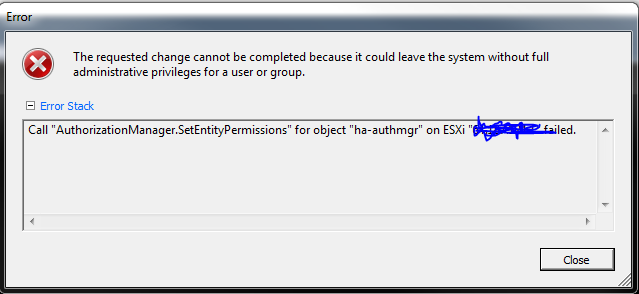
Can someone help me please
Cheers
Carlton
I'm getting a blank screen when I attempt to view my VM through console screen.
I'm following the recommendations from the following knowledge base:
http://kb.vmware.com/selfservice/microsites/search.do?language=en_US&cmd=displayKC&externalId=2003854
However, each time I add permissions I get the following error message
Can someone help me please
Cheers
Carlton
ASKER CERTIFIED SOLUTION
membership
This solution is only available to members.
To access this solution, you must be a member of Experts Exchange.
ASKER
Hi Andrew,
When I telnet I get the following error message:
220 VMware Authentication Daemon Version 1.10: SSL Required, ServerDaemonProtocol:SOAP,
When I telnet I get the following error message:
220 VMware Authentication Daemon Version 1.10: SSL Required, ServerDaemonProtocol:SOAP,
Okay, that is how it should respond.
and you still get a black screen on ALL VMs ?
also check that you can resolve the ESXi server IP Address by hostname, and fqdn
so check with ping and tracert to hostname and iP Address
and you still get a black screen on ALL VMs ?
also check that you can resolve the ESXi server IP Address by hostname, and fqdn
so check with ping and tracert to hostname and iP Address
ASKER
Hi Andrew,
I'll check.
I should mention that I don't have this problem when connecting from home.
I'll check.
I should mention that I don't have this problem when connecting from home.
ASKER
Hi Andrew,
The server hasn't been defined with an fqdn.
I am hiring it online from 'Bare Metal Servers'
The server hasn't been defined with an fqdn.
I am hiring it online from 'Bare Metal Servers'
ASKER
and you still get a black screen on ALL VMs ?
yes
so, if you have got a fqdn, created one!
edit your hosts file and add
192.168.1.100 server100.myserver.com
and then use the vSphere Client to connect to server100.myserver.com
edit your hosts file and add
192.168.1.100 server100.myserver.com
and then use the vSphere Client to connect to server100.myserver.com
ASKER
So Andrew,
I added the following;
64.xx.xx.xx bmetal.noc.baremetalcloud.
But when I ping the name its not resolved
I added the following;
64.xx.xx.xx bmetal.noc.baremetalcloud.
But when I ping the name its not resolved
ASKER
I don't understand why I don't have the same problem from my home?
name resolution, DNS.
if you ping bmetal.noc.baremetalcloud.
it should resolve and ping
create a simpler DNS name
if you ping bmetal.noc.baremetalcloud.
it should resolve and ping
create a simpler DNS name
ASKER
Hi Andrew,,
So I creates as shown below,
but still won't resolve the name
# Copyright (c) 1993-2009 Microsoft Corp.
#
# This is a sample HOSTS file used by Microsoft TCP/IP for Windows.
#
# This file contains the mappings of IP addresses to host names. Each
# entry should be kept on an individual line. The IP address should
# be placed in the first column followed by the corresponding host name.
# The IP address and the host name should be separated by at least one
# space.
#
# Additionally, comments (such as these) may be inserted on individual
# lines or following the machine name denoted by a '#' symbol.
#
# For example:
#
# 102.54.94.97 rhino.acme.com # source server
# 38.25.63.10 x.acme.com # x client host
# localhost name resolution is handled within DNS itself.
# 127.0.0.1 localhost
# ::1 localhost
64.xx.xx.xx bmetal.noc.baremetalcloud.
So I creates as shown below,
but still won't resolve the name
# Copyright (c) 1993-2009 Microsoft Corp.
#
# This is a sample HOSTS file used by Microsoft TCP/IP for Windows.
#
# This file contains the mappings of IP addresses to host names. Each
# entry should be kept on an individual line. The IP address should
# be placed in the first column followed by the corresponding host name.
# The IP address and the host name should be separated by at least one
# space.
#
# Additionally, comments (such as these) may be inserted on individual
# lines or following the machine name denoted by a '#' symbol.
#
# For example:
#
# 102.54.94.97 rhino.acme.com # source server
# 38.25.63.10 x.acme.com # x client host
# localhost name resolution is handled within DNS itself.
# 127.0.0.1 localhost
# ::1 localhost
64.xx.xx.xx bmetal.noc.baremetalcloud.
just put the word....
64.xx.xx.xx server
ping server
does it resolve to server, and ping.....
you may also want to do a
ipconfig /flushdns
64.xx.xx.xx server
ping server
does it resolve to server, and ping.....
you may also want to do a
ipconfig /flushdns
ASKER
Oops!
I added the following:
64.xx.xx.xx bmetal.baremetalcloud.com
I added the following:
64.xx.xx.xx bmetal.baremetalcloud.com
ASKER
OK, I'll try that
ASKER
Andrew
I tried exactly
C:\Users\Pattec01>ping server
Ping request could not find host server. Please check the name and try again.
I tried exactly
C:\Users\Pattec01>ping server
Ping request could not find host server. Please check the name and try again.
Are you editing the hosts file?
are you saving the hosts file?
are you editing the hosts file as Administrator ?
something weird or not correct with your hosts files.
host file is normally located in windows in
c:\windows\system32\driver
so if you do....
type c:\windows\system32\driver
what do you get ?
are you saving the hosts file?
are you editing the hosts file as Administrator ?
something weird or not correct with your hosts files.
host file is normally located in windows in
c:\windows\system32\driver
so if you do....
type c:\windows\system32\driver
what do you get ?
hi mate,
The black screen on VI/vSphere Console can be caused due to the following reasons
1. As Andy suggests, issues related to DNS/FQDN of host/guest
Verify the DNS/FQDN of both ESXi host and guest
2. ESXi host may need to restart management agent services (kb1003490)
http://kb.vmware.com/selfservice/microsites/search.do?language=en_US&cmd=displayKC&externalId=1003490
Check the other VMs hosted by the same ESX/ESXi host.If they don’t have issue this may not be the cause
- here also sometimes happens that VM Console are working when You concect directly to ESXi host but not working when You connect via vCenter Server connection, then it's a problem with vCenter Server (fw, services. lack of memory or disk space).
3. Video memory of VM is too small for WDDM video driver
(C:\Program Files\Common Files\VMware\Drivers\wddm_
I suggest video RAM increase to 32-64 MB (kb1016770), it sometimes happens that older vm's (or virtual appliances) may have as little as 4MB which is too small to work correctly in most cases
4. Firewall blocking ports 902/903 (kb749640)
- fw may do it on the ESXi host (do it when you access it via HTTP Proxy or sometimes via VPN or other LAN segment):
To enable port "on proxy", do this
Log in to ESXi, open /etc/vmware/config
add line -
vmauthd.server.alwaysProxy
service mgmt-vmware restart (it will restart all management services on ESXi host)
- FW may do it on your workstation
So check local fw rules, maybe disable fw for a while to test it with disabled fw (Enable FW again after test !!!)
- using a WWW/HTTP proxy server on a management workstation
/set in Control Panel/Internet Options/Connections/LAN Settings/Proxy Server/Address
or
/set as via GPO as a windows system proxy (check by command "netsh winhttp show proxy")
check without a proxy
- company FW may also block access to these ports, so contaxt an corporate FW admins
QUESTIONS:
Are this problem come to other vm or 1 particular vm?
Are you connect via vCenter Server or directly to ESXi? if via vCenter Server, do You check directly to ESXi? is the situation the same?
To troubleshoot this you can also connect via RDP to some VM on that ESXi (but not to that which you have a problem) and then install vSphere Client here and then connect to Console again and check if it working, if working ok the problem is rather closer to yous workstation/FW/DNS or LAN/FW, but if not working the problem may be closer to ESXi itself, DNS or vCenter Server or VM video ram.
best regards
NTShad0w
The black screen on VI/vSphere Console can be caused due to the following reasons
1. As Andy suggests, issues related to DNS/FQDN of host/guest
Verify the DNS/FQDN of both ESXi host and guest
2. ESXi host may need to restart management agent services (kb1003490)
http://kb.vmware.com/selfservice/microsites/search.do?language=en_US&cmd=displayKC&externalId=1003490
Check the other VMs hosted by the same ESX/ESXi host.If they don’t have issue this may not be the cause
- here also sometimes happens that VM Console are working when You concect directly to ESXi host but not working when You connect via vCenter Server connection, then it's a problem with vCenter Server (fw, services. lack of memory or disk space).
3. Video memory of VM is too small for WDDM video driver
(C:\Program Files\Common Files\VMware\Drivers\wddm_
I suggest video RAM increase to 32-64 MB (kb1016770), it sometimes happens that older vm's (or virtual appliances) may have as little as 4MB which is too small to work correctly in most cases
4. Firewall blocking ports 902/903 (kb749640)
- fw may do it on the ESXi host (do it when you access it via HTTP Proxy or sometimes via VPN or other LAN segment):
To enable port "on proxy", do this
Log in to ESXi, open /etc/vmware/config
add line -
vmauthd.server.alwaysProxy
service mgmt-vmware restart (it will restart all management services on ESXi host)
- FW may do it on your workstation
So check local fw rules, maybe disable fw for a while to test it with disabled fw (Enable FW again after test !!!)
- using a WWW/HTTP proxy server on a management workstation
/set in Control Panel/Internet Options/Connections/LAN Settings/Proxy Server/Address
or
/set as via GPO as a windows system proxy (check by command "netsh winhttp show proxy")
check without a proxy
- company FW may also block access to these ports, so contaxt an corporate FW admins
QUESTIONS:
Are this problem come to other vm or 1 particular vm?
Are you connect via vCenter Server or directly to ESXi? if via vCenter Server, do You check directly to ESXi? is the situation the same?
To troubleshoot this you can also connect via RDP to some VM on that ESXi (but not to that which you have a problem) and then install vSphere Client here and then connect to Console again and check if it working, if working ok the problem is rather closer to yous workstation/FW/DNS or LAN/FW, but if not working the problem may be closer to ESXi itself, DNS or vCenter Server or VM video ram.
best regards
NTShad0w
ASKER
Thanks Andrew
ASKER
I have just rebooted server. I will try that suggestion when it comes back