Can't assign fields to new checkboxes
This is weird to me... trouble even describing it.
I have an access database with MANY forms and tables. The previously created forms have checkboxs that have DIFFERENT properties than the new ones I'm creating and I can't figure out how to get the old type (the database WAS migrated from an Access 2000 database and many of the controls are probably "migrated" from there)
On the right, old control checkbox - what I NEED, on the left the only ones access is allowing me to create.
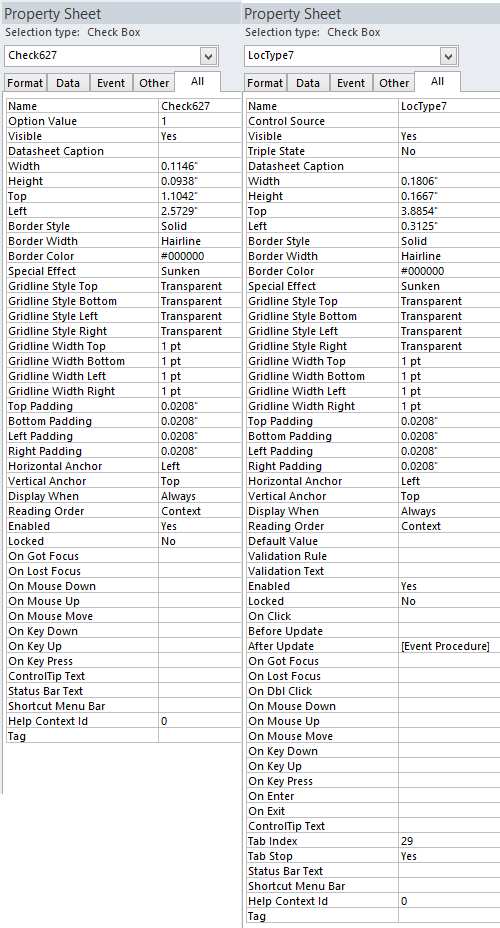 It seems to be missing any OPTION to even link it to data?!?!?!
It seems to be missing any OPTION to even link it to data?!?!?!
I have an access database with MANY forms and tables. The previously created forms have checkboxs that have DIFFERENT properties than the new ones I'm creating and I can't figure out how to get the old type (the database WAS migrated from an Access 2000 database and many of the controls are probably "migrated" from there)
On the right, old control checkbox - what I NEED, on the left the only ones access is allowing me to create.
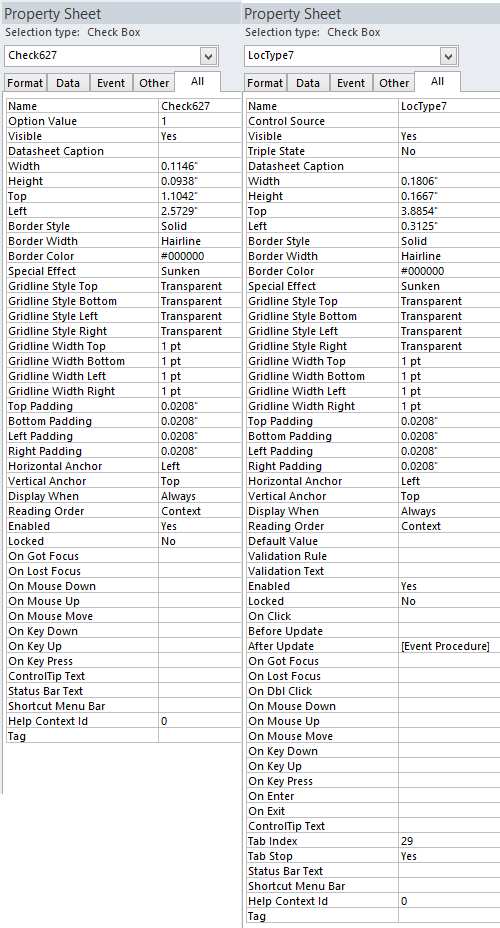 It seems to be missing any OPTION to even link it to data?!?!?!
It seems to be missing any OPTION to even link it to data?!?!?!
ASKER CERTIFIED SOLUTION
membership
This solution is only available to members.
To access this solution, you must be a member of Experts Exchange.
ASKER
Access 2013.
Yes, it is not uncommon for the frame just to be used as a visual indication that controls are part of a functionally-related group, but that the frame isn't actually being used as an option group. i.e. it is just being used as a way of drawing a rectangle with a caption around a bunch of independent contols, whether checkboxes, option buttons, textboxes or whatever. If you're not using the checkboxes to set alternative values for a single field, then create them independently, and either draw a rectangle and add a label manually, or draw an option group if you prefer that visually, but leave it unbound.
ASKER
I did notice in the VBA pain the control type on the one I need is 100 while the one I keep creating is 106 and can't be changed.