cmed
asked on
have users type just number into rich text box
Currently, I am trying to enhance this code to have users types numbers into rich text box to do an update. I would like to have the user just type in the numbers without commas and create a code to add the commas before performing the update. Have been searching to no avail. I will continue to research, but any suggestions?
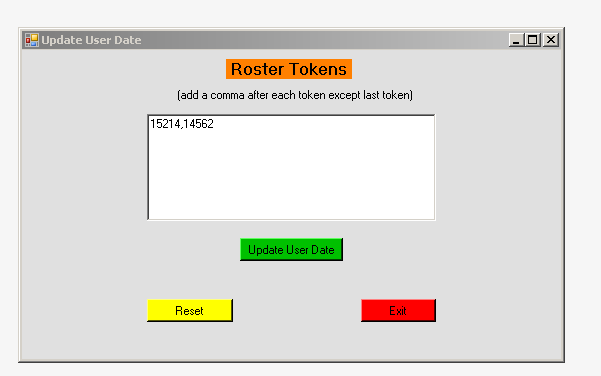
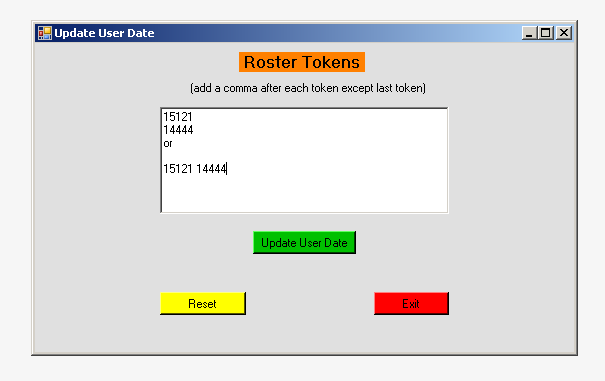
Public Class Form1
'DATABASE CONNECTION'
Private Const connectionString As String = "Data Source=mddbsqlpfqa.loe.corp; Database=PowerFaids; " _
& "Trusted_Connection=Yes;"
'Clear Rich Text Box Values'
Private Sub btnReset_Click(sender As Object, e As EventArgs) Handles btnReset.Click
rtbdisplay.Clear()
End Sub
'FUNCTION FOR PERFORM UPDATE'
Private Sub CreateUpdate(ByVal rtf As String)
Using cnn As New SqlConnection(connectionString)
cnn.Open()
'Run SQL'
Using mysda As New SqlDataAdapter()
Using mycmd As New SqlCommand(My.Resources.update_ud, cnn)
mycmd.CommandTimeout = 0
mysda.SelectCommand = mycmd
mycmd.Parameters.AddWithValue("@ROSTER_TOKEN", rtf)
mysda.SelectCommand = mycmd
Dim RowsEffected As Integer = mycmd.ExecuteNonQuery()
MsgBox(RowsEffected.ToString & " " & "rows have been updated", MsgBoxStyle.Information, "Update User Date")
End Using
End Using
End Using
End Sub
'UPDATE UD'
Dim tempInt As String
Private Sub btnUpdateUd_Click(sender As Object, e As EventArgs) Handles btnUpdateUserDate.Click
Dim RT As Integer = 0
Dim rtSplit() As String = rtbdisplay.Text.Split(New String() {","}, StringSplitOptions.RemoveEmptyEntries)
For Each item In rtSplit
If Integer.TryParse(item, tempInt) Then
If MsgBox("Roster Token" & " " & item & " " & "has been selected!" & vbCrLf & vbCrLf & "DO YOU WANT TO PROCEED?", MsgBoxStyle.YesNo, "Update User Date") = DialogResult.No Then
rtbdisplay.Clear()
rtbdisplay.ResetText()
Else
CreateUpdate(tempInt)
End If
End If
Next
End Sub
'EXIT APPLICATION'
Private Sub btnExit_Click(sender As Object, e As EventArgs) Handles btnExit.Click
Dim x As Integer = MsgBox("Are you sure you want to quit?", MsgBoxStyle.YesNo, "Quit")
If x = DialogResult.Yes Then
Me.Close()
End If
End Sub
End ClassASKER
@ dustock
How would i set the function inside my button?
How would i set the function inside my button?
ASKER CERTIFIED SOLUTION
membership
This solution is only available to members.
To access this solution, you must be a member of Experts Exchange.
Open in new window