VMware vsphere client purchase price or WMware Workstation
Hello Experts,
The evaluation for the vSphere client is coming to end.
I'm wondering if I should purchase Vmware Workstation as its much much cheaper than vSphere client.
Can someone let me know where I can find the prices for each?
Also, is the price for vsphere client based on yearly subscription? Meaning that I have to purchase a new license each year?
Kind regards
Carlton
The evaluation for the vSphere client is coming to end.
I'm wondering if I should purchase Vmware Workstation as its much much cheaper than vSphere client.
Can someone let me know where I can find the prices for each?
Also, is the price for vsphere client based on yearly subscription? Meaning that I have to purchase a new license each year?
Kind regards
Carlton
ASKER
Hi Gilt
So, do I need purchase vCenter?
Regards
So, do I need purchase vCenter?
Regards
mate,
To be clear what some different VMware products are.
1. VMware vSphere Client its free software, and this is a client only to connect and manage ESXi (free, trial/eval or payable) and vCenter Server (trial/eval or payable, no free version).
2. VMware vSphere Web Client (Server) is a (for now) software (part of vSphere vCenter Server) that is a Client and Server at a same time, it's a new Web/WWW/HTTPS based service to manage VMware vSphere vCenter Server, it can act as a trial/eval (when evaluating vCenter Server) or be payable (when you have any license for vSphere vCenter Server), in most probability in future versions it may also be accessible in free version.
3. VMware Player is a free and payable software to limited manage local VM and limited manage VMware vSphere vCenter Server and VMware ESXi
4. VMware Workstation is a trial/eval and payable software (workstation hypervisor) that may be used for:
- creating and running VM on a windows/linux workstation
- manage other VMware Workstation, VMware Server, VMware ESXi and VMware vSphere vCenter Server (limited functionality, lower than VMware vSphere Client or VMware vSphare Web Client)
- Possibility to manage VM's in VMware vCloud Air (VMware Cloud and VPS services)
- Manage MS Hyper-V server and VMs
- import, export, snapshot, clone and convert VM
5. VMware FUSION is a trial/eval and payable software (a limited MAC hypervisor) that is a Apple MAC version of VMware Workstation, but with limited features
6. VMware vSphere is marketing name for full Virtual Infrastructure products and software from VMware with features depends on a version, it can be trial/eval and in lot of payable versions
7. VMware vSphere vCenter Server is a software that is a part of VMware vSphere that is a core server to manage ESXi, may be in eval/trial and payable version (can be bought in fact separately from VMware vSphere)
8. VMware ESXi is a hypervisor software/OS for bare metal installation on servers to serve VMs, it can be in free, trial/eval and payable version and it can be manage by:
- VMware vSphere vCenter Server with using of VMware vSphere Client or VMware vSphere Web Client (part of VMware vSphere vCenter Server)
- VMware vSPhere Client (with a functionality only restricted to ESXi functions itself, so in most cases it is used for manage free versions of ESXi and for some troubleshooting a production payable versions of ESXi)
- VMware Workstations (with limited functionality)
- VMware Player (with limited functionality)
- 3th party VI management software
so if you like to buy VMware Produts you can buy (for example) these ones:
- VMware Workstation:
http://store.vmware.com/store/vmwde/en_IE/home
also possible to buy it cheaper from ebay (in my opinion its normal legal product) here:
http://www.ebay.com/itm/151523112357?ssPageName=STRK:MESELX:IT&_trksid=p3984.m1555.l2649
- VMware FUSION:
http://store.vmware.com/store/vmwde/en_IE/home
- VMware vSphere:
http://store.vmware.com/store/vmwde/en_IE/cat/ThemeID.29219600/categoryID.66681000
best regards
NTShad0w
To be clear what some different VMware products are.
1. VMware vSphere Client its free software, and this is a client only to connect and manage ESXi (free, trial/eval or payable) and vCenter Server (trial/eval or payable, no free version).
2. VMware vSphere Web Client (Server) is a (for now) software (part of vSphere vCenter Server) that is a Client and Server at a same time, it's a new Web/WWW/HTTPS based service to manage VMware vSphere vCenter Server, it can act as a trial/eval (when evaluating vCenter Server) or be payable (when you have any license for vSphere vCenter Server), in most probability in future versions it may also be accessible in free version.
3. VMware Player is a free and payable software to limited manage local VM and limited manage VMware vSphere vCenter Server and VMware ESXi
4. VMware Workstation is a trial/eval and payable software (workstation hypervisor) that may be used for:
- creating and running VM on a windows/linux workstation
- manage other VMware Workstation, VMware Server, VMware ESXi and VMware vSphere vCenter Server (limited functionality, lower than VMware vSphere Client or VMware vSphare Web Client)
- Possibility to manage VM's in VMware vCloud Air (VMware Cloud and VPS services)
- Manage MS Hyper-V server and VMs
- import, export, snapshot, clone and convert VM
5. VMware FUSION is a trial/eval and payable software (a limited MAC hypervisor) that is a Apple MAC version of VMware Workstation, but with limited features
6. VMware vSphere is marketing name for full Virtual Infrastructure products and software from VMware with features depends on a version, it can be trial/eval and in lot of payable versions
7. VMware vSphere vCenter Server is a software that is a part of VMware vSphere that is a core server to manage ESXi, may be in eval/trial and payable version (can be bought in fact separately from VMware vSphere)
8. VMware ESXi is a hypervisor software/OS for bare metal installation on servers to serve VMs, it can be in free, trial/eval and payable version and it can be manage by:
- VMware vSphere vCenter Server with using of VMware vSphere Client or VMware vSphere Web Client (part of VMware vSphere vCenter Server)
- VMware vSPhere Client (with a functionality only restricted to ESXi functions itself, so in most cases it is used for manage free versions of ESXi and for some troubleshooting a production payable versions of ESXi)
- VMware Workstations (with limited functionality)
- VMware Player (with limited functionality)
- 3th party VI management software
so if you like to buy VMware Produts you can buy (for example) these ones:
- VMware Workstation:
http://store.vmware.com/store/vmwde/en_IE/home
also possible to buy it cheaper from ebay (in my opinion its normal legal product) here:
http://www.ebay.com/itm/151523112357?ssPageName=STRK:MESELX:IT&_trksid=p3984.m1555.l2649
- VMware FUSION:
http://store.vmware.com/store/vmwde/en_IE/home
- VMware vSphere:
http://store.vmware.com/store/vmwde/en_IE/cat/ThemeID.29219600/categoryID.66681000
best regards
NTShad0w
I would assume that if you are using vCenter client, then you either have ESX or vSphere now.
If you have a properly licensed version of ESX or vSphere you should not need to buy anything.
So, what are you running ESX or vSphere?
If you have a properly licensed version of ESX or vSphere you should not need to buy anything.
So, what are you running ESX or vSphere?
VMware vSphere or ESXi is free. It's the additional products you can use to manage your VMware hosts and clients that aren't free, and you probably used the trial keys to enable those additional options for the trial period, and it's only for those that the license will expire. Do you need all those additions? If not, you can keep on using the free VMware vSphere version.
ASKER
mate,
give us more pics/screenshots of Client You use, so we will see what products You are using, screen like my here (see attachements),
- so 1 is here Home\Home and Clustrs\ESXi server\Configuration\Softw
- and 2nd is here Home\Licensing
regards
NTShad0w
VMware-Client-v55-ESXi-License-overwiew.
VMware-Client-v55-vCenter-License-overwi
give us more pics/screenshots of Client You use, so we will see what products You are using, screen like my here (see attachements),
- so 1 is here Home\Home and Clustrs\ESXi server\Configuration\Softw
- and 2nd is here Home\Licensing
regards
NTShad0w
VMware-Client-v55-ESXi-License-overwiew.
VMware-Client-v55-vCenter-License-overwi
Just download ESXi again and you'll have to register. You'll get a key for the free features. that key you can enter and then you can use the free version of ESXi for as long as you want.
You need to APPLY you FREE License, when you registered, as per my EE Aritcles, you will get a license number!
Part 1: HOW TO: Install and Configure VMware vSphere Hypervisor 5.1 (ESXi 5.1)
Part 2: HOW TO: Connect to the VMware vSphere Hypervisor 5.1 (ESXi 5.1) using the vSphere Client
A basic VMware vSphere Essentials, license is approx $600.
and this covers you for 3 x ESXi Host Servers, with 2 CPU and a vCenter Server license!
Part 1: HOW TO: Install and Configure VMware vSphere Hypervisor 5.1 (ESXi 5.1)
Part 2: HOW TO: Connect to the VMware vSphere Hypervisor 5.1 (ESXi 5.1) using the vSphere Client
A basic VMware vSphere Essentials, license is approx $600.
and this covers you for 3 x ESXi Host Servers, with 2 CPU and a vCenter Server license!
Sounds like you had a trial version of either ESX or vSphere. Follow Andrew Hancock instructions and get a license.
ASKER
O.K, is not vSphere Client that is experiencing it is your ESXi server that is expiring.
Look like you downloaded a trial version of ESXi. You need to purchase a license.
Look like you downloaded a trial version of ESXi. You need to purchase a license.
ok mate,
so as we can see You have:
- an 1 ESXi server v5.5 in trial mode
- an connection from vSphere Client to that 1 ESXi server
- no vSphere vCenter Server (not connected to it so probably not have it)
- so if no vSphere vCenter Server, so most probably no other VMware products in that VI
possibilities what to do next:
- if You not need more than free ESXi license offer (its truly not very limited at all and one can use it in production as well, you can use it on many ESXi hots) just register and get free VMware Hypervisor (ESXi) license here:
https://my.vmware.com/web/vmware/evalcenter?p=free-esxi5&lp=default
Then You will get your license, just then click "Edit" on Licensed Features screen You send us and enter a new free licene, ESXi switch to the new free license with no expiration
- if you rather need more features than single ESXi offers... (and have or plan to have at last 2 ESXi hypervisors) You have to more investigate and test VMware vSphere with a trial (not as we can see only ESXi trial) and you can start here:
https://my.vmware.com/web/vmware/evalcenter?p=vsphere-55
best regards
NTShad0w
so as we can see You have:
- an 1 ESXi server v5.5 in trial mode
- an connection from vSphere Client to that 1 ESXi server
- no vSphere vCenter Server (not connected to it so probably not have it)
- so if no vSphere vCenter Server, so most probably no other VMware products in that VI
possibilities what to do next:
- if You not need more than free ESXi license offer (its truly not very limited at all and one can use it in production as well, you can use it on many ESXi hots) just register and get free VMware Hypervisor (ESXi) license here:
https://my.vmware.com/web/vmware/evalcenter?p=free-esxi5&lp=default
Then You will get your license, just then click "Edit" on Licensed Features screen You send us and enter a new free licene, ESXi switch to the new free license with no expiration
- if you rather need more features than single ESXi offers... (and have or plan to have at last 2 ESXi hypervisors) You have to more investigate and test VMware vSphere with a trial (not as we can see only ESXi trial) and you can start here:
https://my.vmware.com/web/vmware/evalcenter?p=vsphere-55
best regards
NTShad0w
on the right Hand side at the top of that screen shot, click EDIT
Have you registered at MyVMware for a FREE LICENSE ?
Then you need to ask yourself do you requirements need a FREE license or Purchased License ?
ESXi and VMware Workstation are very different products.
For training purposes and Labs, VMware Workstation is very good and suitable. You can also host ESXi FREE in VMware Workstation, and build complex Labs.
See my EE Article here, this is a tutorial, with screenshots of how to setup a three hosts ESXI, cluster with HA and DRS, using Shared Storage and vSAN, ALL done in virtual in VMware Workstation!
HOW TO: Set up a lab environment for vSAN using VMware Workstation
Have you registered at MyVMware for a FREE LICENSE ?
Then you need to ask yourself do you requirements need a FREE license or Purchased License ?
ESXi and VMware Workstation are very different products.
For training purposes and Labs, VMware Workstation is very good and suitable. You can also host ESXi FREE in VMware Workstation, and build complex Labs.
See my EE Article here, this is a tutorial, with screenshots of how to setup a three hosts ESXI, cluster with HA and DRS, using Shared Storage and vSAN, ALL done in virtual in VMware Workstation!
HOW TO: Set up a lab environment for vSAN using VMware Workstation
ASKER
Hi All,
Sorry for responding to your suggestions - I have just arrived at Bali from London.
Didn't want to appear ungrateful as the initial glance at your suggestions appear very thorough,
I'm going to read through them.
Regards
Sorry for responding to your suggestions - I have just arrived at Bali from London.
Didn't want to appear ungrateful as the initial glance at your suggestions appear very thorough,
I'm going to read through them.
Regards
ASKER
OK, David,
You got me thinking when you mentioned:
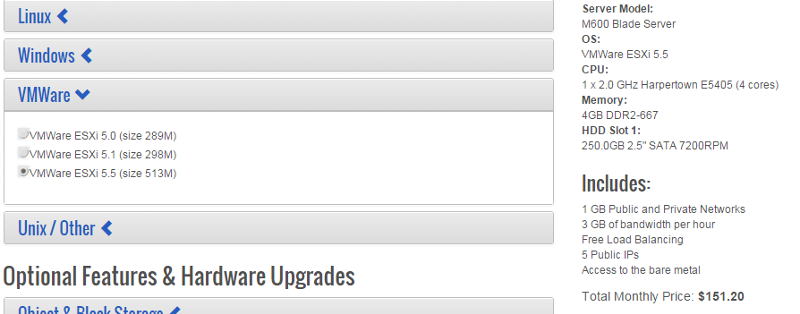
https://noc.baremetalcloud.com/web.html
Therefore, if I'm correct would you agree I shouldn't have buy a separate license?
Cheers
You got me thinking when you mentioned:
You have:, because as far as I'm concerned I have purchased a licensed ESXi server v5.5 from the following website - costing me $151.20 / month, see following
- an 1 ESXi server v5.5 in trial mode
https://noc.baremetalcloud.com/web.html
Therefore, if I'm correct would you agree I shouldn't have buy a separate license?
Cheers
If you bought a license, you got an activation code. But you didn't use that code when you set the server up. When you set up an ESXi server without using the code, it expires after a certain time. You just need to enter that code the way hanccocka described to you earlier on. That will activate those features that you bought.
ASKER
Hi Rindi
Thanks for responding.
I don't think I will need purchase a license because I purchased the server directly from the providers from the link I showed you.
Surely, I don't have pay for an additional activation code? If that is the case I might as well have built my own server ...
Anyway, i will check out Andrews link
Thanks for responding.
I don't think I will need purchase a license because I purchased the server directly from the providers from the link I showed you.
Surely, I don't have pay for an additional activation code? If that is the case I might as well have built my own server ...
Anyway, i will check out Andrews link
I'm not telling you to purchase anything, just that you need to enter the license keys that you already bought. When you did the purchase you were issued with the activation keys for the products you bought, but you haven't yet applied them.
ASKER
Rindi,
I have re-read Andrews articles and it would appear I have already completed
Part 1: HOW TO: Install and Configure VMware vSphere Hypervisor 5.1 (ESXi 5.1)
Part 2: HOW TO: Connect to the VMware vSphere Hypervisor 5.1 (ESXi 5.1) using the vSphere Client
And I have a VMware vSphere Hypervisor 5 License, see image,
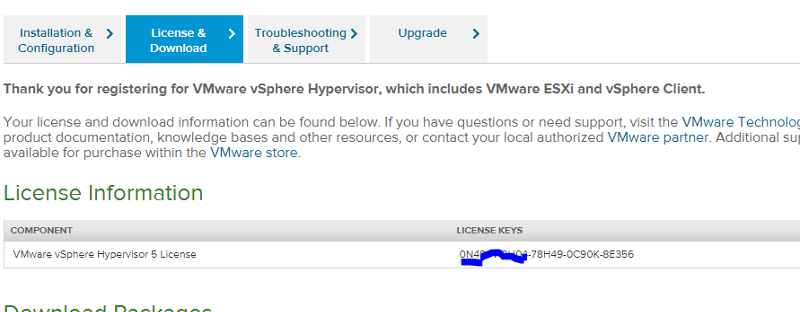
All I need to know is how to assign an license as requested in the image,

I have re-read Andrews articles and it would appear I have already completed
Part 1: HOW TO: Install and Configure VMware vSphere Hypervisor 5.1 (ESXi 5.1)
Part 2: HOW TO: Connect to the VMware vSphere Hypervisor 5.1 (ESXi 5.1) using the vSphere Client
And I have a VMware vSphere Hypervisor 5 License, see image,
All I need to know is how to assign an license as requested in the image,
ASKER
Rinid/Andrew/All,
In a nut shell, in order to continue to Connect to the VMware vSphere Hypervisor 5.5 (ESXi 5.5) using the vSphere Client, will I have to purchase VMware vSphere Essentials Kit?
Thank you.
In a nut shell, in order to continue to Connect to the VMware vSphere Hypervisor 5.5 (ESXi 5.5) using the vSphere Client, will I have to purchase VMware vSphere Essentials Kit?
Thank you.
cpatte7372,
so it looks like you have a dedicated server via IaaS service provider with ESXi license (most probably free one but not sure) but the license isn't assigned to that host from some reason, I don't know fully procedure of assigning a license to that dedicated ESXi server from this IaaS provider but in short answer to your question "All I need to know is how to assign an license as requested in the image,", if You have a key show on pics above you just have to click "Assign a license to the ESXi host" or just click ok and do it here (after login via vSphere Client):
ESXi host/Configuration/Softwar
then ESXi host switch to new license and that's all.
p.s. - 4GB of ram is some low memory for ESXi host with 4 Cores, this IaaS provider looks quite expensive as I see, maybe better look for some other?
best regards
NTShad0w
so it looks like you have a dedicated server via IaaS service provider with ESXi license (most probably free one but not sure) but the license isn't assigned to that host from some reason, I don't know fully procedure of assigning a license to that dedicated ESXi server from this IaaS provider but in short answer to your question "All I need to know is how to assign an license as requested in the image,", if You have a key show on pics above you just have to click "Assign a license to the ESXi host" or just click ok and do it here (after login via vSphere Client):
ESXi host/Configuration/Softwar
then ESXi host switch to new license and that's all.
p.s. - 4GB of ram is some low memory for ESXi host with 4 Cores, this IaaS provider looks quite expensive as I see, maybe better look for some other?
best regards
NTShad0w
You need to check with Bare Metal Cloud if they actually provide a FREE License, or you need to register and obtain a free license!
I did not think they included the price of a registered license with the product!
I did not think they included the price of a registered license with the product!
Looking at Bare Metal Cloud's site and pricing I don't think they include the price of any OS in their fees. If you look at their pricing it is based on what hardware you choose. When you choose a OS the price does not change.
Considering the price of their various OS options; Windows Server 2008, 2013, "Linux", or ESXi varies from free to not so free, they either do not include the price of the OS or they are charging people for "free" OS's (Linux), so they can subsidize the cost of the other OS's for other customers. Not a good practice.
Considering the price of their various OS options; Windows Server 2008, 2013, "Linux", or ESXi varies from free to not so free, they either do not include the price of the OS or they are charging people for "free" OS's (Linux), so they can subsidize the cost of the other OS's for other customers. Not a good practice.
Bare Metal Cloud got the original idea, from Alistair Cooke's - AutoLab - which is built on the 60 day trial and evaluations of VMware vSphere, because you just re-deploy after 60 days....
see here
http://www.mikelaverick.com/2013/03/not-ready-bare-metal-cloud-for-your-auto-lab/
So you will need to obtain a FREE License. (at least!).
see here
http://www.mikelaverick.com/2013/03/not-ready-bare-metal-cloud-for-your-auto-lab/
So you will need to obtain a FREE License. (at least!).
ASKER
Hi David,
Herein lies the problem. When I click 'ok' I get taken to the following link:
http://www.vmware.com/products/vsphere-operations-management/vsom-hol?prod=ESX&days=0
This is so frustrating as I just want to either pay for the license or preferably simply extend my license.
The help from you guys is very much appreciated...
"Assign a license to the ESXi host" or just click ok and do it here (after login via vSphere Client):
Herein lies the problem. When I click 'ok' I get taken to the following link:
http://www.vmware.com/products/vsphere-operations-management/vsom-hol?prod=ESX&days=0
This is so frustrating as I just want to either pay for the license or preferably simply extend my license.
The help from you guys is very much appreciated...
I may evidently recommend a DC/Cloud with bare metal servers of OVH (OVH.com DC's in EUrope).
here You have an example of good server here:
http://www.ovh.pl/serwery_dedykowane/enterprise/2014-SP-64.xml
Processor : Intel Xeon E5-1620v2
Cores / Threats : 4c/8t
CPU Freeq/Burst : 3,7 GHz+/3,9 GHz+
CPU Cache : Intel Smart Cache 10 MB
RAM : 64 GB DDR3 ECC 1600MHz
HDD : 2x 2 TB SATA3
RAID : SOFT/JBOD
Link Speed : 500 Mbps
Bandwith : Unlimited !!!
IPs : 256 IP
Public NIC : 1x 1 Gbps
Options:
3x 160GB SSD - 10USD/m !!!!
3x 2TB SATA - 10USD/m !!!!
Price 120USD/month, and (140USD/m with 5x 2TB SATA and 3x 160GB SSD).
They are VERY flexible with options and extensions and prices for that options
I'm thinking to migrate my small DC to OVH, the prices are so low that I'm thinking it's a great idea, and at home live only a backup NAS.
not need more in most HOME/LAB/SOHO and SMB cases !!!
best regards
NTShad0w
here You have an example of good server here:
http://www.ovh.pl/serwery_dedykowane/enterprise/2014-SP-64.xml
Processor : Intel Xeon E5-1620v2
Cores / Threats : 4c/8t
CPU Freeq/Burst : 3,7 GHz+/3,9 GHz+
CPU Cache : Intel Smart Cache 10 MB
RAM : 64 GB DDR3 ECC 1600MHz
HDD : 2x 2 TB SATA3
RAID : SOFT/JBOD
Link Speed : 500 Mbps
Bandwith : Unlimited !!!
IPs : 256 IP
Public NIC : 1x 1 Gbps
Options:
3x 160GB SSD - 10USD/m !!!!
3x 2TB SATA - 10USD/m !!!!
Price 120USD/month, and (140USD/m with 5x 2TB SATA and 3x 160GB SSD).
They are VERY flexible with options and extensions and prices for that options
I'm thinking to migrate my small DC to OVH, the prices are so low that I'm thinking it's a great idea, and at home live only a backup NAS.
not need more in most HOME/LAB/SOHO and SMB cases !!!
best regards
NTShad0w
ASKER
Experts
Even if I had a license, where would I insert it???
Even if I had a license, where would I insert it???
ASKER
David,
Wow! Thats amazing mate. The price is simply amazing. I guess it comes down to reliability - which would be my number one concern.
When something seems too good to be true.....
I will have to check them out...
In the meantime, I would love to overcome the problem I currently have...
Wow! Thats amazing mate. The price is simply amazing. I guess it comes down to reliability - which would be my number one concern.
When something seems too good to be true.....
I will have to check them out...
In the meantime, I would love to overcome the problem I currently have...
ASKER CERTIFIED SOLUTION
membership
This solution is only available to members.
To access this solution, you must be a member of Experts Exchange.
ASKER
David,
Would you happen to know if DC/Cloud have received any recommendations?
Regards
Would you happen to know if DC/Cloud have received any recommendations?
Regards
ASKER
David,
U D MAN.
Added the license.
But you left me with a nice problem of what whether to move to DC/Cloud.
There is one sticking point ... they don't specify how many public ip addresses they give out? Only mention they give 256 IP's.
Something's not right ... it seems too good to by true
U D MAN.
Added the license.
But you left me with a nice problem of what whether to move to DC/Cloud.
There is one sticking point ... they don't specify how many public ip addresses they give out? Only mention they give 256 IP's.
Something's not right ... it seems too good to by true
mate,
it's still a true DC, OVH.com is a French DC IaaS provider, so not think they have worser reliability than 99%.
I think this just a prices for Europe where a DC's solutions like IaaS, PaaS ans SaaS are not so popular like in US, and in my opinion because of lot of regulations in US (and backup at NSA DC...:P) the prices may be eventually so low, still not fully sure why these prices are so huge in US, I have my own small DC and my prices are probably 2x higher than that from OVH (hard to say at all because it's hard to compare it, my small DC Iaas/PaaS services are for lab and developement in most cases, but still they are 2x more expensive!!!!), but still much less expensive than at most US DC IaaS.
regards
NTShad0w
it's still a true DC, OVH.com is a French DC IaaS provider, so not think they have worser reliability than 99%.
I think this just a prices for Europe where a DC's solutions like IaaS, PaaS ans SaaS are not so popular like in US, and in my opinion because of lot of regulations in US (and backup at NSA DC...:P) the prices may be eventually so low, still not fully sure why these prices are so huge in US, I have my own small DC and my prices are probably 2x higher than that from OVH (hard to say at all because it's hard to compare it, my small DC Iaas/PaaS services are for lab and developement in most cases, but still they are 2x more expensive!!!!), but still much less expensive than at most US DC IaaS.
regards
NTShad0w
You cannot extend a trial license, one it expires it expires!
Check if you need more features than the Trial gives you!
I would not use any Bare Metal Providers, waste of money, you can do it all yourself, on a Laptop/Desktop with VMware Workstation!
otherwise look at Amazon, Azure or vAir!
Check if you need more features than the Trial gives you!
I would not use any Bare Metal Providers, waste of money, you can do it all yourself, on a Laptop/Desktop with VMware Workstation!
otherwise look at Amazon, Azure or vAir!
so Your ESXi are now licensed? very goood mate ;))
About IPs, it looks they are public and geolocated, read it here:
https://www.ovh.com/us/dedicated-servers/free-ips.xml
and I see that US prices are even lower than that in EU....:( as always, difference with no VAT probably.
regards
NTShad0w
About IPs, it looks they are public and geolocated, read it here:
https://www.ovh.com/us/dedicated-servers/free-ips.xml
and I see that US prices are even lower than that in EU....:( as always, difference with no VAT probably.
regards
NTShad0w
ASKER
Andrew,
I was just thinking about this before leaving for Bali.
However, wouldn't I still need public IP addresses to access my servers remotely? More importantly because I intend on having others access my servers I would need public addresses for users to access the site for remote locations.
Currently, I get 5 public ip's from my current provider....
I would not use any Bare Metal Providers, waste of money, you can do it all yourself, on a Laptop/Desktop with VMware Workstation!
I was just thinking about this before leaving for Bali.
However, wouldn't I still need public IP addresses to access my servers remotely? More importantly because I intend on having others access my servers I would need public addresses for users to access the site for remote locations.
Currently, I get 5 public ip's from my current provider....
ASKER
so Your ESXi are now licensed?
Yes mate. Thank you very much
ASKER
But now, I think my money could be better spent with DC/Cloud or simply build my own Server as Andrew mentioned.
My only issue would be acquiring public ip addresses...
My only issue would be acquiring public ip addresses...
Andy,
if someone would like to have 24/7/365 HOME LAB or SOHO/SMB servers online BareMetal (IaaS) providers are good option, of course if one have some skills to install, share and manage it, it's much cheaper than Clouds and have lot of more flexibility.
I accept that when someone would like to only make some clicks to set up a VM and applications inside, not using it 24/7/365 or use it with a very limited resources (vCPU, vRAM, vHDD) a Cloud provider (SaaS) is a better solution.
regards
NTShad0w
if someone would like to have 24/7/365 HOME LAB or SOHO/SMB servers online BareMetal (IaaS) providers are good option, of course if one have some skills to install, share and manage it, it's much cheaper than Clouds and have lot of more flexibility.
I accept that when someone would like to only make some clicks to set up a VM and applications inside, not using it 24/7/365 or use it with a very limited resources (vCPU, vRAM, vHDD) a Cloud provider (SaaS) is a better solution.
regards
NTShad0w
mates,
I have my own small home DC (IaaS, PaaS), and the power prices are so high (in Poland/EU, I pay 0.5k USD/m :(() so I think after a 4 years of operation that it's really not so bad choice to use a IaaS provider for my services and needs where as I estimated I have to pay about 1.4k usd/m fo whole my HW that costs me 150k USD !!!!! and power costs me 0.5k usd/m !!! so I think it's really good choice for someone with some more needs (than a single laptop with VMware Workstation :P).
best regards
NTShad0w
I have my own small home DC (IaaS, PaaS), and the power prices are so high (in Poland/EU, I pay 0.5k USD/m :(() so I think after a 4 years of operation that it's really not so bad choice to use a IaaS provider for my services and needs where as I estimated I have to pay about 1.4k usd/m fo whole my HW that costs me 150k USD !!!!! and power costs me 0.5k usd/m !!! so I think it's really good choice for someone with some more needs (than a single laptop with VMware Workstation :P).
best regards
NTShad0w
from OVH.COM info it looks like these are public IP with geolocation for your needs, you pay only a setup fee for every IP (3USD/IP one time setup fee).
https://www.ovh.com/us/dedicated-servers/free-ips.xml
regards
NTShad0w
https://www.ovh.com/us/dedicated-servers/free-ips.xml
regards
NTShad0w
ASKER
David,
Sorry for sounding like a numbty, what what do they mean when they say
The intention is for users to access my site regardless of location
Cheers
Sorry for sounding like a numbty, what what do they mean when they say
geolocation for your needs
The intention is for users to access my site regardless of location
Cheers
because I intend on having others access my servers I would need public addresses for users to access the site for remote locations.
if however, you are building some sort of PAID Learning Service, tread carefully!
We host our own servers, in our own DC, and we have many around the world, including many labs in our office!
We also take advantage of other cloud providers, AWS, Azure and vCloud Air.
It really depends on what model you are building, but personally, I would *NOT* hang services directly off public IP Addresses, especially with common DOS attacks.
and I would not hang ESXi on a public IP Address, You may need to think about what training, services, secure access you are providing before experimenting with the back-end Hypervisor!
Why the need for public IP Addresses!?
Probably about time, this was spun out into another question, about Hosting Services ???
The intention is mate, that if you have some services that are open for public like for example www and domain hosting but are sometimes rather directed to one country, it's good that the IP address of for example your website like yourlocalsiteinus.us ware with US IP address range, and for example mywebsiteinpl.pl ware in Polish IP address range, there are such layout of IP addresses and it's also good for SEO (Search Engine Optimization) to have a geolocated IP if you are serving a solutions for local (Country) customers, not all the world, so for example if you have a hmmm some car service station you don't need a people from around the world but from one country, even one city, so it's sometimes better to have such IP from such country range than a IP from another country.
But of course if you have a internet shop and may sell everywhere there is no need (I know) for localized IP of your WWW server.
kind regards
NTShad0w
But of course if you have a internet shop and may sell everywhere there is no need (I know) for localized IP of your WWW server.
kind regards
NTShad0w
yep, if you don't like or don't have hands on skills how to install, configure and secure an environment U should go for SaaS (Clouds) as Andy suggest, but for more advanced users it's good to go down to PaaS or even IaaS (Base Metal) as I like :P
But I agree that for normal users SaaS (Clouds) are much easier, more secure and better than lower level services (PaaS and IaaS).
regards
NTShad0w
But I agree that for normal users SaaS (Clouds) are much easier, more secure and better than lower level services (PaaS and IaaS).
regards
NTShad0w
ASKER
Cheers mate. You've been great!
Happy New Year mates, all !!!!
best regards
NTShad0w
best regards
NTShad0w
vSphere client is used to manage ESX/vCenter servers. I thought that vShpeer Client was free as part of vCenter.
VM Workstation is for running (along with configuration and control) of VM's on a desktop. I guess you could create a VM on your desktop and then move it to a ESX server, but I don't think that workstation can control VM's that are not on your desktop.