merge mp4 or any other video files together
Hi,
I would like to know how to merge mp4 or any other video files(like wma etc) together so that i watch in the same sequence of the videos continuously on laptop or on my android phone. Please advise. thanks in advance
I would like to know how to merge mp4 or any other video files(like wma etc) together so that i watch in the same sequence of the videos continuously on laptop or on my android phone. Please advise. thanks in advance
SOLUTION
membership
This solution is only available to members.
To access this solution, you must be a member of Experts Exchange.
SOLUTION
membership
This solution is only available to members.
To access this solution, you must be a member of Experts Exchange.
SOLUTION
membership
This solution is only available to members.
To access this solution, you must be a member of Experts Exchange.
OK Open WMM.
You can Drag & Drop music files from Windows Explorer OR click on Add videos and photos on the top menu bar EDIT: and navigate to the folder with the clips...
Wait for all the clips to load, this may take several moments (end EDIT)
Now, click on the arrow (to the left of the Home tab) and choose Save movie.
You have lots of options here!
You can Drag & Drop music files from Windows Explorer OR click on Add videos and photos on the top menu bar EDIT: and navigate to the folder with the clips...
Wait for all the clips to load, this may take several moments (end EDIT)
Now, click on the arrow (to the left of the Home tab) and choose Save movie.
You have lots of options here!
@paulsauve
Ups, thanks for the hint :-)
Ups, thanks for the hint :-)
@paulsauve
oops !!!!
no windows moviemaker does not support audio alone / only video and photos
I've tried.
So a playlist is appropriate as suggested.
Merging different mixed modes of files formats cannot be done in a video editor. I tested this power director as it has 10 levels of muxing and even though I dragged a video onto the timeline first then tried to append an audio track to the end it puts the audio below the current video in the audio tracks. Audio cannot be appended to the end of a video unless the audio is a video made with a single image in the background.
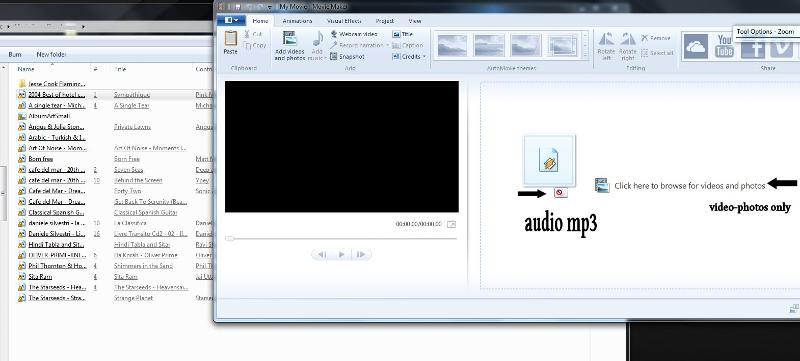
oops !!!!
no windows moviemaker does not support audio alone / only video and photos
I've tried.
So a playlist is appropriate as suggested.
Merging different mixed modes of files formats cannot be done in a video editor. I tested this power director as it has 10 levels of muxing and even though I dragged a video onto the timeline first then tried to append an audio track to the end it puts the audio below the current video in the audio tracks. Audio cannot be appended to the end of a video unless the audio is a video made with a single image in the background.
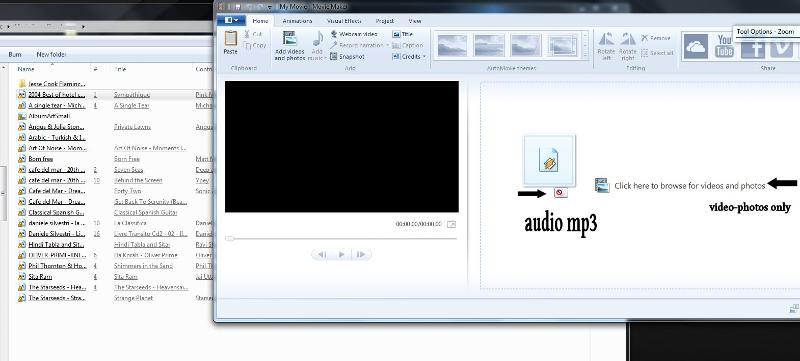
@merete
I really meant VIDEO files - I guess I was a bit distracted!
I really meant VIDEO files - I guess I was a bit distracted!
Hey no worries Paulsauve I have all the respect for your wealth of knowledge, I just felt I better correct this for gudii9
cheers
cheers
ASKER
no windows moviemaker does not support audio alone / only video and photos
I've tried.
can you please elaborate on this. are you saying using windows movie maker we cannot merge two video files together? how about merging two audio files.
So a playlist is appropriate as suggested.
how to create this in real player or windows player or vlc.
please advise
WMM is a video editor so yes>merge two video files together?
Just drop one mp4 on wait till it populates, then move the curser to the end of the first video repeat wait till it populates then go to file save movie for and choose your output. this file can be saved twice first for laptop hd display then once saved go to file save for android ..
this will merge them into a one single video. for each of your devices please beware of the output size joining video that's why I suggest the smaller save for Android.
As you hover your mouse over the options to save movie for it will show you the output size based on minutes of play.
see attached word,
In WMM No>how about merging two audio files.
Use audacity to merge audio gudii9
please refer to my how to merge two or more audio tracks using Audacity steps here, BillDL has offered a suggestion of a script to merge mp3.
https://www.experts-exchange.com/questions/28563173/joining-two-or-more-mp3-audio-files.html?anchorAnswerId=40446626#a40446626
But you could simply sync your Android to WMP.
And create a playlist for your laptop rename them 123 ,ABC so they have a specific order then save that as a playlist..so that you can watch in the same sequence
To make a playlist in any media player add all your files audio or video then save as playlist.
Which player will you use on the Android phone as a playlist created in VLC may not work with Android player unless you can sync your Android to VLC?
WMP would probably be the best.
Then you would sync your Android to WMP
Set up a device to sync in Windows Media Player
http://windows.microsoft.com/en-au/windows/set-device-sync-media-player#1TC=windows-7
cheers
WMM-save-movie-for-devices.doc
Just drop one mp4 on wait till it populates, then move the curser to the end of the first video repeat wait till it populates then go to file save movie for and choose your output. this file can be saved twice first for laptop hd display then once saved go to file save for android ..
this will merge them into a one single video. for each of your devices please beware of the output size joining video that's why I suggest the smaller save for Android.
As you hover your mouse over the options to save movie for it will show you the output size based on minutes of play.
see attached word,
In WMM No>how about merging two audio files.
Use audacity to merge audio gudii9
please refer to my how to merge two or more audio tracks using Audacity steps here, BillDL has offered a suggestion of a script to merge mp3.
https://www.experts-exchange.com/questions/28563173/joining-two-or-more-mp3-audio-files.html?anchorAnswerId=40446626#a40446626
But you could simply sync your Android to WMP.
And create a playlist for your laptop rename them 123 ,ABC so they have a specific order then save that as a playlist..so that you can watch in the same sequence
To make a playlist in any media player add all your files audio or video then save as playlist.
Which player will you use on the Android phone as a playlist created in VLC may not work with Android player unless you can sync your Android to VLC?
WMP would probably be the best.
Then you would sync your Android to WMP
Set up a device to sync in Windows Media Player
http://windows.microsoft.com/en-au/windows/set-device-sync-media-player#1TC=windows-7
cheers
WMM-save-movie-for-devices.doc
ASKER
Just drop one mp4 on wait till it populates, then move the curser to the end of the first video repeat wait till it populates then go to file save movie for and choose your output.i think this what i should do. let me test. But you screenshot does not have how to move the curser to end of first video but may once i test it is clear to me.
ASKER
i do not see hour glass or recoding. I am not able to figure out how to drag next video also.
I tried to rename video files 3 of them as below
001_xyz
002_abc
003_cde
when i selected all those 3 vidoes and said add to windows media player play list they are not playing in the same order as
001_xyz
002_abc
003_cde
Does above technique works only for audio files but not for video files. lease advise
I tried to rename video files 3 of them as below
001_xyz
002_abc
003_cde
when i selected all those 3 vidoes and said add to windows media player play list they are not playing in the same order as
001_xyz
002_abc
003_cde
Does above technique works only for audio files but not for video files. lease advise
ASKER
can you please give step by step details
I saw one video.
https://www.youtube.com/watch?v=4o-w-GxChlo
I need to check how much i can follow there
I saw one video.
https://www.youtube.com/watch?v=4o-w-GxChlo
I need to check how much i can follow there
ASKER
i think it is playing 003_cde.mp4 first(looks like it is playing that alone)
gudii9 seems we are on different subjects here, you asked >
I would like to know how to merge mp4 or any other video files
now your referring to windows media player>when i selected all those 3 videos and said add to windows media player play list they are not playing in the same order as << windows moviemaker not windows media player?
are you getting your questions mixed up from here
how to play audio/video files in sequence
https://www.experts-exchange.com/questions/28586851/how-to-play-audio-video-files-in-sequence.html?anchorAnswerId=40533715#a40533715
I showed you in the screenshots over there to rename them.
Open windows moviemaker not windows media player and open the folder with the two video then drag one video onto windows moviemaker, mark the end of the first clip then drag the next video on so it sits after the first
then go to file save move for.
I'll watch your video link you dropped/ hmm not very good to show you how to they just added an effect then took it out.
It's very simple to do
How to join video clips in pictures
http://www.solveyourtech.com/join-video-clip-files-in-windows-live-movie-maker/
This video is simpler and exactly how I do it. No effects or transitions/just ignore the last part where he wants to upload the single video to youtube,
How to combine two videos with windows movie maker
https://www.youtube.com/watch?v=RdQoZQqeO04
cheers
I would like to know how to merge mp4 or any other video files
now your referring to windows media player>when i selected all those 3 videos and said add to windows media player play list they are not playing in the same order as << windows moviemaker not windows media player?
are you getting your questions mixed up from here
how to play audio/video files in sequence
https://www.experts-exchange.com/questions/28586851/how-to-play-audio-video-files-in-sequence.html?anchorAnswerId=40533715#a40533715
I showed you in the screenshots over there to rename them.
Open windows moviemaker not windows media player and open the folder with the two video then drag one video onto windows moviemaker, mark the end of the first clip then drag the next video on so it sits after the first
then go to file save move for.
I'll watch your video link you dropped/ hmm not very good to show you how to they just added an effect then took it out.
It's very simple to do
How to join video clips in pictures
http://www.solveyourtech.com/join-video-clip-files-in-windows-live-movie-maker/
This video is simpler and exactly how I do it. No effects or transitions/just ignore the last part where he wants to upload the single video to youtube,
How to combine two videos with windows movie maker
https://www.youtube.com/watch?v=RdQoZQqeO04
cheers
ASKER
mark the end of the first clip then drag the next video on so it sits after the first
this i need to work
ASKER
as given in link
http://www.solveyourtech.com/join-video-clip-files-in-windows-live-movie-maker/
i did below
Click the Click here to browse for photos and videos option at the center of the window, then double-click the first video file that you want to join. Repeat this step for each additional clip. You do not need to add the clips in any particular order, as you can rearrange them within Windows Live Movie Maker.
It loaded so many rows as attached everything says 001_test1
please advise on what i am missing. How to add second and third as individual rows then to merge
merge.jpg
merges.jpg
http://www.solveyourtech.com/join-video-clip-files-in-windows-live-movie-maker/
i did below
Click the Click here to browse for photos and videos option at the center of the window, then double-click the first video file that you want to join. Repeat this step for each additional clip. You do not need to add the clips in any particular order, as you can rearrange them within Windows Live Movie Maker.
It loaded so many rows as attached everything says 001_test1
please advise on what i am missing. How to add second and third as individual rows then to merge
merge.jpg
merges.jpg
That looks right, those rows are the thumbnails of each frame of the video, the longer the video the more thumbnails,
just see the end of the first video looks like a filmstrip edge put your position bar there and add the next the video drag over repeat look for the end of the clip and put the bar there and drag on the next
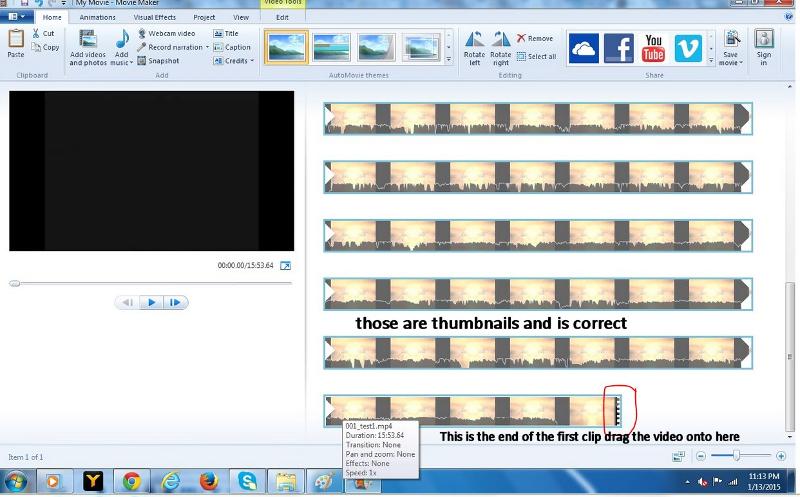 Just like in my picture
Just like in my picture
http:#a40534654
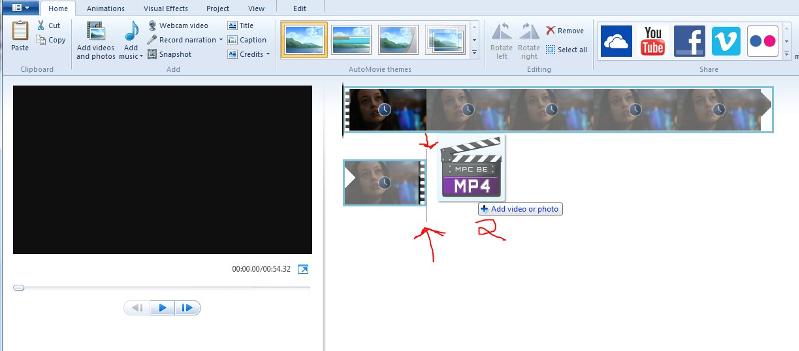
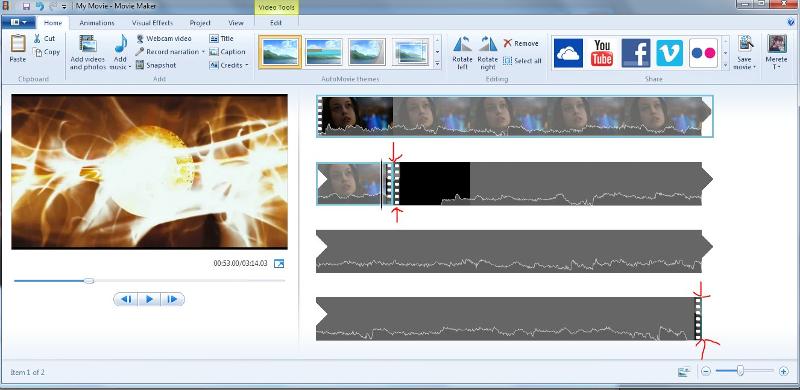 then go to file top left save movie for/ this merge them
then go to file top left save movie for/ this merge them
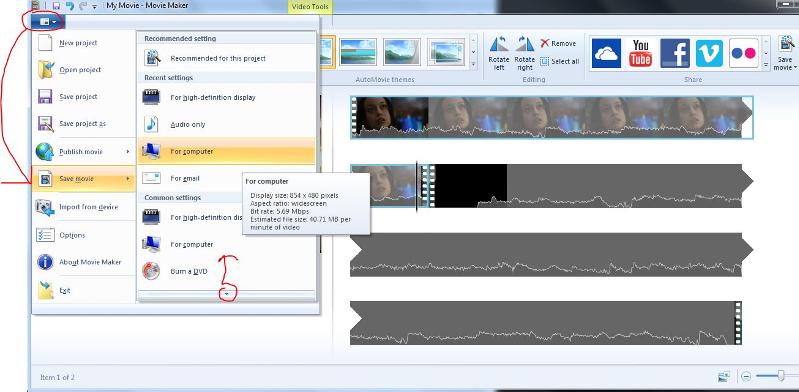
just see the end of the first video looks like a filmstrip edge put your position bar there and add the next the video drag over repeat look for the end of the clip and put the bar there and drag on the next
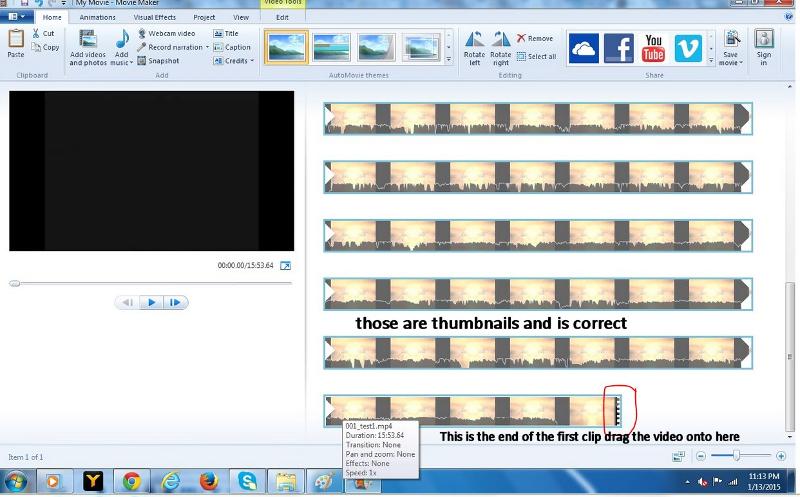 Just like in my picture
Just like in my picturehttp:#a40534654
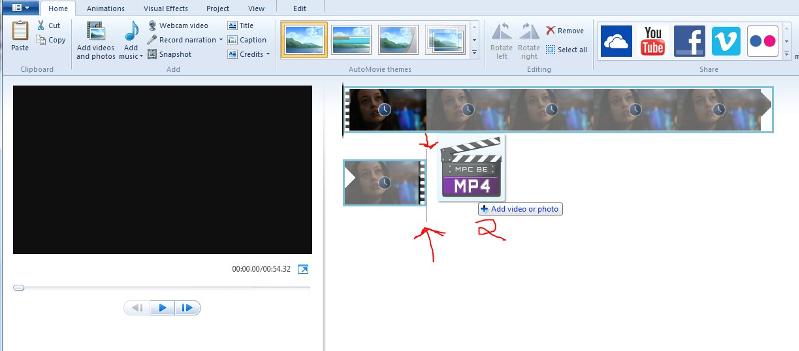
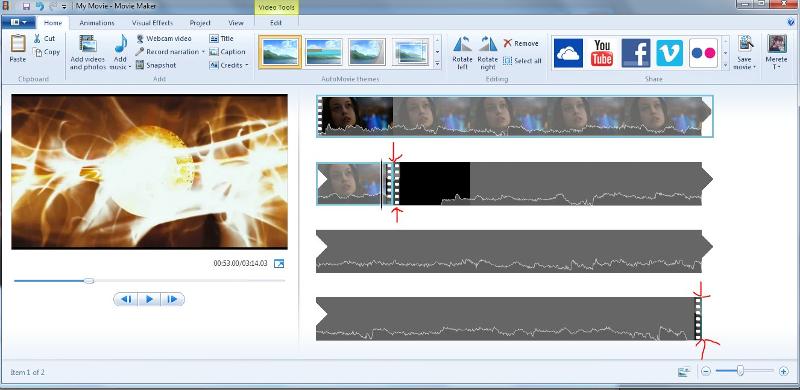 then go to file top left save movie for/ this merge them
then go to file top left save movie for/ this merge themASKER
more clear now. Let me try once i get to that laptop
ASKER
sorry. I was not able to try yet. I will try. I wonder in the mean time any simple tools than windows movie maker with which i select the files and it merges for me automatically without figuring out of the steps like manuallly finding the place to drag and then drop then add them together by pulling . please advise
Have all the video you wish to merge named in sequence.
When you highlight both of the two video you have named 1/2 and drag both on at the same time they will be placed in order of name no need to pull the marker.
If you have 3 or 4 video named 1/2/3/4 in sequence highlight the 4 video and drag onto WMM they will be placed in that order.
When you highlight both of the two video you have named 1/2 and drag both on at the same time they will be placed in order of name no need to pull the marker.
If you have 3 or 4 video named 1/2/3/4 in sequence highlight the 4 video and drag onto WMM they will be placed in that order.
ASKER
so no other alternate tool for merging other than wmm? please advise
ASKER CERTIFIED SOLUTION
membership
This solution is only available to members.
To access this solution, you must be a member of Experts Exchange.
ASKER
let me try this.
ASKER
i still need to try.
ASKER
i am not getting time for this
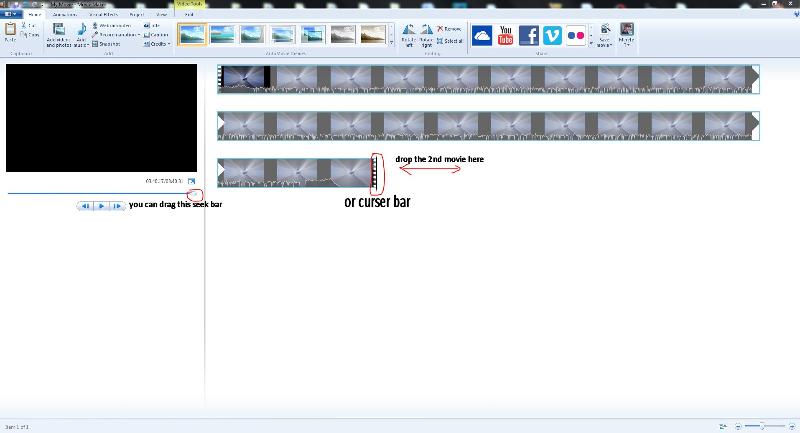
ASKER
i have this software. How to merge using this. please advise