No Application showing in App-V Client
I have published Notepad ++ from the App-v server, but there is nothing showing in App-V Client.
I am logged to windows 7 where App-v client is installed, as a user who has been granted access to the published application.
the client shows:
0 Virtual Apps
0 App Connection Groups
Any help will be very much appreciated
Thanks
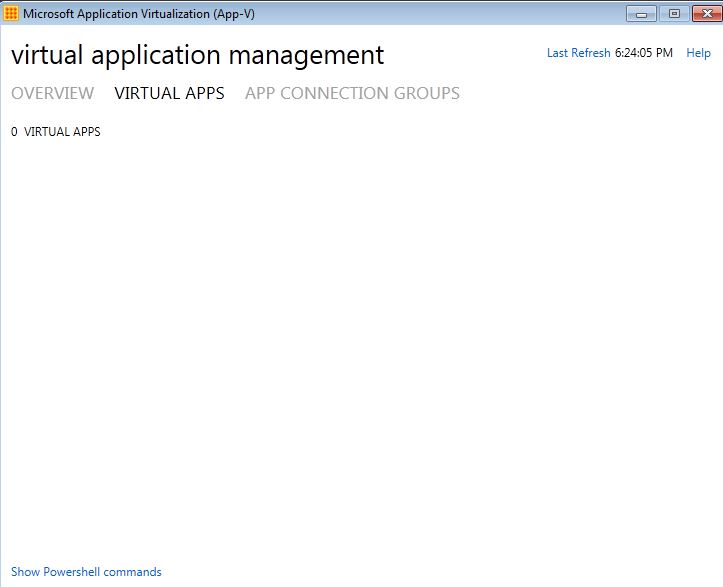
I am logged to windows 7 where App-v client is installed, as a user who has been granted access to the published application.
the client shows:
0 Virtual Apps
0 App Connection Groups
Any help will be very much appreciated
Thanks
SOLUTION
membership
This solution is only available to members.
To access this solution, you must be a member of Experts Exchange.
ASKER
PS C:\Users\administrator> Get-AppvPublishingServer
Id : 1
SetByGroupPolicy : False
Name : MDOP.test.local
URL : http://MDOP:8080
GlobalRefreshEnabled : False
GlobalRefreshOnLogon : False
GlobalRefreshInterval : 0
GlobalRefreshIntervalUnit : Day
UserRefreshEnabled : False
UserRefreshOnLogon : True
UserRefreshInterval : 0
UserRefreshIntervalUnit : DayASKER
I tried many options, but I believe the one that fixed it is Restarting "Microsoft App-V Publishing Service" in IIS Manager.
I Have rebooted the publishing server, several times but that did not resolve the issue. I guess the restart of:
"Microsoft App-V Publishing Service"
I Have rebooted the publishing server, several times but that did not resolve the issue. I guess the restart of:
"Microsoft App-V Publishing Service"
ASKER CERTIFIED SOLUTION
membership
This solution is only available to members.
To access this solution, you must be a member of Experts Exchange.
ASKER
Open in new window