hydrive1902
asked on
browser on windows 8.1 is not showing the full content of a website, other info shown on older xp computer
Hi, I am on my new laptop and I commonly buy items from sears that come with rewards points. when I go to sears website and do a search, the rewards points does not show up on the 8.1 computer.
I tried updating java also, still does not show on the 8.1 computer. I also tried on IE and also on chrome. Both display the same. any ideas what would make it now show? I assume it is something in the settings with 8.1
Below are two screen shots of the same page, the first screen shot shows the 8.1 computer and the second photo shows the xp computer. Note in the xp computer under each item it says + earn points. When I click the area it shows how many points, but I don't even see the text + earn points on the 8.1 computer.
Also here in the direct link to the sears page I am visiting on both computers
http://www.sears.com/search=nakamichi
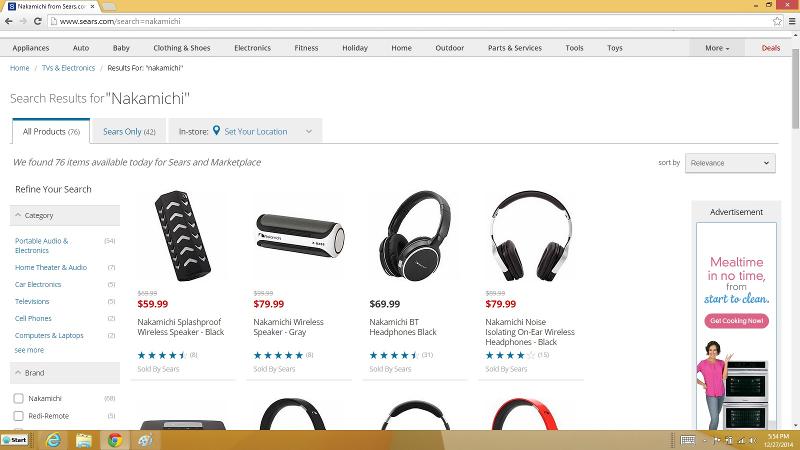
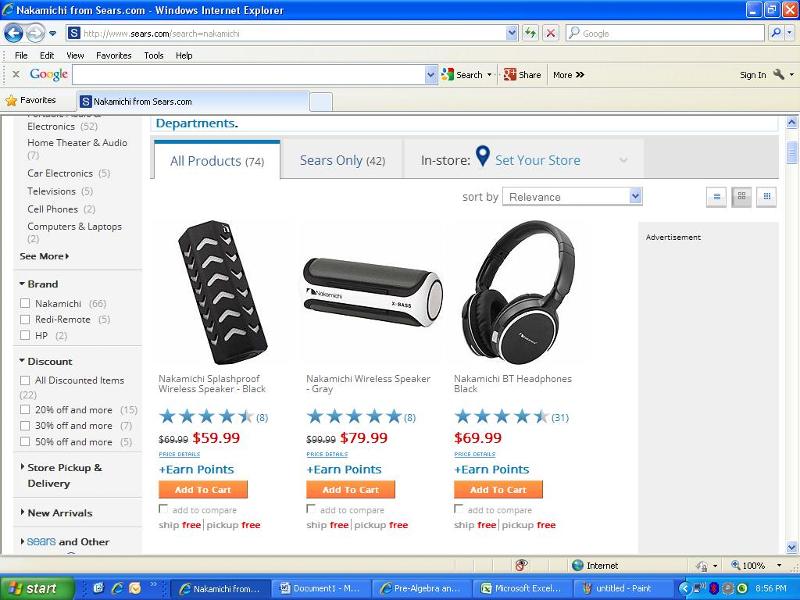
I tried updating java also, still does not show on the 8.1 computer. I also tried on IE and also on chrome. Both display the same. any ideas what would make it now show? I assume it is something in the settings with 8.1
Below are two screen shots of the same page, the first screen shot shows the 8.1 computer and the second photo shows the xp computer. Note in the xp computer under each item it says + earn points. When I click the area it shows how many points, but I don't even see the text + earn points on the 8.1 computer.
Also here in the direct link to the sears page I am visiting on both computers
http://www.sears.com/search=nakamichi
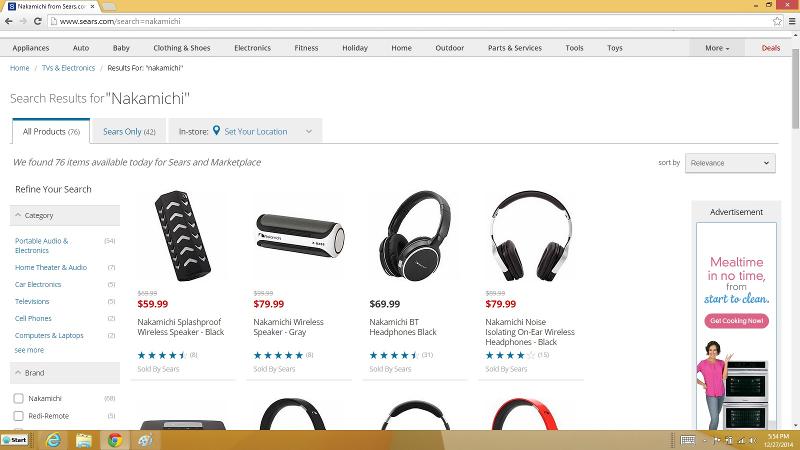
ASKER
no if I scroll down I cant see it! I would feel pretty dumb if that was the case haha. I don't even see the add to cart button on the new computer. You have to click the item and add it to the cart. But on the first pic at the bottom you can see the start of a new row of items, it does not show the extra data. That is odd that you can see it on windows 7 and 8 desktop. I wonder what the setting would be under.
ASKER
update- I just tried installing firefox on the 8.1 computer and on that browser it shows up correctly.
I would really like to be able to view the sites on the IE browser however, if I can find a work around it would be great
I would really like to be able to view the sites on the IE browser however, if I can find a work around it would be great
In IE, go to View, Zoom and set the view smaller. I set my view at 100%.
Also, work in a Window (NOT Full Screen). Even if the window is nearly full screen but NOT full screen you will be able to see everything. I work this way and I am never blocked (even if I have to scroll). This will work.
Also, work in a Window (NOT Full Screen). Even if the window is nearly full screen but NOT full screen you will be able to see everything. I work this way and I am never blocked (even if I have to scroll). This will work.
ASKER
Hi, I am not sure what you mean by work in a window (not full screen). Do you mean hit the square icon next to the x on the top right corner? I tried both options but both don't show the extra data.
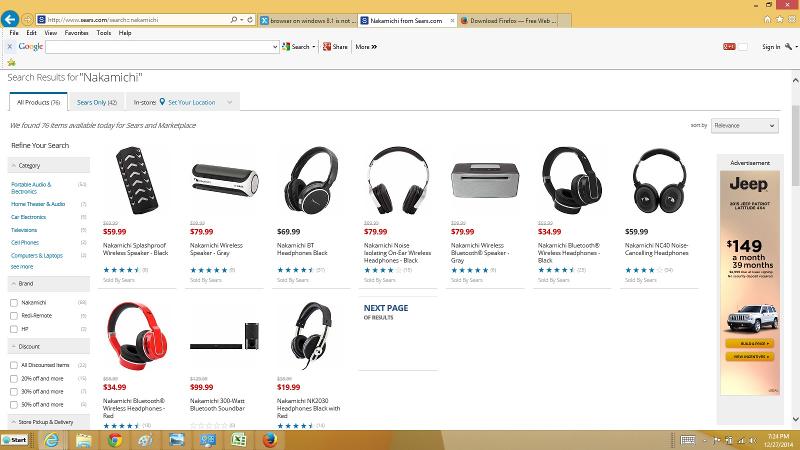
also I noticed on both the xp computer and on firefox on the 8.1 computer, the search shows 74 results. On the 8.1 computers with IE / chrome browsers it shows 76 results.
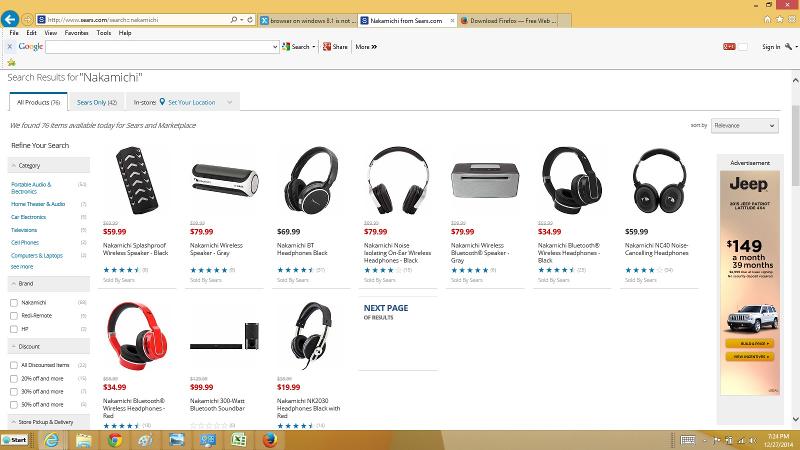
also I noticed on both the xp computer and on firefox on the 8.1 computer, the search shows 74 results. On the 8.1 computers with IE / chrome browsers it shows 76 results.
On any Window (including IE) look at the top right of the Window Title Bar. Underscore, Box, X.
Underscore minimizes, X closes, and the box toggles between Windowed and Full Screen. Click on the box (assuming you are in full screen) and the whole Window will get smaller. Drag it to size by the lower right corner (move your mouse so you can see what to do).
I am working that way now and nothing is hidden or disappears.
Also on your latest screen shot, I see the vertical scroll bar on the right.
Underscore minimizes, X closes, and the box toggles between Windowed and Full Screen. Click on the box (assuming you are in full screen) and the whole Window will get smaller. Drag it to size by the lower right corner (move your mouse so you can see what to do).
I am working that way now and nothing is hidden or disappears.
Also on your latest screen shot, I see the vertical scroll bar on the right.
Also look at View, Text Size. I have that set at medium. What do you use?
If IE has set something on you (in response to something you pressed), click on IE, Tools, Internet Options. Advanced and click on Reset. Then set View Zoom, View Text Size and make IE work in a Window (not Full Screen) and it should work. It surely does just fine for me.
If IE has set something on you (in response to something you pressed), click on IE, Tools, Internet Options. Advanced and click on Reset. Then set View Zoom, View Text Size and make IE work in a Window (not Full Screen) and it should work. It surely does just fine for me.
ASKER CERTIFIED SOLUTION
membership
This solution is only available to members.
To access this solution, you must be a member of Experts Exchange.
ASKER
thanks, I reset the IE web settings to default and rebooted and now I see the content. Very strange since I did not change any settings and its a new computer. But thanks!
@hydrive1902 - You are very welcome and I was happy to help.
The reason is very likely that your new machine is wide screen and has fewer screen rows than your Windows XP machine which probably 4:3 portrait (1024x678 or like) and has more screen rows but less width.
I see this on my Windows 7 Desktop (4:3 older display) and my Windows 8 laptop (1366x768).