Can't Stay DISCONNECTED to my Wireless Access Point
I'm running Windows 8.1 Pro on a Dell Latitude E7240.
I am connected via ethernet cable and am also connected via wireless.
I can't for the life of me figure out why when I click DISCONNECT from the wireless AP I'm connected to, it automatically reconnects.
I've already went into every setting I've seen and short of turning the wireless on my laptop OFF, I'm at a loss.
Ex:
I've tried CHANGE PC SETTINGS > NETWORK > CONNECTIONS > MANAGE KNOWN NETWORKS but it reconnects immediately.
I am connected via ethernet cable and am also connected via wireless.
I can't for the life of me figure out why when I click DISCONNECT from the wireless AP I'm connected to, it automatically reconnects.
I've already went into every setting I've seen and short of turning the wireless on my laptop OFF, I'm at a loss.
Ex:
I've tried CHANGE PC SETTINGS > NETWORK > CONNECTIONS > MANAGE KNOWN NETWORKS but it reconnects immediately.
ASKER CERTIFIED SOLUTION
membership
This solution is only available to members.
To access this solution, you must be a member of Experts Exchange.
Or you could simply go into network and sharing center, change adapter settings and disable the wireless adapter :0 but Trenton's answer would work just as well :) just giving you options.
Also i believe there is a little toggle switch (left side i think) that you can just shut off wireless to prevent this as well.
ASKER
@Zindel1:
I should have been more clear. I DO NOT want to have to disable the WLAN adapter or turn switches off, etc.
I could also change the wireless encryption key to force it lose the connection but that's not a realistic option as the AP is accessed by others.
@Trenton:
Here is what I get when I click NETWORK AND SHARING CENTER. I don't see MANAGE WIRELESS NETWORKS
You can ignore the unidentified network crossed out in red. That's for a VM that's not running.
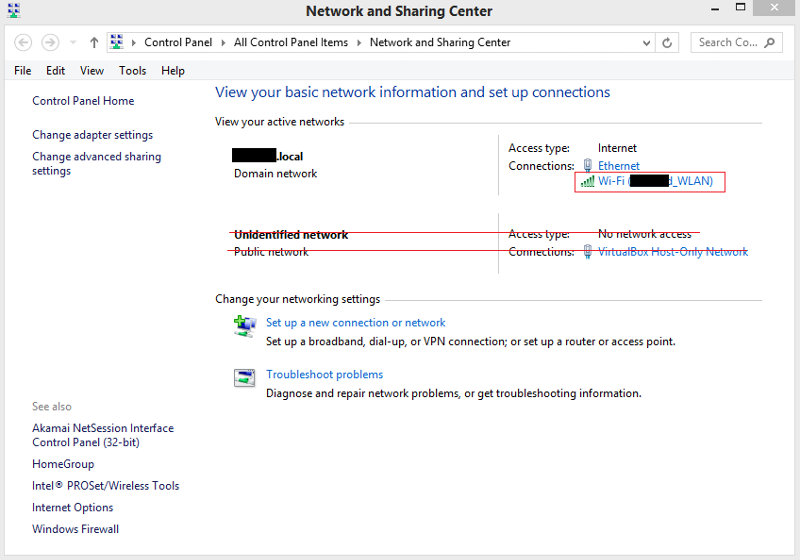
I should have been more clear. I DO NOT want to have to disable the WLAN adapter or turn switches off, etc.
I could also change the wireless encryption key to force it lose the connection but that's not a realistic option as the AP is accessed by others.
@Trenton:
Here is what I get when I click NETWORK AND SHARING CENTER. I don't see MANAGE WIRELESS NETWORKS
You can ignore the unidentified network crossed out in red. That's for a VM that's not running.
Ok, try this instead. Windows 8
click on the wireless icon in the system tray.
right click the wireless connection
click forget this network
rejoin the network and untick the connect automatically checkbox
ASKER
Didn't work :(
Thought it did but after a little bit it added itself back.
What the heck is wrong with Windows 8.1?!?!
Thought it did but after a little bit it added itself back.
What the heck is wrong with Windows 8.1?!?!
Command prompt as administrator:
netsh wlan set profileparameter name=”ProfileName” connectionmode=manual
The profilename is the name of the wireless network
netsh wlan set profileparameter name=”ProfileName” connectionmode=manual
The profilename is the name of the wireless network
ASKER
It says:
Profile ""WLAN_AP1"" is not found on any interface.
Profile ""WLAN_AP1"" is not found on any interface.
This should show you the list of profile names.
netsh wlan show profiles
netsh wlan show profiles
ASKER
This is what I get:
C:\WINDOWS\system32>netsh wlan show profiles
Profiles on interface Wi-Fi:
Group policy profiles (read only)
---------------------------------
<None>
User profiles
-------------
Current User Profile : WLAN_AP1
C:\WINDOWS\system32>
It might not let you do this because you are connected. I would try to disconnect from the wireless then try the command again.
SOLUTION
membership
This solution is only available to members.
To access this solution, you must be a member of Experts Exchange.
Third party wireless connection manager... get you every time. Seems the intel app was to blame, huh?
ASKER
Yeah looks like it. It's still disconnected so I guess we're good to go.
Gotta love computers.
I don't like the idea of choosing my own solution but in this case it seems this was in fact the solution.
I appreciate the help!!
Gotta love computers.
I don't like the idea of choosing my own solution but in this case it seems this was in fact the solution.
I appreciate the help!!