HP MSA60 firmware update to 2.28
Hi!
I just got a used MSA60 with a 1.50 firmware on it. I have it attached to a DL380 G5 through a P812 controller. Both the DL380 G5 and P812 controller have latest firmware. I came across the following for Integrity and It's confusing to me:
http://h20565.www2.hp.com/hpsc/doc/public/display?dwf.restartSession=true&docId=emr_na-c02037977
I also managed to find the following after digging for days: MSA60-70_228.frm. Problem is, there isn't any other files with that firmware update and I don't know what to do with it. That file seems to be useable with what's located with the link above.
I also ended up downloading the following to update the firmware: HP Service Pack for ProLiant 2014.09.0 (Sept 2014). It detects other parts and modules (iLO on DL380), etc but doesn't not detect the outdated backplane on that MSA60 (it sees the MSA60, I confirmed that through its other diagnostic tools). At moment there is nothing wrong with that MSA60 (runs an array of 6 drives just fine already). But I have another one already attached to that server that is running 2.28 firmware. I am trying to make things consistent bu wanting to update the 1.50 firmware to 2.28.
Note: I made sure to unplug the other MSA60 running 2.28 already when I tried to update the one with the 1.50 firmware, in case it would detect that one and assume there is no need to update ANY MSA60.
So long story short, it's an old shelf with old firmware but does anybody have any experience bumping the firmware to 2.28 and if so, how? Thanks!
I just got a used MSA60 with a 1.50 firmware on it. I have it attached to a DL380 G5 through a P812 controller. Both the DL380 G5 and P812 controller have latest firmware. I came across the following for Integrity and It's confusing to me:
http://h20565.www2.hp.com/hpsc/doc/public/display?dwf.restartSession=true&docId=emr_na-c02037977
I also managed to find the following after digging for days: MSA60-70_228.frm. Problem is, there isn't any other files with that firmware update and I don't know what to do with it. That file seems to be useable with what's located with the link above.
I also ended up downloading the following to update the firmware: HP Service Pack for ProLiant 2014.09.0 (Sept 2014). It detects other parts and modules (iLO on DL380), etc but doesn't not detect the outdated backplane on that MSA60 (it sees the MSA60, I confirmed that through its other diagnostic tools). At moment there is nothing wrong with that MSA60 (runs an array of 6 drives just fine already). But I have another one already attached to that server that is running 2.28 firmware. I am trying to make things consistent bu wanting to update the 1.50 firmware to 2.28.
Note: I made sure to unplug the other MSA60 running 2.28 already when I tried to update the one with the 1.50 firmware, in case it would detect that one and assume there is no need to update ANY MSA60.
So long story short, it's an old shelf with old firmware but does anybody have any experience bumping the firmware to 2.28 and if so, how? Thanks!
ASKER CERTIFIED SOLUTION
membership
This solution is only available to members.
To access this solution, you must be a member of Experts Exchange.
ASKER
I'm sorry I didn't get back in sooner. I came across the scexe file under the ESX 3.5 section after doing more digging. Then I tried again to use the command prompt under the diagnostic utility to manually run the scexe file. I got the dreaded "No devices updated" as if the MSA60 didn't exist. I tried a few other things and was about to give up. I came across an old 8.50 version of the firmware CD. Tried that. Same issue. Found again an old 9.30 and this time I got this (see attached). So apparently I need to upgrade the backplanes first even though I'm at 1.50 already.
A few things:
So I'm off to hunt down some newish backplanes. And holding onto that USB flash drive running FW 9.30 CD with my ninja grip. Some day I will get a life, not thanks to HP.
20141229-164259-resized.jpg
A few things:
I don't do this enough. I've been working with a small business (150 employees) since 1999. And only ProLiants. Yet, this was painful...
HP's website is a gigantic mess. Or I don't do this enough. Or I'm slow. I vote for a mess but that's just me.
Can't find consistent crap on their website, yet, I get this extremely helpful message telling me to physically upgrade the hardware. Seriously.... I guess I should be grateful somehow.
HP now wants non-expired warranties to access certain sections of their support website. Really..... Clean up your site and point customers in the right direction in the first place, even "newbies" like me. You know, we all like to talk a lot of crap about Microsoft, but at the end of the day, a lot of digging, without paying a dime for support, I get things done. Maybe it's magical, what do I know.
So I'm off to hunt down some newish backplanes. And holding onto that USB flash drive running FW 9.30 CD with my ninja grip. Some day I will get a life, not thanks to HP.
20141229-164259-resized.jpg
ASKER
Thanks andyalder for confirming what I should do next!
I've upgraded with firmware 1.50 backplanes before, it's 1.48 that won't upgrade. Midplane also matters though, see http://h20564.www2.hp.com/hpsc/doc/public/display?docId=emr_na-c02573828 for example.
Quite frankly unless you want to run dual domain with 2 I/O modules you may as well treat it as a dumb shelf and pretend it doesn't have firmware.
BTW, you're right about HP's webshite. It has always had huge chunks of firmware missing under various operating systems, pick Win 2012 you get one list but pick Linux you get another even though firmware isn't OS specific.
Quite frankly unless you want to run dual domain with 2 I/O modules you may as well treat it as a dumb shelf and pretend it doesn't have firmware.
BTW, you're right about HP's webshite. It has always had huge chunks of firmware missing under various operating systems, pick Win 2012 you get one list but pick Linux you get another even though firmware isn't OS specific.
ASKER
That's good to know regarding dual domain. Not the case here, single domain only. I guess I'm paranoid. I spent over 6 hours on the phone years ago with a MSA2324 and went to bed after 4am because of an issue with the firmware. The HP tech was awesome and hung in there with me until it was all resolved. But he told me then: "if it's for enterprise grade products, and there is a firmware update, you should seriously consider applying it. It might never ever affect you, but when it does, all hell breaks loose!". Which happened to us that day. One reboot and 6 drives out of 24 were red, flagged as faulty. He reassured me it was a false positive but needless to say I was sh*tting bricks. Can you imagine being out of warranty on that day??
Regarding the firmware on that MSA60, it is 1.50 and will not upgrade for sure to 2.28. I attached the screenshot in my previous post saying I have to upgrade the backplane no matter what. That would explain why the 2014.09.0 ProLiant Service Pack DVD would not see the MSA60 as upgradeable. But NO other feedback letting me know that it was because of the backplane needing to be swapped with part 454574-001 for MSA60. The customer advisory mentioned as well was c01361896. What's really weird is that I have a serial higher than SGA727003L AND the ADU reports firmware is at 1.50. Yet the document below says otherwise.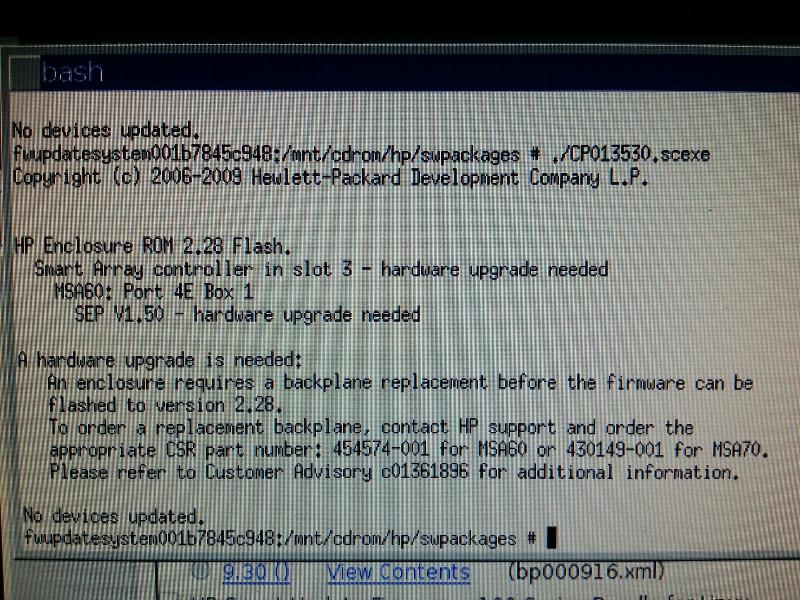 http://h20564.www2.hp.com/hpsc/doc/public/display?docId=emr_na-c01388517
http://h20564.www2.hp.com/hpsc/doc/public/display?docId=emr_na-c01388517
Regarding the firmware on that MSA60, it is 1.50 and will not upgrade for sure to 2.28. I attached the screenshot in my previous post saying I have to upgrade the backplane no matter what. That would explain why the 2014.09.0 ProLiant Service Pack DVD would not see the MSA60 as upgradeable. But NO other feedback letting me know that it was because of the backplane needing to be swapped with part 454574-001 for MSA60. The customer advisory mentioned as well was c01361896. What's really weird is that I have a serial higher than SGA727003L AND the ADU reports firmware is at 1.50. Yet the document below says otherwise.
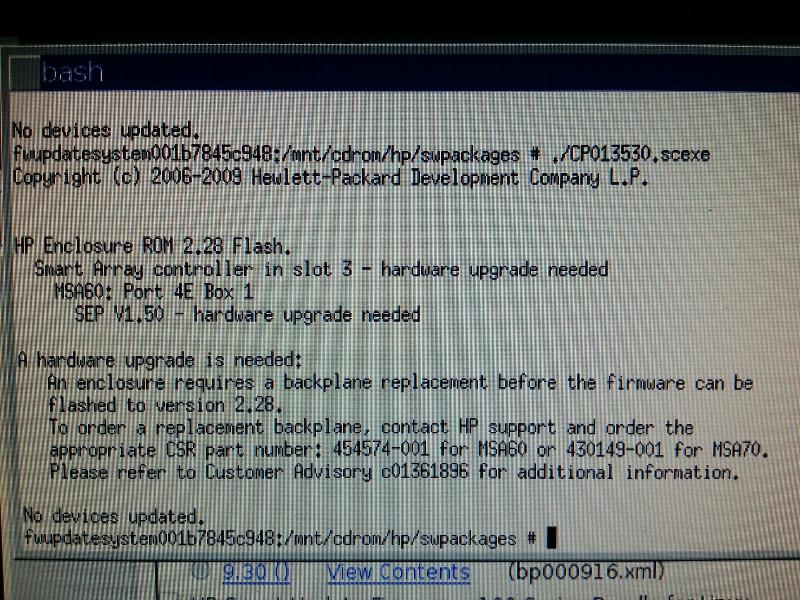 http://h20564.www2.hp.com/hpsc/doc/public/display?docId=emr_na-c01388517
http://h20564.www2.hp.com/hpsc/doc/public/display?docId=emr_na-c01388517
ASKER