List of (myClass) troubles
I have a class called Patients with three properties; Patient.Name as string, Patient.ID as integer, Patient.ExternalID as string.
The following code works fine. That is, the listbox loads.
But, I am trying to populate a list consisting of the Patents Class.
This code does not work:
1) I get an warning telling me that "Variable 'aPatient' is used before it has been assigned a value. A null reference exception could result at runtime."
2) It does not load the list
3) It only loads the first item in the dataset into the listbox.
What am I doing wrong?
The following code works fine. That is, the listbox loads.
Private Sub frmPatientLookup_Load(sender As System.Object, e As System.EventArgs) Handles MyBase.Load
Me.PatientsTableAdapter.Fill(Me.PatientsDataSet.Patients)
For Each r In PatientsDataSet.Tables(2).Rows
lstPatients.Items.Add(r(2) & ", " & r(1))
Next
End SubBut, I am trying to populate a list consisting of the Patents Class.
This code does not work:
Private PatientList As List(Of Patients)
Private Sub frmPatientLookup_Load(sender As System.Object, e As System.EventArgs) Handles MyBase.Load
PatientList = New List(Of Patients)
Dim aPatient As Patients
Me.PatientsTableAdapter.Fill(Me.PatientsDataSet.Patients)
For Each r In PatientsDataSet.Tables(2).Rows
lstPatients.Items.Add(r(2) & ", " & r(1))
aPatient.Name = r(2) & ", " & r(1)
aPatient.ID = r(0)
aPatient.ExternalID = r(3)
PatientList.Add(aPatient)
Next
End Sub1) I get an warning telling me that "Variable 'aPatient' is used before it has been assigned a value. A null reference exception could result at runtime."
2) It does not load the list
3) It only loads the first item in the dataset into the listbox.
What am I doing wrong?
ASKER CERTIFIED SOLUTION
membership
This solution is only available to members.
To access this solution, you must be a member of Experts Exchange.
SOLUTION
membership
This solution is only available to members.
To access this solution, you must be a member of Experts Exchange.
It does not load the list because as the first warning/error tells you there is a null reference exception occurring on line 8. This is corrected by what the others have mentioned. Make sure you are not using On Error in your code. That old VB6-style of error handling should be abandoned in favor of Try/Catch. Try/Catch is easier to follow/understand and debug.
ASKER
Let's see...
Kaufmed nailed it. I am an old VB6 guy who is trying to make the transition to .net. Trying, and mostly failing. I an not using OnError. I do not use Try/catch here. But it would be nice to get an error so I could know something was wrong.
Tried what GHz suggested but it did not change anything.
I'm not sure exactly what I should do based on what Olemo said.
Kaufmed nailed it. I am an old VB6 guy who is trying to make the transition to .net. Trying, and mostly failing. I an not using OnError. I do not use Try/catch here. But it would be nice to get an error so I could know something was wrong.
Tried what GHz suggested but it did not change anything.
I'm not sure exactly what I should do based on what Olemo said.
SOLUTION
membership
This solution is only available to members.
To access this solution, you must be a member of Experts Exchange.
I think most has been answered, but I will try to add something:
I think in VB6, Doing 'Dim thing As MyClass' would create a reference to 'the' MyClass instance.
In .NET, you are only defining a variable to do this. You always have to create a new instance of a class if you want to use it. So in your first post you are only defining the variable but not initializing it to an actual instance.
You can do either:
Dim instance As MyClass = New MyClass()
Or:
Dim instance As New MyClass()
Note: you can omit the () in VB.NET when you are using the default constructor
Note: my personal preference is the form "Dim instance As MyClass = New MyClass()" as it is more explicit (also it looks more like C# which is my preferred language :))
Hope this helps!
I think in VB6, Doing 'Dim thing As MyClass' would create a reference to 'the' MyClass instance.
In .NET, you are only defining a variable to do this. You always have to create a new instance of a class if you want to use it. So in your first post you are only defining the variable but not initializing it to an actual instance.
You can do either:
Dim instance As MyClass = New MyClass()
Or:
Dim instance As New MyClass()
Note: you can omit the () in VB.NET when you are using the default constructor
Note: my personal preference is the form "Dim instance As MyClass = New MyClass()" as it is more explicit (also it looks more like C# which is my preferred language :))
Hope this helps!
*No Points*
Proof of concept project based on other experts input (Note: My table columns are not the same as yours so the column identifiers are off, same with my table identifier in the dataset):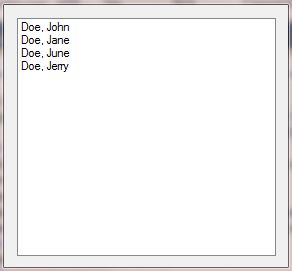 And shows the following in the PatientList -
And shows the following in the PatientList -
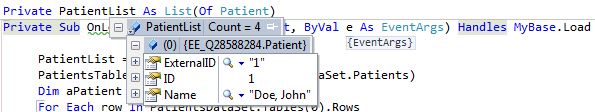
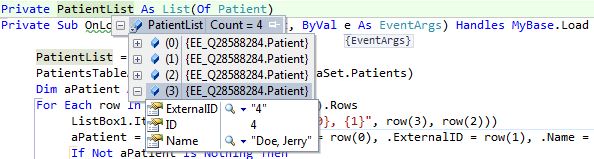 -saige-
-saige-
Proof of concept project based on other experts input (Note: My table columns are not the same as yours so the column identifiers are off, same with my table identifier in the dataset):
Public Class Form1
Private PatientList As List(Of Patient)
Private Sub OnLoad(ByVal sender As Object, ByVal e As EventArgs) Handles MyBase.Load
PatientList = New List(Of Patient)
PatientsTableAdapter.Fill(PatientsDataSet.Patients)
Dim aPatient As Patient
For Each row In PatientsDataSet.Tables(0).Rows
ListBox1.Items.Add(String.Format("{0}, {1}", row(3), row(2)))
aPatient = New Patient() With {.ID = row(0), .ExternalID = row(1), .Name = String.Format("{0}, {1}", row(3), row(2))}
If Not aPatient Is Nothing Then
PatientList.Add(aPatient)
End If
Next
End Sub
End Class
Public Class Patient
Public Property ID() As Integer
Public Property ExternalID() As String
Public Property Name() As String
End Class
And if you really want to get fancy, why create a new listbox item for each patient, when you can just use the patient list as the datasource for your listbox control:
 And since I overrided the ToString method of the Patient class, now the PatientList shows -
And since I overrided the ToString method of the Patient class, now the PatientList shows -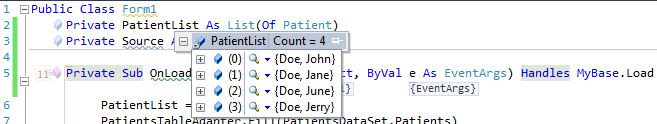 -saige-
-saige-
Public Class Form1
Private PatientList As List(Of Patient)
Private Source As New BindingSource
Private Sub OnLoad(ByVal sender As Object, ByVal e As EventArgs) Handles MyBase.Load
PatientList = New List(Of Patient)
PatientsTableAdapter.Fill(PatientsDataSet.Patients)
Dim aPatient As Patient
For Each row In PatientsDataSet.Tables(0).Rows
aPatient = New Patient() With {.ID = row(0), .ExternalID = row(1), .Name = String.Format("{0}, {1}", row(3), row(2))}
If Not aPatient Is Nothing Then PatientList.Add(aPatient)
Next
Source.DataSource = PatientList
ListBox1.DataSource = Source
End Sub
End Class
Public Class Patient
Public Property ID() As Integer
Public Property ExternalID() As String
Public Property Name() As String
Public Overrides Function ToString() As String
Return Name
End Function
End Class
Try this :
Private PatientList As List(Of Patients) = Nothing
Private Sub frmPatientLookup_Load(sender As System.Object, e As System.EventArgs) Handles MyBase.Load
PatientList = New List(Of Patients)
Me.PatientsTableAdapter.Fill(Me.PatientsDataSet.Patients)
For Each r In PatientsDataSet.Tables(2).Rows
lstPatients.Items.Add(r(2) & ", " & r(1))
PatientList.Add(New Patients With {.Name = r(2).ToString & ", " & r(1).ToString, _
.ID = r(0).ToString, .ExternalID = r(3).ToString})
Next
End Sub
Qlemo proposed the resolution - https://www.experts-exchange.com/questions/28588284/List-of-myClass-troubles.html?anchorAnswerId=40523306#a40523306
Kaufmed provided clarifying assistance - https://www.experts-exchange.com/questions/28588284/List-of-myClass-troubles.html?anchorAnswerId=40523551#a40523551
Ghz provided an example - https://www.experts-exchange.com/questions/28588284/List-of-myClass-troubles.html?anchorAnswerId=40523364#a40523364
-saige-
Kaufmed provided clarifying assistance - https://www.experts-exchange.com/questions/28588284/List-of-myClass-troubles.html?anchorAnswerId=40523551#a40523551
Ghz provided an example - https://www.experts-exchange.com/questions/28588284/List-of-myClass-troubles.html?anchorAnswerId=40523364#a40523364
-saige-