Dana D
asked on
how to install a home printer driver on a Windows 2008 R2 Terminal server for RDP user?
I have a windows 2008 R2 terminal server and i have the model of a users home printer that they wish to print to when they are connected to the terminal server.
How do i install the printer driver for this users home printer onto the terminal server so it is available to them when they print from home?
thanks in advance for your help.
How do i install the printer driver for this users home printer onto the terminal server so it is available to them when they print from home?
thanks in advance for your help.
ASKER
ASKER CERTIFIED SOLUTION
membership
This solution is only available to members.
To access this solution, you must be a member of Experts Exchange.
ASKER
I answered my own question.
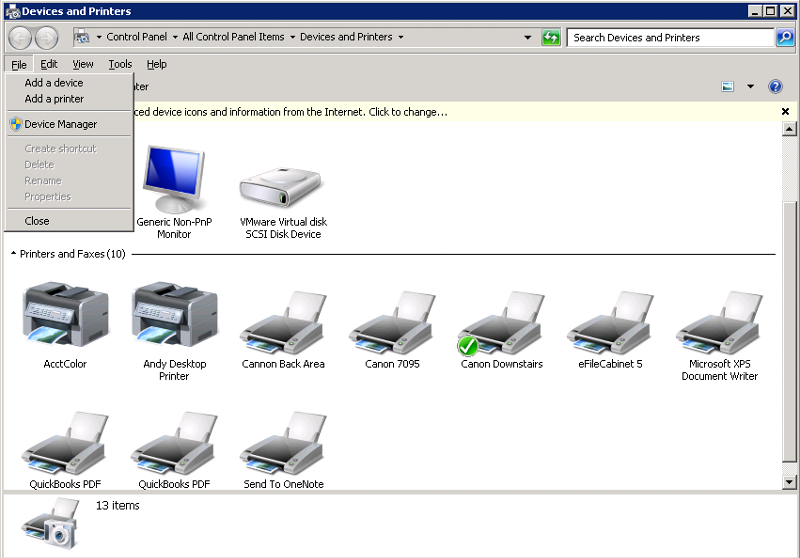
So assuming that they have a non-host-based printer then you need to download the drivers for server 2008 from the manufacturer's site. And make sure that the printer is supported on terminal server. Extract the drivers to the folder of your choice.
Then, on the server, go to the Printers control panel. From the menu (you may need to hit the ALT key to see the menu if you haven't set them to always show), choose File / Server Properties.
Then click on the Drivers tab, then click Add, then navigate to where you extracted the drivers, select the driver, click OK, and you're pretty much done.
It's very important that you do *NOT* use any manufacturer's installers that install management utilities for the printers. Those will mess up your system, be annoying, and slow everything down.