pathname length
I ran into what seems to be a unique problem with Windows 8.1 and a program called ACBLScore.
The latter is a poorly-written program with an ancient UI (copyright 1991!!). It has a Setup mode in which you set the pathnames to three important directories. It appears to accept long path names but when it runs, it turns out that ACBLScore has truncated the pathnames to 40 characters!
What's weird about this is that no truncation occurs when the program is installed on a Win 7 machine!!!
Any ideas as to what's happening?
The latter is a poorly-written program with an ancient UI (copyright 1991!!). It has a Setup mode in which you set the pathnames to three important directories. It appears to accept long path names but when it runs, it turns out that ACBLScore has truncated the pathnames to 40 characters!
What's weird about this is that no truncation occurs when the program is installed on a Win 7 machine!!!
Any ideas as to what's happening?
ASKER
If you really want to help, please download and install ACBLScore (http://www.acbl.org/clubs_page/acblscore/download-acblscore/) so you can see what I'm talking about.
Why did you mention DOS?
The program runs fine under 8.1 except for the pathname truncation.
Thanks.
Why did you mention DOS?
The program runs fine under 8.1 except for the pathname truncation.
Thanks.
Sorry, I am not about to install a 1991 system on my Windows 8.1 system. I tried to assist with the only thing I am aware of that affects DOS filenames.
Someone else may know better.
Someone else may know better.
ASKER
Why do you think that this has to do with DOS filenames rather than pathnames?
Because Windows 7, Windows 8 and Windows 8.1 will interpret paths the same way. If an old system put an invalid character in a path name, then new Windows may not have a way to deal with it. New Windows will prevent invalid characters in path names. That seems most likely at this point.
Upon reflection, I am not sure about 64-bit being a issue as I had surmised earlier. I think more likely it is some form of invalid character.
Upon reflection, I am not sure about 64-bit being a issue as I had surmised earlier. I think more likely it is some form of invalid character.
You only see this problem on Windows 8.1 computers? I have a Windows 8.1 virtual machine. I'll see if I can replicate your issue.
-saige-
-saige-
Installing on my Windows 8.1 VM - Produced the following results:
Produced the following results:
Regardless of whether I install as a Standard user or an Administrative user, I get no truncated paths (used just the defaults when I ran the installer) - This is the version I installed -
This is the version I installed -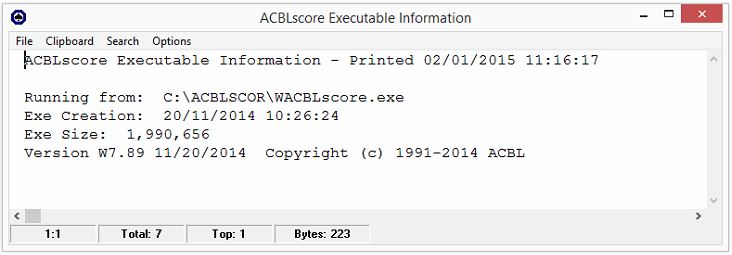 Downloaded from the link you provided above -
Downloaded from the link you provided above -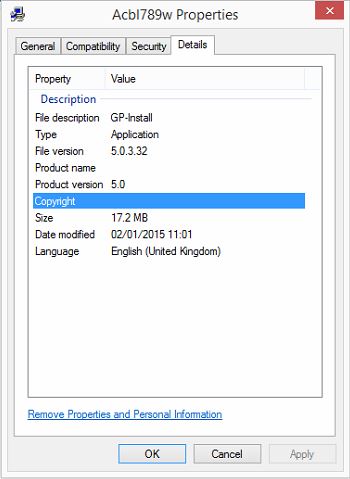 -saige-
-saige-
Regardless of whether I install as a Standard user or an Administrative user, I get no truncated paths (used just the defaults when I ran the installer) -
ASKER
OK. Thanks!
Try a path like C:\users\somename\document
Thanks again.
The default paths worked for me, too.
Try a path like C:\users\somename\document
Thanks again.
The default paths worked for me, too.
ASKER
Can I see the screen that is blocked by "browse for folder"?
ASKER
Did you click OK? I can set a long path there, but when I go to use it and get "file not found" and then go back there, that's when I see the truncated paths.
Thanks for following up with this.
Thanks for following up with this.
Ah... I see the issue now... I did click ok and got the truncated path. I have tried compatibility mode to no avail. I also tried installing as an Admin to see if maybe there was a setting missing. The only other thing I can try is to see if perhaps it will recognize an environment variable.
I'll let you know how that goes.
-saige-
I'll let you know how that goes.
-saige-
ASKER CERTIFIED SOLUTION
membership
This solution is only available to members.
To access this solution, you must be a member of Experts Exchange.
SOLUTION
membership
This solution is only available to members.
To access this solution, you must be a member of Experts Exchange.
ASKER
So the question becomes, what is different about Win 8.1 that causes this?
Who knows? I am certain that Windows 8.1 designers would never have imagined 1991 systems in play so it is not supported. Once that happens, there is no way do know why a 1991 program does not run.
ASKER
"It is not supported". What is "it"?
The program actually runs.
The program actually runs.
A program can run without working. I have had that happen many times.
This program must be DOS (pre-1995) and so your Windows 8.1 system must be 32-bit.
If you need to run it, set up a Windows 7 virtual machine (or even a Windows XP virtual machine and run it in there. If you chose to do this, you probably need to change your 32-bit system to a 64-bit system.
This program must be DOS (pre-1995) and so your Windows 8.1 system must be 32-bit.
If you need to run it, set up a Windows 7 virtual machine (or even a Windows XP virtual machine and run it in there. If you chose to do this, you probably need to change your 32-bit system to a 64-bit system.
ASKER
The program works fine if I use the default installation directories.
Looks like the copyright is 2006.
Looks like the copyright is 2006.
You said the program came from 1991. Now you say 2006. So then contact the vendor as suggested above or else use the default directories.
Windows 8 / 8.1 works just fine. I have been using it for 2 years now.
We do not know what the program is and you have not said. But call the vendor and explain the problem.
Windows 8 / 8.1 works just fine. I have been using it for 2 years now.
We do not know what the program is and you have not said. But call the vendor and explain the problem.
ASKER
1. Yes, originally, I said 1991. In delving deeper, I found that that was wrong an the latest version carries a 2006 copyright. I did send an email to the support address, and no, I do not want to use the default directories unless I am forced to. Thanks anyway.
2. I'm not questioning that.
3. I posted that it is ACBLScore and a link. That's how it_saige was able to install and make suggestions.
2. I'm not questioning that.
3. I posted that it is ACBLScore and a link. That's how it_saige was able to install and make suggestions.
Thanks. It is quite possibly not Windows 8.1 compliant. I have software for Windows 8.1 that was issued in October 2013 just (JUST) ahead of Windows 8.1. It is a different OS from Windows 8 and much of my software needed upgrades and revisions.
If it not the fault of Windows 8.1, rather the fault of vendors caught with their pants down not adapting.
If it not the fault of Windows 8.1, rather the fault of vendors caught with their pants down not adapting.
ASKER
John, John, John! You're overlooking that it works perfectly well under 8.1 EXCEPT for the directory paths!
I would like to know what is different about 8.1 that truncates (or makes the program truncate) the pathname.
I'm not pointing fingers, BTW.
I would like to know what is different about 8.1 that truncates (or makes the program truncate) the pathname.
I'm not pointing fingers, BTW.
I am not overlooking anything. Software has to be compliant. I do not know what else to say. It is the software vendor's fault and problem and for them to fix. It is not a Windows 8.1 issue.
As I have said, Windows 8.1 is NOT Windows 8 nor a Windows 8 update. It is a different operating system.
As I have said, Windows 8.1 is NOT Windows 8 nor a Windows 8 update. It is a different operating system.
@eschamp - Let me add this, so you know I am not stringing you a line.
The version of SEP (Symantec Corporate) that works with Windows 7 Pro and Windows 8 Pro does NOT work with Windows 8.1 New version required.
The version of NCP (VPN) that works with Windows 7 pro and Windows 8 Pro does NOT work with Windows 8.1. New version required.
Operating systems change.
The version of SEP (Symantec Corporate) that works with Windows 7 Pro and Windows 8 Pro does NOT work with Windows 8.1 New version required.
The version of NCP (VPN) that works with Windows 7 pro and Windows 8 Pro does NOT work with Windows 8.1. New version required.
Operating systems change.
ASKER
BUT THIS PROGRAM WORKS -- except for the pathname truncation issue!!!
Maybe it would be better if you stopped trying to help me. Happy New Year.
Maybe it would be better if you stopped trying to help me. Happy New Year.
I understand your point completely. The program has a defect as you note.
SOLUTION
membership
This solution is only available to members.
To access this solution, you must be a member of Experts Exchange.
ASKER
Thanks. I'm awaiting a response from the developer.
The author has received the answer to their question... They have no recourse but to contact the software manufacturer.
I would recommend a split between myself and John...
I first recommended contacting the software manufacturer here:
https://www.experts-exchange.com/questions/28589420/pathname-length.html?anchorAnswerId=40528555#a40528555
While John recommended contacting the software manufacturer here:
https://www.experts-exchange.com/questions/28589420/pathname-length.html?anchorAnswerId=40528557#a40528557
In my final comment, I provided possible causes for the issue which are resulting in the author's need to contact the software manufacturer:
https://www.experts-exchange.com/questions/28589420/pathname-length.html?anchorAnswerId=40529515#a40529515
-saige-
I would recommend a split between myself and John...
I first recommended contacting the software manufacturer here:
https://www.experts-exchange.com/questions/28589420/pathname-length.html?anchorAnswerId=40528555#a40528555
While John recommended contacting the software manufacturer here:
https://www.experts-exchange.com/questions/28589420/pathname-length.html?anchorAnswerId=40528557#a40528557
In my final comment, I provided possible causes for the issue which are resulting in the author's need to contact the software manufacturer:
https://www.experts-exchange.com/questions/28589420/pathname-length.html?anchorAnswerId=40529515#a40529515
-saige-
I agree with it_saige and so have objected so as to open the question.
Windows 64-bit won't deal with DOS at all. Was the Windows 7 system X86 32-bit?
Other than that, file handling capabilities between the 3 systems is very similar.