Office 365 Cutover Migration Question
Greetings. We've been using Directory Sync. with our on-premises Exchange 2010 (SP3) server and Exchange Online Protection.
I understand with a cutover migration that DirSync is not used.
In our "Office 365" portal, there are "user" accounts already created for all mail-enabled users.
In the "Exchange" section of the portal, Recipients, there are no mailboxes created yet.
When we create the first cutover migration batch, will there be a problem creating Exchange user accounts in the cloud because those "user" accounts already exist under "Office 365" ? We're using a temporary non-Microsoft SPAM filtering solution, so in theory I can delete all those "users" already created.
Thanks much.
-Stephen
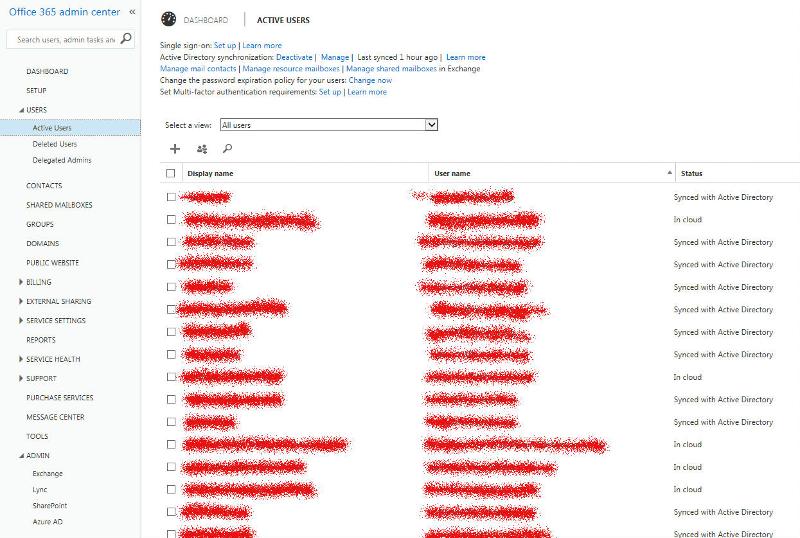
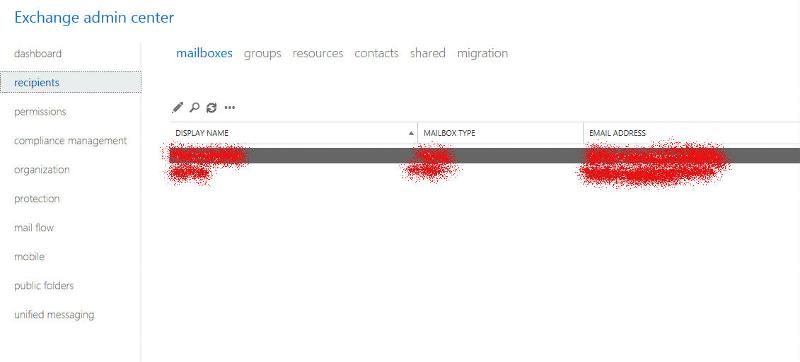
I understand with a cutover migration that DirSync is not used.
In our "Office 365" portal, there are "user" accounts already created for all mail-enabled users.
In the "Exchange" section of the portal, Recipients, there are no mailboxes created yet.
When we create the first cutover migration batch, will there be a problem creating Exchange user accounts in the cloud because those "user" accounts already exist under "Office 365" ? We're using a temporary non-Microsoft SPAM filtering solution, so in theory I can delete all those "users" already created.
Thanks much.
-Stephen
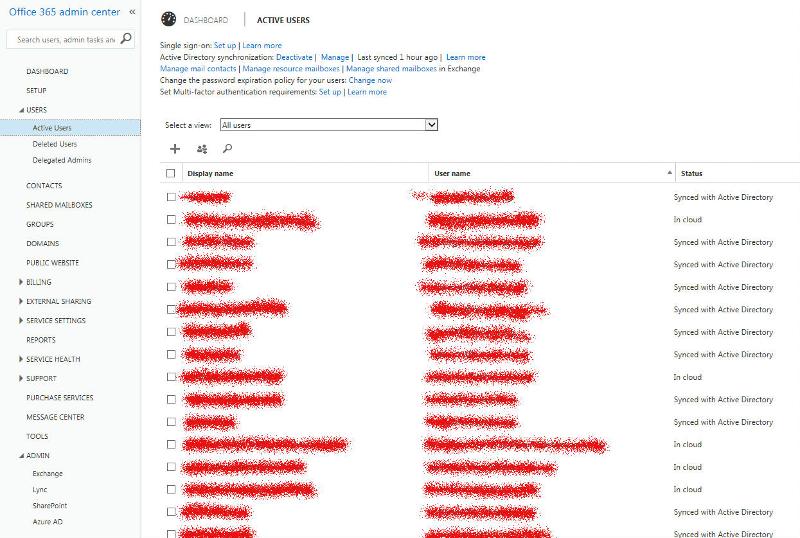
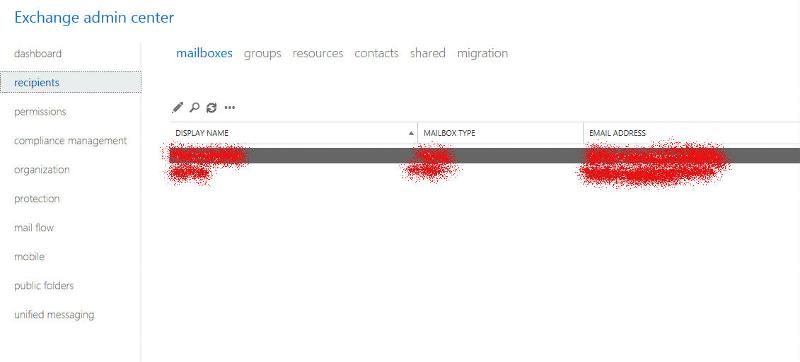
ASKER CERTIFIED SOLUTION
membership
This solution is only available to members.
To access this solution, you must be a member of Experts Exchange.
SOLUTION
membership
This solution is only available to members.
To access this solution, you must be a member of Experts Exchange.
Any object that is hidden from the GAL will not be migrated, so you should indeed double-check on that. It's simply the way the cutover wizard works - it connect to your on-prem server and looks at the GAL, then goes over each object listed there.
As for dirsync, it's generally used to reduce the management overhead. If you are fine with managing the users directly from the portal and you are not planning on using password sync or AD FS, you can ignore dirsync. If you want password sync however, you can just stick with the built-in one available in the new version of Dirsync/ADSync, no need for 3rd party tools.
As for dirsync, it's generally used to reduce the management overhead. If you are fine with managing the users directly from the portal and you are not planning on using password sync or AD FS, you can ignore dirsync. If you want password sync however, you can just stick with the built-in one available in the new version of Dirsync/ADSync, no need for 3rd party tools.
Stephen : Vasil has nicely explained the answers to the questions you asked to me :)
ASKER
Please let me know if I understand this correctly: In order to use DirSync, I need to maintain an on-premise Exchange server. The on-premise "users" are the AD accounts of each user in our organization. The reference to "mail-enabled users" adds an Office 365 attribute to the local AD accounts. And DirSync requires a two-way synchronization to do so ? It seems the only reason to do this is if I had two different types of mail users (local and Office 365) and wanted to maintain an on-premises Exchange server, which I don't wish to do. There's no need to have proxy addresses copied *down* to my local AD from Office 365. I can see if I wanted to manage users with the existing Exchange 2010 management tools with DirSync and assure that proxy addresses got copied *up* to Office 365, then that would make sense. It seems like a lot of processes and stuff to keep in place just to have passwords synced from local to the cloud, yes ?
No local exchange server is needed to run dirsync. The information you have read probably related to the fact that removing Exchange can 'strip' any mail related attributes, or the general recommendation to keep at least one Exchange box for ease of management.
Two-way sync is used for Hybrid deployments, no need otherwise (you can refer to this article http://social.technet.microsoft.com/wiki/contents/articles/19901.dirsync-list-of-attributes-that-are-synced-by-the-azure-active-directory-sync-tool.aspx)
Two-way sync is used for Hybrid deployments, no need otherwise (you can refer to this article http://social.technet.microsoft.com/wiki/contents/articles/19901.dirsync-list-of-attributes-that-are-synced-by-the-azure-active-directory-sync-tool.aspx)
ASKER
OK, two final quick questions that are somewhat related. We have about 80 user mailboxes with a total of about 500GB of data. We have a 40Mb/s connection (both up and down).
1. Can a create the migration batch and run it during normal business hours without impacting users too much ?
2. I have the mail server backup running every night using MS Server Backup to an external drive. Are there any issues with migrating data while the backup is running ?
Thanks much.
-Stephen
1. Can a create the migration batch and run it during normal business hours without impacting users too much ?
2. I have the mail server backup running every night using MS Server Backup to an external drive. Are there any issues with migrating data while the backup is running ?
Thanks much.
-Stephen
During normal business hours you will most likely see slow migration performance, as Exchange Online throttles the connections depending on the load. Here's an article with more details: http://technet.microsoft.com/library/dn592150(v=exchg.150).aspx
As for impacting the users, it really depends on other factors as well. The 'best case' scenario from the article above is 15GB/hour, but it's very unlikely you will be hitting anywhere near that during business hours. Still, to be on the safe side, you can opt for a smaller than the maximum of 100 concurrent migrations (http://technet.microsoft.com/en-us/library/jj874458(v=exchg.150).aspx explains how you can configure that). Or just schedule it over the weekend.
Backup will not be a problem, probably a small drop in performance when it's running, nothing else.
As for impacting the users, it really depends on other factors as well. The 'best case' scenario from the article above is 15GB/hour, but it's very unlikely you will be hitting anywhere near that during business hours. Still, to be on the safe side, you can opt for a smaller than the maximum of 100 concurrent migrations (http://technet.microsoft.com/en-us/library/jj874458(v=exchg.150).aspx explains how you can configure that). Or just schedule it over the weekend.
Backup will not be a problem, probably a small drop in performance when it's running, nothing else.
ASKER
Thank you both for some very helpful information and good links.
ASKER
Sudhir, I cannot find any reference to hidden mailboxes not migrating properly. I did find a reference to hidden Contacts not being seen by Office 365 users. Do you have any documentation about that ?
http://blogs.technet.com/b/hot/archive/2012/07/31/how-to-unhide-all-hidden-contacts-from-gal-by-using-powershell-script.aspx
Also, as I understand DirSync in this case, it is only used to keep passwords in sync between local AD accounts and their corresponding cloud Office 365 accounts, yes ? I don't wish to maintain an on-premises Exchange server after migration. I'm OK managing e-mail users from the Office 365 management portal. There are a few utilities that seem to synchronize passwords fairly well. This one in particular looks good. Any experience with these ?
http://www.messageops.com/software/office-365-tools-and-utilities/office-365-password-synchronization/
Thanks much.
-Stephen