Accessing MySql as in MSSQL
We have some knowledge of MSSQL and can place queries. We were installed MySql in our the PC (clean new install) and wanted to start doing queries, etc. but can't seem to find the apps to start working with.
What is the program to run MySql? (in MS we use Ssms.exe)
What is the program to run MySql? (in MS we use Ssms.exe)
ASKER CERTIFIED SOLUTION
membership
This solution is only available to members.
To access this solution, you must be a member of Experts Exchange.
SOLUTION
membership
This solution is only available to members.
To access this solution, you must be a member of Experts Exchange.
MySQL Workbench is a free tool and it is the one supported by Oracle/MySQL. Like Microsoft SQL, there are drivers and methods for virtually all programming languages. You can connect from Microsoft Access with ODBC the same as you would with MSSQL. Some of the details of using MySQL are different from MSSQL but the basic SQL syntax is mostly the same. I connect to both of them thru ASP and PHP on this computer.
SOLUTION
membership
This solution is only available to members.
To access this solution, you must be a member of Experts Exchange.
And if you are on a web server with PHP, phpMyAdmin is a very useful tool also. It allows you to do all the admin stuff and run queries. I frequently use it for 1 of a kind queries where I just need to know something once.
ASKER
Great will download and try... two questions:
- As to the recommendation using phpMyAdmin, is it worth it since we will be using workbench?
- How do we go about connecting the tool to MySQL? (In MSSQL we use ether the (Local) or the PC or server name )
- As to the recommendation using phpMyAdmin, is it worth it since we will be using workbench?
- How do we go about connecting the tool to MySQL? (In MSSQL we use ether the (Local) or the PC or server name )
SOLUTION
membership
This solution is only available to members.
To access this solution, you must be a member of Experts Exchange.
SOLUTION
membership
This solution is only available to members.
To access this solution, you must be a member of Experts Exchange.
ASKER
Chose Workbench since much easier that phpMyAdmin.
Last question prior closing:
1. How do get into MySql command line tool? (we wanted to tweak in thos format also and
googled it; found "C:\Program Files\MySQL\MySQL Server 5.0\bin\mysqld" in
http://dev.mysql.com/doc/refman/5.0/en/windows-start-command-line.html, yet we can't seem
to find a MySql folder in our program file ot program file 86)
2. When running Workbench, the sql instance is already there, comparing to MSSQL where we have to
connect, why in MySql has this connection if we never connected before thru this apps?
3. When clicking MySql connection in Workbench we get the error message below; after clicking continue,
we do connect. How can I now the version of MySql? (in MSSQL we use "select @@version")
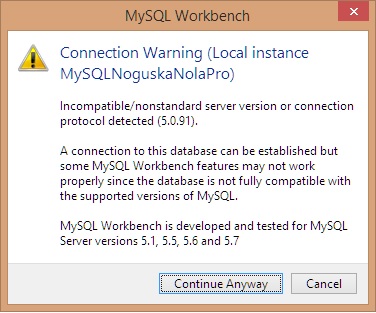
Last question prior closing:
1. How do get into MySql command line tool? (we wanted to tweak in thos format also and
googled it; found "C:\Program Files\MySQL\MySQL Server 5.0\bin\mysqld" in
http://dev.mysql.com/doc/refman/5.0/en/windows-start-command-line.html, yet we can't seem
to find a MySql folder in our program file ot program file 86)
2. When running Workbench, the sql instance is already there, comparing to MSSQL where we have to
connect, why in MySql has this connection if we never connected before thru this apps?
3. When clicking MySql connection in Workbench we get the error message below; after clicking continue,
we do connect. How can I now the version of MySql? (in MSSQL we use "select @@version")
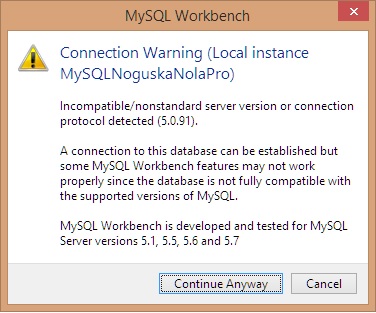
SOLUTION
membership
This solution is only available to members.
To access this solution, you must be a member of Experts Exchange.
ASKER
Thanx will try
ASKER
Thank you!
ASKER
If not using this tool, what would be the normal the standard way of accessing MySQL?