Autocad - Bpoly not working as expected
Why does bpoly not work for the individual boxes 47 to 56 on the attached Autocad 2008 file?
BpolyFail.txt
BpolyFail.txt
I don't have a current AutoCAD available to open your file. But, I would suggest that you verify that none of the lines cross over each other which might make it an illegal boundry.
Kind of strange - it looks like 56 is highlighted indicating it was found. Does the input near 52 have to identify a line like between 61 and 62? Also, the long line at the bottom of the squares in question looks like it could be a different polyline. I was able to find a viewer to look at it but I couldn't manipulate it.
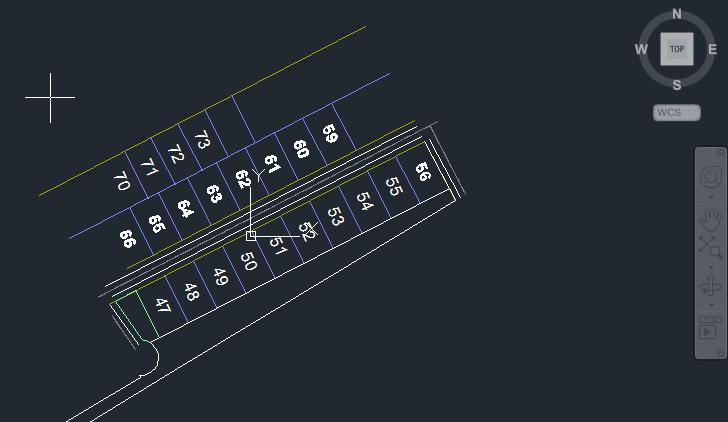
ASKER CERTIFIED SOLUTION
membership
This solution is only available to members.
To access this solution, you must be a member of Experts Exchange.
That sounds reasonable. I do remember doing that in the past. When, joining lines into polylines I think the ends must match closely or the program adds in small lines to join. I know it is difficult to get the endpoints to match up. I remember using snap to endpoint to make sure they form a closed area.
I don't know if I helped all the much. Do you have any more questions about this?
I don't know if I helped all the much. Do you have any more questions about this?
Sounds okay to me. Save the points for the next question.
ASKER
Since what I have done is working, I guess it is appropriate to close this as such. Thanks for your input.