WORD 2013 - Navigation Pane vs. Old-School FIND dialog
Hello,
In my previous experience with Word (2007 and back), pressing CTRL-F brought up the FIND dialog box. Now, it brings up the Navigation pane. While the later can be useful (e.g. displaying multiple 'hits' on the text I'm searching) , there are time's I'd prefer the old school method.
For what it's worth, when I click on FIND in the upper right corner (or choose find from its dropdown menu) I get the Navigation pane. If I choose ADVANCED FIND, I get the old school dialog.
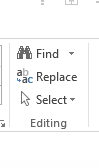
So,
1. Is there a way to reconfigure Word to bring up the old-school Find dialog?
2. If I do so, then is there still a way for me to bring up the Navigation pane manually?
Thanks,
Steve
In my previous experience with Word (2007 and back), pressing CTRL-F brought up the FIND dialog box. Now, it brings up the Navigation pane. While the later can be useful (e.g. displaying multiple 'hits' on the text I'm searching) , there are time's I'd prefer the old school method.
For what it's worth, when I click on FIND in the upper right corner (or choose find from its dropdown menu) I get the Navigation pane. If I choose ADVANCED FIND, I get the old school dialog.
So,
1. Is there a way to reconfigure Word to bring up the old-school Find dialog?
2. If I do so, then is there still a way for me to bring up the Navigation pane manually?
Thanks,
Steve
ASKER CERTIFIED SOLUTION
membership
This solution is only available to members.
To access this solution, you must be a member of Experts Exchange.
SOLUTION
membership
This solution is only available to members.
To access this solution, you must be a member of Experts Exchange.
ASKER
Thanks again. I added your last remark as an Assisted Solution for clarity in case others would read this thread.
Steve
Steve
ASKER
Btw, is it expected behavior that if I activate the navigation pane, that if I exit WORD and go back in that it will still be visible?