pdf download location
I would like to know if there is a way to change the default location where pdf downloads are saved in. see screen capture. I save all my downloads in my DOWNLOADS folder . that's where I would like the location to be changed to vs. the other location which is not that easy to remember how to access it. Thank you
PDF-Download-Default-Location.JPG
PDF-Download-Default-Location.JPG
SOLUTION
membership
This solution is only available to members.
To access this solution, you must be a member of Experts Exchange.
Are you doing the Save As in a browser or in Adobe Reader?
I haven't heard back from you on my last question, but after looking at your screenshot more carefully, it's clear that you're doing the Save As in Adobe Reader, not a browser. Problem is, Adobe Reader doesn't have an option to set a default Save As folder. It uses the folder that you opened the file from as the Save As folder. I have two suggestions: (1) Save the file via the browser into the folder you want (presumably, Downloads) and then open it from there. Now the Save As folder will be Downloads. (2) Get one of the (free!) PDF readers/viewers with such a feature. A really good one is PDF-XChange Editor:
http://www.tracker-software.com/product/pdf-xchange-editor
After installing it, click Edit>Preferences>Documents
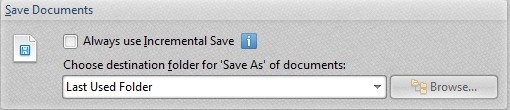
Browse to whatever folder you want to be the default Save As folder. Regards, Joe
http://www.tracker-software.com/product/pdf-xchange-editor
After installing it, click Edit>Preferences>Documents
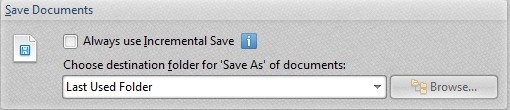
Browse to whatever folder you want to be the default Save As folder. Regards, Joe
ASKER
ThanksJoe I will take a look at that. Is it free ? Does it do the same thing like adobe pdf reader?
> Is it free ?
Yes. They have a Pro Version, but when you install from the download, just select the Free Version:
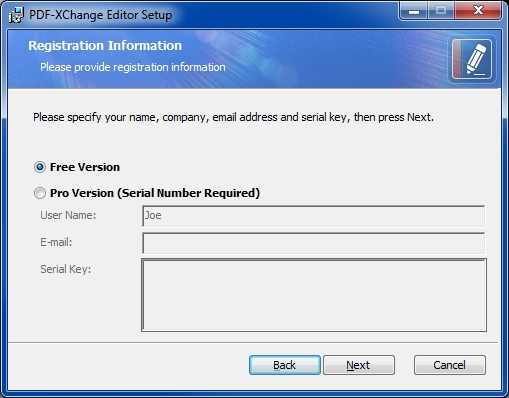
I'm sure you'll find that the free version does everything you need. It even has OCR capability.
> Does it do the same thing like adobe pdf reader?
Yes, but it's much better than Adobe Reader, imo.
Yes. They have a Pro Version, but when you install from the download, just select the Free Version:
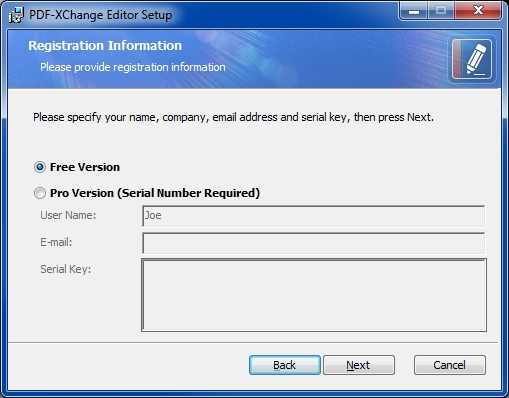
I'm sure you'll find that the free version does everything you need. It even has OCR capability.
> Does it do the same thing like adobe pdf reader?
Yes, but it's much better than Adobe Reader, imo.
when you open a file from the internet via your browser it is saved to the temp directory
c:\users\username\appdata\
c:\users\username\appdata\
ASKER
David, Joe
What u said for the path is correct, however when I went to the downloads folder there was nothing there, unless I change that path to the downloads folder{from the adobe reader that is} that's the only way that I can see it there. I am attaching 2 captures to demonstrate the steps in which I am doing this. The first shows that pdf download link , when I click on it then the progress bar shows on the bottom of the screen then the pdf opens up in adobe reader. the download interface shows that the download folder is the default location for pdf downloads but nothing shows up there unless I enter the download location every time.
Antibiotics-PDF-Link.JPG
PDF-Download-Default-Location.JPG
What u said for the path is correct, however when I went to the downloads folder there was nothing there, unless I change that path to the downloads folder{from the adobe reader that is} that's the only way that I can see it there. I am attaching 2 captures to demonstrate the steps in which I am doing this. The first shows that pdf download link , when I click on it then the progress bar shows on the bottom of the screen then the pdf opens up in adobe reader. the download interface shows that the download folder is the default location for pdf downloads but nothing shows up there unless I enter the download location every time.
Antibiotics-PDF-Link.JPG
PDF-Download-Default-Location.JPG
I'm confused on the order of activity, and which product you're using for what purpose, and what exactly you're doing in each step. Let's look at the process and please answer the questions below:
(1) You visit a website. What browser?
(2) You download the PDF file. How? Do you left-click and it opens in a new tab or window and then you click the download icon? Or do you right-click on the link and do a Save As (or whatever your browser calls it, such as Save Link As)?
(3) What folder do you download it to? To a default folder that the browser presented? Or do you navigate to a folder using a Browse dialog?
(1) You visit a website. What browser?
(2) You download the PDF file. How? Do you left-click and it opens in a new tab or window and then you click the download icon? Or do you right-click on the link and do a Save As (or whatever your browser calls it, such as Save Link As)?
(3) What folder do you download it to? To a default folder that the browser presented? Or do you navigate to a folder using a Browse dialog?
ASKER
1.the website that I visit is FreeCE.com
2.I use IE 11
3.I download the PDF by clicking on the link underlined :Antibiotics Part 3 Pneumonia PDF Handout Link.
Program Documents
Slide Document: Antibiotics Part 3 Pneumonia PDF Handout
4.After I click on that link , then a PDF opens up in Adobe Reader. I don't right or left click. It just opens up on it's own after clicking on the title of the slides document title:Antibiotics Part 3 Pneumonia PDF Handout
5.when I am reading the pdf then I go to the top file-save as-chose Download then save it.
6.As I said earlier , The download dialog box under advanced options on the bottom left hand corner. Download is the default location.
2.I use IE 11
3.I download the PDF by clicking on the link underlined :Antibiotics Part 3 Pneumonia PDF Handout Link.
Program Documents
Slide Document: Antibiotics Part 3 Pneumonia PDF Handout
4.After I click on that link , then a PDF opens up in Adobe Reader. I don't right or left click. It just opens up on it's own after clicking on the title of the slides document title:Antibiotics Part 3 Pneumonia PDF Handout
5.when I am reading the pdf then I go to the top file-save as-chose Download then save it.
6.As I said earlier , The download dialog box under advanced options on the bottom left hand corner. Download is the default location.
> After I click on that link , then a PDF opens up in Adobe Reader.
Are you sure it's opening in Adobe Reader? My guess is that it is not — rather, it is probably opening in IE11 via the Adobe PDF Reader add-on (an ActiveX Control in IE11).
Are you sure it's opening in Adobe Reader? My guess is that it is not — rather, it is probably opening in IE11 via the Adobe PDF Reader add-on (an ActiveX Control in IE11).
ASKER
Yes I am sure. Under manage add-ons the pdf reader adobe is enabled.
But that's exactly my point. You are probably NOT opening it in Adobe Reader. You are probably opening it in an IE11 tab with the Adobe PDF Reader add-in. They are two different things.
RIGHT click on the link and select save as .... download the pdf to your default download location and then open it by browsing to that folder and then double clicking it.
Show us a screen shot of what you are seeing
Show us a screen shot of what you are seeing
ASKER
I did what u asked I right clicked the link then I saved as "endocarditis" in download folder then opened it from there see screen capture
PDF-Opened-after-saving-it-in-download-f
PDF-Opened-after-saving-it-in-download-f
is this what you need?
ASKER
not really, this requires more steps. What I would like to accomplish is when I left click the link then the pdf opens up I click on save as and this path( C:\Users\Owner\AppData\Loc
if you left click then it will open the file in the plugin in your browser which saves the file into your internet temp location you can then move your mouse down until the options I showed in my image to then save it to your downloads. Easier to just save the file once and then open it up in adobe reader
ASKER CERTIFIED SOLUTION
membership
This solution is only available to members.
To access this solution, you must be a member of Experts Exchange.
Fantastic job, Merete! I know how long it takes to do a comprehensive post like that — very well done! Regards, Joe
Thank you very much Joe yes it can take several hours and hopefully gets the results basemkhawaja64 needs.
We write articles in questions..
Cheers :)
We write articles in questions..
Cheers :)
> We write articles in questions
Yes, we do...and sometimes, an actual article! :)
Yes, we do...and sometimes, an actual article! :)
ASKER
Thank you for your help Guys!
You're welcome. Happy to help! Regards, Joe
Glad to help Basem
cheers
cheers

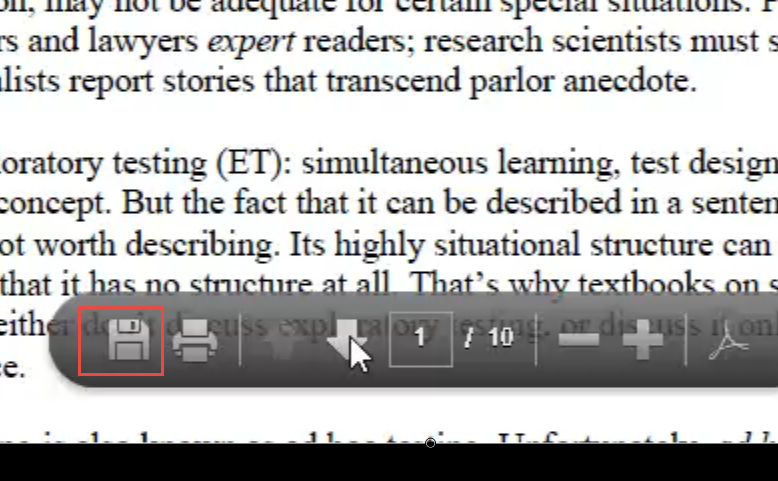
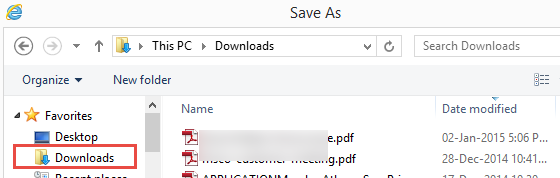
ASKER
I followed your instructions, the strange thing that downloads shows as the default location , but the problem is when I click on pdf to open from CE webinars it opens the pdf then I click on file -save as- then I get the long string of that location that u see in my capture.