triphen
asked on
VB.net Index was out of range?
Hey guys,
I can't figure out why I am getting this error? Index was out of range. Must be non-negative and less than the size of the collection. Parameter name: Index VS2010 VB.net
For testing I added a messagebox to show me the value of i. If I uncomment MessageBox.Show(i) it works and fails on the last row of the datagrid, but if I comment it out, it fails on the very first row? I don't understand what displaying the value of i has to do with anything?
What am I missing? Am I going crazy?
I can't figure out why I am getting this error? Index was out of range. Must be non-negative and less than the size of the collection. Parameter name: Index VS2010 VB.net
Dim RC As Integer = dgv_POSData.RowCount
Dim i As Integer = 0
txt_Log.Text = txt_Log.Text & "OpenDates " & lbl_SrchStartDate.Text & " and " & lbl_SrchEndDate.Text & vbCrLf
txt_Log.Text = txt_Log.Text & "Verifying " & RC & " rows" & vbCrLf
Do While i <= RC
'MessageBox.Show(i)
Dim HN As String = dgv_POSData.Rows(i).Cells(2).Value
Dim DN As String = dgv_POSData.Rows(i).Cells(3).Value
Dim HF As String = dgv_POSData.Rows(i).Cells(4).Value
Dim HPF As String = dgv_POSData.Rows(i).Cells(5).Value
If HN - DN = 0 Then
txt_Log.Text = txt_Log.Text & "Trans " & dgv_POSData.Rows(i).Cells(1).Value & " Header vs Detail = Good" & vbCrLf
Else
Dim RD As Double = HN - DN
txt_Log.Text = txt_Log.Text & "Trans " & dgv_POSData.Rows(i).Cells(1).Value & " Header vs Detail difference of " & RD & vbCrLf
End If
If HF - HPF = 0 Then
txt_Log.Text = txt_Log.Text & "Trans " & dgv_POSData.Rows(i).Cells(1).Value & " Header vs HowPaid = Good" & vbCrLf
Else
Dim RD As Double = HF - HPF
txt_Log.Text = txt_Log.Text & "Trans " & dgv_POSData.Rows(i).Cells(1).Value & " Header vs HowPaid difference of " & RD & vbCrLf
End If
i = i + 1
LoopFor testing I added a messagebox to show me the value of i. If I uncomment MessageBox.Show(i) it works and fails on the last row of the datagrid, but if I comment it out, it fails on the very first row? I don't understand what displaying the value of i has to do with anything?
What am I missing? Am I going crazy?
ASKER CERTIFIED SOLUTION
membership
This solution is only available to members.
To access this solution, you must be a member of Experts Exchange.
*No points*
Just to illustrate what Fernando has stated. Say I have a collection (or an array) of 5 items.
The count property will return 5.
But the items in the collection/array are accessible by their index.
Arr[0]
Arr[1]
Arr[2]
Arr[3]
Arr[4]
Five items but no index for 5. So when iterating over a collection based on the count you want to use either count - 1; e.g. -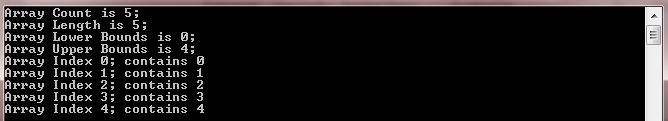 -saige-
-saige-
Just to illustrate what Fernando has stated. Say I have a collection (or an array) of 5 items.
The count property will return 5.
But the items in the collection/array are accessible by their index.
Arr[0]
Arr[1]
Arr[2]
Arr[3]
Arr[4]
Five items but no index for 5. So when iterating over a collection based on the count you want to use either count - 1; e.g. -
Module Module1
Sub Main()
Dim Arr(4) As Integer
For i As Integer = 0 To 4
Arr(i) = i
Next
Console.WriteLine("Array Count is {1};{0}Array Length is {2};{0}Array Lower Bounds is {3};{0}Array Upper Bounds is {4};", Environment.NewLine, Arr.Count, Arr.Length, Arr.GetLowerBound(0), Arr.GetUpperBound(0))
Dim j As Integer = 0
While (j <= Arr.Count - 1)
Console.WriteLine("Array Index {0}; contains {1}", j, Arr(j))
j = j + 1
End While
Console.ReadLine()
End Sub
End ModuleModule Module1
Sub Main()
Dim Arr(4) As Integer
For i As Integer = 0 To 4
Arr(i) = i
Next
Console.WriteLine("Array Count is {1};{0}Array Length is {2};{0}Array Lower Bounds is {3};{0}Array Upper Bounds is {4};", Environment.NewLine, Arr.Count, Arr.Length, Arr.GetLowerBound(0), Arr.GetUpperBound(0))
Dim j As Integer = 0
While (j < Arr.Count)
Console.WriteLine("Array Index {0}; contains {1}", j, Arr(j))
j = j + 1
End While
Console.ReadLine()
End Sub
End Module
ASKER