Change the icon of a file on my desktop
I have a VLC media file on my desktop and when clicked, VLC opens it. No problem there.
The file is a pointer to a radio station. I would like the icon of that file to be the icon for the station (I have that file) but Windows (8.1 here) insists on using VLC's icon.
How do I change that one file's icon?
Respectful request: if you do not know of a way -- I understand that there is no simple way -- please do not guess, as that wastes your time and mine. This after all is supposed to be where one goes to find experts, right? :-)
Thanks.
The file is a pointer to a radio station. I would like the icon of that file to be the icon for the station (I have that file) but Windows (8.1 here) insists on using VLC's icon.
How do I change that one file's icon?
Respectful request: if you do not know of a way -- I understand that there is no simple way -- please do not guess, as that wastes your time and mine. This after all is supposed to be where one goes to find experts, right? :-)
Thanks.
ASKER
That works for a shortcut to a program. Did you try it with a file that's on the desktop? Files do not have "Properties".
If the item is a file (not a program), go to Properties, Advanced Customize and select Change Icon. This works on my Windows 8.1 system.
ASKER
I agree. A Shortcut to a file has properties. But what about a file itself?????
@eschamp - It may depend on the actual file, but on any FILE I tested, you cannot change the icon. You can change the icon of a shortcut, a folder, and a program (done ALL of these) but not a file itself in most cases.
ASKER CERTIFIED SOLUTION
membership
This solution is only available to members.
To access this solution, you must be a member of Experts Exchange.
ASKER
Brilliant!!!!
@esacahmp - We told you above to use a shortcut. The LAST answer was NOT the only correct answer here. Not at all.
+1 on John's comment. Furthermore, it certainly seemed that eschamp wanted the file on the desktop, not "somewhere else". Regards, Joe
ASKER
I respectfully disagree. John may have implied that I should use a shortcut but he did not tell me to use one.
I said that I "had" a file on the desktop, not that I "wanted" it to be there.
What I wanted is an desktop thingy that had an icon of my chosing. If that means that the actual file has to be somewhere else, so be it.
I said that I "had" a file on the desktop, not that I "wanted" it to be there.
What I wanted is an desktop thingy that had an icon of my chosing. If that means that the actual file has to be somewhere else, so be it.
What is the file type? It certainly worked fine for me on the desktop with a JPG file, as I posted. I'd like to try it with whatever file type wasn't working for you.
ASKER
Original post: " I have a VLC media file on my desktop..."
It's an XSPF file.
It's an XSPF file.
> " I have a VLC media file on my desktop..."
Yes, I saw that. But VLC supports around 100 different media file types (input formats, video formats, audio formats), so that didn't help much. But now that you say it's an XSPF file, I hope you realize that it's not a media file per se — it is a playlist in XML format, which VLC and other media players support. Regards, Joe
Yes, I saw that. But VLC supports around 100 different media file types (input formats, video formats, audio formats), so that didn't help much. But now that you say it's an XSPF file, I hope you realize that it's not a media file per se — it is a playlist in XML format, which VLC and other media players support. Regards, Joe
ASKER
I know only what Windows tells me it is. :-)
Live and learn! :)
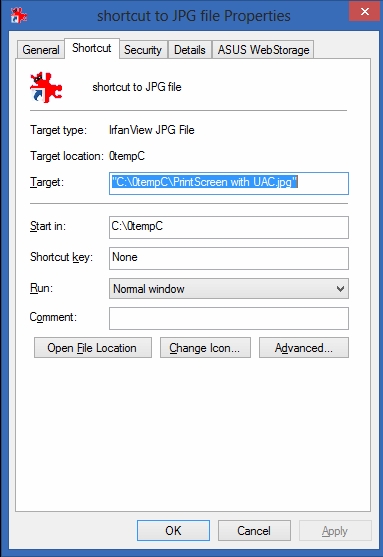

Right-click on the icon
Properties
Change icon...
Browse to the icon for the radio station
Click OK
That will change it. But note that the icon must be an ICO file. If it isn't (such as a BMP, GIF, JPG, PNG, etc.) then you need to convert it to an ICO. Regards, Joe