No laptop sound after Microsoft USB headset installation
Hey guys,
A client purchased a sweet Lenovo Yoga 3 off us just before Christmas, but is now saying that the sound doesn't work.
I know that the sound worked originally and have determined that the problem has occurred (and is consistent) since they plugged in a set of Microsoft USB headphones (I don't have the exact model, but I can probably find out).
While onsite with them last week, I uninstalled the Realtek (and other) devices in Device Manager, then had Microsoft find the devices and reinstall again. This didn't change the situation. I then uninstalled them in the same manner, but went to the Lenovo site and installed the latest Realtek driver. On successful installation, I restarted the PC, but no change was seen to the sound.
Unless I missed something, there doesn't seem to be any software that I can find in the program list which I can uninstall to remove the Microsoft USB headphone setup.
I didn't have any 3.5" jack headphones at the time to test the headphone jack, so can't comment on whether or not sound could still be heard via that means.
I expect the resolution isn't all that involved, but I'm currently stumped.
Await your brilliant resolution...
A client purchased a sweet Lenovo Yoga 3 off us just before Christmas, but is now saying that the sound doesn't work.
I know that the sound worked originally and have determined that the problem has occurred (and is consistent) since they plugged in a set of Microsoft USB headphones (I don't have the exact model, but I can probably find out).
While onsite with them last week, I uninstalled the Realtek (and other) devices in Device Manager, then had Microsoft find the devices and reinstall again. This didn't change the situation. I then uninstalled them in the same manner, but went to the Lenovo site and installed the latest Realtek driver. On successful installation, I restarted the PC, but no change was seen to the sound.
Unless I missed something, there doesn't seem to be any software that I can find in the program list which I can uninstall to remove the Microsoft USB headphone setup.
I didn't have any 3.5" jack headphones at the time to test the headphone jack, so can't comment on whether or not sound could still be heard via that means.
I expect the resolution isn't all that involved, but I'm currently stumped.
Await your brilliant resolution...
ASKER CERTIFIED SOLUTION
membership
This solution is only available to members.
To access this solution, you must be a member of Experts Exchange.
You need to try the outputs in any way you can. If ALL audio settings are correct and you have reinstalled the sound driver, then there may be a hardware issue (which would be a coincidence) .
ASKER
Hi guys,
John, after following your instructions, I backed out of the audio settings and noticed a 'Quick Audio' option which recorded the speaker output at 0%. I increased the volume and, hey presto, sound through the speakers.
Any idea why the installation of a Microsoft USB headset would cause this? I don't believe the headset is all that new, so it could have been some funky compatibility/ driver-related issue?!
John, after following your instructions, I backed out of the audio settings and noticed a 'Quick Audio' option which recorded the speaker output at 0%. I increased the volume and, hey presto, sound through the speakers.
Any idea why the installation of a Microsoft USB headset would cause this? I don't believe the headset is all that new, so it could have been some funky compatibility/ driver-related issue?!
It is possible a legacy headset disturbed the settings, but now you know sound is working.
when you plug in a usb headset it becomes the default sound device.
ASKER
My thoughts exactly, John Hurst. Symptoms and relative timing pointed to the headset being the issue early on, but just annoying that I had to go searching in lesser-known places for basic volume settings. Still, all's working now, so everyone's happy!
@Servant-Leggie - Thanks for the update and I was happy to help.
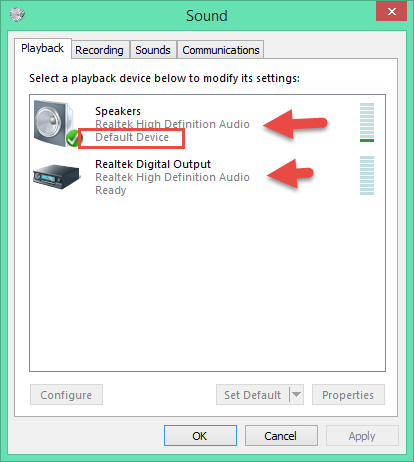
ASKER