Looping through two identical DataReaders produces an error
Maybe I'm doing something that's not allowed, or doing it wrong, or maybe there's even a better way to do it, I don't know. But what I am doing isn't working. In the code sample below the comments at the top tell what I'm trying to do. Basically I am creating a temporary table containing every possible combination of participants in a Role Playing group and calculating the interval (in minutes rather than days because it is envisioned that this application will be used in the future for hourly scheduling as well as daily and weekly scheduling) between the date that is being passed to this procedure and the date each combination was last used.
The problem occurs on the line which reads: int m2 = reader2.GetInt32(0); //ParticipantB
The error that is occurring there says that there is no data contained in this object. Of course there should be since reader2 is - as you can see - meant to contain an exact duplicate of the data that is contained in reader1.
Any idea what I'm doing wrong? Thanks in advance for your help.
The problem occurs on the line which reads: int m2 = reader2.GetInt32(0); //ParticipantB
The error that is occurring there says that there is no data contained in this object. Of course there should be since reader2 is - as you can see - meant to contain an exact duplicate of the data that is contained in reader1.
Any idea what I'm doing wrong? Thanks in advance for your help.
protected void BuildCombinations(DateTime CurrentInterval)
{
/*
Function BuildCombinations()
Delete all records in the COMBINATIONS table
For each Member (J) of the active Group where Unavailable = 0 && Assigned = 0
For each Member (K) of the active Group where Unavailable = 0 && Assigned = 0
If (J) != (K)
In COMBINATIONS table:
Set ParticipantA = (J)
Set ParticipantB = (K)
Set LastTeamed = IntervalStartDate - DateTime LastTeamed (from SCHEDULE table)
*/
int activeGroup = Convert.ToInt32(Session["GroupID"]);
DeleteAllScheduleCombinations(activeGroup);
string ConnectionString1 = ConfigurationManager.ConnectionStrings["dbCS"].ConnectionString;
using (SqlConnection con1 = new SqlConnection(ConnectionString1))
{
SqlDataReader reader1;
SqlCommand cmd1 = new SqlCommand("spClientGroupMembersUnteamedGet", con1);
cmd1.CommandType = System.Data.CommandType.StoredProcedure;
cmd1.Parameters.AddWithValue("@GroupID", activeGroup);
con1.Open();
reader1 = cmd1.ExecuteReader();
if (reader1.HasRows)
{
while (reader1.Read())
{
int m1 = reader1.GetInt32(0); //ParticipantA
string ConnectionString2 = ConfigurationManager.ConnectionStrings["dbCS"].ConnectionString;
using (SqlConnection con2 = new SqlConnection(ConnectionString2))
{
SqlDataReader reader2;
SqlCommand cmd2 = new SqlCommand("spClientGroupMembersUnteamedGet2", con2);
cmd2.CommandType = System.Data.CommandType.StoredProcedure;
cmd2.Parameters.AddWithValue("@GroupID", activeGroup);
con2.Open();
reader2 = cmd2.ExecuteReader();
if (reader2.HasRows)
{
while (reader2.HasRows)
{
int m2 = reader2.GetInt32(0); //ParticipantB
if (m1 != m2)
{
int lastTeamed = GetDateLastTeamed(CurrentInterval, m1, m2);
WriteScheduleCombination(activeGroup, m1, m2, lastTeamed);
}
}
}
con2.Close();
}
}
}
con1.Close();
}
}USE [Scheduler_Dev]
GO
SET ANSI_NULLS ON
GO
SET QUOTED_IDENTIFIER ON
GO
ALTER PROCEDURE [SchedulerSA].[spClientGroupMembersUnteamedGet]
@GroupID int
AS
BEGIN
SET NOCOUNT ON;
SELECT Id
FROM ClientGroupMembers
WHERE GroupID = @GroupID AND Unavailable = 0 AND Assigned = 0
ENDUSE [Scheduler_Dev]
GO
SET ANSI_NULLS ON
GO
SET QUOTED_IDENTIFIER ON
GO
ALTER PROCEDURE [SchedulerSA].[spClientGroupMembersUnteamedGet2]
@GroupID int
AS
BEGIN
SET NOCOUNT ON;
SELECT Id
FROM ClientGroupMembers
WHERE GroupID = @GroupID AND Unavailable = 0 AND Assigned = 0
ENDASKER
Sorry, I'm confused. I have only referenced the variable m1 one time, and the error is occurring on the line in which the variable m2 is declared - using a completely separate reader. What am I missing?
Please test:
int m1 = reader1.GetInt32(0); //ParticipantA
int mx = reader1.GetInt32(0); //ParticipantA
and compare it with
int m1 = reader1.GetInt32(0); //ParticipantA
int mx = m1;
to see the point I am making. I am reading it again to make sure.
int m1 = reader1.GetInt32(0); //ParticipantA
int mx = reader1.GetInt32(0); //ParticipantA
and compare it with
int m1 = reader1.GetInt32(0); //ParticipantA
int mx = m1;
to see the point I am making. I am reading it again to make sure.
Also, it seems
// if (reader1.HasRows) <-- you can do without this if. Try removing this because the
// { while below does the same think
while (reader1.HasRows) //<-- and change this as shown.
{ You had while (reader1.Read())
The way you had, you were reading the datareader once in While(reader1.Read()) and for a second time at m1 = reader1.GetInt32(); hence the error.
BTW, I take back the statement on the using datareader in while loop. It is always used that way. I thought this loop reads the same datareader more than once inside the while loop.
// if (reader1.HasRows) <-- you can do without this if. Try removing this because the
// { while below does the same think
while (reader1.HasRows) //<-- and change this as shown.
{ You had while (reader1.Read())
The way you had, you were reading the datareader once in While(reader1.Read()) and for a second time at m1 = reader1.GetInt32(); hence the error.
BTW, I take back the statement on the using datareader in while loop. It is always used that way. I thought this loop reads the same datareader more than once inside the while loop.
ASKER
I apologize if I'm misunderstanding you, however it seems that you're focusing on a section of the code that is not producing any errors. There are two distinct command objects, two distinct datareaders, and two distinct stored procedures involved here. It is the nested objects (rather than the outer ones) that are producing the error.
Here is the text of the error message (in the event that this might be helpful):
System.InvalidOperationExc
HResult=-2146233079
Message=Invalid attempt to read when no data is present.
Source=System.Data
StackTrace:
at System.Data.SqlClient.SqlD
at System.Data.SqlClient.SqlD
at System.Data.SqlClient.SqlD
at System.Data.SqlClient.SqlD
at Members_Scheduling.BuildCo
at Members_Scheduling.BuildSc
at Members_Scheduling.Process
at Members_Scheduling.btnSche
at System.Web.UI.WebControls.
at System.Web.UI.WebControls.
at System.Web.UI.WebControls.
at System.Web.UI.Page.RaisePo
at System.Web.UI.Page.RaisePo
at System.Web.UI.Page.Process
InnerException:
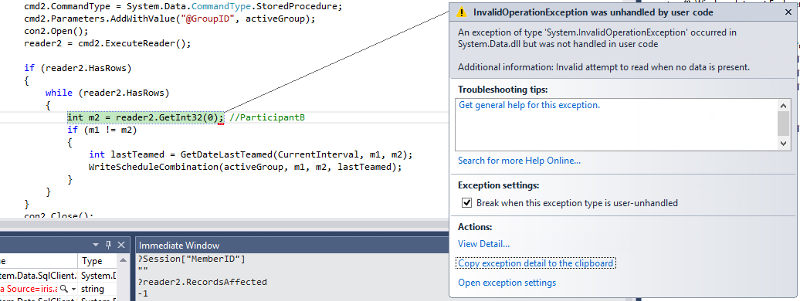
Here is the text of the error message (in the event that this might be helpful):
System.InvalidOperationExc
HResult=-2146233079
Message=Invalid attempt to read when no data is present.
Source=System.Data
StackTrace:
at System.Data.SqlClient.SqlD
at System.Data.SqlClient.SqlD
at System.Data.SqlClient.SqlD
at System.Data.SqlClient.SqlD
at Members_Scheduling.BuildCo
at Members_Scheduling.BuildSc
at Members_Scheduling.Process
at Members_Scheduling.btnSche
at System.Web.UI.WebControls.
at System.Web.UI.WebControls.
at System.Web.UI.WebControls.
at System.Web.UI.Page.RaisePo
at System.Web.UI.Page.RaisePo
at System.Web.UI.Page.Process
InnerException:
ASKER
With this there will be 7 posts in this thread. Would you consider closing this thread and starting a fresh post to get more attention. Meanwhile, I will be going over the entire thread and post any new and relevant findings.
Mike
Mike
ASKER CERTIFIED SOLUTION
membership
This solution is only available to members.
To access this solution, you must be a member of Experts Exchange.
I had tunnel vision on this question because of a similar problem I had with data reader reading twice in another project
Congratulation for finding the error.
Mike
Congratulation for finding the error.
Mike
ASKER
I found the answer to my own question.
declare a variable before while and store its value once. This way you can reuse it later.
--------
For instillation,
If event there is no while loop and you want to do:
int m1 = reader1.GetInt32(0); //ParticipantA
int mx = reader1.GetInt32(0); //ParticipantA <-- this line will produce the same error you are having now
(it will say no data); datareader reads only once and it reads in forward manner.
To do my example successfully, you shoud do:
int m1 = reader1.GetInt32(0); //ParticipantA
int mx = m1l