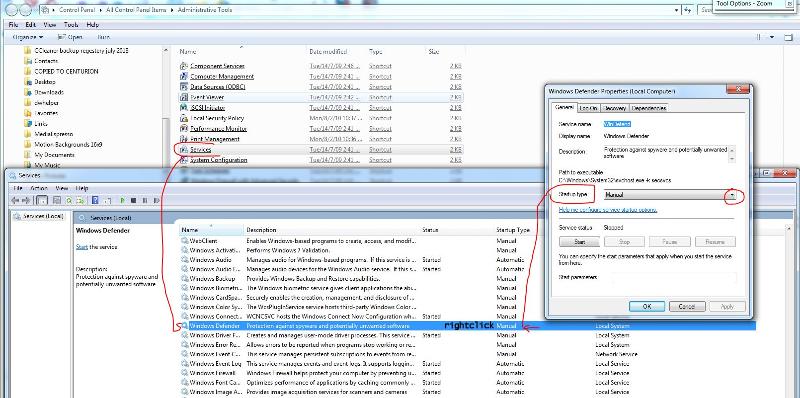dtwild
asked on
the windows security center could not stop windows defender
I have a Windows 8 computer that is freezing several times a day. When I check the event log, I see that every time that this occurs the following event shows for a number of times: "the windows security center could not stop windows defender". When I restart (hard reset) the computer, it works fine again for a while. Happens for 2 / 3 times a day.
I am running Windows 8, Trend Micro for antivirus and further MS office (just an office computer). Windows Defender is turned off (the services are set to start manually).
To me it looks like Windows Defender becomes active where it cannot be stopped. Does anyone have experience with this or know where to look at?
I am running Windows 8, Trend Micro for antivirus and further MS office (just an office computer). Windows Defender is turned off (the services are set to start manually).
To me it looks like Windows Defender becomes active where it cannot be stopped. Does anyone have experience with this or know where to look at?
Trend should turn Defender to Manual (which means it won't start). Make sure the Defender Service is set to Manual.
ASKER
Yeah - I have confirmed that this is the case. That is why that logging confused me.
Try running SFC to see if the operating system needs correction.
Open cmd.exe with Run as Administrator and run SFC / SCANNOW twice. Allow to complete, restart and test.
Open cmd.exe with Run as Administrator and run SFC / SCANNOW twice. Allow to complete, restart and test.
ASKER
Just tried, unfortunately nothing was found. Have restarted the machine but no confirmation that it is hanging again. Will update once I receive confirmation.
thanks for thinking with me :-)
thanks for thinking with me :-)
ASKER CERTIFIED SOLUTION
membership
This solution is only available to members.
To access this solution, you must be a member of Experts Exchange.
Thanks for the update :)
ASKER
I havent been able to completely rectify the issue (all comments have been instated, however am still receiving these logs in the event viewer).
However by installing a bunch of Windows updates, the issue that I was receiving are resolved by that.
Since the issue is no longer applicable, this ticket can be closed.
Thanks for your assistance anyway!
However by installing a bunch of Windows updates, the issue that I was receiving are resolved by that.
Since the issue is no longer applicable, this ticket can be closed.
Thanks for your assistance anyway!