sterlingalston
asked on
Access 2003 crash windows 7 sql server 2005 back end
Hello,
We have been experiencing sporadic crashing within our access 2003 front end linking to SQL 2005 server.
Can anyone work with us? I can answer any questions.
This happens more frequently on some days then on others, for one user 10 times and others once or twice; each may or may not be doing the same type/amount of work.
We have been experiencing sporadic crashing within our access 2003 front end linking to SQL 2005 server.
Can anyone work with us? I can answer any questions.
This happens more frequently on some days then on others, for one user 10 times and others once or twice; each may or may not be doing the same type/amount of work.
ASKER
I have two events:
The first one at 4:12:01
The second one at 4:12:07
The first one at 4:12:01
System
- Provider
[ Name] Application Error
- EventID 1000
[ Qualifiers] 0
Level 2
Task 100
Keywords 0x80000000000000
- TimeCreated
[ SystemTime] 2015-01-22T21:12:01.000000000Z
EventRecordID 25492
Channel Application
Computer 9V6S8Y1.bgw-llc.com
Security
- EventData
MSACCESS.EXE
11.0.8321.0
4b4f9cfd
MSACCESS.EXE
11.0.8321.0
4b4f9cfd
c0000005
0003d4e1
63c
01d0367b3a93687f
C:\Program Files\Microsoft Office\OFFICE11\MSACCESS.EXE
C:\Program Files\Microsoft Office\OFFICE11\MSACCESS.EXE
4def1d19-a27b-11e4-8593-a41f728920be The second one at 4:12:07
- System
- Provider
[ Name] Windows Error Reporting
- EventID 1001
[ Qualifiers] 0
Level 4
Task 0
Keywords 0x80000000000000
- TimeCreated
[ SystemTime] 2015-01-22T21:12:07.000000000Z
EventRecordID 25493
Channel Application
Computer 9V6S8Y1.bgw-llc.com
Security
- EventData
1955717858
1
APPCRASH
Not available
0
MSACCESS.EXE
11.0.8321.0
4b4f9cfd
MSACCESS.EXE
11.0.8321.0
4b4f9cfd
c0000005
0003d4e1
C:\Users\wilson\AppData\Local\Temp\5989595.cvr C:\Users\wilson\Local Settings\Application Data\Programs\fc.mde C:\Users\wilson\AppData\Local\Temp\WER6633.tmp.WERInternalMetadata.xml
C:\Users\wilson\AppData\Local\Microsoft\Windows\WER\ReportArchive\AppCrash_MSACCESS.EXE_a4cd4d35eac3a3f6954830fa35d4eda6ebc63e41_10737ef0
0
4def1d19-a27b-11e4-8593-a41f728920be
0 ASKER
More Log information.
9:59:28AM
- System
- Provider
[ Name] Application Error
- EventID 1000
[ Qualifiers] 0
Level 2
Task 100
Keywords 0x80000000000000
- TimeCreated
[ SystemTime] 2015-01-23T14:59:28.000000000Z
EventRecordID 53247
Channel Application
Computer 3RL7YV1.bgw-llc.com
Security
- EventData
MSACCESS.EXE
11.0.8321.0
4b4f9cfd
ntdll.dll
6.1.7601.18247
521ea91c
c0000005
00010edb
1650
01d03716047f3d95
C:\Program Files\Microsoft Office\OFFICE11\MSACCESS.EXE
C:\Windows\SYSTEM32\ntdll.dll
6cfb36c0-a310-11e4-95ed-7845c4254ea2
9:59:37AM
- System
- Provider
[ Name] Windows Error Reporting
- EventID 1001
[ Qualifiers] 0
Level 4
Task 0
Keywords 0x80000000000000
- TimeCreated
[ SystemTime] 2015-01-23T14:59:37.000000000Z
EventRecordID 53248
Channel Application
Computer 3RL7YV1.bgw-llc.com
Security
- EventData
3884913748
1
APPCRASH
Not available
0
MSACCESS.EXE
11.0.8321.0
4b4f9cfd
ntdll.dll
6.1.7601.18247
521ea91c
c0000005
00010edb
C:\Users\wilson\AppData\Local\Temp\3253806.cvr C:\Users\wilson\Local Settings\Application Data\Programs\fc.mde C:\Users\wilson\AppData\Local\Temp\WERAC17.tmp.WERInternalMetadata.xml
C:\Users\wilson\AppData\Local\Microsoft\Windows\WER\ReportArchive\AppCrash_MSACCESS.EXE_6ea26186fa3dba81c5e31e24cf95d2b4b019c5_14d5cef2
0
6cfb36c0-a310-11e4-95ed-7845c4254ea2
0
10:37:58 AM
- System
- Provider
[ Name] Application Error
- EventID 1000
[ Qualifiers] 0
Level 2
Task 100
Keywords 0x80000000000000
- TimeCreated
[ SystemTime] 2015-01-23T15:37:58.000000000Z
EventRecordID 53249
Channel Application
Computer 3RL7YV1.bgw-llc.com
Security
- EventData
MSACCESS.EXE
11.0.8321.0
4b4f9cfd
ntdll.dll
6.1.7601.18247
521ea91c
c0000005
00010edb
12d4
01d0371d52ff67c8
C:\Program Files\Microsoft Office\OFFICE11\MSACCESS.EXE
C:\Windows\SYSTEM32\ntdll.dll
cdfff740-a315-11e4-95ed-7845c4254ea2
10:38:01AM
- System
- Provider
[ Name] Windows Error Reporting
- EventID 1001
[ Qualifiers] 0
Level 4
Task 0
Keywords 0x80000000000000
- TimeCreated
[ SystemTime] 2015-01-23T15:38:01.000000000Z
EventRecordID 53250
Channel Application
Computer 3RL7YV1.bgw-llc.com
Security
- EventData
1256443792
5
FaultTolerantHeap
Not available
0
MSACCESS.EXE
11.0.8321.0
4B4F9CFD
ffffbaad
C:\Windows\ServiceProfiles\LocalService\AppData\Local\Temp\FTHE937.tmp\fthempty.txt
0
ce0e3f80-a315-11e4-95ed-7845c4254ea2
0 System
- Provider
[ Name] Application Error
- EventID 1000
[ Qualifiers] 0
Level 2
Task 100
Keywords 0x80000000000000
- TimeCreated
[ SystemTime] 2015-01-22T21:12:01.000000000Z
EventRecordID 25492
Channel Application
Computer 9V6S8Y1.bgw-llc.com
Security
- EventData
MSACCESS.EXE
11.0.8321.0
4b4f9cfd
MSACCESS.EXE
11.0.8321.0
4b4f9cfd
c0000005
0003d4e1
63c
01d0367b3a93687f
C:\Program Files\Microsoft Office\OFFICE11\MSACCESS.EXE
C:\Program Files\Microsoft Office\OFFICE11\MSACCESS.EXE
4def1d19-a27b-11e4-8593-a41f728920be - System
- Provider
[ Name] Windows Error Reporting
- EventID 1001
[ Qualifiers] 0
Level 4
Task 0
Keywords 0x80000000000000
- TimeCreated
[ SystemTime] 2015-01-22T21:12:07.000000000Z
EventRecordID 25493
Channel Application
Computer 9V6S8Y1.bgw-llc.com
Security
- EventData
1955717858
1
APPCRASH
Not available
0
MSACCESS.EXE
11.0.8321.0
4b4f9cfd
MSACCESS.EXE
11.0.8321.0
4b4f9cfd
c0000005
0003d4e1
C:\Users\wilson\AppData\Local\Temp\5989595.cvr C:\Users\wilson\Local Settings\Application Data\Programs\fc.mde C:\Users\wilson\AppData\Local\Temp\WER6633.tmp.WERInternalMetadata.xml
C:\Users\wilson\AppData\Local\Microsoft\Windows\WER\ReportArchive\AppCrash_MSACCESS.EXE_a4cd4d35eac3a3f6954830fa35d4eda6ebc63e41_10737ef0
0
4def1d19-a27b-11e4-8593-a41f728920be
0
OK, so it's always a memory access violation and always at the same address, which is probably a bug in Access that your tripping over.
When this occurs, have you noticed any commonality in the operations being performed at the times?
Is this one station doing this with the app or several?
Is their one copy of the app shared?
Jim.
When this occurs, have you noticed any commonality in the operations being performed at the times?
Is this one station doing this with the app or several?
Is their one copy of the app shared?
Jim.
BTW, is this new behavior on an existing setup or one your just moving too? Any recent changes in the environment since it started?
Jim.
Jim.
ASKER
Which line do you see it as a memory access violation?
Also, the setup is relatively new. Users were switched over to Windows 7 machines from XP while still working on Access 2003, causing all types of errors.
Some reports would run on some machines, while others wouldn't with the 'same' setup.
Not aware of any recent changes, but updates are standard and haven't affected the application in the past since the switch. Always breaking out a form/ changing a query in the report seems to fix the issue, but none of this was happening before Windows 7.
Also, the ntdll.dll in the System32 directory is a different size on my machine from the user's(?) if this is of any help.
Also, the setup is relatively new. Users were switched over to Windows 7 machines from XP while still working on Access 2003, causing all types of errors.
Some reports would run on some machines, while others wouldn't with the 'same' setup.
Not aware of any recent changes, but updates are standard and haven't affected the application in the past since the switch. Always breaking out a form/ changing a query in the report seems to fix the issue, but none of this was happening before Windows 7.
Also, the ntdll.dll in the System32 directory is a different size on my machine from the user's(?) if this is of any help.
c0000005 is the error code for a memory Access violation.
Are the users sharing a single copy of the FE or no?
Jim.
Are the users sharing a single copy of the FE or no?
Jim.
ASKER
By sharing? You mean accessing the same mde or using a local copy of the same mde from another source? They are all using the same copy of the mde and it's copied from a single source; we create an mde for people to copy to their indivdual machines.
ASKER
Can anyone point me in the right direction?
ASKER
Guess not?
Not sure how I lost track of this.
By the sharing, I meant a single copy located on a share, which it sounds like you are not doing. Only other thing I might suggest is a rebuild of the DB in case there is some corruption.
Hopefully though at this point you are past this problem...
Jim.
By the sharing, I meant a single copy located on a share, which it sounds like you are not doing. Only other thing I might suggest is a rebuild of the DB in case there is some corruption.
Hopefully though at this point you are past this problem...
Jim.
ASKER
Not really, but we started looking at recordsets that may remain in memory and setting them = Nothing in VBA code.
I just (as of 10 minutes ago) did this for one major user and we'll wait and see what they say. These memory errors have been a problem since Windows 7.
I just (as of 10 minutes ago) did this for one major user and we'll wait and see what they say. These memory errors have been a problem since Windows 7.
<<Not really, but we started looking at recordsets that may remain in memory and setting them = Nothing in VBA code.>>
While that's always a good idea (object clean-up), I would be surprised if they were leading to the crashes that your encountering.
When you modify your code, make sure you do it like this:
Anything you open (.Open) you should .Close and then set object variables to nothing. It's important to do both operations as each does something a bit different.
Jim.
While that's always a good idea (object clean-up), I would be surprised if they were leading to the crashes that your encountering.
When you modify your code, make sure you do it like this:
SetParams_Exit:
400 On Error Resume Next
410 rstemailtemplates.Close
420 Set rstemailtemplates = Nothing
430 qdfPassthrough.Close
440 Set qdfPassthrough = Nothing
450 Set PB = Nothing
460 Exit Sub
SetParams_Err:
470 varErrorMessage = "Unexpected Error in OCS_SENDMAIL::SETPARAMS - Error: " & Err.Number & " - " & Err.Description
480 Resume SetParams_Exit
End SubAnything you open (.Open) you should .Close and then set object variables to nothing. It's important to do both operations as each does something a bit different.
Jim.
Couple other things to check/do:
1. Make sure the DB's are not being virus scanned.
2. Make sure you turn off all the Name Auto Correct.
3. Make sure you turn off compact on close.
4. Turn off the Office Clipboard.
Jim.
1. Make sure the DB's are not being virus scanned.
2. Make sure you turn off all the Name Auto Correct.
3. Make sure you turn off compact on close.
4. Turn off the Office Clipboard.
Jim.
ASKER
The object clean up is being done exactly as you noted. Not sure about them being scanned, but probably not. I will need to inquire about whether the last 2 are being done, but they probably are.
Assuming these are the case ... are here known bugs in Access that can cause it to crash without programming being the issue? Are there work-arounds? Happy to send you any code you want.
Assuming these are the case ... are here known bugs in Access that can cause it to crash without programming being the issue? Are there work-arounds? Happy to send you any code you want.
<<Assuming these are the case ... are here known bugs in Access that can cause it to crash without programming being the issue? Are there work-arounds? Happy to send you any code you want. >>
Yes but "known" is the key word there; many are not. Microsoft has never been great about publishing all the bugs addressed in service packs, so you never really know what's a bug or not unless it affected a lot of users and they specifically document it.
It's like the object clean-up; VBA is supposed to do it, but everyone knows it doesn't and cleaning up makes Access apps run smoother, but it's never been documented.
With that said, what your experiencing is unusual. Access has always been fairly stable, usually doesn't out right fault, and A2003 was a pretty good release.
Which BTW brings up another point; do you have all the service packs installed?
Jim.
Yes but "known" is the key word there; many are not. Microsoft has never been great about publishing all the bugs addressed in service packs, so you never really know what's a bug or not unless it affected a lot of users and they specifically document it.
It's like the object clean-up; VBA is supposed to do it, but everyone knows it doesn't and cleaning up makes Access apps run smoother, but it's never been documented.
With that said, what your experiencing is unusual. Access has always been fairly stable, usually doesn't out right fault, and A2003 was a pretty good release.
Which BTW brings up another point; do you have all the service packs installed?
Jim.
ASKER
We do have all service packs installed.
ASKER
Crashing just happened again. This is only for particular users. After a few weeks, this has happened, yet again.
This time: "You can't exit now. If you're running a Visual Basic OLE or DDE.."
Is it possible the MDE can be corrupted without necessarily any notification when compacting/ repairing? We seem to notice that these errors happen when working in forms, and not making changes, but looking for information, but it prompts a save for no apparent reason.
This time: "You can't exit now. If you're running a Visual Basic OLE or DDE.."
Is it possible the MDE can be corrupted without necessarily any notification when compacting/ repairing? We seem to notice that these errors happen when working in forms, and not making changes, but looking for information, but it prompts a save for no apparent reason.
<<
Is it possible the MDE can be corrupted without necessarily any notification when compacting/ repairing?
>>
Absolutely.
<<We seem to notice that these errors happen when working in forms, and not making changes, but looking for information, but it prompts a save for no apparent reason. >>
Given that, you may want to:
1. Create a new MDB and import everything from the old DB except the form or report in question.
2. Use the hidden Application.SaveAsText in the old DB:
SaveAsText acForm, "Form1", "C:\MyFolder\Form1.txt"
To save the form
3. The use Application.LoadFromText in the new DB:
LoadFromText acForm, "Form1", "C:\MyFolder\Form1.txt"
That will clean-up the object entirely as your basically creating it from scratch in the new DB.
After doing that, create a new MDE.
Jim.
Is it possible the MDE can be corrupted without necessarily any notification when compacting/ repairing?
>>
Absolutely.
<<We seem to notice that these errors happen when working in forms, and not making changes, but looking for information, but it prompts a save for no apparent reason. >>
Given that, you may want to:
1. Create a new MDB and import everything from the old DB except the form or report in question.
2. Use the hidden Application.SaveAsText in the old DB:
SaveAsText acForm, "Form1", "C:\MyFolder\Form1.txt"
To save the form
3. The use Application.LoadFromText in the new DB:
LoadFromText acForm, "Form1", "C:\MyFolder\Form1.txt"
That will clean-up the object entirely as your basically creating it from scratch in the new DB.
After doing that, create a new MDE.
Jim.
ASKER
Tried doing this yesterday, however, it got stuck importing on MSysAccessStorage table. I was importing all tables from the old DB into the newly created one and it was importing Msys tables as well. How can I get rid of it importing, aside from simply not selecting 'Select All'. Maybe create a copy of this database, delete the msys tables, and import everything else?
Also, so the LoadFromText re-creates objects from scratch? Does this mean any code behind the form is preserved, formulas, names of controls, etc.?
I'm aware that maybe you can answer this, but either way I'll have to test.
Thanks again!
- Matt
Also, so the LoadFromText re-creates objects from scratch? Does this mean any code behind the form is preserved, formulas, names of controls, etc.?
I'm aware that maybe you can answer this, but either way I'll have to test.
Thanks again!
- Matt
<<How can I get rid of it importing, aside from simply not selecting 'Select All'. >>
You can elect to not show hidden and system tables in options. When you do that, you can select all. If you don't, then you can select all and then manually unselect each.
Whatever you do, you should not be copying or manipulating the system tables in anyway.
<<Also, so the LoadFromText re-creates objects from scratch? Does this mean any code behind the form is preserved, formulas, names of controls, etc.?>>
Yes, it's everything, unless there is a problem with the form. For example, if the VBA project is corrupt, you may not end up with the code.
Jim.
You can elect to not show hidden and system tables in options. When you do that, you can select all. If you don't, then you can select all and then manually unselect each.
Whatever you do, you should not be copying or manipulating the system tables in anyway.
<<Also, so the LoadFromText re-creates objects from scratch? Does this mean any code behind the form is preserved, formulas, names of controls, etc.?>>
Yes, it's everything, unless there is a problem with the form. For example, if the VBA project is corrupt, you may not end up with the code.
Jim.
ASKER
OK. I will test. This is a pretty complex system and I'm wondering if something like this can be completed for All Forms and Reports/ whether or not this may be a viable solution or something we can do once every few weeks for maintenance.
Seems like Access can be very handy, but also a pain to deal with.
Seems like Access can be very handy, but also a pain to deal with.
<<This is a pretty complex system and I'm wondering if something like this can be completed for All Forms and Reports/ whether or not this may be a viable solution or something we can do once every few weeks for maintenance.>>
There is code floating around to do an entire DB. I don't know that I'd do it routinely though.
Jim.
There is code floating around to do an entire DB. I don't know that I'd do it routinely though.
Jim.
ASKER
Also, have you heard anything about increasing the CPU priority of msaccess.exe?
I read somewhere that this will help for applications still using the JET engine in Windows 7.
I read somewhere that this will help for applications still using the JET engine in Windows 7.
That would be a band aid for the true performance problem (and note that I deleted you link as it's not allowed). Anyone that is boosting a process to real time status is asking for trouble.
ACE (JET) did have a performance problem when 64 bit OS's first came out and was running on multi-core CPU's, but that has been patched, or can be addressed by setting MaxBuffers to 65535.
As part of it's garbage collection loop, JET would sleep if it was blocked. Problem was, some threads would get scheduled onto other cores. If that happened, it would take a terribly long time to recover and become responsive.
Jim.
ACE (JET) did have a performance problem when 64 bit OS's first came out and was running on multi-core CPU's, but that has been patched, or can be addressed by setting MaxBuffers to 65535.
As part of it's garbage collection loop, JET would sleep if it was blocked. Problem was, some threads would get scheduled onto other cores. If that happened, it would take a terribly long time to recover and become responsive.
Jim.
ASKER
I guess a band-aid will do if it's coming from an MS Engineer (who recommended increasing priority). I do need to research the issue, but after changing the priority to high the user excitedly said the application hasn't closed the entire day!
Another thing we tried was calling Microsoft, who basically snuffed us because they stopped support for this in July of 2014. However the thread (deleted) documented the entire thing just as we had it and (or probably would have gone thru had Microsoft bothered talking to us. I have unprofessional words to say to them for that, among other things). We're 'married' to Access 2003 at this point.
Can I keep it open until use this in a .bat for other users?
Thanks again and have a nice day!
- Matt
Another thing we tried was calling Microsoft, who basically snuffed us because they stopped support for this in July of 2014. However the thread (deleted) documented the entire thing just as we had it and (or probably would have gone thru had Microsoft bothered talking to us. I have unprofessional words to say to them for that, among other things). We're 'married' to Access 2003 at this point.
Can I keep it open until use this in a .bat for other users?
Thanks again and have a nice day!
- Matt
ASKER
Oh, we are all on 32-bit systems and MS did release a patch for 64-bit, but for 32-bit as far as I know. How about I just copy and paste the thread here, and not the link?
Anyways, we'll try this with the same user tomorrow and slowly increase until we see it working for everyone else.
Anyways, we'll try this with the same user tomorrow and slowly increase until we see it working for everyone else.
ASKER
Changing the priority today did not make the difference. Wondering if this may have to do with MaxBufferSize on the machine. I've attached the specs of the machine in this post below:
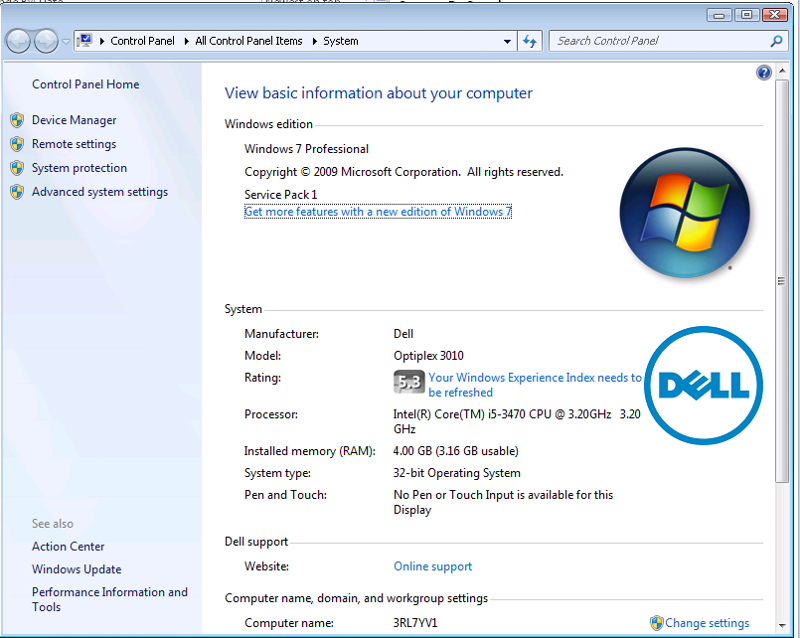
Currently, we have code to set this: dbMaxBufferSize, 512; however, there does not seem to be a MaxBuffer in the registry keys.
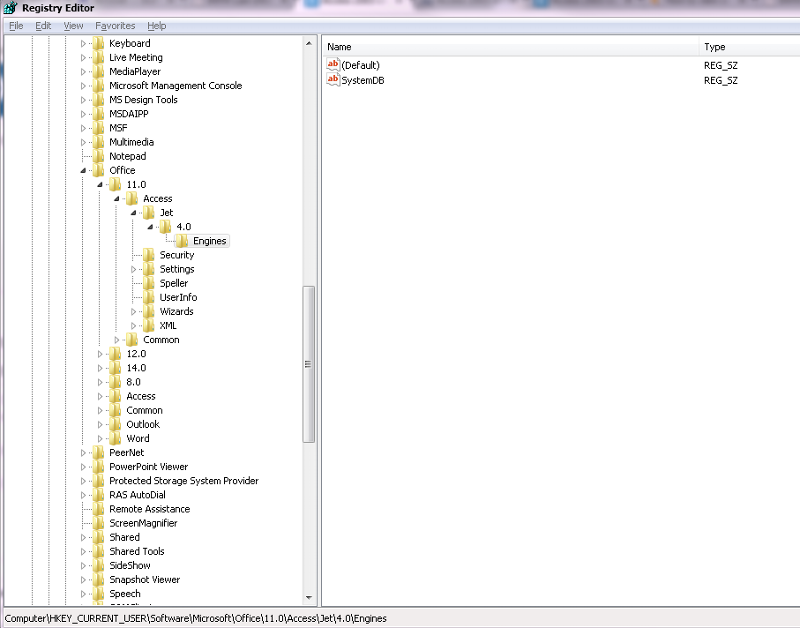
Also, did you want the thread I looked at for the high priority settings suggestion?
Thanks,
Matt
Currently, we have code to set this: dbMaxBufferSize, 512; however, there does not seem to be a MaxBuffer in the registry keys.
Also, did you want the thread I looked at for the high priority settings suggestion?
Thanks,
Matt
Matt,
Here's one setting I'd like you to try:
1. Start, Right Click Computer, select properties.
2. Click "Advanced System Settings" off to the left.
3. Select the "Advanced" tab.
4. Click on "Settings" under the performance section
5. Select the "Data Execution Protection" tab.
6. Select "Turn on DEP for all programs and services except those that I select"
7. Add MSACCESS.EXE to the list.
Then OK everything and reboot. See if that helps.
Also, for testing for the day, turn off any anti-virus product. You may want to do these two things separately.
Jim.
Here's one setting I'd like you to try:
1. Start, Right Click Computer, select properties.
2. Click "Advanced System Settings" off to the left.
3. Select the "Advanced" tab.
4. Click on "Settings" under the performance section
5. Select the "Data Execution Protection" tab.
6. Select "Turn on DEP for all programs and services except those that I select"
7. Add MSACCESS.EXE to the list.
Then OK everything and reboot. See if that helps.
Also, for testing for the day, turn off any anti-virus product. You may want to do these two things separately.
Jim.
ASKER
ASKER
Not great, but better news. The user has a new machine, but is getting different errors every time; all different places now.
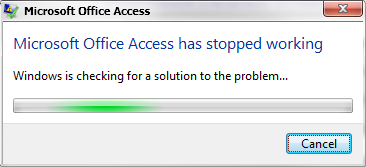
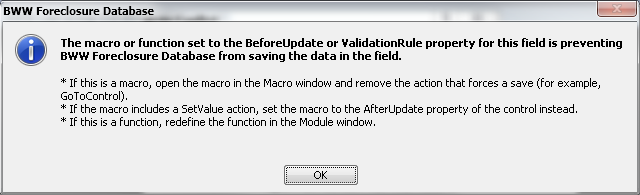
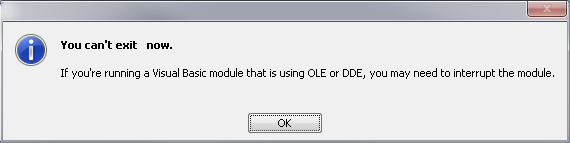
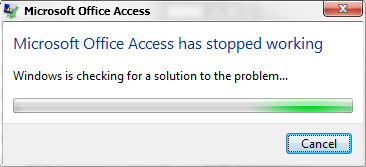
Images 1,2, and 4 seem to happen the mde doesn't copy to the user's machine correctly. This is usually fixed, but having them do it again. However, the 3rd one is the same one we've been getting before.
Is it possible network issues when copying over the mde can cause corruption? We don't experience these errors in the VM development test server we work on and also, on my local machine (in close proximity to the servers), I've never gotten these errors. I sincerely suspect it's issues beyond our programmatic control, but there're coding workarounds (eg 'DoEvents', 'me.refresh', etc.).
Don't want you to be alone in this, so feel free to invite any other Experts, but these errors have been happening since Windows 7 (32-bit) and our office re-location.
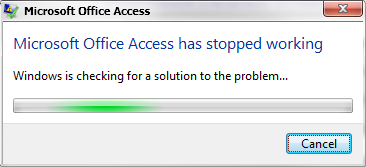
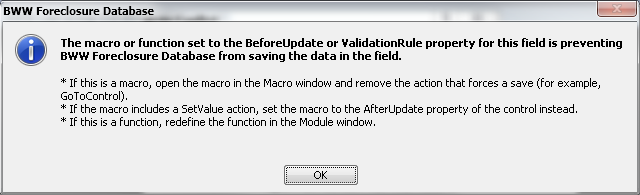
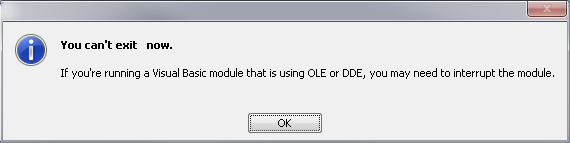
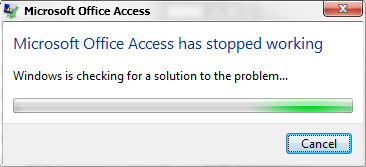
Images 1,2, and 4 seem to happen the mde doesn't copy to the user's machine correctly. This is usually fixed, but having them do it again. However, the 3rd one is the same one we've been getting before.
Is it possible network issues when copying over the mde can cause corruption? We don't experience these errors in the VM development test server we work on and also, on my local machine (in close proximity to the servers), I've never gotten these errors. I sincerely suspect it's issues beyond our programmatic control, but there're coding workarounds (eg 'DoEvents', 'me.refresh', etc.).
Don't want you to be alone in this, so feel free to invite any other Experts, but these errors have been happening since Windows 7 (32-bit) and our office re-location.
ASKER
Correction, the 2nd and 3rd are new. Which leads me to think it's a network connectivity issue simply because copying over the mde again works. The user is away, but I would like to find a way to see if it copies over fully (eg size comparison, with the main copy and the one on the user's machine).
<<Looks like I can't select either of these options...no admin rights as well. And, either way, it looks like this isn't configured yet(?).>>
No admin rights then even to read the setting.
<<Images 1,2, and 4 seem to happen the mde doesn't copy to the user's machine correctly. This is usually fixed, but having them do it again. However, the 3rd one is the same one we've been getting before.>>
<< The user is away, but I would like to find a way to see if it copies over fully (eg size comparison, with the main copy and the one on the user's machine). >>
Copy a DB using Winzip or some other compression utility. That will give you a CRC check on the file and a copy you know for certain is good.
<<Is it possible network issues when copying over the mde can cause corruption?>>
Absolutely. I've seen bad NIC's, NIC drivers, cables, and ports cause a problem.
<<but these errors have been happening since Windows 7 (32-bit) and our office re-location. >>
Sounds like a bad network connection. You can do a basic check with ping:
1. Open a CMD prompt.
2. Type Ipconfig/all.
3. scroll to the top, of the result, then scan down till you see "Default gateway".
4. Now with that address, type
PING <address> -t
after about five minutes of running, press CTRL+C to stop and see if any packet loss is listed. If so, then you have a bad connection.
Time's shows should be less than 10 milliseconds and on a local LAN should be <1 ms also.
Jim.
No admin rights then even to read the setting.
<<Images 1,2, and 4 seem to happen the mde doesn't copy to the user's machine correctly. This is usually fixed, but having them do it again. However, the 3rd one is the same one we've been getting before.>>
<< The user is away, but I would like to find a way to see if it copies over fully (eg size comparison, with the main copy and the one on the user's machine). >>
Copy a DB using Winzip or some other compression utility. That will give you a CRC check on the file and a copy you know for certain is good.
<<Is it possible network issues when copying over the mde can cause corruption?>>
Absolutely. I've seen bad NIC's, NIC drivers, cables, and ports cause a problem.
<<but these errors have been happening since Windows 7 (32-bit) and our office re-location. >>
Sounds like a bad network connection. You can do a basic check with ping:
1. Open a CMD prompt.
2. Type Ipconfig/all.
3. scroll to the top, of the result, then scan down till you see "Default gateway".
4. Now with that address, type
PING <address> -t
after about five minutes of running, press CTRL+C to stop and see if any packet loss is listed. If so, then you have a bad connection.
Time's shows should be less than 10 milliseconds and on a local LAN should be <1 ms also.
Jim.
ASKER
Thanks, Jim. I've been out of the office for almost a week, but I'll try these steps and update you.
OK.
Jim.
Jim.
ASKER
OK. I had the user run a bat file that outputted these information.
--
Ping statistics for 192.168.1.2:
Packets: Sent = 6786, Received = 6786, Lost = 0 (0% loss),
Approximate round trip times in milli-seconds:
Minimum = 0ms, Maximum = 10ms, Average = 0ms
Control-C
--
This doesn't look like a network thing, then? Trying to convince IT to get a full version of Access on his machine/ switch computers to get where the code breaks. I might also inquire into compression software that recognizes whether or not the file has been completely copied over correctly each time.
--
Ping statistics for 192.168.1.2:
Packets: Sent = 6786, Received = 6786, Lost = 0 (0% loss),
Approximate round trip times in milli-seconds:
Minimum = 0ms, Maximum = 10ms, Average = 0ms
Control-C
--
This doesn't look like a network thing, then? Trying to convince IT to get a full version of Access on his machine/ switch computers to get where the code breaks. I might also inquire into compression software that recognizes whether or not the file has been completely copied over correctly each time.
ASKER CERTIFIED SOLUTION
membership
This solution is only available to members.
To access this solution, you must be a member of Experts Exchange.
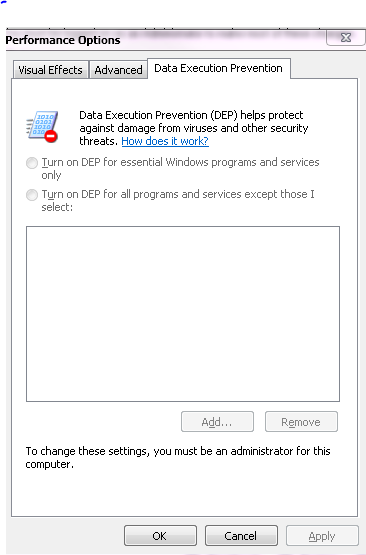
Jim