leblanc
asked on
file transfer speed.
I am trying to understand the file transfer speed (see pic). I am transferring (copy/paste) a 1.47gb file from a PC upstairs to a PC downstairs going through a 1 Gbps port switch. The speed in the pic is 10MB/sec. Is it good or bad? I have 1 Gbps port, why it is only transfer at 10MB/sec. How is the speed determined and what makes it change? Thanks
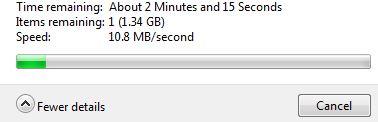
ASKER CERTIFIED SOLUTION
membership
This solution is only available to members.
To access this solution, you must be a member of Experts Exchange.
Home systems are usually not prioritizing file transfer as would be the case with a server, further you are using a graphical .....
see if your workstation has robocopy.
from the command line try the same test. On the system where the file is:
robocopy filename \\remotesystemname\sharedf
at the conclusion of the copy, it will tell you the average transfer rate of the file in question.
see if your workstation has robocopy.
from the command line try the same test. On the system where the file is:
robocopy filename \\remotesystemname\sharedf
at the conclusion of the copy, it will tell you the average transfer rate of the file in question.
SOLUTION
membership
This solution is only available to members.
To access this solution, you must be a member of Experts Exchange.
ever tried connecting the two computers using a cross-over cable for a direct peer-to-peer connection and testing the same kind of file copying?
SOLUTION
membership
This solution is only available to members.
To access this solution, you must be a member of Experts Exchange.
ASKER
My NICs are all 1 gig. I understand that I will not get 1 gig speed. But at least 500 or 600 Mbps I assume. Thx
Then you should check them like @giltjr suggests to see if they are connecting at a lower speed.
SOLUTION
membership
This solution is only available to members.
To access this solution, you must be a member of Experts Exchange.
SOLUTION
membership
This solution is only available to members.
To access this solution, you must be a member of Experts Exchange.
SOLUTION
membership
This solution is only available to members.
To access this solution, you must be a member of Experts Exchange.
You have lots of people telling you that there might be other reasons that your 1Gbit per second switch isnt giving you the kind of throughput you are expecting, and 50MB/s would not be an unreasonable speed to expect.
You have to realise that they are several places that could throttle back the transfer speed.
1) 1Gbps = 100 MB/sec
2) How fast can you read stuff off disk, that might be less than 50MB/s depending on the source
3) How fast is your link really, if you have the wrong kind of switch then speeds will be dragged down to the slowest device on the switch, so one port running at 100Mbps, means all ports will run at that speed
4) are you running big blocks etc?
5) How fast can your destination write to disk
So what do you have connected to your switch and have you checked that they are all running at Gb speeds
You have to realise that they are several places that could throttle back the transfer speed.
1) 1Gbps = 100 MB/sec
2) How fast can you read stuff off disk, that might be less than 50MB/s depending on the source
3) How fast is your link really, if you have the wrong kind of switch then speeds will be dragged down to the slowest device on the switch, so one port running at 100Mbps, means all ports will run at that speed
4) are you running big blocks etc?
5) How fast can your destination write to disk
So what do you have connected to your switch and have you checked that they are all running at Gb speeds
ASKER
So what is an acceptable (roughly) to transfer a 1 gig file over a gig port network? 50Mbps?
SOLUTION
membership
This solution is only available to members.
To access this solution, you must be a member of Experts Exchange.
ASKER
giltjr,
Got it. Thx
BTW Dave Baldwin, you are correct about the 100Mbps NIC. The NIC in Device Manager says 1gig but when I check in network performance, it is only 100Mbps. Not sure why it does not set for 1gig.
Got it. Thx
BTW Dave Baldwin, you are correct about the 100Mbps NIC. The NIC in Device Manager says 1gig but when I check in network performance, it is only 100Mbps. Not sure why it does not set for 1gig.
I would double check all cables. Then need to be CAT5a or better.
What brand/model switch do you have?
What brand/model switch do you have?
ASKER
Catalyst CE500 gig ports. the cables are all Cat5e.
I would verify that the ports you are connecting to are set for auto speed and auto duplex and that the computer's NIC configuration is also auto speed/auto duplex.
Are the computer directly connected to the switch via single patch cable, or do you go through premiss wiring and patch panels? Could be a wiring issue.
Are the computer directly connected to the switch via single patch cable, or do you go through premiss wiring and patch panels? Could be a wiring issue.
So the NIC port only running at 100Mbps explains the 10MBps transfer, that's a good throughput (100%) on that link.
So now you need to solve why it's running at 100Mbps, is it just a port setting on the switch and/or NIC? If they are set to auto, try setting to fixed 1Gbps (both ends), but monitor the error counts, try a new cable etc etc
So now you need to solve why it's running at 100Mbps, is it just a port setting on the switch and/or NIC? If they are set to auto, try setting to fixed 1Gbps (both ends), but monitor the error counts, try a new cable etc etc
ASKER