what is the easiest way to make a slideshow for TV
the title says it all slideshows, with pictures and sound
Windows 7 - 64 bit - and free tools preferred
i'm sure there are many
Windows 7 - 64 bit - and free tools preferred
i'm sure there are many
ASKER CERTIFIED SOLUTION
membership
This solution is only available to members.
To access this solution, you must be a member of Experts Exchange.
SOLUTION
membership
This solution is only available to members.
To access this solution, you must be a member of Experts Exchange.
Who better than a writer on the Windows team at Microsoft to explain how to create a slideshow with music using Windows Movie Maker.
http://wm.microsoft.com/ms/woh/026_slideshow.wmv
You can also use Photoshop to create slideshows.
http://tv.adobe.com/watch/understanding-adobe-photoshop-cs6/create-a-slideshow-in-photoshop/
It's such a popular task that many major software makers have gotten into the game.
http://wm.microsoft.com/ms/woh/026_slideshow.wmv
You can also use Photoshop to create slideshows.
http://tv.adobe.com/watch/understanding-adobe-photoshop-cs6/create-a-slideshow-in-photoshop/
It's such a popular task that many major software makers have gotten into the game.
SOLUTION
membership
This solution is only available to members.
To access this solution, you must be a member of Experts Exchange.
ASKER
hey guys - i kno w all that - there are many ways - and i'm not asking for general info
the question is "what is the easiest way to make a slideshow for TV"
also post a guide how (if it's easy - it won't even need a link)
the question is "what is the easiest way to make a slideshow for TV"
also post a guide how (if it's easy - it won't even need a link)
SOLUTION
membership
This solution is only available to members.
To access this solution, you must be a member of Experts Exchange.
ASKER
ah paul - that's more like it
any more to come guys ?
any more to come guys ?
SOLUTION
membership
This solution is only available to members.
To access this solution, you must be a member of Experts Exchange.
ASKER
so it seems movieMaker is the best?
no others?
also - the client is dutch speaking, so i have to find guides in dutch - or explain it all
no others?
also - the client is dutch speaking, so i have to find guides in dutch - or explain it all
I don't think Impress needs too much explaining. You can insert slides via the Menu, "Insert", "Slide", then again "Insert", "Image", "From File".
To insert the sound, select "Slide Show", "Slide Transition", and then a panel will open on the right side. Here under "Modify Transition" select "Sound", then "Other Sound", and you can then browse to the mp3 file or whatever it is. Then enable "Loop until next sound". Don't select "Apply to all slides", or the sound will start from the beggining after each slide.
Under "Slide Show Settings" you can select which display to use for the show (useful if you have two displays, one the normal PC display you are working on, and the 2nd the TV, on which you want the slide show to play). With "F5" the show is started.
To insert the sound, select "Slide Show", "Slide Transition", and then a panel will open on the right side. Here under "Modify Transition" select "Sound", then "Other Sound", and you can then browse to the mp3 file or whatever it is. Then enable "Loop until next sound". Don't select "Apply to all slides", or the sound will start from the beggining after each slide.
Under "Slide Show Settings" you can select which display to use for the show (useful if you have two displays, one the normal PC display you are working on, and the 2nd the TV, on which you want the slide show to play). With "F5" the show is started.
ASKER
tx rindi
now at least i have 2 to test
i hope there are more to come - easy ones !
now at least i have 2 to test
i hope there are more to come - easy ones !
For TV
Nobus if his TV supports a USB stick
Just drop all photos onto a USB Stick plug into TV, using TV remote control select Apps or USB stick from the TV menu then select Photos or Pictures from the menu which gives a choice of movie music pictures.
Select Pictures and then it will show the drive letter select that and the you should get a list of all the pictures just press play on the TV remote. It will play them like a slideshow.
That is the easiest way no messing around with slideshows or burning to CD
USB Flash Stick
Do you need a Dutch version? of Moviemaker?
If he has a computer with Dutch language default he can can download the Dutch version of Windows Movie maker
http://www.microsoft.com/en-us/download/details.aspx?id=29223
Switch languages in Windows Essentials 2012 using Language Selector or LangSelector.exe
http://www.thewindowsclub.com/windows-essentials-2012-download
he could then use the help in his language.
There are so many tool to make a picture slideshow Nobus.
Picasa burn a CD is quite popular
http://picasa.google.com.au/
youtube how to create a CD with Picasa
https://www.youtube.com/watch?v=bA8UK4qI98M
powerpoint
Nero Vision in your Nero.
Any good video editor
Freemake brilliant tool just click on Photo but please see my steps to avoid the freeware offers here
https://www.experts-exchange.com/questions/28603214/What's-the-best-way-to-convert-a-MOV-video-into-an-MP4.html?anchorAnswerId=40568727#a40568727
Just add the folder of photos then press play and edit them you can add music ok it then
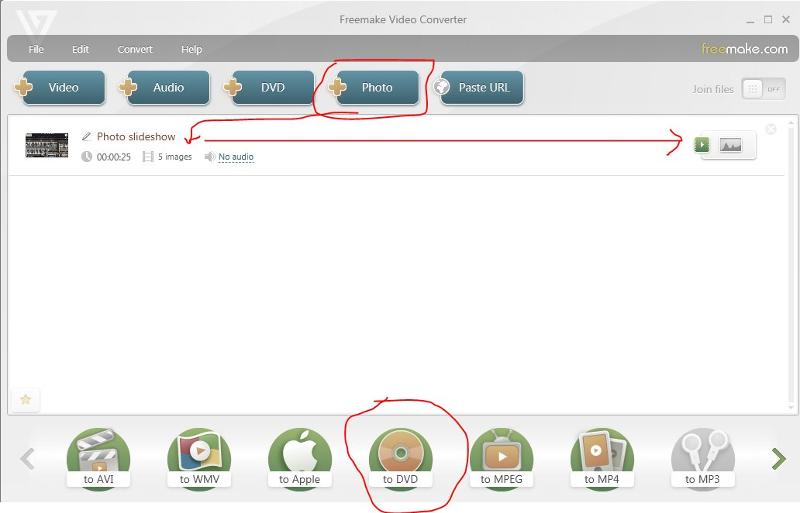 then select output type from the 20 on offer, select to DVD
then select output type from the 20 on offer, select to DVD
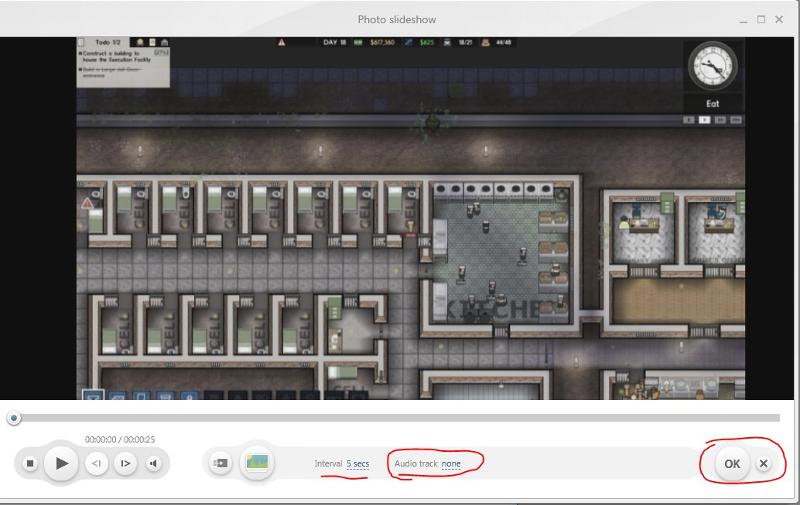
Cheers
Nobus if his TV supports a USB stick
Just drop all photos onto a USB Stick plug into TV, using TV remote control select Apps or USB stick from the TV menu then select Photos or Pictures from the menu which gives a choice of movie music pictures.
Select Pictures and then it will show the drive letter select that and the you should get a list of all the pictures just press play on the TV remote. It will play them like a slideshow.
That is the easiest way no messing around with slideshows or burning to CD
USB Flash Stick
Do you need a Dutch version? of Moviemaker?
If he has a computer with Dutch language default he can can download the Dutch version of Windows Movie maker
http://www.microsoft.com/en-us/download/details.aspx?id=29223
Switch languages in Windows Essentials 2012 using Language Selector or LangSelector.exe
http://www.thewindowsclub.com/windows-essentials-2012-download
he could then use the help in his language.
There are so many tool to make a picture slideshow Nobus.
Picasa burn a CD is quite popular
http://picasa.google.com.au/
youtube how to create a CD with Picasa
https://www.youtube.com/watch?v=bA8UK4qI98M
powerpoint
Nero Vision in your Nero.
Any good video editor
Freemake brilliant tool just click on Photo but please see my steps to avoid the freeware offers here
https://www.experts-exchange.com/questions/28603214/What's-the-best-way-to-convert-a-MOV-video-into-an-MP4.html?anchorAnswerId=40568727#a40568727
Just add the folder of photos then press play and edit them you can add music ok it then
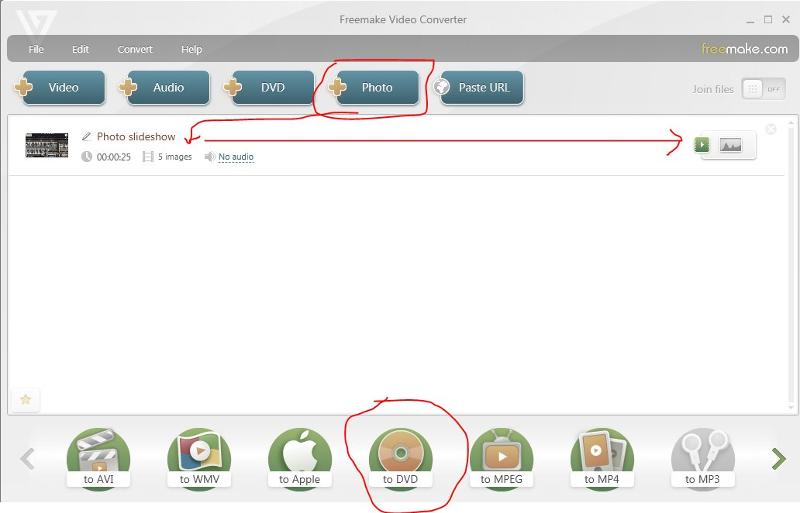 then select output type from the 20 on offer, select to DVD
then select output type from the 20 on offer, select to DVD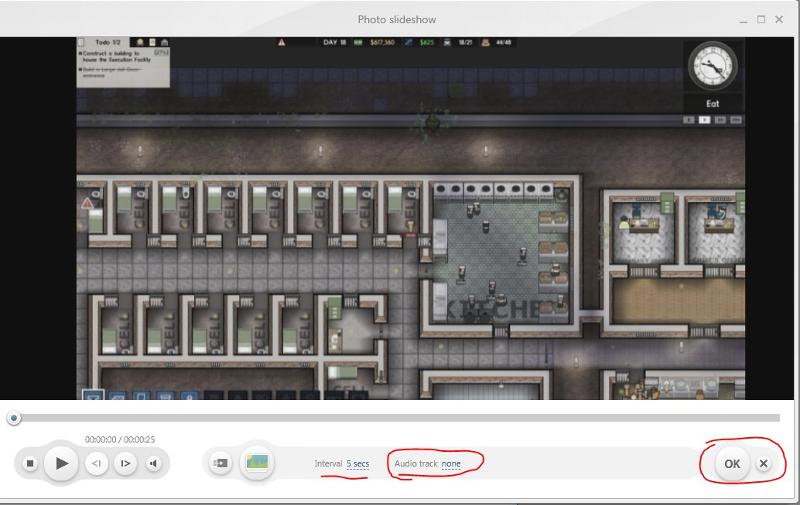
Cheers
ASKER
Merete, i tested Moviemaker on one of my systems, and it looks good
for burning cd's, i hvae cdburnerxp
for burning cd's, i hvae cdburnerxp
Nobus.
Moviemaker usually burns to DVD using windows 7 inbuilt DVD Maker when you choose save movie for DVD
this will make a DVD video playable on any DVD player over the TV
A DVD Video consists of a vobs and ifo and bup files you know a proper DVD, you would require a blank TDK or Verbatum DVD-R with a burn speed of x4
as you have cdburnerxp how did you plan to burn this slideshow movie made in windows moviemaker to CD ? using CDBurnXP?
as a CD output is either a VCD "video CD" or a data CD?
CDBurnerXP is not a DVD authoring application so you'll need to use a 3rd party tool.
CD/DVD types and names
https://cdburnerxp.se/help/appendices/disctypes
What is the Difference Between DVD and Video CD?
http://dvr.about.com/od/dvdrecordableformats/f/dvdvcd.htm
As you have windows 7 look in your start menu all programs you should see window DVD maker
Once you have created your slideshow in in WMM go to file save movie for DVD
WMM will process your video first like make a backup once it's completed DVD Maker will open then you need to put the DVD in your rom and setup the menu for your DVD
I'll post you guide how to setup windows DVD maker if you wish to have a menu
Burn a DVD-Video disc with Windows DVD Maker
http://windows.microsoft.com/en-au/windows7/burn-a-dvd-video-disc-with-windows-dvd-maker
Create and Author DVDs in Windows 7
http://www.howtogeek.com/howto/5499/create-and-author-dvds-in-windows-7/
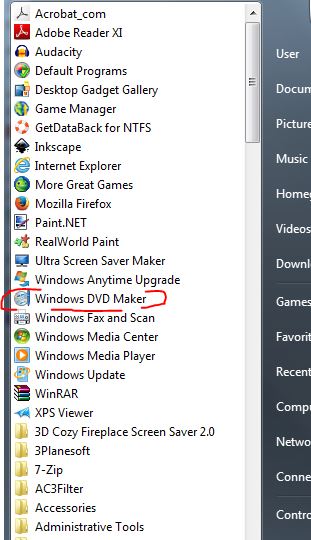
Moviemaker usually burns to DVD using windows 7 inbuilt DVD Maker when you choose save movie for DVD
this will make a DVD video playable on any DVD player over the TV
A DVD Video consists of a vobs and ifo and bup files you know a proper DVD, you would require a blank TDK or Verbatum DVD-R with a burn speed of x4
as you have cdburnerxp how did you plan to burn this slideshow movie made in windows moviemaker to CD ? using CDBurnXP?
as a CD output is either a VCD "video CD" or a data CD?
CDBurnerXP is not a DVD authoring application so you'll need to use a 3rd party tool.
CD/DVD types and names
https://cdburnerxp.se/help/appendices/disctypes
What is the Difference Between DVD and Video CD?
http://dvr.about.com/od/dvdrecordableformats/f/dvdvcd.htm
As you have windows 7 look in your start menu all programs you should see window DVD maker
Once you have created your slideshow in in WMM go to file save movie for DVD
WMM will process your video first like make a backup once it's completed DVD Maker will open then you need to put the DVD in your rom and setup the menu for your DVD
I'll post you guide how to setup windows DVD maker if you wish to have a menu
Burn a DVD-Video disc with Windows DVD Maker
http://windows.microsoft.com/en-au/windows7/burn-a-dvd-video-disc-with-windows-dvd-maker
Create and Author DVDs in Windows 7
http://www.howtogeek.com/howto/5499/create-and-author-dvds-in-windows-7/
ASKER
i only told what was installed
ASKER
I've requested that this question be closed as follows:
Accepted answer: 100 points for Tom Beck's comment #a40569106
Assisted answer: 0 points for nobus's comment #a40569113
Assisted answer: 100 points for rindi's comment #a40569187
Assisted answer: 100 points for Tom Beck's comment #a40569191
Assisted answer: 100 points for Eirman's comment #a40569194
Assisted answer: 50 points for paulsauve's comment #a40569304
Assisted answer: 50 points for Merete's comment #a40569746
for the following reason:
i would have liked to give more points here, but am limited...
thanks all !
it is appreciated
i decided to try Movie Maker
Accepted answer: 100 points for Tom Beck's comment #a40569106
Assisted answer: 0 points for nobus's comment #a40569113
Assisted answer: 100 points for rindi's comment #a40569187
Assisted answer: 100 points for Tom Beck's comment #a40569191
Assisted answer: 100 points for Eirman's comment #a40569194
Assisted answer: 50 points for paulsauve's comment #a40569304
Assisted answer: 50 points for Merete's comment #a40569746
for the following reason:
i would have liked to give more points here, but am limited...
thanks all !
it is appreciated
i decided to try Movie Maker
ASKER
thanks for the help - and comments
Thank you Nobus it is a pleasure to help you
ASKER
i know many programs can do it - but how ? plse post a guide
i may add that photoshop is installed on this PC