Outlook OST file
I have MS Outlook and my mailbox is "Administrator" in Exchange server. I have added to Outlook a Resource Mailbox as shown as "Conference Room" and also added another user mailbox as shown as "Test Test".
I wanted to check how many OST files get created, and I found just one Outlook Data file(OST) for Administrator mailbox , even when I enabled "Use Cached Exchange Mode" for all 3 mailboxes .
Now I wonder if all 3 of them use the same OST file, which I doubt it.
Any idea?
Thanks
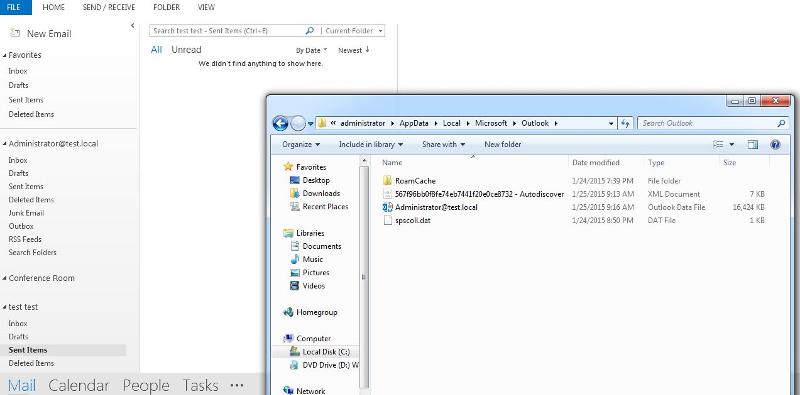
I wanted to check how many OST files get created, and I found just one Outlook Data file(OST) for Administrator mailbox , even when I enabled "Use Cached Exchange Mode" for all 3 mailboxes .
Now I wonder if all 3 of them use the same OST file, which I doubt it.
Any idea?
Thanks
SOLUTION
membership
This solution is only available to members.
To access this solution, you must be a member of Experts Exchange.
A simple test to check if it is for all accounts would be to disconnect your PC from the LAN, and then look if you can see all the mail of all accounts.
I forgot to mention that the accounts can only use the same data file if you manually assigned it that way. The default is to create one OST per mailbox in the default location on your PC.
I don't know why you do not get a file for the resource mailbox, but maybe there is nothing to sync yet?
I don't know why you do not get a file for the resource mailbox, but maybe there is nothing to sync yet?
ASKER
I did not get it yet...
The OST file (Outlook Data File) that is shown on the screenshot is for Administrator@test.local
I do not see a separate OST file for Test@test.local
Does that mean Test@test.local OST file data is included inside Administrator@test.local OST file ? I doubt it..
for the resource mailbox, I cannot expand It to see its structure, I get the message shown in the screenshot below when I try to expand it.
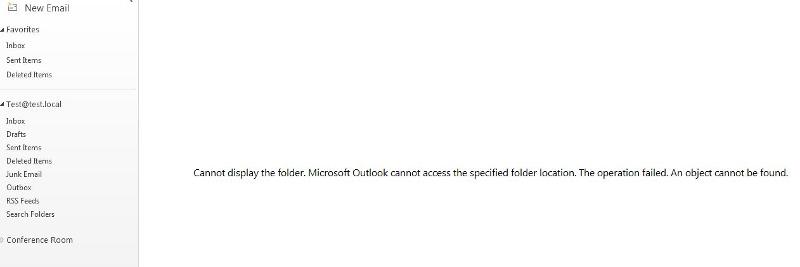
The OST file (Outlook Data File) that is shown on the screenshot is for Administrator@test.local
I do not see a separate OST file for Test@test.local
Does that mean Test@test.local OST file data is included inside Administrator@test.local OST file ? I doubt it..
for the resource mailbox, I cannot expand It to see its structure, I get the message shown in the screenshot below when I try to expand it.
SOLUTION
membership
This solution is only available to members.
To access this solution, you must be a member of Experts Exchange.
ASKER CERTIFIED SOLUTION
membership
This solution is only available to members.
To access this solution, you must be a member of Experts Exchange.
ASKER
Dejan Vasiljevic
Clear !!!
if you can backup your statement in bold with a link, that would be prefect
Clear !!!
if you can backup your statement in bold with a link, that would be prefect
Jskfan,
Here is the link about what is Cached mode - Cached mode in Outlook 2010 and Outlook 2013 You will find it at the top, I've just typed Cached mode in browser to confirm my thoughts, and for what OST include, I saw on microsoft site long ago, but can't remember when, and saw also on videos of CBT Nuggets.
Thanks,
D.
Here is the link about what is Cached mode - Cached mode in Outlook 2010 and Outlook 2013 You will find it at the top, I've just typed Cached mode in browser to confirm my thoughts, and for what OST include, I saw on microsoft site long ago, but can't remember when, and saw also on videos of CBT Nuggets.
Thanks,
D.
jskfan,
I've got the something in my own "knowledge base" which I've found in same research, while i was looking for an article on microsoft page, where I found info. I also have .txt file in my base from which I've got info for the first message here about both things. - I cannot find page but it will confirm what I am saying -
Here is the guy - Alex Du in this article, so he had same problem with Outlook 2010 and 2007 which will explain Cached mode. So what he found in 2007 is that when he added mailbox to Account and did something, the OST size was unchanged (1 and only OST file) and he did same thing on 2010 and the file size got bigger. That is due to Cached mode, and also it is explaining to You that it is all stored in OST file (again one and only)
Hope I made this clear to You and now You understand how it works.
Thanks,
D.
I've got the something in my own "knowledge base" which I've found in same research, while i was looking for an article on microsoft page, where I found info. I also have .txt file in my base from which I've got info for the first message here about both things. - I cannot find page but it will confirm what I am saying -
Hi AlanW57,
According to the new question, I made some test below:
I added the shared mailbox into Outlook 2010.
Step 1: I copied a folder from my archiving mailbox to the shared mailbox, the folder size over 100MB. It spent a half hour on uploading those mails to server, after uploading completed, the local OST file of Outlook 2010 was changed size. This explain that shared mailbox in Outlook 2010 will occupy the size of user’s OST file.
Step 2: I opened the Outlook 2007 and checked the shared mailbox which I added before, I can found the mails which I uploaded and the local OST size was unchanged.
I checked the size of my system drive, the size was unchanged. This explain that Outlook 2007 will not download the mail from server.
Thanks,
Alex Du
Here is the guy - Alex Du in this article, so he had same problem with Outlook 2010 and 2007 which will explain Cached mode. So what he found in 2007 is that when he added mailbox to Account and did something, the OST size was unchanged (1 and only OST file) and he did same thing on 2010 and the file size got bigger. That is due to Cached mode, and also it is explaining to You that it is all stored in OST file (again one and only)
Hope I made this clear to You and now You understand how it works.
Thanks,
D.
ASKER
Thank you Guys!