hp deskjet 1510. Please tell me how to cancel print test.
windows 7
hp deskjet 1510. Please tell me how to cancel print test.
I do not care if alignment is perfect. I do not want to waste the entire starter ink cartridge for an alignment test.
hp deskjet 1510. Please tell me how to cancel print test.
I do not care if alignment is perfect. I do not want to waste the entire starter ink cartridge for an alignment test.
Turn off the printer. It is a printer test so there will not be anything in the print spooler. Just turn it off.
Remove the paper from the paper cartridge, then wait for the first paper to finish printing, then remove the power cord. Otherwise you will probably get a paper jam.
ASKER
Turn off the printer. It is a printer test so there will not be anything in the print spooler. Just turn it off.A printer that is permanently turned off will not print the test page BUT i want to use the printer.
Remove the paper from the paper cartridge, then wait for the first paper to finish printing, then remove the power cord. Otherwise you will probably get a paper jam.
I have tried this with the same printer previously and then the test page is always first in the queue. So I am forced to attempt to print first page many times.
You turn off the printer to stop the alignment printing. Alignment needs to be activated in the printer software. So turn the printer off, for added assurance turn the computer off. Now restart both and all should be well.
If the test page is in the printer queue, delete it from the queue on your PC before you turn the printer of and back on.
ASKER
First stop the "Print Spool" services from your windows services. Then navigate to C:\Windows\System32\spool\
ASKER
before I saw rindi comment:
first test page was printed and then interrupted
second test page was finished printing
As I printed documents after second test page was printed
I had to click cancel for my personal documents because dialog box that I am interrupting a print test. So I wait minutes and print my personal document. Same dialog box. I do not have screenshot but hp wants me to scan their document and press 'manual print' it as part of the test.
When I print personal documents; I select 'draft quality' but when hp hijacks my printer and prints they use so maximum ink.
after I saw rindi comment:
in services: I stopped 'printer spooler'
C:\Windows\System32\spool\
there are 933 files which I cut all but 6 files to another folder
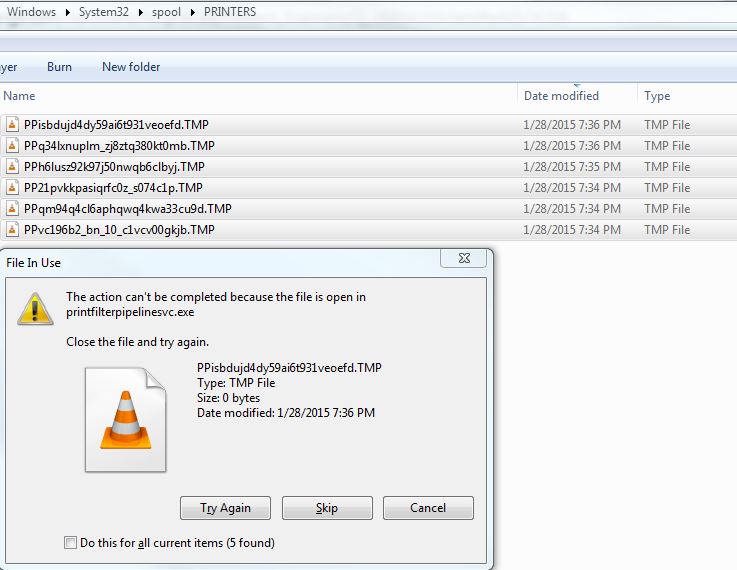
first test page was printed and then interrupted
second test page was finished printing
As I printed documents after second test page was printed
I had to click cancel for my personal documents because dialog box that I am interrupting a print test. So I wait minutes and print my personal document. Same dialog box. I do not have screenshot but hp wants me to scan their document and press 'manual print' it as part of the test.
When I print personal documents; I select 'draft quality' but when hp hijacks my printer and prints they use so maximum ink.
after I saw rindi comment:
in services: I stopped 'printer spooler'
C:\Windows\System32\spool\
there are 933 files which I cut all but 6 files to another folder
ASKER CERTIFIED SOLUTION
membership
This solution is only available to members.
To access this solution, you must be a member of Experts Exchange.
ASKER
best answer because deleted printer requirement
thanks
thanks