joukiejouk
asked on
What command should I execute to have PSEXEC initiate a GPUPDATE for 400 remote machines?
I have a text file called "Computers.txt". It is located on a server that has PSEXEC installed. It is located in the following path on the server C:\Computers.
I need to execute a GPUpdate to all remote machines. In my text file, all it show is for example:
PCTest1
PCTest2
And so on. That is all I need in the text file right?
So, since I have to execute this command from a server (I have domain admin rights), how would I execute the command?
Given the info above, please type the psexec command exactly as should be.
I need to execute a GPUpdate to all remote machines. In my text file, all it show is for example:
PCTest1
PCTest2
And so on. That is all I need in the text file right?
So, since I have to execute this command from a server (I have domain admin rights), how would I execute the command?
Given the info above, please type the psexec command exactly as should be.
ASKER CERTIFIED SOLUTION
membership
This solution is only available to members.
To access this solution, you must be a member of Experts Exchange.
ASKER
You should get this (this is polish language version):
\\COMPUTERNAME1:
Trwa aktualizowanie zasad...
Aktualizacja zasad użytkownika została ukończona pomyślnie.
Aktualizacja zasad komputera została ukończona pomyślnie.
gpupdate exited on COMPUTERNAME1 with error code 0.
\\COMPUTERNAME2:
Trwa aktualizowanie zasad...
Aktualizacja zasad użytkownika została ukończona pomyślnie.
Aktualizacja zasad komputera została ukończona pomyślnie.
gpupdate exited on COMPUTERNAME2 with error code 0.
...
Maybe you don't have privilage to computers...
\\COMPUTERNAME1:
Trwa aktualizowanie zasad...
Aktualizacja zasad użytkownika została ukończona pomyślnie.
Aktualizacja zasad komputera została ukończona pomyślnie.
gpupdate exited on COMPUTERNAME1 with error code 0.
\\COMPUTERNAME2:
Trwa aktualizowanie zasad...
Aktualizacja zasad użytkownika została ukończona pomyślnie.
Aktualizacja zasad komputera została ukończona pomyślnie.
gpupdate exited on COMPUTERNAME2 with error code 0.
...
Maybe you don't have privilage to computers...
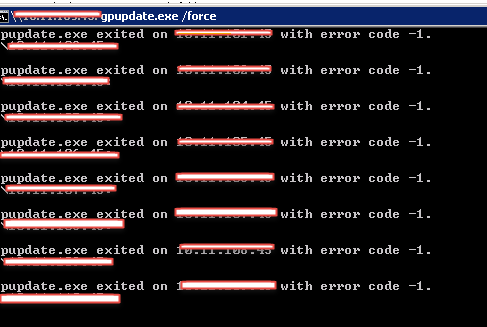
Open in new window