Windows Update connot...
SOLUTION
membership
This solution is only available to members.
To access this solution, you must be a member of Experts Exchange.
SOLUTION
membership
This solution is only available to members.
To access this solution, you must be a member of Experts Exchange.
ASKER
ASKER
ASKER CERTIFIED SOLUTION
membership
This solution is only available to members.
To access this solution, you must be a member of Experts Exchange.
eghtebas --
As suggested earlier
""Question: How can I start the service so I can check for updates?"
Check in Services that Windows Update service and Remote Procedure Call service are on."
If nothing works and no malware is found, I suggest a Repair Install.
http://www.sevenforums.com/tutorials/3413-repair-install.html
It should not affect your personal data or installed programs, but a backup first is always a good idea.
As suggested earlier
""Question: How can I start the service so I can check for updates?"
Check in Services that Windows Update service and Remote Procedure Call service are on."
If nothing works and no malware is found, I suggest a Repair Install.
http://www.sevenforums.com/tutorials/3413-repair-install.html
It should not affect your personal data or installed programs, but a backup first is always a good idea.
"That sentence "Find out more about free software from (null)" bothers me. It does not seem like a message from Microsoft (or Windows Updates). Run antivirus and antimalware scans."
I know it looks really suspect but this is actually a message from the Windows client "(null)" appears when the update service fails to connect.
That said it's never a bad idea to carry out a scan for nasties.
I know it looks really suspect but this is actually a message from the Windows client "(null)" appears when the update service fails to connect.
That said it's never a bad idea to carry out a scan for nasties.
ASKER
jcimarron,
cannot figure out where to locate Remote Procedure Call?
------------------
MASQ,
Using netsh winsock reset only, I was able to use the link from TAPAN PATTANAIK to avoid errors I was having at my earlier post.
Question: Do I need to run netsh int ipv4 reset in the samy way as netsh winsock reset,
The image below shows the operation improvements and errors. Any observation and/or comments to deal with them will be apprecuated.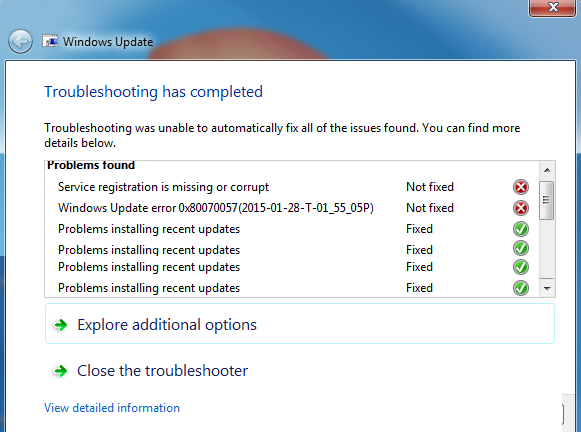
cannot figure out where to locate Remote Procedure Call?
------------------
MASQ,
Using netsh winsock reset only, I was able to use the link from TAPAN PATTANAIK to avoid errors I was having at my earlier post.
Question: Do I need to run netsh int ipv4 reset in the samy way as netsh winsock reset,
The image below shows the operation improvements and errors. Any observation and/or comments to deal with them will be apprecuated.
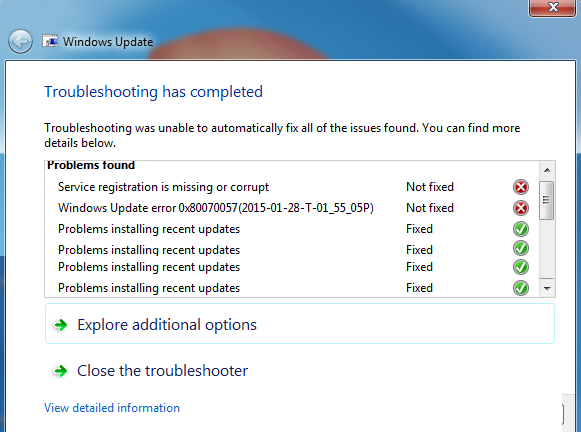
SOLUTION
membership
This solution is only available to members.
To access this solution, you must be a member of Experts Exchange.
ASKER
Good news,
After executing netsh winsock reset, netsh winsock reset, and the link from TAPAN PATTANAIK, I have: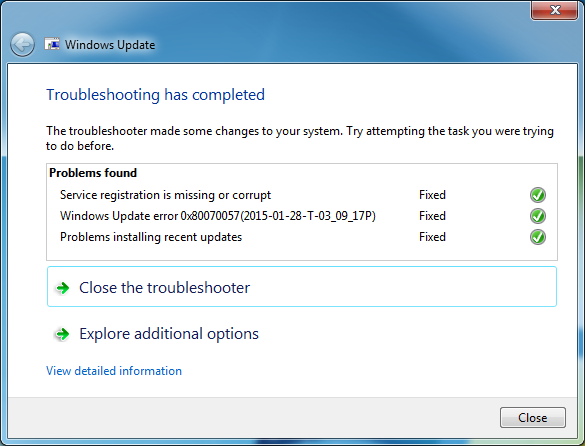
After executing netsh winsock reset, netsh winsock reset, and the link from TAPAN PATTANAIK, I have:
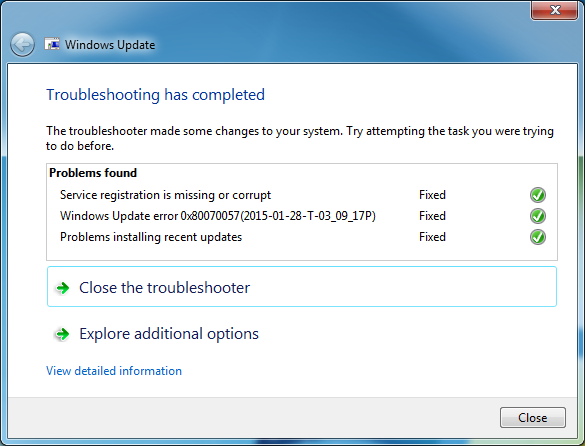
Looking good :)
ASKER
Good teamwork.
Thanks,
Mike
Thanks,
Mike
eghtebas--
Glad to have helped.
"cannot figure out where to locate Remote Procedure Call?" As mentioned it is a service.
Glad to have helped.
"cannot figure out where to locate Remote Procedure Call?" As mentioned it is a service.
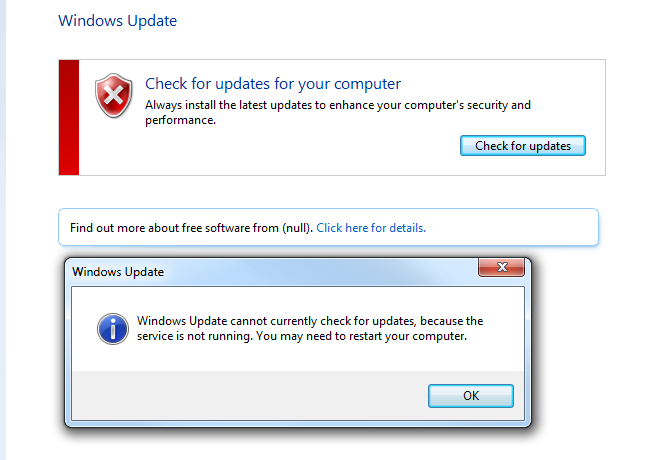
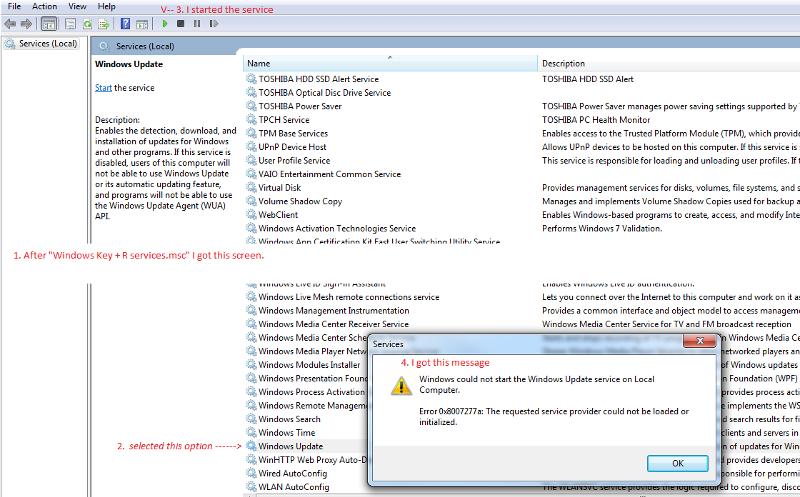

http://support.microsoft.com/kb/3024777
If that makes no difference then check in Services (Windows Key + R services.msc) that the Updater service is set to run