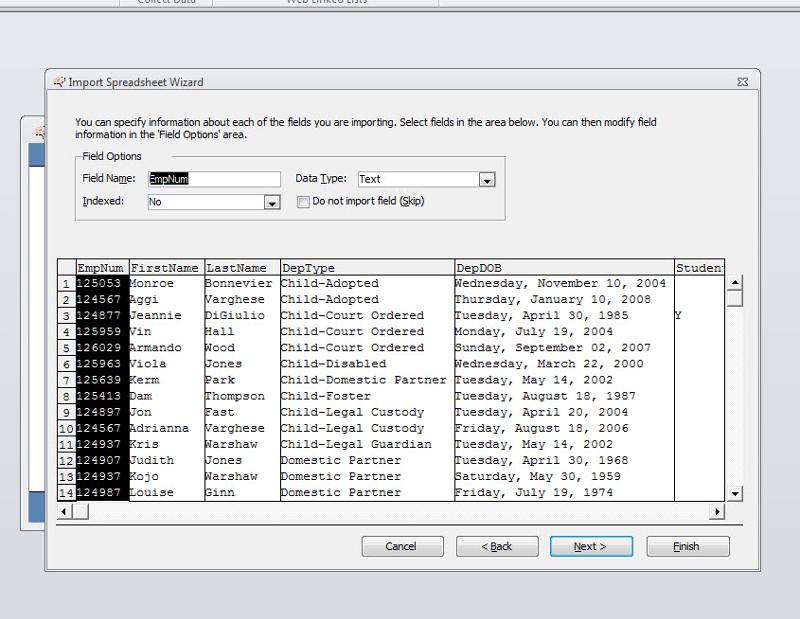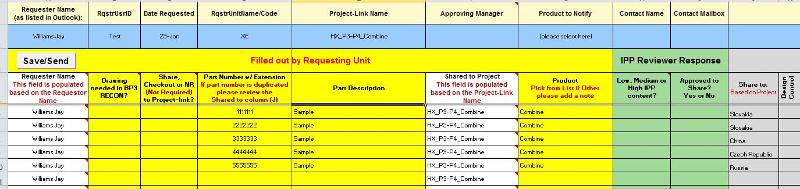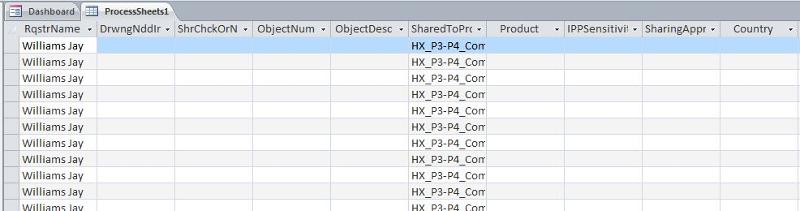Jay Williams
asked on
Access won't import vital Excel column.
I'm using Excel data to update an Access table, but the ID number column won't import. The reference ID is needed to update the right records. Is this a formatting issue?
The records that are being imported originally came from Access and was exported and distributed on Excel with the ID numbers on them. The incoming sheets are the updates for the database, but the ID numbers aren't coming back in. Any ideas? Thanks!
The records that are being imported originally came from Access and was exported and distributed on Excel with the ID numbers on them. The incoming sheets are the updates for the database, but the ID numbers aren't coming back in. Any ideas? Thanks!
Have you tried linking to the Excel spreadsheet, then joining on the II field?
have you tried importing the incoming sheets to a temporary table, then do an update of the final table using the temporary table
Is the column in the spreadsheet?
Check your import spec to make sure it is not being dropped when you link or import.
Check your import spec to make sure it is not being dropped when you link or import.
ASKER
Good thoughts, both. This is part of an automated system that strips and saves email attachments named uniquely to a specified folder. Outlook VBA then calls an Access procedure that imports and processes the same range from each .xlsm file in the folder. The imports do go to another table temporarily to use for comparisons and updates to the actual data. It is in this "ProcessSheets" table that the ID are not appearing--and where they need to.
ASKER
Sorry I missed you, Pat. The column is right in the middle of the sheet and all the data on both sides of it is coming in. The sheet and table structures are identical, and the actual database table field names are on the first line of the import range. Oddly, this just started happening, and I don't know what changed.
Did you check the import spec?
ASKER
I'm not sure what you mean, Pat.
ASKER
I found one thing that's different, and I do have a question about it, but I think it should be on a different thread. Stand by for incoming.
there is no import spec for importing excel files (.xls,.xlsx)
ASKER
I moved the other part to https://www.experts-exchange.com/searchResults.jsp?searchTag=Access+Excel+%26+ID%3A+28606510
there is no import spec for importing excel files (.xls,.xlsx)There is if you make one.
how?
Pat, I agree with Rey, how do you make an import spec for Excel.
You can save the steps used to do the import or export, but to the best of my knowledge, the import wizard does not have and Advanced button which allows you to create the import spec.
You can save the steps used to do the import or export, but to the best of my knowledge, the import wizard does not have and Advanced button which allows you to create the import spec.
ASKER
Here's how I'm importing:
Public Sub RequestsTurnaround()
Dim sPath As String, xlFile As String
sPath = "G:\XE_ECMs\IPP Sharing Development\New Requests\"
Set appOutLook = CreateObject("Outlook.Application")
Set MailOutLook = appOutLook.CreateItem(olMailItem)
xlFile = Dir(sPath & "*.xlsm")
While xlFile <> ""
Debug.Print xlFile
'Import and delete the request file
DoCmd.SetWarnings False
DoCmd.TransferSpreadsheet acImport, , "ProcessSheets", sPath & xlFile, True, "IPP_Request!A5:Z5000"
'Kill sPath & xlFile
xlFile = Dir()
is "ProcessSheets" an existing table?
if yes, try using a non existing table
DoCmd.TransferSpreadsheet acImport, , "NewProcessSheets", sPath & xlFile, True, "IPP_Request!A5:Z5000"
post back the result
if yes, try using a non existing table
DoCmd.TransferSpreadsheet acImport, , "NewProcessSheets", sPath & xlFile, True, "IPP_Request!A5:Z5000"
post back the result
ASKER
OK. thanks.
that is not an import spec, it is a manual import steps.
ASKER
can you post the result, using the OLD code
DoCmd.TransferSpreadsheet acImport, , "ProcessSheets", sPath & xlFile, True, "IPP_Request!A5:Z5000"
are the cells in the "Import Sheet" linked to other sheets, have formula, or lookup ?
DoCmd.TransferSpreadsheet acImport, , "ProcessSheets", sPath & xlFile, True, "IPP_Request!A5:Z5000"
are the cells in the "Import Sheet" linked to other sheets, have formula, or lookup ?
ASKER
Different, again (not seen this before)! The number of records (with autofill values) were created, but ALL of the fields in ALL of the records were blank, except the "DateCreated" field default value Date().
i see that you are importing ".xlsm" , which means that the excel file have macros in it,
which could mean that certain columns, cells are changed when you open the .xlsm file.?
which could mean that certain columns, cells are changed when you open the .xlsm file.?
ASKER
It is macro enabled, and there are a bunch of formulas and lookups all over the sheet. No macros run on startup and are by default disabled.
<It is macro enabled, and there are a bunch of formulas and lookups all over the sheet>
i had this problem before.
i used vba to read the "VALUES" of each cell.
how is your VBA coding?
i had this problem before.
i used vba to read the "VALUES" of each cell.
how is your VBA coding?
ASKER
Here's the whole ball of wax. I think I will move clearing the ProcessSheets table to inside the loop, though.
Public Sub RequestsTurnaround()
Dim sPath As String, xlFile As String
sPath = "G:\XE_ECMs\IPP Sharing Development\New Requests\"
Set appOutLook = CreateObject("Outlook.Application")
Set MailOutLook = appOutLook.CreateItem(olMailItem)
xlFile = Dir(sPath & "*.xlsm")
While xlFile <> ""
Debug.Print xlFile
'Import and delete the request file
DoCmd.SetWarnings False
DoCmd.TransferSpreadsheet acImport, , "ProcessSheets", sPath & xlFile, True, "IPP_Request!A5:Z5000"
DoCmd.OpenQuery "DeleteProcessSheetsBlanksQ", , acReadOnly
DoCmd.OpenQuery "TagBatchIDQ", , acReadOnly
'Kill sPath & xlFile
xlFile = Dir()
'Process
DoCmd.SetWarnings False
'Updates Archetypes with matching IPPRID
DoCmd.OpenQuery "UpdateRequestsQ", , acReadOnly
'Updates Low IP to "Matched"
DoCmd.OpenQuery "TagLowIPQ", , acReadOnly
'Tags requests matching by ObjectNum AND Country as "Matched"
DoCmd.OpenQuery "MatchedRequestsQ", , acReadOnly
'Designates request NOT matching BOTH ObjectNum AND Country as "Archetype"
DoCmd.OpenQuery "SetArchetypesQ", , acReadOnly
'Appends New Archetypes to IPPRequestsT
DoCmd.OpenQuery "AppendNewArchetypesQ", , acReadOnly
'Create, save and send request batch results
Dim XL As Excel.Application, wbTarget As Workbook
Dim qdfResults As Querydef
Dim rsResults As DAO.Recordset
Set XL = New Excel.Application
Set wbTarget = XL.Workbooks.Open("G:\XE_ECMs\IPP Sharing Development\Templates\IPP_Request_Form.xlsm")
Set qdfResults = CurrentDb.QueryDefs("ProcessSheetsQ")
Set rsResults = qdfResults.OpenRecordset()
XL.Visible = False
wbTarget.Sheets("IPP_Request").Range("A6").CopyFromRecordSet rsResults
XL.Run "SendRequesterBatchPending"
Set wbTarget = Nothing
Wend
If DCount("*", "ProcessingBatchOutQ") > 0 Then
Call SaveOpenBatch
End If
'ClearProcessSheets
DoCmd.RunSQL "DELETE * FROM ProcessSheets"
DoCmd.SetWarnings True
End Sub
Public Sub SaveOpenBatch()
Dim XL As Excel.Application, wbTarget As Workbook
Dim qdfResults2 As Querydef
Dim rsResults2 As DAO.Recordset
Set XL = New Excel.Application
Set wbTarget = XL.Workbooks.Open("G:\XE_ECMs\IPP Sharing Development\Templates\IPP_Request_Form.xlsm")
Set qdfResults2 = CurrentDb.QueryDefs("ProcessingBatchOutQ")
Set rsResults2 = qdfResults2.OpenRecordset()
XL.Visible = False
wbTarget.Sheets("IPP_Request").Range("A6").CopyFromRecordSet rsResults2
XL.Run "SaveOpenBatch"
Set wbTarget = Nothing
End SubASKER
ASKER
First time through: I moved clearing the ProcessSheets table to inside the loop and ran the first import from the VBE; the results can back perfect, with all the test data. I opened the results sheet, edited it, and resubmitted it with the button which uses the email protocol. The procedures ran without error, but this time, the saved results were not updated with my edits, and the IPPRID number was missing.
Second time through: I sent the test form to the email with the button and the procedures ran. This time the results sheet did not have the IPPRID numbers on it.
I thought the way Outlook is saving the spreadsheet attachment is not correct, so I stepped through it. Apparently, the attachment saved correctly with my edits and IPPRID numbers, but the Access import step brought in the blank records that should have had my edits on them. That's where the bind is.
Second time through: I sent the test form to the email with the button and the procedures ran. This time the results sheet did not have the IPPRID numbers on it.
I thought the way Outlook is saving the spreadsheet attachment is not correct, so I stepped through it. Apparently, the attachment saved correctly with my edits and IPPRID numbers, but the Access import step brought in the blank records that should have had my edits on them. That's where the bind is.
<I opened the results sheet, edited it, and resubmitted it with the button which uses the email protocol. >
did you save before resubmitting?
did you save before resubmitting?
ASKER
Not manually. The button saves and sends.
ASKER
FYI, I just stepped through the rest of the procedure after manually pasting the edited data into the ProcessSheets table. It worked.
ASKER
Progress. I added the "acSpreadsheetTypeExcel9" argument to the TransferSpreadsheet method and all the data comes in. I do still have output issues, but both sets of results are alike and wrong, so I'll start looking at the output queries--on Monday. Thanks for all your help and patience, Rey. Have a great weekend!
ASKER
Well, back to the grind. I checked the output queries and they are correct. When I step through and save the results sheets and send them by email, the results are correct; the updates are done and the IPPRID numbers appear in the working batch. But when I run the procedures at full speed, the edits don't update and the results come back not updated; the working batch does not have the IPPRID numbers. I'm mystified.
ASKER CERTIFIED SOLUTION
membership
This solution is only available to members.
To access this solution, you must be a member of Experts Exchange.
ASKER
Thanks for keeping me looking in the right place for a solution--and hanging in with me!