AttilaB
asked on
Unable to find shared folder in Ubuntu10.04 guest OS, Oracle VM Virtualbox - Very small guest OS screen
I installed an Ubuntu 10.04 guest machine in an Ubuntu 14.04 host. I assigned a shared folder in the host as follows:
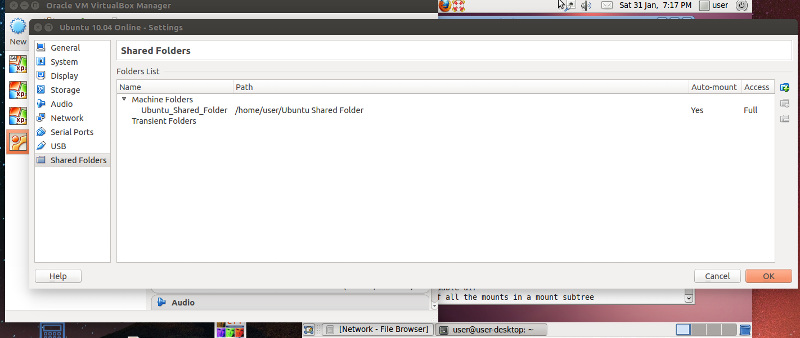 then, I added the user named 'user' to the group 'vboxusers' in the host OS, here verifying that
then, I added the user named 'user' to the group 'vboxusers' in the host OS, here verifying that
it is already added:
Now, there is no sf_ folder is to be found anywhere on the guest (Ubuntu 10.04) system. I searched the whole
file system.
Maybe it needs to be mounted first, in the guest OS, to have it accessible?
mount -t ??????
How would I mount this?
How would I mount it so that it is permanently available, and create a launcher to it
inside the guest OS running in the virtual machine?
Also, the guest OS screen is very small, as it was installed by the Ubuntu installer:
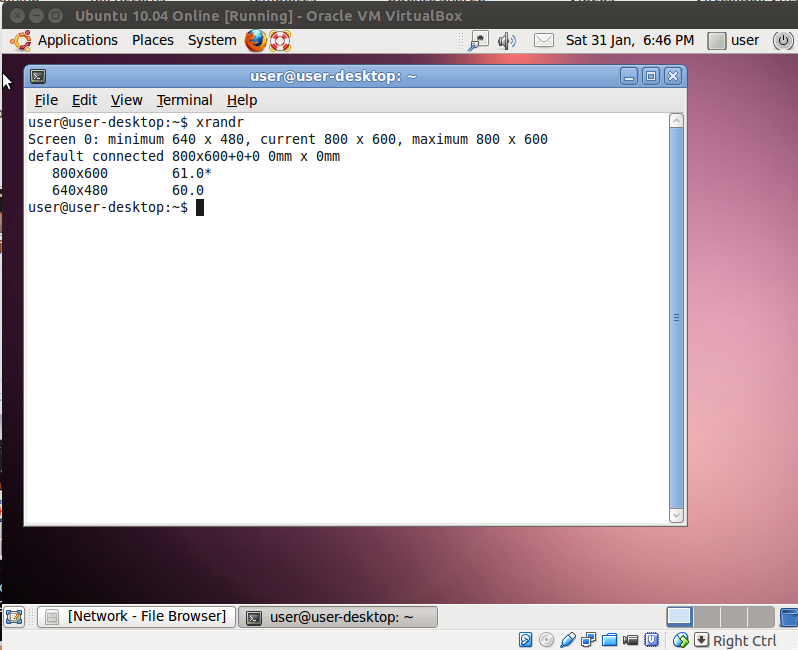
How can I make it larger than 800x600?
Thanks.
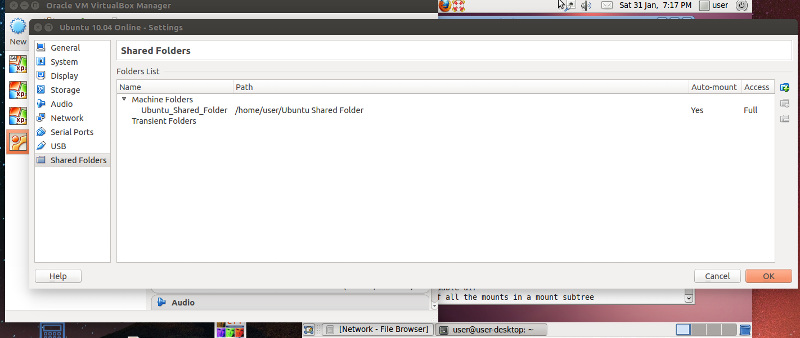 then, I added the user named 'user' to the group 'vboxusers' in the host OS, here verifying that
then, I added the user named 'user' to the group 'vboxusers' in the host OS, here verifying thatit is already added:
compgen -g
.....
pulse
pulse-access
user
sambashare
vboxusers
winbindd_priv
user@user-A55MLV:~$ sudo adduser user vboxusers
[sudo] password for user:
The user `user' is already a member of `vboxusers'.
user@user-A55MLV:~$ Now, there is no sf_ folder is to be found anywhere on the guest (Ubuntu 10.04) system. I searched the whole
file system.
Maybe it needs to be mounted first, in the guest OS, to have it accessible?
mount -t ??????
How would I mount this?
How would I mount it so that it is permanently available, and create a launcher to it
inside the guest OS running in the virtual machine?
Also, the guest OS screen is very small, as it was installed by the Ubuntu installer:
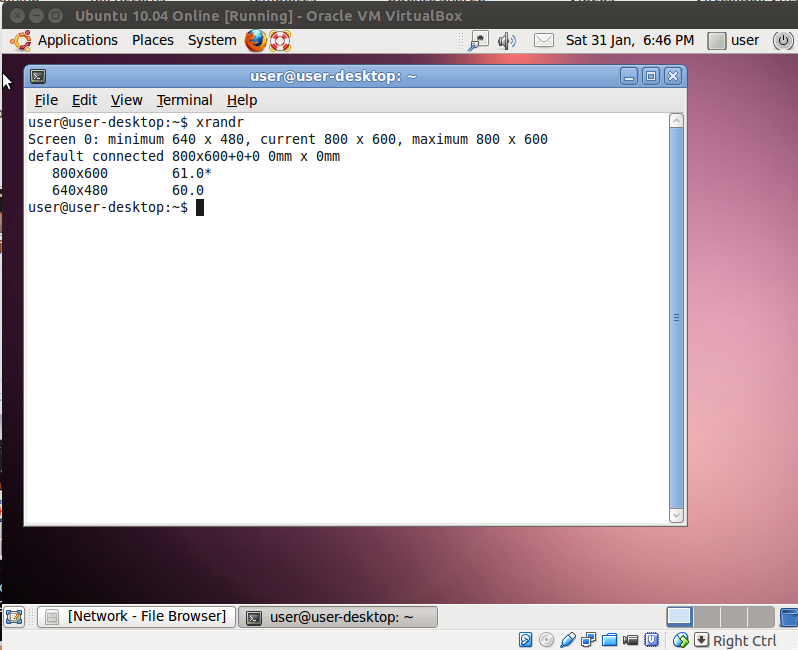
How can I make it larger than 800x600?
Thanks.
Hi. rindi's advice is good. If you need to install the guest additions from the terminal, there is a good step by step guide here: https://mylinuxramblings.wordpress.com/2010/06/03/installing-virtualbox-guest-additions-on-ubuntu-server-10-04/
ASKER
Thanks. I had no trouble installing the guest additions based on your suggestion:
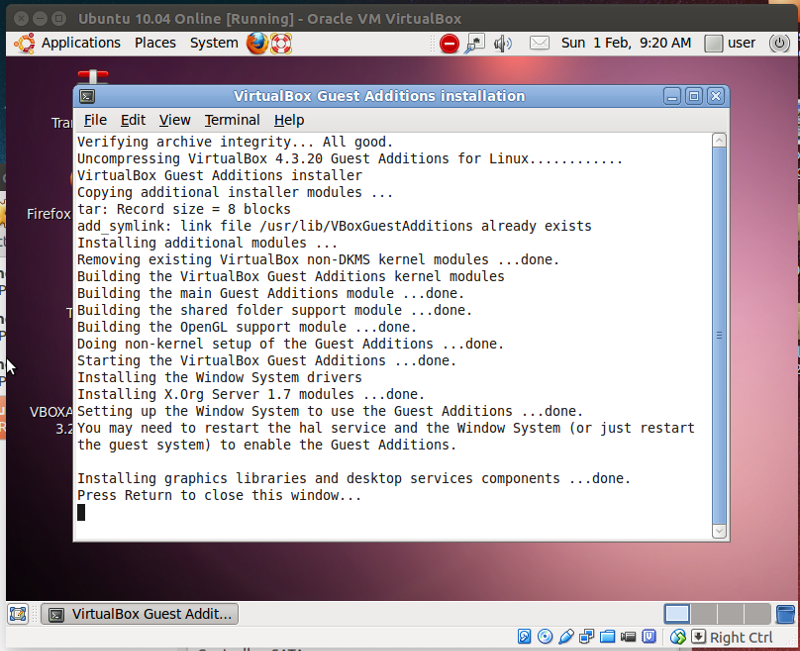
Then, I still cannot find the shared folder on the guest. Don't I need to mount it?
I tried this:
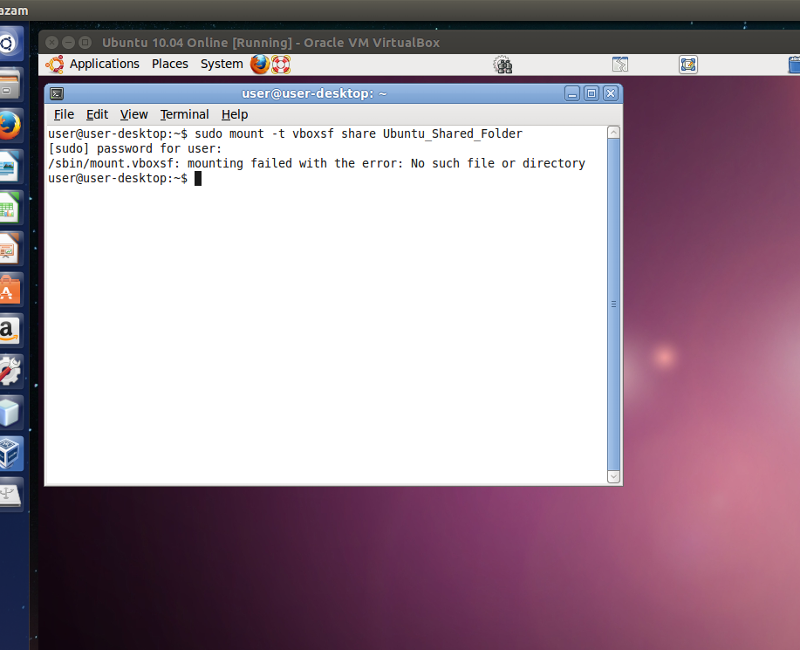 Then I saw a suggestion come up for a second in virtualbox, if I hovered the mouse over the
Then I saw a suggestion come up for a second in virtualbox, if I hovered the mouse over the
shared folder, based on that I tried to look for shared folders, but it is not even a linux command:
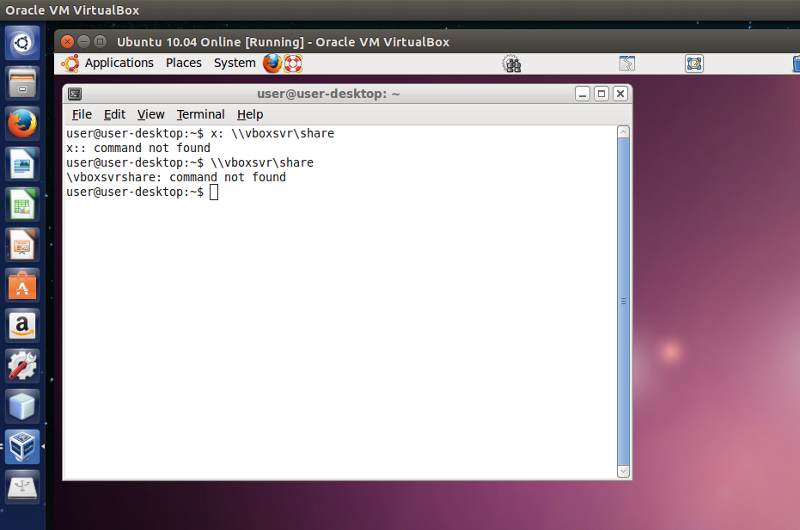 This is what it looks like the shared in the host:
This is what it looks like the shared in the host:
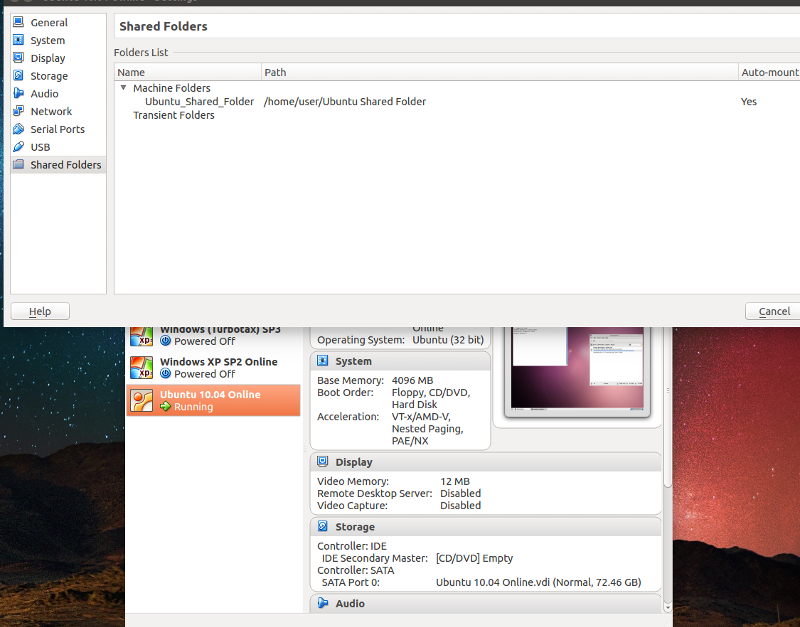
The screen size issue is fixed now, with the Guest Addition install.
How do I find and permanently mount the shared folder in the guest OS 10.04 now?
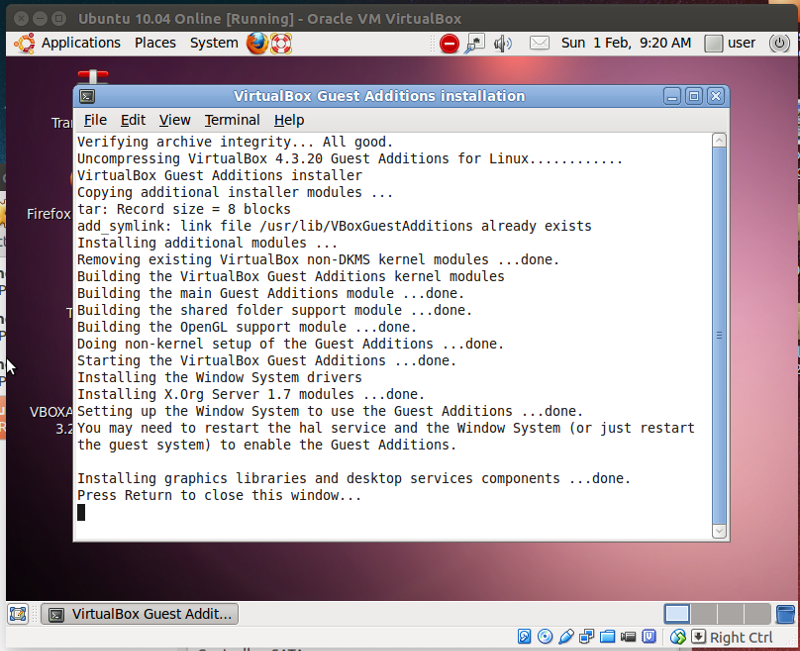
Then, I still cannot find the shared folder on the guest. Don't I need to mount it?
I tried this:
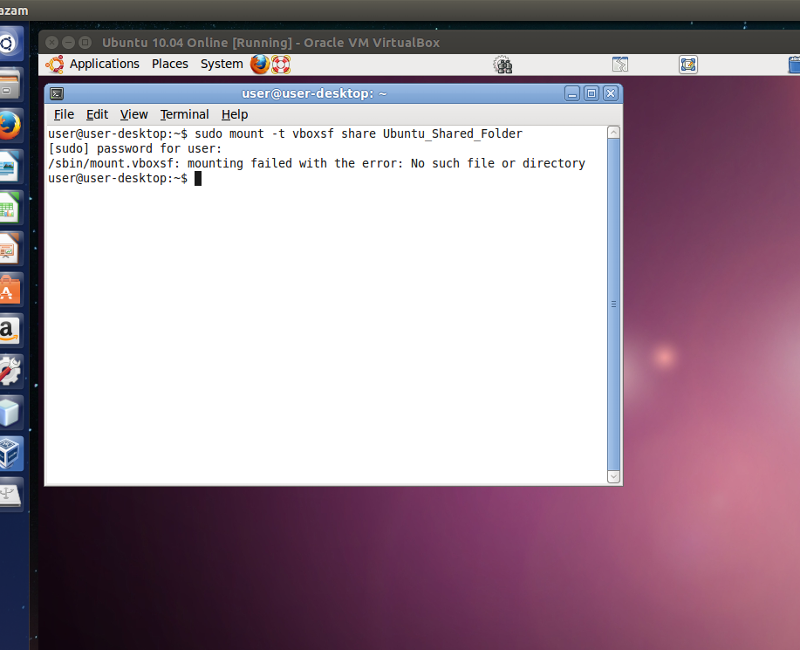 Then I saw a suggestion come up for a second in virtualbox, if I hovered the mouse over the
Then I saw a suggestion come up for a second in virtualbox, if I hovered the mouse over theshared folder, based on that I tried to look for shared folders, but it is not even a linux command:
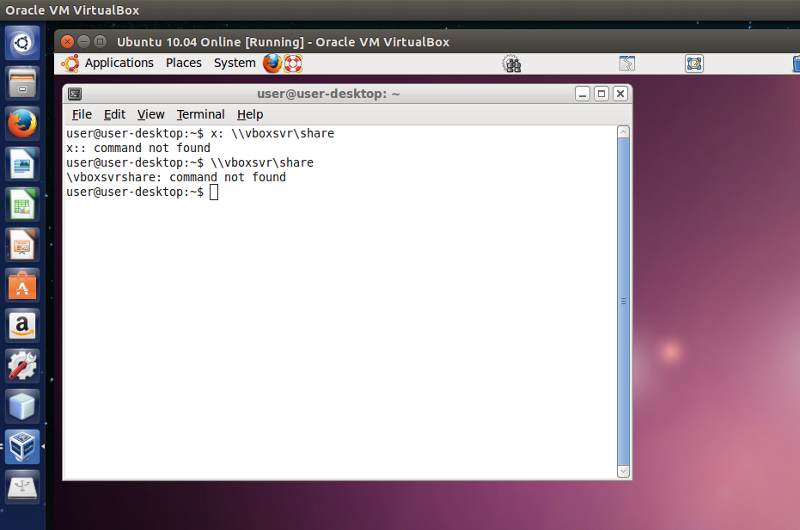 This is what it looks like the shared in the host:
This is what it looks like the shared in the host: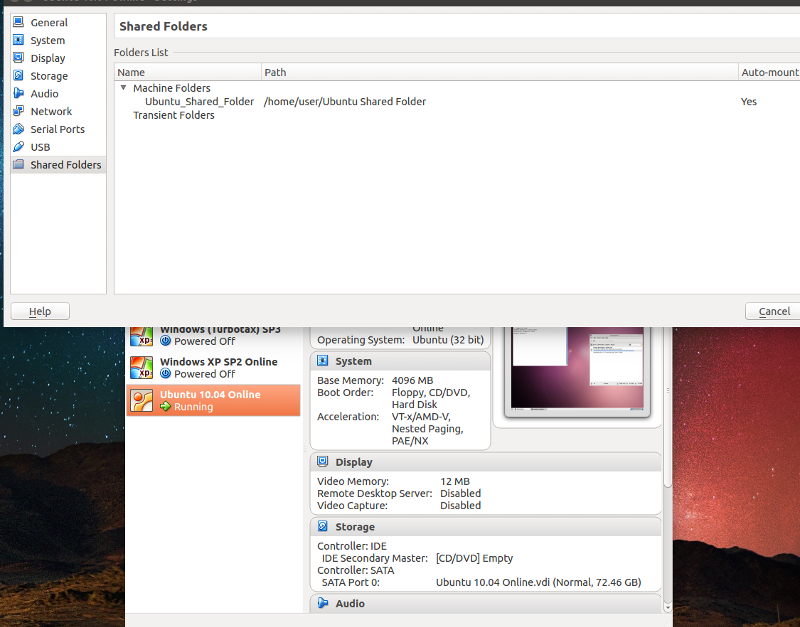
The screen size issue is fixed now, with the Guest Addition install.
How do I find and permanently mount the shared folder in the guest OS 10.04 now?
You need to reboot after having installed the additions. If in the shared folders you enabled "Auto-Mount", navigate to /media, and it will be shown there, mounted.
ASKER
ASKER
Hi 'rindl'. Well, on mine I have the exact identical settings:

Still it doesn't show up as media:
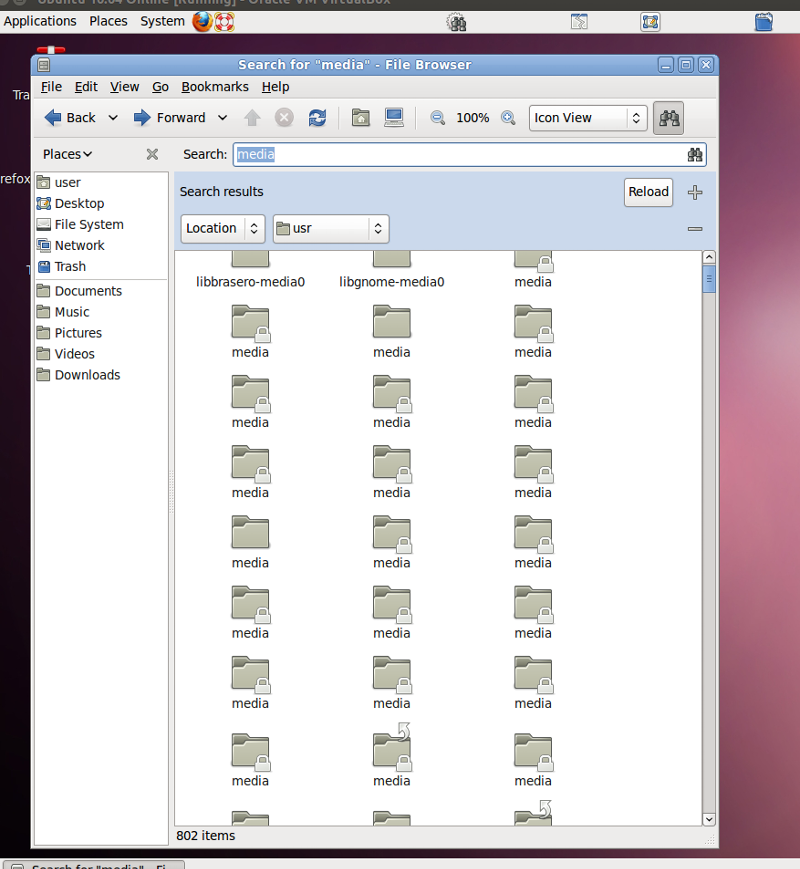 None of these media folders have the right folder inside them.
None of these media folders have the right folder inside them.
I think I have to manually permanently mount it. I will try 'gheist' 's advice, I just have to figure out how to edit '/etc/fstab' file (with root privileges). I have no idea.
(Mounting unprotected (guest) network folders, as seen at
https://wiki.ubuntu.com/MountWindowsSharesPermanently)

Still it doesn't show up as media:
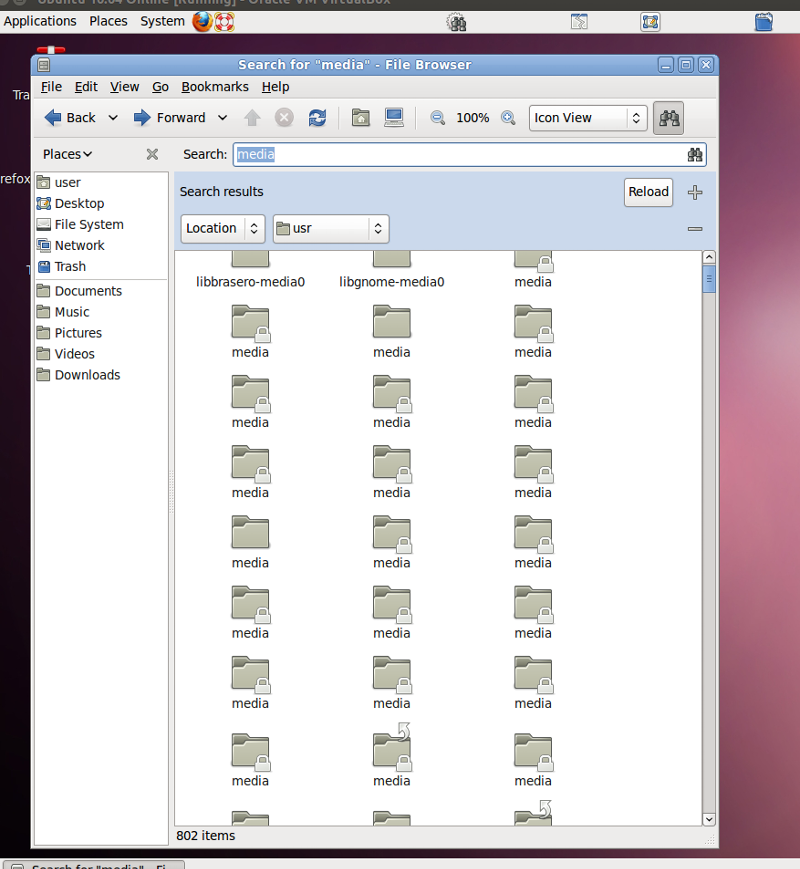 None of these media folders have the right folder inside them.
None of these media folders have the right folder inside them.I think I have to manually permanently mount it. I will try 'gheist' 's advice, I just have to figure out how to edit '/etc/fstab' file (with root privileges). I have no idea.
(Mounting unprotected (guest) network folders, as seen at
https://wiki.ubuntu.com/MountWindowsSharesPermanently)
It should be in /media if at all
If not - use fstab
If not - use fstab
Open a terminal and enter ls /media and look at the output.
Asker searches under /usr
No there are no automounts there at all.
Click "file system" in left side, then look for one single "media" folder, where automounts should be...
No there are no automounts there at all.
Click "file system" in left side, then look for one single "media" folder, where automounts should be...
ASKER
Thank you for all your advice. The computer I was setting up this on has been occupied by my son working on a video project for school, and I cannot get to it. I will try it all as soon as I get to it and let you know.
ASKER
Sorry for the delay. I got back on my computer now I got to the point where I have the shared folder
showing up in the guest, but not accessible:
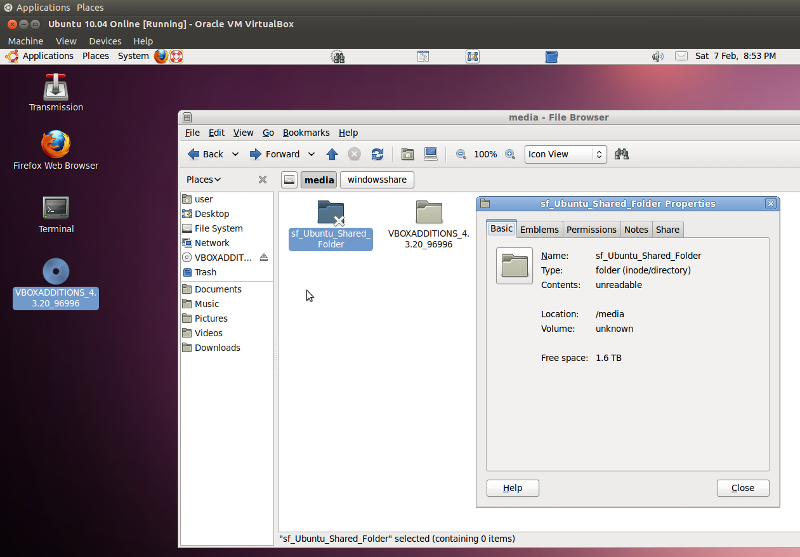
So, what do I need to do with the following:
In fstab:
https://wiki.ubuntu.com/MountWindowsSharesPermanently
I don't quite understand what I need to do here, because it is such a short explanation:
1: I do the following in the Host (12.04) OS.
2. I came up with the following:
I do Alt F2 and then open the file fstab using GEdit using gksudo like this:
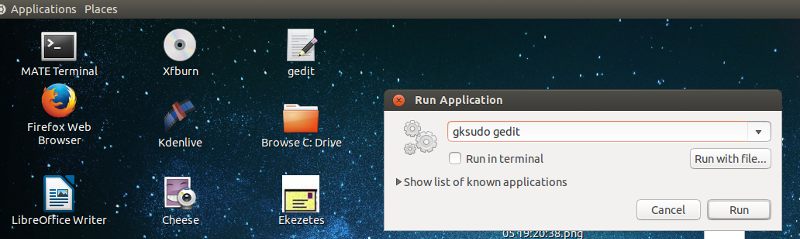
Then opened file:
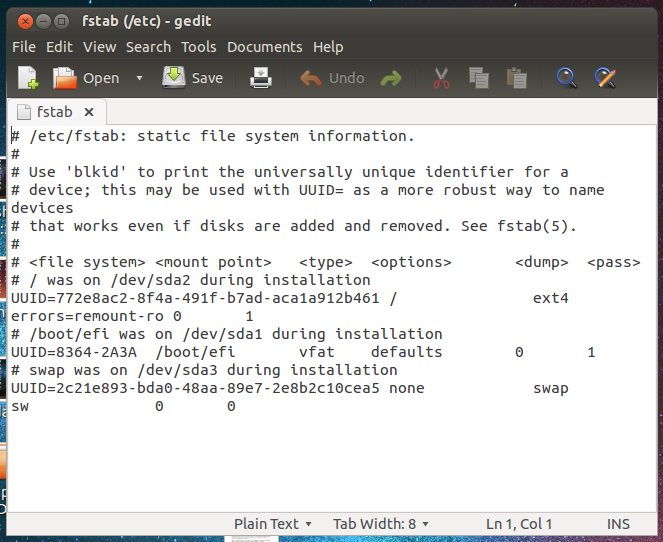
3. Question: How do you put in the line? - if my shared folder name is:
The Example:
//servername/sharename /media/windowsshare cifs guest,uid=1000,iocharset=u
My Shared Folder Name:
"Ubuntu Share Folder"
Can you type it here?
Thanks.
showing up in the guest, but not accessible:
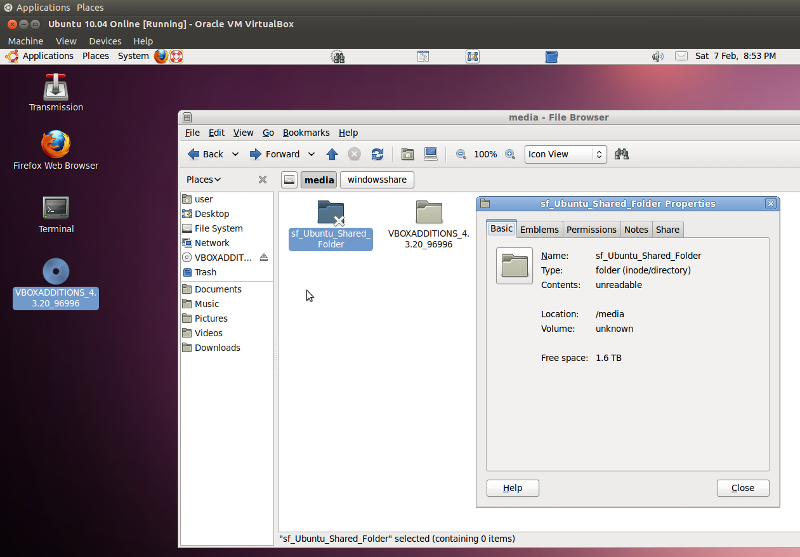
So, what do I need to do with the following:
In fstab:
https://wiki.ubuntu.com/MountWindowsSharesPermanently
I don't quite understand what I need to do here, because it is such a short explanation:
1: I do the following in the Host (12.04) OS.
2. I came up with the following:
I do Alt F2 and then open the file fstab using GEdit using gksudo like this:
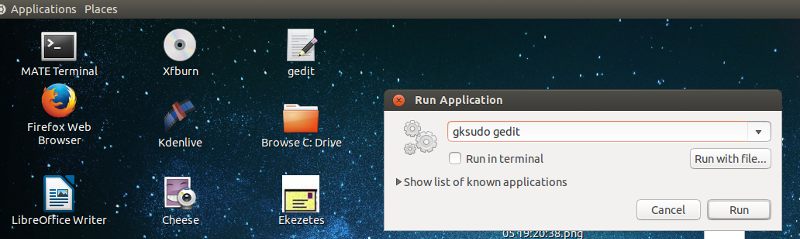
Then opened file:
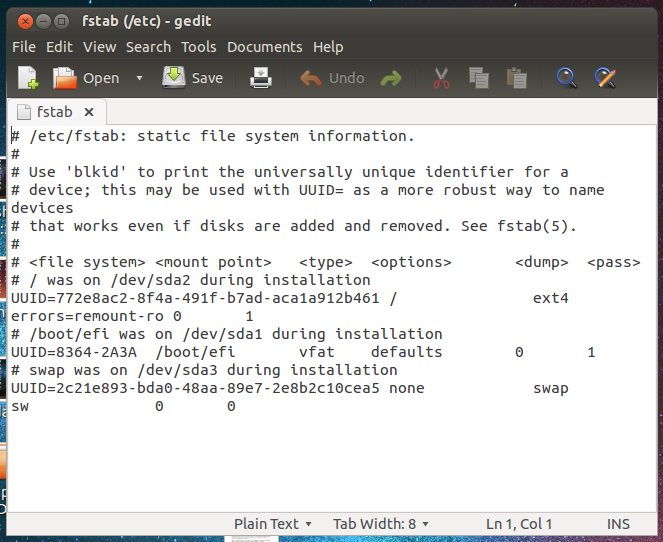
3. Question: How do you put in the line? - if my shared folder name is:
The Example:
//servername/sharename /media/windowsshare cifs guest,uid=1000,iocharset=u
My Shared Folder Name:
"Ubuntu Share Folder"
Can you type it here?
Thanks.
virtualbox shared folders come from virtualnox guest additions.
Do not edit ANY fstab.
Do not edit ANY fstab.
Access the folders using sudo or gksudo.
ASKER
SOLUTION
membership
This solution is only available to members.
To access this solution, you must be a member of Experts Exchange.
ASKER CERTIFIED SOLUTION
membership
This solution is only available to members.
To access this solution, you must be a member of Experts Exchange.
ASKER
Yes, your suggestions of 'sno0401' and 'rindi' actually worked! So, I will definitely give the two of you shared credit for
answering (I had to do both steps to make it work)
I did these steps:
1. adding the user to the virtualbox group on the Host machine:
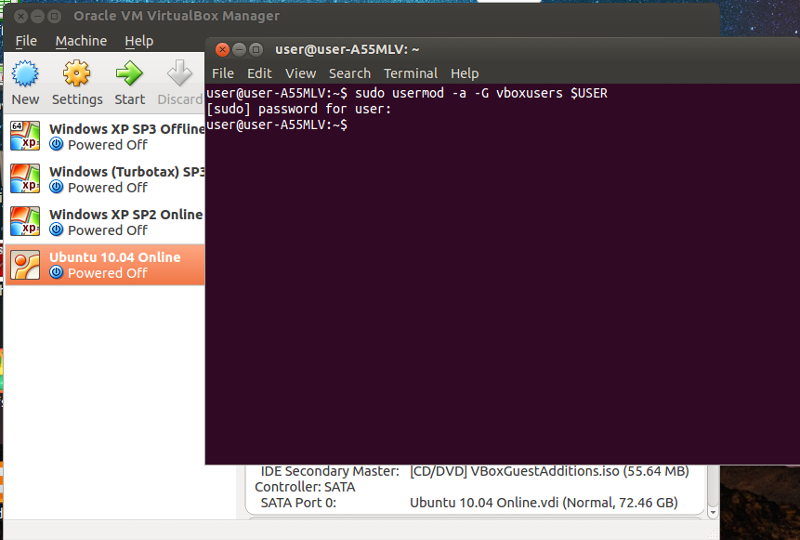
2. Then, in the Guest machine I did the mod to the /etc/group file as you suggested:
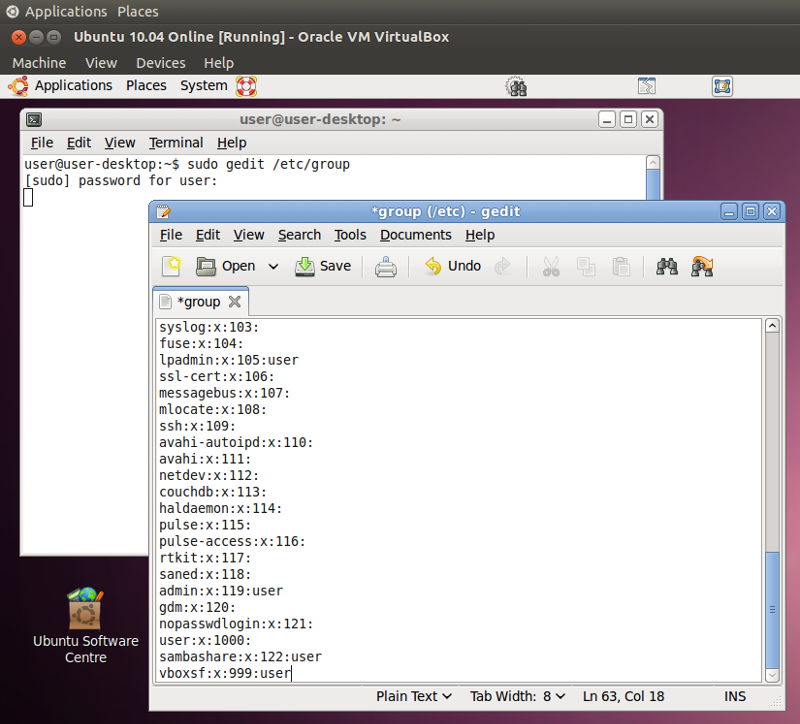
3. Then it just worked: (I could not only see the contents, I could delete/ edit it - read-write-delete permissions)
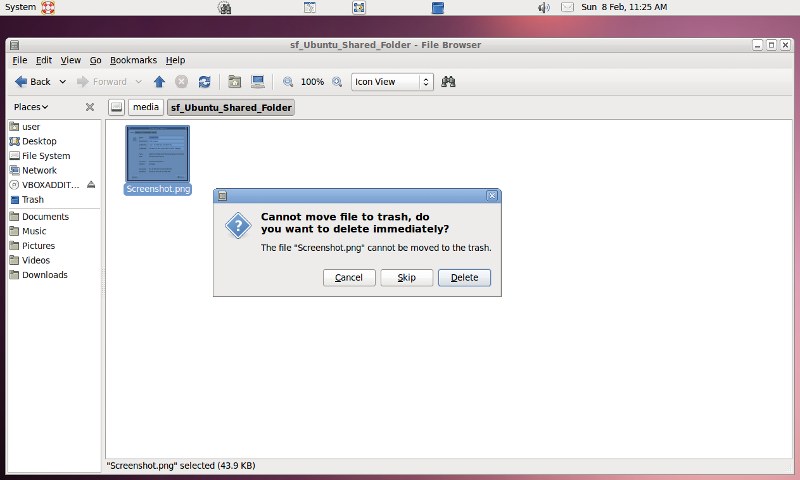
Thanks guys.
:)
answering (I had to do both steps to make it work)
I did these steps:
1. adding the user to the virtualbox group on the Host machine:
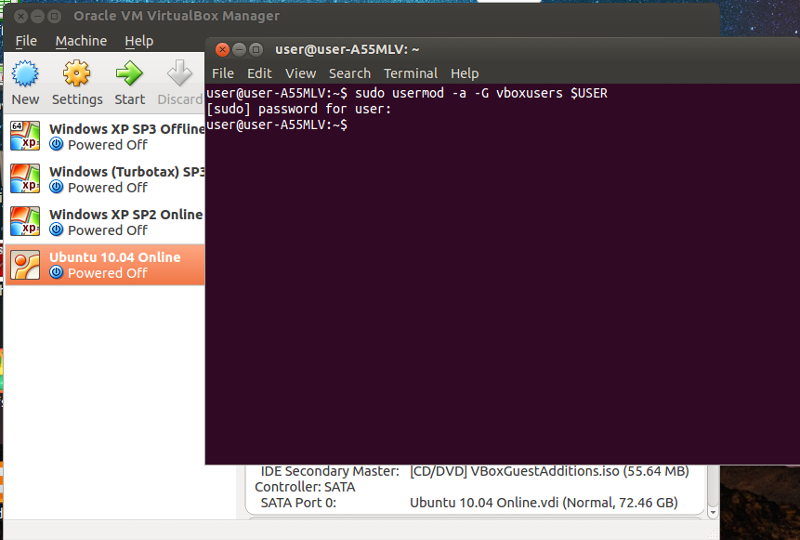
2. Then, in the Guest machine I did the mod to the /etc/group file as you suggested:
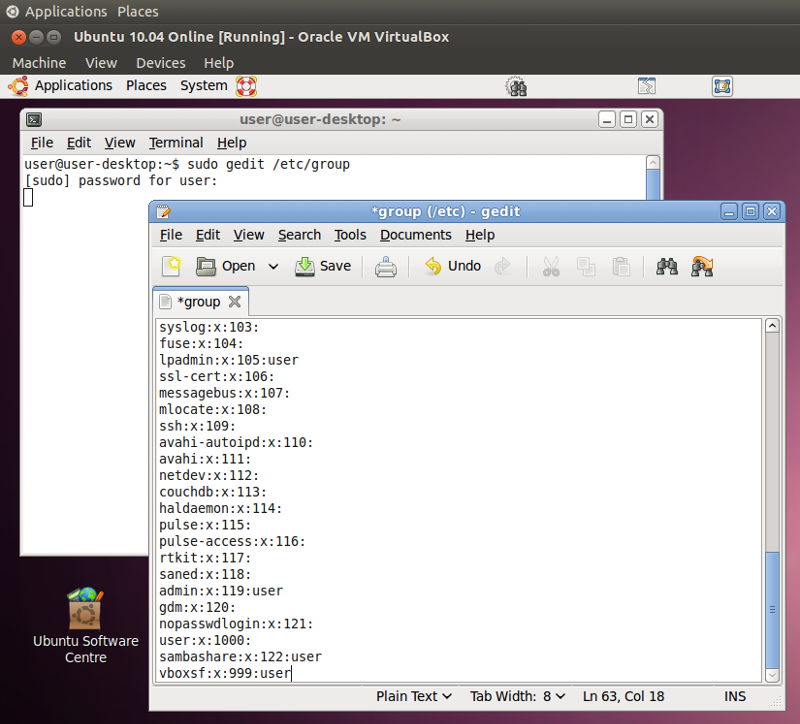
3. Then it just worked: (I could not only see the contents, I could delete/ edit it - read-write-delete permissions)
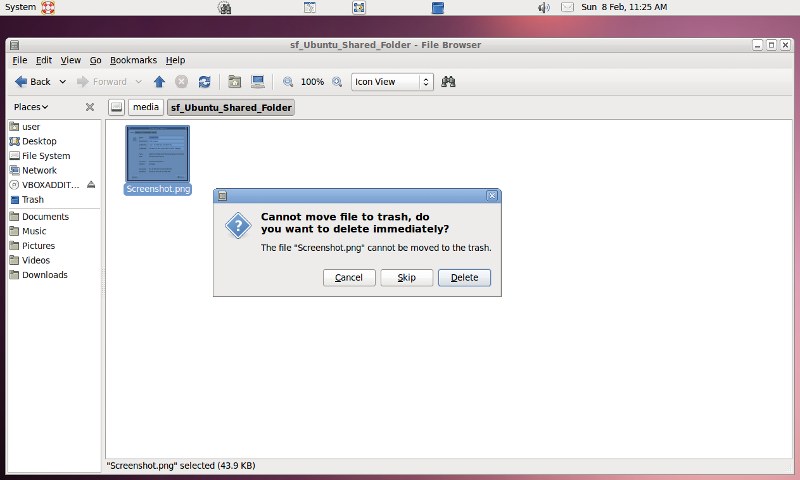
Thanks guys.
:)
ASKER
You asked WHY I want to do this: Ubuntu 10.04 virtual machine in Ubuntu 14.04:
I have to keep upgrading Ubuntu to the latest version because of dropped support for it. After a while dependencies go missing, no new programs supported. (Linux has the same 'Microsoft Syndrome' of abandoning old, working ways for new buggy inconvenient ways, nobody asked for. Like the various new Ubuntu desktop configurations loaded with bugs, replacing Gnome in 12.04 and 14.04.)
Ubuntu 10.04 with Gnome desktop is something that WORKS. So, I would like to keep using it when I can.
Because I LIKE the way it was done.
I have to keep upgrading Ubuntu to the latest version because of dropped support for it. After a while dependencies go missing, no new programs supported. (Linux has the same 'Microsoft Syndrome' of abandoning old, working ways for new buggy inconvenient ways, nobody asked for. Like the various new Ubuntu desktop configurations loaded with bugs, replacing Gnome in 12.04 and 14.04.)
Ubuntu 10.04 with Gnome desktop is something that WORKS. So, I would like to keep using it when I can.
Because I LIKE the way it was done.
Debian has same ol gnome for ages....
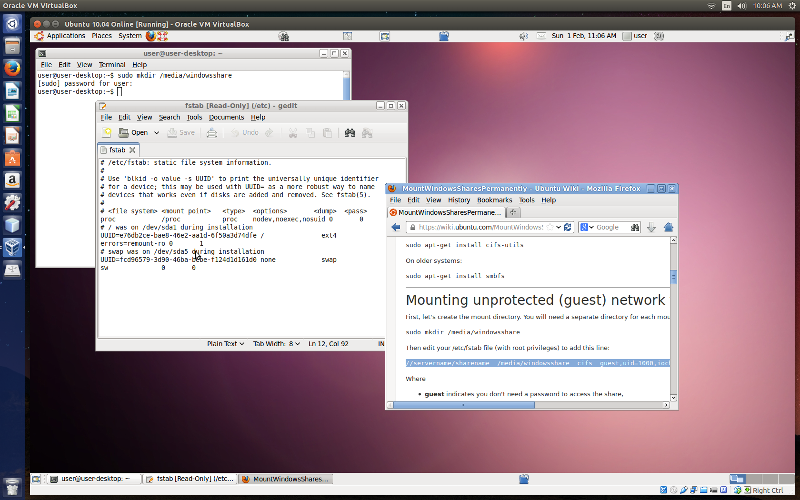
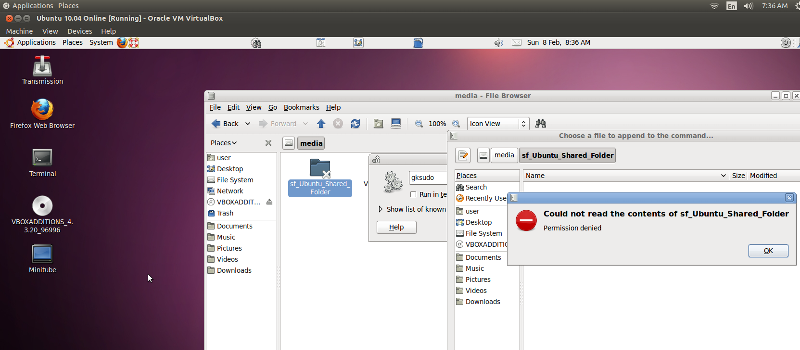
You can probably install the guest additions via the synaptic package manager (search for VirtualBox, then look at the list and select guest additions).
Another way to install them is via "Devices", "Insert Guest Additions CD Image" in the VM's menu bar.Then open the CD in ubuntu and install the drivers from there.
After a reboot you can resize the VM by pulling it's edges.