johnnyjonathan
asked on
Script to take the sender of an email (in outlook) and add that user to an AD group
Hi,
I'm looking for a vbscript\powershell to take an email sender and add that username to an existing AD group.
anyway to do it?
I'm looking for a vbscript\powershell to take an email sender and add that username to an existing AD group.
anyway to do it?
ASKER
The sender would send an email. Once the email is received in the outlook by a specific user then a script would run to take the sender and add him to an ad group.
I'm thinking maybe to use the outlook rules (one of them can run a script once an email is received)
I'm thinking maybe to use the outlook rules (one of them can run a script once an email is received)
You can either use an event trigger (solely VBA) or a VBA "macro" in combination with a rule.
Because of the naughty nature of AD operations in VBA or VBS, it's most likely best to just use a (Power)shell command to perform the addition.
The trigger macro is
Because of the naughty nature of AD operations in VBA or VBS, it's most likely best to just use a (Power)shell command to perform the addition.
The trigger macro is
public sub AddToADGroup((Item As Outlook.MailItem)
Dim WshShell, strEmail
Set WshShell = WScript.CreateObject("WScript.Shell")
strEmail = Item.SenderEmailAddress
wshShell.Run("%windir%\powershell -command ""& { " _
"set-adgroupmember TheGroup -Members (get-aduser -filter {emailaddress -eq '" & strEmail & "'}) " _
"}"" ",7)
end subASKER
Hi,
thank you but can you please elaborate more on how exactly would i use it? keep it running in the background?
thank you but can you please elaborate more on how exactly would i use it? keep it running in the background?
You create a rule, and have the macro as action. Guess that's best for you to use here.
ASKER
So, i should save it as ps1 and run in as a rule?
No, that is VBA code, you have to put into the VBA Editor of the Outlook running that rule.
ASKER
Forgive my ignorance, but i have no idea on how to do it, do you have any reference link for me?
I'll prepare something.
ASKER
Thank you
I've non-english Office, so I cannot provide screenshots, and my description might be slightly off:
In Outlook, press Alt-F11. This opens VBA Editor.
Make sure the select "ThisOutlookSession" on the left pane.
Paste the code of http:#a40584413 into the right pane (code).
Save (Floppy symbol or via File menu), and close VBA Editor.
Now create a rule by selecting:
on receive
(maybe further restrictions, like "with words in Subject")
run a script
click on the resulting hyperlink to get a choice of macros. You should see "AddToADGroup"
finish
That should be it.
In Outlook, press Alt-F11. This opens VBA Editor.
Make sure the select "ThisOutlookSession" on the left pane.
Paste the code of http:#a40584413 into the right pane (code).
Save (Floppy symbol or via File menu), and close VBA Editor.
Now create a rule by selecting:
on receive
(maybe further restrictions, like "with words in Subject")
run a script
click on the resulting hyperlink to get a choice of macros. You should see "AddToADGroup"
finish
That should be it.
ASKER
Hi,
i'm getting the attached error when i tried to save in the VBA editor.
Can you please advise?
2015-02-08-1637.png
i'm getting the attached error when i tried to save in the VBA editor.
Can you please advise?
2015-02-08-1637.png
You've got this choices: Either omit the quotes around the group name, or use ""TEST-GROUP"" or 'TEST-GROUP'.
ASKER
Tried both of them, still got the same error
--------------------------
Microsoft Visual Basic for Applications
--------------------------
Compile error:
Expected: list separator or )
--------------------------
OK Help
--------------------------
--------------------------
Microsoft Visual Basic for Applications
--------------------------
Compile error:
Expected: list separator or )
--------------------------
OK Help
--------------------------
Using any of this should work:
wshShell.Run("%windir%\powershell -command ""& { " _
"set-adgroupmember Test-Group -Members (get-aduser -filter {emailaddress -eq '" & strEmail & "'}) " _
"}"" ",7)
wshShell.Run("%windir%\powershell -command ""& { " _
"set-adgroupmember ""Test-Group"" -Members (get-aduser -filter {emailaddress -eq '" & strEmail & "'}) " _
"}"" ",7)
wshShell.Run("%windir%\powershell -command ""& { " _
"set-adgroupmember 'TheGroup' -Members (get-aduser -filter {emailaddress -eq '" & strEmail & "'}) " _
"}"" ",7)ASKER
Something doesn't make sense, it works well as long as i keep the "Test-Group" name, if i change it to the actual name of the group in AD it stops working?....
Did you try to issue the command manually in PowerShell with that group?
You can also use -NoExit -Command in above lines to keep PS open, seeing the error message if any.
You can also use -NoExit -Command in above lines to keep PS open, seeing the error message if any.
ASKER
With http:#a40598307 I wanted you to write:
wshShell.Run("%windir%\powershell -NoExit -Command ""& { " _
"set-adgroupmember 'users' -Members (get-aduser -filter {emailaddress -eq '" & strEmail & "'}) " _
"}"" ",7)wshShell.Run("%windir%\powershell -NoExit -Command ""& { " _
"add-adgroupmember 'users' -Members (get-aduser -filter {emailaddress -eq '" & strEmail & "'}) " _
"}"" ",7)ASKER
Hi,
Thank you but i'm getting the same error...tried to save it despite the error but got a syntax error....
maybe there's a ( or a " somewhere that's wrong?
Thank you but i'm getting the same error...tried to save it despite the error but got a syntax error....
maybe there's a ( or a " somewhere that's wrong?
ASKER CERTIFIED SOLUTION
membership
This solution is only available to members.
To access this solution, you must be a member of Experts Exchange.
ASKER
Hi,
Thanks! looks like it's free of errors, however, it doesn't seem to be doing anything, i've looked at the group and it doesn't change, i've made sure the user that runs outlook has permissions to modify the group, anyway i can run this command on powershell and see if it's stuck or what's causing it not to work?
Thanks! looks like it's free of errors, however, it doesn't seem to be doing anything, i've looked at the group and it doesn't change, i've made sure the user that runs outlook has permissions to modify the group, anyway i can run this command on powershell and see if it's stuck or what's causing it not to work?
The sender email address might be the issue. But you should see a PowerShell console window as soon as the macro is triggered.
Go into VBA Editor, position cursor at line 5 of my code above (the Run), press F9, and the run the rule on a message. VBA should stop in the marked line. Press F5 to continue running the macro.
Go into VBA Editor, position cursor at line 5 of my code above (the Run), press F9, and the run the rule on a message. VBA should stop in the marked line. Press F5 to continue running the macro.
ASKER
What you showed us makes no sense. What is the Test macro for? Are you using the Test macro, or run via the green triangle, or ...?
Whatever you do, you will not be asked to save the modul.
Whatever you do, you will not be asked to save the modul.
ASKER
The test macro pops up when ever I hit the green play button...
Got it. You can only run parameter-less macros directly, anything else has to be run different. You need to "run the rule on a message", as said.
ASKER
Ok. But in that case I have no way of knowing what doesn't work. Because it doesn't do anything. Any other way to check it?
As soon as the macro is called, it will halt at the lines you marked with F9 in VBA Editor. At last then you know ;-). And you can examine strEmail in e.g. Quick Watch window.
ASKER
just tried ti but i don't see any changes, the emails come in but nothing works in the background.
I'm trying to understand which part of the powershell command takes the username from the email address and separates it from the email address to add to the group - meaning, what part knows to take user@company.com to just "user". - that way i can run the command in powershell and see what happens.
I'm trying to understand which part of the powershell command takes the username from the email address and separates it from the email address to add to the group - meaning, what part knows to take user@company.com to just "user". - that way i can run the command in powershell and see what happens.
This part
get-aduser -filter {emailaddress -eq '" & strEmail & "'}ASKER
Found the issue, simple bug on my side, amazing solution! thank you!


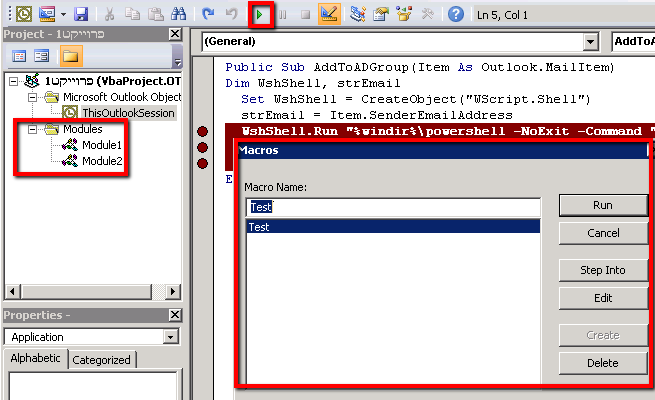
And you want to run this how?