joukiejouk
asked on
Just made a preference change in Adobe Reader 11.0 for one computer. How can I deploy the same change for 490 computers?
Made a preference change to Adobe Reader 11.0 to fix an issue on a computer KIOSK that we built (Windows OS 7 Embedded). The issue is with Runtime crash when opening PDFs. We need to apply the same preference change for 490 more computer KIOSK. How can I deploy the new preference changes that was made on one machine to the other 490 remote machines? Can this be done through GPO or PSEXEC?
The easiest way to do this is through Group Policy Preferences, which you can use to deploy registry entries. You will need a Domain Controller running at least Windows Server 2008 though.
What was this change you made in Adobe Reader specifically so that we try and work out what registry entry needs to be deployed here.
What was this change you made in Adobe Reader specifically so that we try and work out what registry entry needs to be deployed here.
ASKER
Warning : backup registry before any changes.
Check this out
http://www.grouppolicy.biz/2012/10/how-to-configure-group-policy-for-adobe-reader-xi/
Check this out
http://www.grouppolicy.biz/2012/10/how-to-configure-group-policy-for-adobe-reader-xi/
ASKER CERTIFIED SOLUTION
membership
This solution is only available to members.
To access this solution, you must be a member of Experts Exchange.
ASKER
@VB ITS. Tried your method, but it did not work. Just to clarify, doesn't the registry change need to be made in computer configuration rather than user configuration? I followed your step to create the registry on Domain Controller (Server 2008) using GPMC. I created the object and linked it the proper OU. I ran gpupdate /force on the DC, and on the actual workstation, I ran update force as well. I ran a gpresult on the local machine, but did not see the GPO applied. I even tried rebooting the workstation, but to no avail.
@VB ITS. Tried your method, but it did not work. Just to clarify, doesn't the registry change need to be made in computer configuration rather than user configuration?No, those keys are user level settings as the relevant keys reside in the HKEY_CURRENT_USER hive and not the HKEY_LOCAL_MACHINE hive so you have to place them in the User Configuration section of the GPO.
You will then need to link the GPO to the OU where your users are located, wait for AD replication, then log out and log back in for the policy to apply.
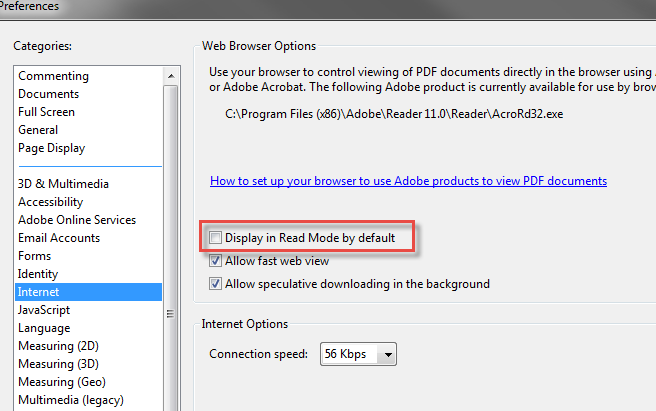
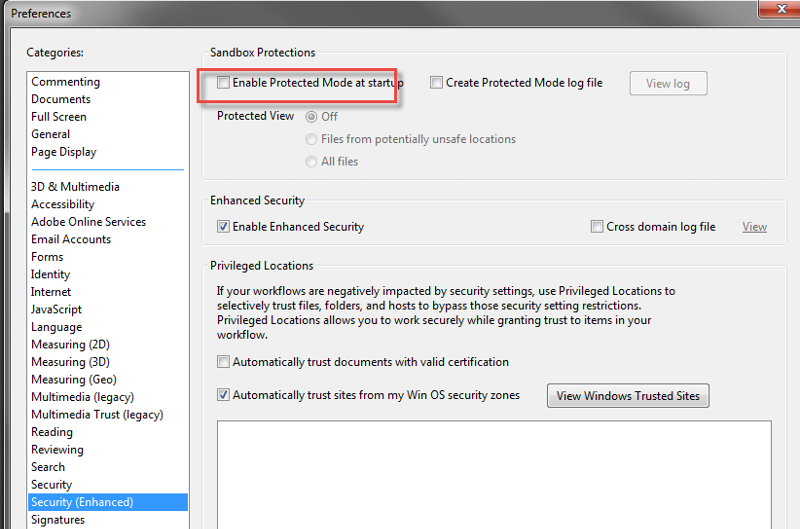
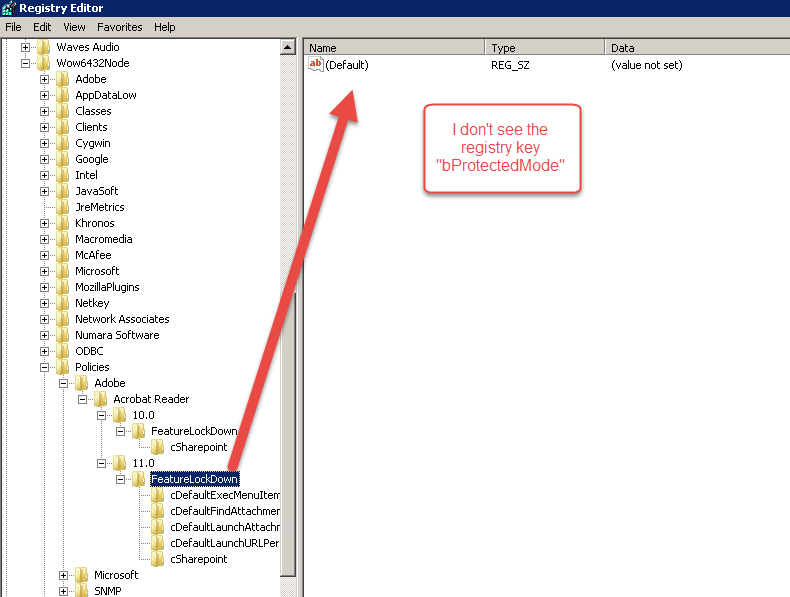
from PC installed Adobe Acrobat copy that changes from registry then deploy it to remote machine
this may help you
http://www.adobe.com/devnet-docs/acrobatetk/tools/AdminGuide/gpo.html#registry-preference-templates
http://www.blackforce.co.uk/2013/01/27/create-delete-modify-registry-keys-using-group-policy-preferences
http://blogs.adobe.com/acrolaw/2013/02/acrobat-xi-deployment-guide-for-large-firms/