qeng
asked on
Unable to resize worksheet window in Excel 2010
One of my Excel 2010 workbooks 'suddenly' (no doubt as a result of something I did but I have no idea what triggered this) resized it's worksheet window (see attached image).
I've tried fiddling with Views and Workspace etc. but can't figure out how to return that workbook to it's normal default behaviour.
How can get my worksheet workspace back to it's normal, fully expanded, view?
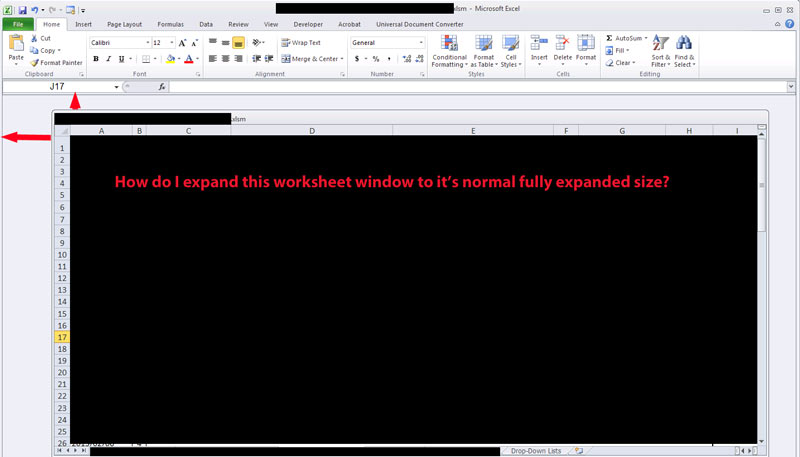
I've tried fiddling with Views and Workspace etc. but can't figure out how to return that workbook to it's normal default behaviour.
How can get my worksheet workspace back to it's normal, fully expanded, view?
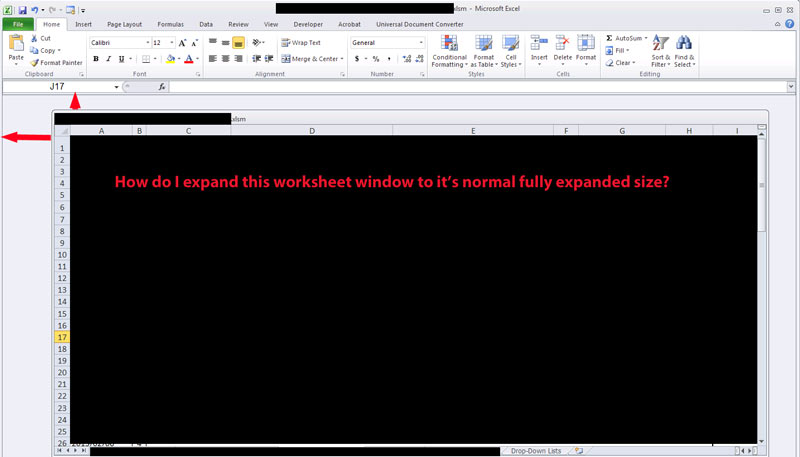
You can also do: View > Window > Arrange All > Tile.
ASKER CERTIFIED SOLUTION
membership
This solution is only available to members.
To access this solution, you must be a member of Experts Exchange.
ASKER
Wilder1626, I had tried those and neither suggestion was resizing the worksheet window.
ProfessorJimJam: correct, I had protected the Structure. What is weird is that I don't seem to get predictable behaviour from enabling that function. I had protected the structure a while back and worked with the spreadsheet for a few hours before it displayed the window resizing. It does seem that removing the Project Workbook restores the worksheet window. Re-protecting the workbook with the structure option enabled doesn't shrink the window back down oddly enough.
ProfessorJimJam: correct, I had protected the Structure. What is weird is that I don't seem to get predictable behaviour from enabling that function. I had protected the structure a while back and worked with the spreadsheet for a few hours before it displayed the window resizing. It does seem that removing the Project Workbook restores the worksheet window. Re-protecting the workbook with the structure option enabled doesn't shrink the window back down oddly enough.
what happen if you double click on the bare. see below picture