Select Distinct on one Column
Hello,
I have been trying different things to get this query to select distinct on only one field: TractorPlate but can't seem to get it right.
Any help would be great!
SELECT MGNameAddressPhone.FName, MGNameAddressPhone.LName, MGNameAddressPhone.License
FROM MGNameAddressPhone INNER JOIN MGSponserLocationBadge ON MGNameAddressPhone.PersonI
I have been trying different things to get this query to select distinct on only one field: TractorPlate but can't seem to get it right.
Any help would be great!
SELECT MGNameAddressPhone.FName, MGNameAddressPhone.LName, MGNameAddressPhone.License
FROM MGNameAddressPhone INNER JOIN MGSponserLocationBadge ON MGNameAddressPhone.PersonI
You can use an aggregating query and select Group By on TractorPlate only.
Then decide if you want Min or Max for the other fields for lowest/highest value, or First/Last for some more or less random single value. If you cannot decide, you will have to either also Group By on these or leave them out.
It all depends on the result you expect.
/gustav
Then decide if you want Min or Max for the other fields for lowest/highest value, or First/Last for some more or less random single value. If you cannot decide, you will have to either also Group By on these or leave them out.
It all depends on the result you expect.
/gustav
ASKER
I have tried using the MAX and MIN and GroupBy, but always get a syntex error and I read the article and I even saw the question but couldn't get it to work for me
Here is what I did but got the error that FName is not part of the aggregate function.
SELECT MGNameAddressPhone.FName, MGNameAddressPhone.LName, MGNameAddressPhone.License
FROM MGNameAddressPhone INNER JOIN MGSponserLocationBadge ON MGNameAddressPhone.PersonI
GROUP BY MGSponserLocationBadge.Tra
Here is what I did but got the error that FName is not part of the aggregate function.
SELECT MGNameAddressPhone.FName, MGNameAddressPhone.LName, MGNameAddressPhone.License
FROM MGNameAddressPhone INNER JOIN MGSponserLocationBadge ON MGNameAddressPhone.PersonI
GROUP BY MGSponserLocationBadge.Tra
You have to apply one or the other to all fields:
SELECT
First(MGNameAddressPhone.F
First(MGNameAddressPhone.L
Min(MGNameAddressPhone.Lic
and so on.
It may not make much sense, so:
> It all depends on the result you expect.
/gustav
SELECT
First(MGNameAddressPhone.F
First(MGNameAddressPhone.L
Min(MGNameAddressPhone.Lic
and so on.
It may not make much sense, so:
> It all depends on the result you expect.
/gustav
ASKER
Maybe I am not expressing what I need.
I have a form that users are filling in. I click on a button and a search form comes up (split form)
This runs a search on the LicenseNumber, and brings up all previous records with that Number,
What I want it just the unique records under that License for the TractorPlate, TrailerPlate I don't want to see all the records....
They select the correct record and copy that back into anothe form they were working on to finish the record.
Using the Min/Max and trying to use a WHERE Clause doesn't work. Or at least for me.
Screen shots are attached...
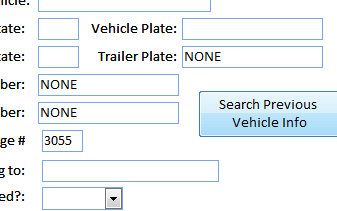

I have a form that users are filling in. I click on a button and a search form comes up (split form)
This runs a search on the LicenseNumber, and brings up all previous records with that Number,
What I want it just the unique records under that License for the TractorPlate, TrailerPlate I don't want to see all the records....
They select the correct record and copy that back into anothe form they were working on to finish the record.
Using the Min/Max and trying to use a WHERE Clause doesn't work. Or at least for me.
Screen shots are attached...
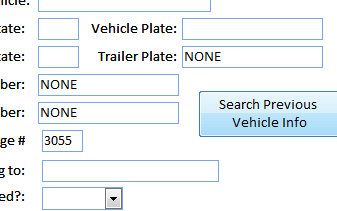

Then you need something like this:
SELECT MGNameAddressPhone.FName, MGNameAddressPhone.LName, MGNameAddressPhone.License
FROM MGNameAddressPhone INNER JOIN MGSponserLocationBadge ON MGNameAddressPhone.PersonI
Where MGSponserLocationBadge.Tra
/gustav
SELECT MGNameAddressPhone.FName, MGNameAddressPhone.LName, MGNameAddressPhone.License
FROM MGNameAddressPhone INNER JOIN MGSponserLocationBadge ON MGNameAddressPhone.PersonI
Where MGSponserLocationBadge.Tra
/gustav
ASKER
I already have something like this, but it is under the form Load above which the form is using the query.
There isn't any information as of yet for TractorPlate it is under the Search.
So here:
1. User opens data entry form
2. User entes License Information
3. User clicks button to search for previous Vehicle Information
4. The OnLoad of Search form runs, filtering the data to show just that person's information based on the License Info
5. ****here is where I want to show only Unique records on the search form: see the screenshot above. right now it shows every record under that License Number (using the query) so using the Where clause with trying to select distinct on TractorPlate and this is where I am confused on how to accomplish this.
6. They will select the appropriate information and click copy on the Search form.
7. This then moves the data into the DataEntry Form to continue finishing the record.
Here is the code for the OnLoad of Search Form
Private Sub Form_Load()
If CurrentProject.AllForms("f
Forms!frmLicenseSearch2.Vi
Me.txtSearch.SetFocus
Me.txtSearch = Forms!frmLicenseSearch2.Li
DoCmd.ApplyFilter "", "[LicenseNumber] Like ""*"" & [Forms]![Query3]![txtSearc
End If
Then when the user selects the correct record (the right Tractor and Trailer Info) this is then copied to the DataEntry form:
Private Sub Command37_Click()
Forms!frmLicenseSearch2!fr
Forms!frmLicenseSearch2!fr
Forms!frmLicenseSearch2!fr
Forms!frmLicenseSearch2!fr
DoCmd.Close
Forms!frmLicenseSearch2.Vi
End Sub
(On my previous question I had the issue of the data being saved...so found that I needed to put the button to get to this search form on the subform...)......
Anyway
I want only Unique records to show on the Search form (screen shot above)
Maybe there is a way to add to the DoCmd ApplyFilter to show unique records on the TractorPlate?
I don't know what to do or how to accomplish this...
Hope that makes sense...
There isn't any information as of yet for TractorPlate it is under the Search.
So here:
1. User opens data entry form
2. User entes License Information
3. User clicks button to search for previous Vehicle Information
4. The OnLoad of Search form runs, filtering the data to show just that person's information based on the License Info
5. ****here is where I want to show only Unique records on the search form: see the screenshot above. right now it shows every record under that License Number (using the query) so using the Where clause with trying to select distinct on TractorPlate and this is where I am confused on how to accomplish this.
6. They will select the appropriate information and click copy on the Search form.
7. This then moves the data into the DataEntry Form to continue finishing the record.
Here is the code for the OnLoad of Search Form
Private Sub Form_Load()
If CurrentProject.AllForms("f
Forms!frmLicenseSearch2.Vi
Me.txtSearch.SetFocus
Me.txtSearch = Forms!frmLicenseSearch2.Li
DoCmd.ApplyFilter "", "[LicenseNumber] Like ""*"" & [Forms]![Query3]![txtSearc
End If
Then when the user selects the correct record (the right Tractor and Trailer Info) this is then copied to the DataEntry form:
Private Sub Command37_Click()
Forms!frmLicenseSearch2!fr
Forms!frmLicenseSearch2!fr
Forms!frmLicenseSearch2!fr
Forms!frmLicenseSearch2!fr
DoCmd.Close
Forms!frmLicenseSearch2.Vi
End Sub
(On my previous question I had the issue of the data being saved...so found that I needed to put the button to get to this search form on the subform...)......
Anyway
I want only Unique records to show on the Search form (screen shot above)
Maybe there is a way to add to the DoCmd ApplyFilter to show unique records on the TractorPlate?
I don't know what to do or how to accomplish this...
Hope that makes sense...
I'm not sure what you mean with Unique. On the screendump you have blacked out the license numbers. I guess these are all Unique, then the records are all Unique.
Maybe you need a parent/sub form setup. There is a wizard for creating such.
/gustav
Maybe you need a parent/sub form setup. There is a wizard for creating such.
/gustav
ASKER
The License # blacked out are all the same. They are being filterd by the DoCmd.ApplyFilter this pulls only that License Number.
I want then to only pull unique records on the TractorPlate.
In this case, there are more than one record under that License. I don't want to see every record for that License but only that License and all unique records for the Tractor Plate.
If you look on the Screenshot you see the same TractorPlate multiple times. I only want to show it 1 time, not every record associated with that License. So for this license there should be 1 record showing. If there was more than one TractorPlate under that License, then only show that those records 1 time.
So My search is for License# 1234 and it should show:
License#1234 TractorPlate: 1234567890
License#1234 TractorPlate: 789456123
License#1234 TractorPlate: 123456
Not:
License#1234 TractorPlate: 1234567890
License#1234 TractorPlate: 1234567890
License#1234 TractorPlate: 1234567890
License#1234 TractorPlate: 789456123
License#1234 TractorPlate: 789456123
License#1234 TractorPlate: 789456123
License#1234 TractorPlate: 123456
License#1234 TractorPlate: 123456
License#1234 TractorPlate: 123456
License#1234 TractorPlate: 123456
License#1234 TractorPlate: 123456
License#1234 TractorPlate: 123456
I want then to only pull unique records on the TractorPlate.
In this case, there are more than one record under that License. I don't want to see every record for that License but only that License and all unique records for the Tractor Plate.
If you look on the Screenshot you see the same TractorPlate multiple times. I only want to show it 1 time, not every record associated with that License. So for this license there should be 1 record showing. If there was more than one TractorPlate under that License, then only show that those records 1 time.
So My search is for License# 1234 and it should show:
License#1234 TractorPlate: 1234567890
License#1234 TractorPlate: 789456123
License#1234 TractorPlate: 123456
Not:
License#1234 TractorPlate: 1234567890
License#1234 TractorPlate: 1234567890
License#1234 TractorPlate: 1234567890
License#1234 TractorPlate: 789456123
License#1234 TractorPlate: 789456123
License#1234 TractorPlate: 789456123
License#1234 TractorPlate: 123456
License#1234 TractorPlate: 123456
License#1234 TractorPlate: 123456
License#1234 TractorPlate: 123456
License#1234 TractorPlate: 123456
License#1234 TractorPlate: 123456
ASKER CERTIFIED SOLUTION
membership
This solution is only available to members.
To access this solution, you must be a member of Experts Exchange.
ASKER
I got ya. So, I will recreate using the parent/child and using the simple GroupBy that way I see the unique records for that license
Great!
/gustav
/gustav
https://www.experts-exchange.com/Database/Miscellaneous/A_3203-DISTINCT-vs-GROUP-BY-and-why-does-it-not-work-for-my-query.html
and this answer
https://www.experts-exchange.com/questions/28357107/SELECT-DISTINCT-on-one-column-with-multiple-columns-returned-ms-access-query.html